
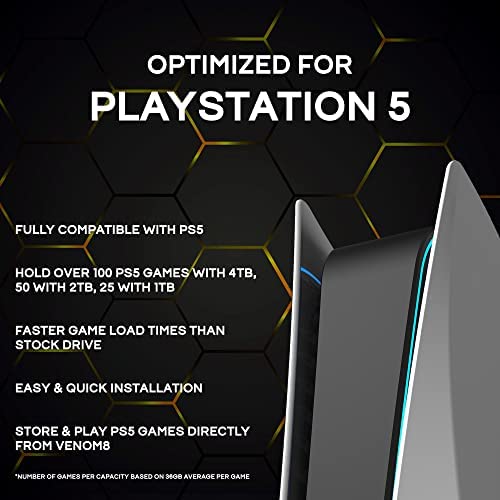





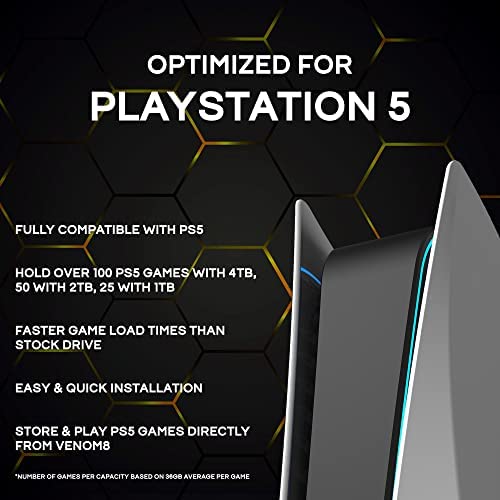




Fantom Drives 2TB NVMe Gen 4 M.2 SSD Upgrade Kit for Playstation 5 - VENOM8 PS5 Solid State Drive with Heatsink - 3D NAND TLC Internal Drive - Transfer Speed up to 7400MB/s (VM8X20-PS5)
-

[]D [] []/[] []D
> 24 hourHad to buy a heatsink separately but it was worth the money.
-

Chaunce
> 24 hourEasily Installable. The only negative part is that the instructions dont give great direction on backing files up or how to restore them. I had to look this part up online. Also, the instruction for un-installing the hard drive, are for older model PS4s, which mine is not. BEST BANG FOR THE BUCK - Compared to prices at a local shop such as Gamestop or Bestbuy, this product offers an amazing price. Not only are you getting the hard drive at a fraction of the price, you also get an 8 GB thumb drive and a good quality external hard drive chassis that allows you to transform your previous PS4 Hard drive into an external one for PC use. BACKING UP FILES - If you are looking to back up save files and are not worried about re-installing your games, make sure to export from each profile you want the save files from. These will need to be restored per profile. In my case, I backed up my main profile save files, but didnt realize it was only the main profile when attempting to restore the files. This required me to un-install the new hard drive, insert the old, back up the other profiles I cared about, and then re-install the new hard drive. Not too difficult, but time consuming. There is also an option to back EVERYTHING up, if you take the time to go through the file management options, and not just the save file back-up options. This may, as it would have in my case, taken more space than provided on the external thumb drive provided by the kit. FOR NEWER MODEL PS4s - The uninstall directions for the hard drive are for older models. On the newer models, the screw to remove the hard drive is in front, which then allows you to easily pull the hard drive out. The screw on mine required a drill to remove it, so be prepared.
-

chris Lambert
> 24 hourFast load times on my ps5
-

Nat
> 24 hourJust got this 1tb gen 4 nvme for my ps5 memory expansion. It came in a very sturdy tin box (beats a paper box) and with great padding for the m.2 ssd. The installation was very easy on the playstation 5. Really good for the price and it is well worth it. After installing the PS5 ssd (literally took 30 seconds), it asked me to format when I turned it on. After, it showed me how fast the drive was on the playstation. I got 6206MB/s speed. Very satisfied because I know the PS5 specs are lower than gaming pcs and when I had tested my previous nvme from WD (i had the SN850), I only got 5700MB/s on the PS5. I called fantom drives to see if they had a heatsink and they said they will be launching one in a couple weeks. tldr: better speed than the WD SN850 on PS5 with lower price. highly recommend.
-

Jackie
> 24 hourIts does what its advertised to do. Definitely worth the purchase.
-

Christopher mooney
> 24 hourGreat drive will buy again
-

Michael J figgs
> 24 hourWorks great easy to install
-

Thierry B.
> 24 hourMy linux OS exactly send me one S.M.A.R.T. error each day, but I dont know if this is important or not as I have no clue about what error it is, syslog does not contains more more details: This message was generated by the smartd daemon running on: host name: thierrybo-desk DNS domain: [Empty] The following warning/error was logged by the smartd daemon: Device: /dev/nvme1, number of Error Log entries increased from 27 to 28 Device info: FANTOM DRIVES VENOM8, S/N:7B9F072C0D5400009949, FW:EIFM31.4, 1.00 TB For details see hosts SYSLOG. You can also use the smartctl utility for further investigation. The original message about this issue was sent at Sun Feb 19 15:00:03 2023 CET Another message will be sent in 24 hours if the problem persists.
-

Paul Parish
> 24 hourEasy to install. Very happy. Good performance.
-

Shavontea Ennis
> 24 hourWe were super excited to have the extra space! Great packaging and awesome deal!
