
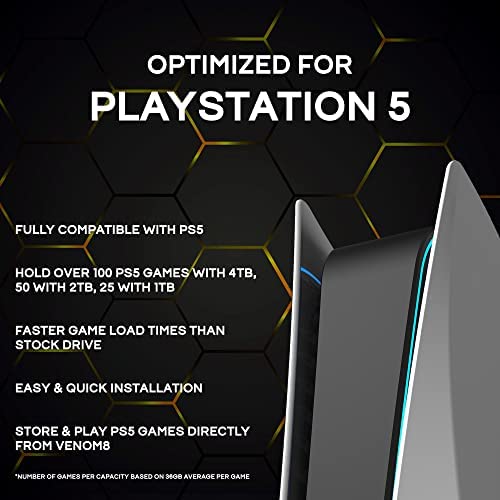





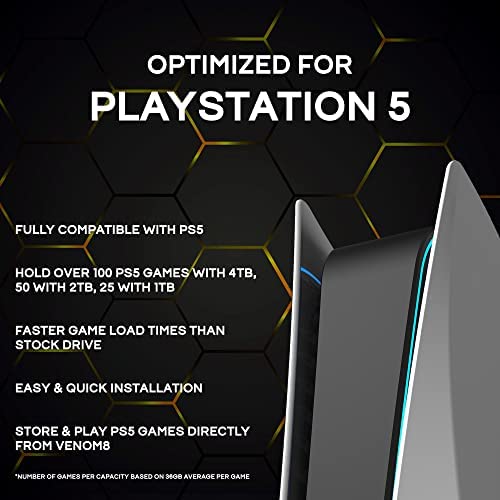




Fantom Drives 2TB NVMe Gen 4 M.2 SSD Upgrade Kit for Playstation 5 - VENOM8 PS5 Solid State Drive with Heatsink - 3D NAND TLC Internal Drive - Transfer Speed up to 7400MB/s (VM8X20-PS5)
-

Christopher
> 3 dayInstallation was fast and simple for the PS5.. drive is incredibly fast and have been extremely pleased with the purchase. Must have for your PS5!!
-

Imperion1
> 3 dayI bought the 2Tb with heatsink for my PS5 drive version. It was really easy to install. The only thing that I actually had to look up was, which thermal pad to use. Just inserted the NVMe drive, put on the blue thermal pad, and installed the heatsink. At first, I thought the heatsink mount screw wasnt going to install, but just had to move the heatsink around till screw holes were actually lined up. Format was easy to do, and drive read speed was 6386. Reformatted again and got the same read speed. This drive is fast and worth the price, being that its just as fast or even faster than some other well-known name brands. Now if only the PS5 Wi-Fi speed could keep up when downloading my purchased games for PS4 with the PS5 version. So, I havent had a chance to play any games, yet. The only con to this is on my part, I couldnt afford the 4Tb version. As I have already said, this drive is worth it.
-

Hani
> 3 dayToday I have installed the ssd but I did one thing as a trial I have added bother the housings the red then over it the blue and will see what will happen The ssd read is fast well am not teck person will judge on through the coming days and will update if any has occurred specially adding 2 sinks
-

Chaser S.
> 3 daythe kit was easy to use with clear instructions, we had no problems making the switch. new hd is working great and we are very happy! however i am taking off one star because the external hd case we got is faulty. (please note the flash drive gave us no problems, just the hd case) its a great concept and very convenient, being able to just pop in the old hard drive and have an external is great! but the external hd housing provided in our kit had a finicky connection, or some similar problem. we planned to use the old playstation hd as an external on our wiiU but had an entire afternoon and evening of frustration trying to get the hd to stay connected. it would just randomly disconnect and corrupt any data on the hd which required reformatting every time. we switched the old ps4 hd into another external casing to experiment and found that the problem lay in the casing itself. it had similar problems connecting to our laptops, the wiiU, and the ps4 regardless of which hd was installed. in the end not a huge loss since you can get a decent casing at a reasonable price, but it was kind of disappointing and frustrating that the provided equipment didnt function properly. overall still a good product though, the most important part for us (having more storage on the ps4) works flawlessly and so i would still recommend this product if you dont mind that the external case might not work.
-

Corey
> 3 dayFast and great memory. Which it should be. You get what you pay for! Love it.
-

Shawna
> 3 dayGreat price!!! Simple install with good ps5 install video on site
-

Paul R.
Greater than one weekI installed the 2tb drive and used the Sabrent heat sink for the ps5 console and it went in easily and quickly, very happy with it!
-

Marcus Deutsch
Greater than one weekVery easy to setup
-

Justin R.
> 3 dayI used this for my PS5, along with my heat sink and this is a purchase that I am so glad I made. Added so much space to my console. I have downloaded so many games and barely scratched the surface of the 2TB. If I was to fill it up by some miracle, I probably would buy another one but for now, I am satisfied with this.
-

Verona Reinger DVM
> 3 dayThis was a bit on the expensive side, but early adopters always pay a premium. Works as well as other fast ram
