
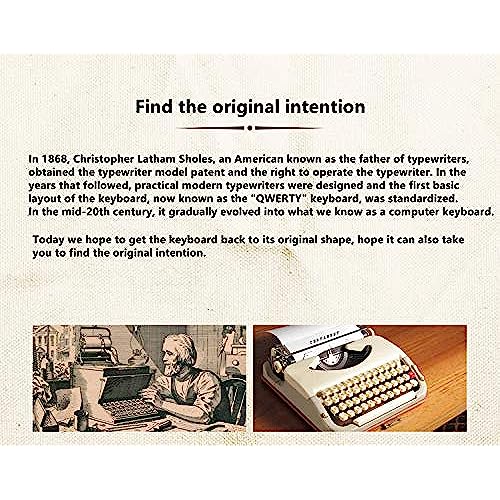



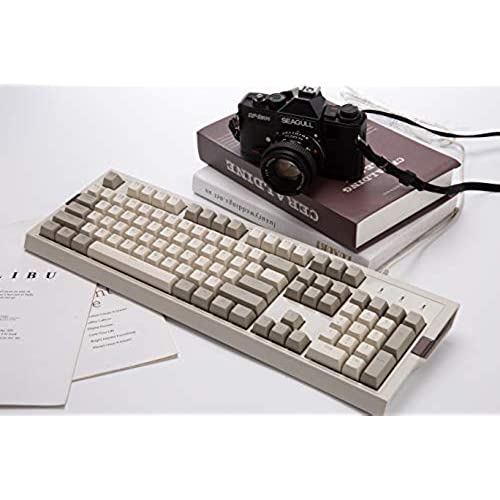








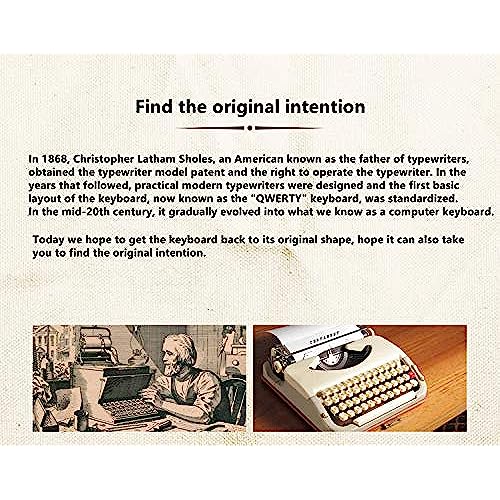



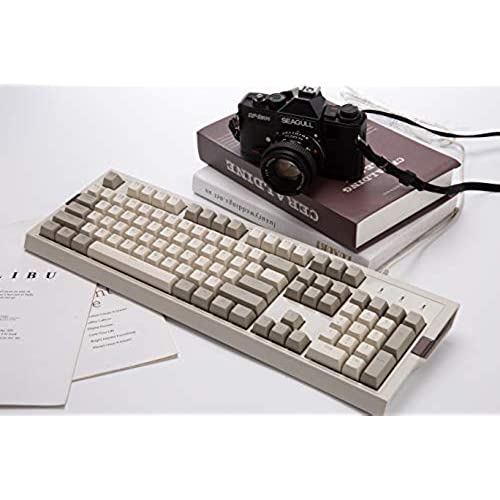







FIRSTBLOOD ONLY GAME. AK510 Retro Mechanical Gaming Keyboard - PBT SP Spherical Keycaps - Classic Grey-White Matching - RGB Backlight - Black Switches
-

Dylan
> 24 hourI love it. It gives a good retro feel with the plus options of gaming via the bright colored leds. It even has presets for someone who wants to keep specific caps with light (Not sure about customization since I havent tested out custom presets). It also came with extra orange keycaps and of course a keycap puller (Not a cheap plastic one either). Overall its pretty amazing so far, typing on it is pretty fun, and I look forward to use it for writing college essays and gaming. I will update if it decides to not function.
-

Manuel H.
> 24 hourIts just a fun keyboard to use, and the led lighting is brighter than you think its going to be. Has a real retro look and feel with buttons that have a good pushback on your fingers while youre typing (old crank alert) like they were back in my day. Trying to figure out the settings was a little tricky, and the one I received doesnt lay flat on the desk (wobbles ever so slightly). Comes with extra buttons (ESC, SPACEBAR, ENTER) shells that you can switch out for if you want a more fun more gamer look for your board.
-

Stone
> 24 hourI have some favorite keyboard makers. Im not big into building from scratch so, like most consumers, am at the mercy of what manufacturers want to manufacture. My shortlist of favorite keyboards is probably familiar, Royal Kludge, Razor, and Durgod sit at the top. All popular brands. And then there is this lurker...AJAZZ. My first AJAZZ keyboard was the 82-key AJAZZ GEEK. Although I love my 60% keyboards for customization, small size, and gaming they lack the quick key access for programming and daily work. I upped my game to the GEEK with blue switches and found a sense of happiness. I would have left well enough alone if not for the 1.5u sized Right shift... Enter the AK510. I dig older computers and have always wanted to go for something with that retro feel. Not wanting to shell out $100+ for Durgods latest release and get another 60% I went for this instead. Its a grown-ups keyboard. Has all keys. Has all the lights too! You can customize this keyboard so that each and every key has its own color...and then save it! The built-in light functions are the typical ones so your favorite (breath is mine) is there. I got the browns for this one and I dont regret it. I love tactile and I love clicky, but the Browns are what I need for hours of typing and working. The feel is there to satisfy but not loud enough to annoy. Stabs are OK, have not put the miles on to really know. They are not lubbed like Durgod but not cheap feeling either. Well... thats it. Ive got a spread sheet to zoom around! YAY!
-

SmartTech
> 24 houri work in an office environment and i’m on the computer typing away for an average of 8-9 hours a day. i specifically chose the one with BROWN SWITCHES for typing because of this reason, but MAN this keyboard has exceeded my expectations!! it has a nice weight to it, keys and overall feel of the keyboard is so sleek. i love the color it’s so beautiful! it feels REALLY nice and it has so many light modes, light speed, even brightness and it comes with the manual to be able to know what keys to press for it. the sound of typing is not loud, it sounds nice! such an amazing price for the kind of keyboard this is. i love it
-

Amber
> 24 hourI don’t use this keyboard for gaming, I got it because I like the sound. I use it for school and everyday use. I love it! The volume wheel is a great feature!
-

Roseanne Davis
> 24 hourHe likes the old style of the keyboard
-

jellyhurwit
> 24 hourPros: The Cherry MX Brown imitation keys offering a great tactile response while being somewhat quiet. While theyre still noisy (and thats to be expected), theyre responsive without those loud clicks you get with MX Blue keyboards. I actually didnt know about the LEDs when I bought the keyboard. On my model they were not programmable, but you have a couple of different options to cycle through which provide decent backlighting and visual responses. The retro model looks great with the typical off-white and grey key pattern indicative of Model F/M IBM keyboards of the 70s-80s. Neutrals: So, those rounded keys: I cant say that these seemed to make a difference in my typing experience. They certainly arent bad or weird, or anything, just kind of there. Cons: No real cons. The retro-style feels like a steep jump from the all-black bargain bin looking keyboard, which given that it has no unique features or switches feels a little weird. The other thing is that you might end up struggling to find replacement keys, others have mentioned thats an issue. These rounded keys are unique to the keyboard, so keep that in mind if youre oaf that smashes keyboards or something, or if youre into custom key caps. Youre basically only going to get those caps from them. Its comfortable, relatively cheap, and the retro one looks great. Caps are probably not easily replaceable.
-

Alex
> 24 hourYooo this keyboard is tight af. The retro look is sick. Its got some good weight, nothing too ridiculous but it doesnt slide around my desktop. Im no keyboard aficionado but I got the brown switches and they feel pretty good to type with and arent terribly loud ( a nice light clicking noise). The only thing i would change is the sides of the keyboard. The left and right sides have this weird colored led design. I would prefer they use that material to make an rgb light under the keyboard or something and keep the sides a plain bezel like the front. Also the futuristic(?) design of the sides doesnt really keep with the retro aesthetic this keyboard is going for. I mean, its not a huge deal because when are you gonna look at the sides of your keyboard? Im just saying, this keyboard would f*** a lot harder if the sides were plain and there was instead a programmable led light strip under the keyboard.
-

Benjamin Johns
> 24 hourUpdate 03/20/22: Been using this for over a year now daily for at least 8 hours a day and typing for the majority of those hours. No issues have developed and no complaints. I switched to mechanical keyboards years ago after realizing how much I type and how much more comfortable I could be. Lately, though, keyboards are bent over backwards into the gamer scene and taking one of those to the office is a little much. This oozes nostalgic style for an era that I did not really participate in but is still a solid memory for me and the others in the office. I constantly get asked if I found the keyboard in some old forgotten storage shed and the red/orange keys they include make it look like I am typing on an old mainframe/greenscreen keyboard. The sound is super satisfying without being obnoxious (Im looking at you greens) and the lights can be turned off completely with keyboard commands and stay off once you do it once. There is a tilt to the keys which takes about a day to get used to but your brain will take care of it with muscle memory (mine did anyway) and you will be typing with style and speed in no time.
-

Jeremy
> 24 hourFor a while I was looking for a retro, old school clunky keyboard. I saw this one, but kept being turned off by the fancy LED lights. We’ll, I should have just bought it when I first saw it because it’s awesome and I love it. I usually have all the lighting effects turned off, but some are actually quite cool and fun. Being able to have a keyboard that’s retro and futuristic at the same time with the lights is awesome; and just as cool as a straight vintage computing relic most of the time, with the lights off. But what really makes it come to life is swapping out the key caps. I went for the EPOMAKER AKKO Carbon Retro I also got here on Amazon, and the pictures speak for themselves. It’s *chef’s kiss*
