

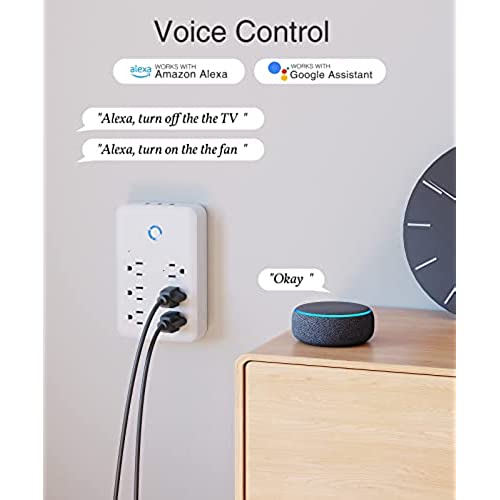






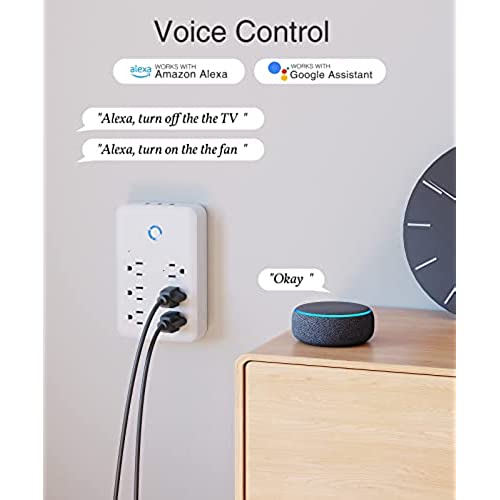




GHome Smart Plug Outlet Extender, USB Surge Protector 3 Individually Controlled Outlets and 3 USB Ports, WiFi Plug Works with Alexa Google Home, Outlet Timer Wall Adapter, 2.4GHz Wi-Fi Only, 15A/1800W
-

Tracy L.
> 3 dayI like the smartplug because I can now turn my lamp on and off by using my phone or Alexa. I only gave it 4 stars because the directions are awful. If you order this product, use YouTube for quick and easy setup. I couldnt use the app that came with directions to successfully set up the plug. I had to use the app given to me by YouTube. So great buy once you get it setup. I would actually buy another one if I find I need it.
-

Leonard Anderson
> 3 dayI but one and got it like so much order 3 more of them
-

Jim Kerr
> 3 dayI tried *so many times* to set this thing up and nothing worked. Checked my wifi (2.4GHz), got it to flash quickly as instructed, etc., etc... Nothing worked. Kept bugging out. Told me the app version was out of date when I had *just* downloaded their available app. Never was able to connect. Absolutely terrible.
-

Tony
> 3 dayI wish this had the passthrough retention screw to hold this to the AC wall outlet. Im not using it because it tends to pull away from the outlet when unplugging three prong plugs. I may use this temporarily or another day but its unplugged and set aside for now. This did not meet my expectations for a combination convenience and smart outlet with some cords remaining plugged-in for automation. I did setup with Smart Life app on Android. Note: requires phone to be connected to 2.4G WiFi to setup this devices connection for setup. I did not find it on IFTTT web server service. It is compatible with Alexa, Google Assistant and Home Assistant. The Smart Life app mentions compatibility with other services Im not familiar with. The ones i use, Alexa, Google Assistant and Home Assistant show 3 smart plugs with USB for automation. Requires setup to control the smart outlets and USB.
-

Madge Rosenberg
> 3 dayIt is definitely a buy for the cost. Alexa can control 3 outlets and the other 3 you can use for anything and the added plus is the USB ports!
-

Lisa Hammond
> 3 dayI cant get this device connected, and in the attempt, had to download a very strange app that seems pretty much only to want access to EVERYTHING on my phone including the camera? Instructions tell you to download the app but dont give you the name; instructions are very unclear and also written in such a way that makes them difficult to read. Unfortunately I waited to try to set this up until after the return window had passed.
-

Trevor Culp
> 3 dayThe power went out once and it never turned back on
-

Samet Sezer
> 3 daySatisfactory in terms of product material quality it works stably and smoothly and I recommend a quality product
-

JenWisc
05-06-2025If you already have Smart Life plugs or outlets, this works seamlessly with those. I did, so installation on that front was SUPER easy -- no new app to install and it found them right away. They were easy to name in the Smart Life app and with Alexa, and Alexa controls them well. You can control the whole plug (turns everything off) as well as half of the other plugs individually. So why four stars? The whole plug is designed to take up the space of a full outlet and to use a plastic nub in the second outlet in order to get more stability. Great plan, but it doesnt work. The plug rocked enough that I couldnt install it in half my outlets, because it wouldnt connect fully and would wink off more than half the time. One of my outlets (tighter than others? shaped a little differently? both!) worked, but it shouldnt be that finicky. If youre buying it for a specific outlet, Id probably stick with a traditional single plug power strip. Not only would that give you more options, it would be more likely to fit universally. If, however, you like the ability to turn off the whole plug as well as the individual plugs and you have some options for outlets, this may be just the device for you.
-

Terrell Williamson
> 3 dayVery convient for product and easy to set up I found it to be










