

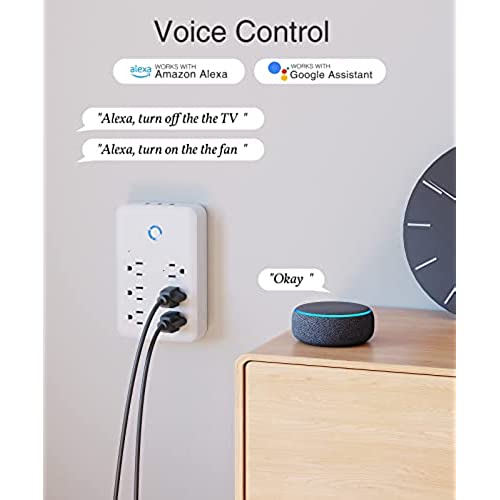






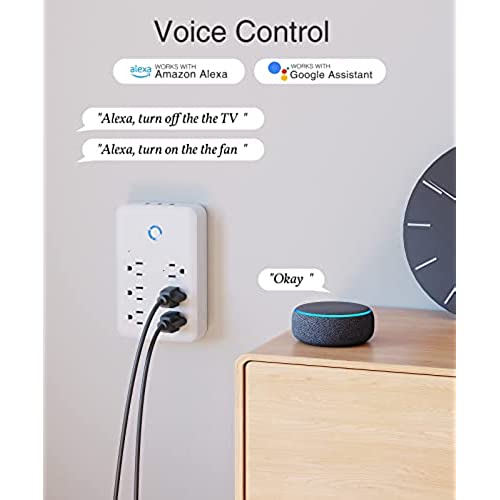




GHome Smart Plug Outlet Extender, USB Surge Protector 3 Individually Controlled Outlets and 3 USB Ports, WiFi Plug Works with Alexa Google Home, Outlet Timer Wall Adapter, 2.4GHz Wi-Fi Only, 15A/1800W
-

Rheagan D Christian
> 3 dayMy daughter has multiple light strings and devices in her room that she wants to control independently. This sets up easy, works great with Alexa and even offers voice control for her USB powered device. Awesome product.
-

Liliana
> 3 dayOverall is a good device. A bit little and can only be place vertically. Plugs are too close to each other so if you are an apple user or need to connect tech devices be aware that you may not be able to use all the plugs. Good quality.
-

Brandon J
> 3 dayI absolutely love this device and it works great! The only issue was it didnt clearly say what app to download to control the device. Download the Smart Life app to control the device.
-

Karen
> 3 dayI install all our smart devices and this was by far the hardest. The instructions were awful.
-

Ryceccc
Greater than one weekas title says my unit was obviously heavily used
-

Chitty Bang Bang
06-06-2025One outlet has stopped working and if you need multiple schedules it sometimes doesnt save and you have to go back in and do it over. Also the app updated and removed my device completely along with all of my saved schedule times.
-

Mindy
> 3 dayThe smart plug does not stay powered on. I have to repeatedly push the power button throughout the day. I moved the plug to several outlets in my house to make sure it wasn’t the outlet. It’s definitely the device.
-

Keith R Paschall II
> 3 dayThe Gosund app is near impossible to re-link to Alexa if theres a problem. Also near impossible to set a password for a Gosund account. Will cause hours of frustration
-

CS
> 3 dayTrash. Stopped working 2nd day
-

Vanessa
> 3 dayPorque el mío se prende y se paga solo , no puedo cambiar eso como lo dejo fijo ?










