
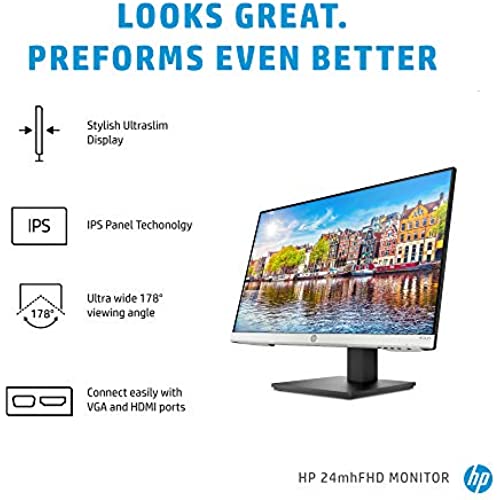
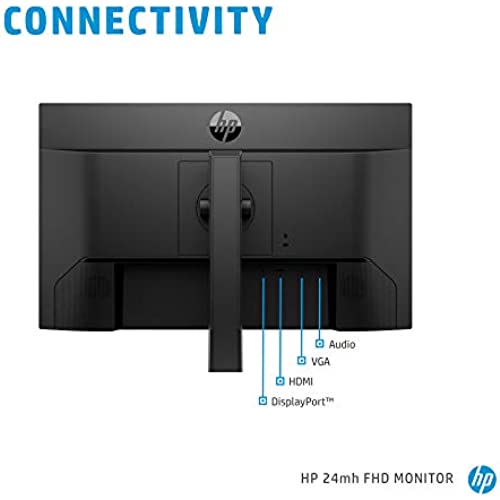

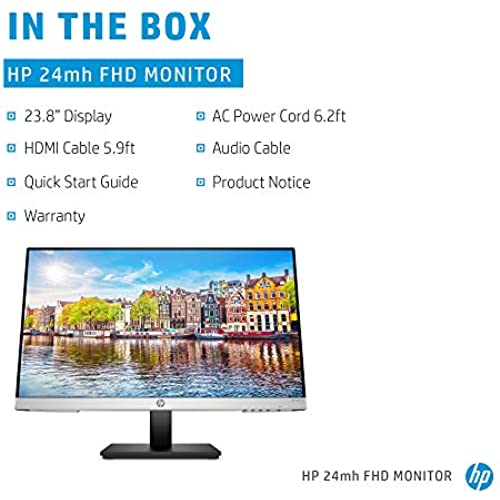


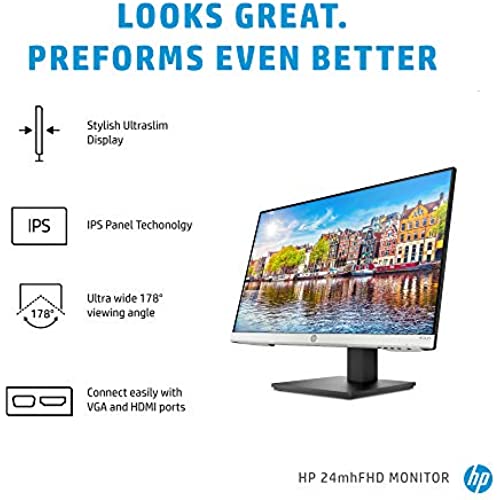
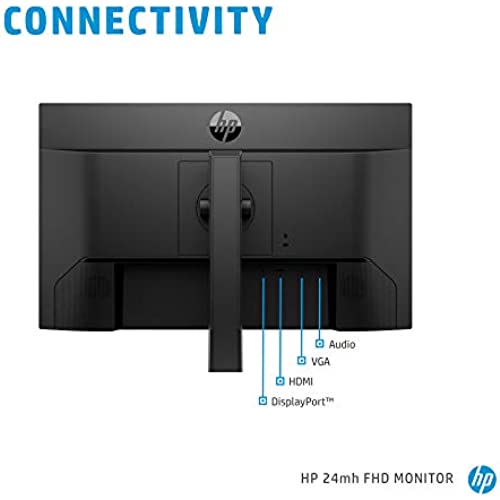

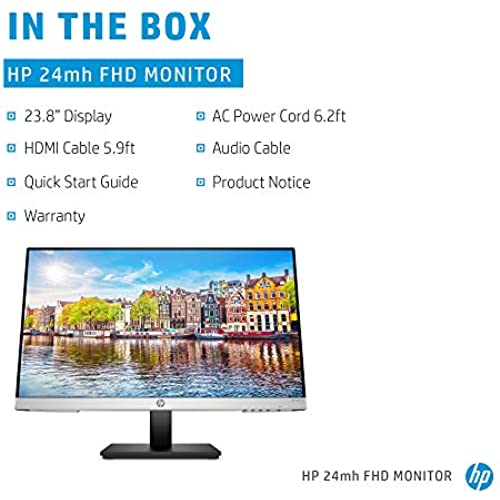

HP 24mh FHD Monitor - Computer Monitor with 23.8-Inch IPS Display (1080p) - Built-In Speakers and VESA Mounting - Height/Tilt Adjustment for Ergonomic Viewing - HDMI and DisplayPort - (1D0J9AA#ABA)
-

UAstudentn
> 24 hourNow that Ive been working from home, I absolutely needed a dual monitor setup. I dont know how we ever survived without them. Since I have a very small desk, I have my laptop next to this monitor on a laptop stand. Since they are right next to each other, the difference in the look of the screens and color temperatures drives me a bit nuts, but I have gotten used to it. The resolution or pixels on this monitor do not look as nice as on my laptop, but that is okay because I didnt want to spend an arm and a leg on a monitor. I do like that the stand this monitor sits on is sturdy and wide, even though my desk itself is very wobbly so it moves a lot but if I had a nicer more expensive and sturdy desk I imagine this monitor would never move. It was very easy to set up and does exactly what I needed it to do. I also like that it has speakers because they do feel louder than the speakers on my laptop. When this is plugged in, I cant get both speakers to work simultaneously or select which speakers I want, but I think that is just a setting I need to figure out. Again not a big deal. Overall, I recommend this monitor if you need an extra and dont want to spend too much!
-

cynthia l
> 24 hourI like this monitor. I love the height adjustment! It will be so much nicer than bending my neck to look down at my all-in-one. Hard to find a height adjustable monitor at this price. I did have a bit of trouble getting the operating manual. Spent way too much time looking for a manual for this model on the HP website. FINALLY noticed Get Product Support on the order details page. I soon talked with a very nice human being who sent me a cut and paste address for the manual. Unfortunately, I havent gotten to use it much, other than to check screen quality. I ordered an HP desktop from another vendor at the same time. In my quest to get some questions answered about the computer, I found that HP had no record of the computers serial number. After some googling, I found that is a thing with HP. They dont have a very reliable system for keeping track of their serial numbers. AND, if you have no serial number, there is no way to communicate with HP. Plus, you have no warrantee. Many people find out they have no valid serial number too late. Even the tech guy at the store where I bought the computer had had the same problem. He spent months (in vain) trying to get satisfaction from HP. I am still looking for a NON HP desktop.
-

John Woo
> 24 hourAnother reviewer mentioned a way to increase the volume on the built in speakers (as the factory default setting is set at only 50%) and mentioned monitor management. For the life of me, I could not find this option in Windows 10. I was getting ready to return the monitor but just for kicks, I decided to look at the Users Manual. (who reads these things these days anyway, especially for a monitor?). Lo and behold, there are actual physical buttons hidden away on the bottom right corner of the monitor that activates the monitor management function that is independent of the Computer Operating System. Press the one on the far left to get into this mode (see second photo). From here you can get into various modes one of which is to change the default volume setting. See attached photos. I hope this will save others who are puzzled as to why in the heck is the volume so low from the monitor speakers.
-

Heather
> 24 hourI bought one of these a year ago and was so happy with it I came back and bought a second. Its overall quality is great, my only critique is that the speakers cut in and out a bit on the second one. Otherwise its great, I play steam games and it keeps up well, I also use it for Photoshop editing and have no complaints.
-

Betelgeuse
> 24 hourProduct: HP 24mh - 24 inch 1080p ips monitor. For the money, this is a really excellent monitor. I bought this because I needed a monitor for a 2-month stint working away from my regular office, and I didnt want to spend much money for a short term need. Im very impressed with how far my money stretched with this product. Im mostly familiar with working with Dell Ultrasharp monitors, which are a higher-end product. A dell ultrasharp of the same size/resolution costs twice as much as this. For half the price, I would judge this HP monitor to have 90-95% as good a screen quality. Its clear, easy to look at, and not reflective at all. The colors are bright and there dont appear to be obvious limits to color gamut. Some cheap displays Ive used have whacky blues/greens/yellows, but this monitor doesnt have any such problems. The build and stand feel like great quality, with sturdy mechanisms to assemble and move the screen around. If I had to pick one flaw, it would be that the stand seems to transmit a few vibrations from the table, resulting in the screen shaking when Im typing too vigorously. This certainly wont affect my work, but for those who wish to furiously bash a keyboard while gaming, you might want a slightly more sturdy product. Ultimately, Ive used similarly-priced displays with MUCH worse screens than this. So if you want quality without spending a lot, this is a great choice.
-

Ryan
> 24 hourThis monitor was really easy to setup and has a really good picture! Very satisifed
-

Gisele
> 24 hourIm very happy with this monitor. I was able to try it out at a former employers office. At home, I had a larger monitor and unfortunately, larger isnt always better. I like this size of this display. My monitor is only about 24 away from my face and I have decent vision with diminishing reading vision. Looking at a larger monitor was more than annoying, it just wasnt good to use and it made me not want to use my home computer. Using this monitor at 1920 x 1080 (recommended for this screen), and having the magnification set to 100% (Control Panel > Appearance and Personalization > Display = smaller) is great! I dont do gaming and I havent used the internal speakers. Cant rate those. I sometimes change the color settings to help minimize the impact on viewing screens late at night (Warm, Neutral, Cool, Low Blue Light, Night, Reading, HP Enhance +, or Custom RGB). This is helpful. I am able to tilt the screen down and up with ease. And the rotate to portrait is great (raise display to highest settings and tilt back to clear the desk), but my old laptop cant change the settings to view in portrait. I recommend this monitor. Its great that it can also go on a stand that holds double screens. And with the very thin left and right frame sides, it would be a great monitor to use 2 or 3 side-by-side.
-

Earth Treasure
> 24 hourJust received this HP 24mh FHD Monitor and set it up today. I saw some reviews that the refresh rate could not be set up to 75 hertz. I have a HDMI port on my Lenovo T480 laptop so I used a HDMI cable, connected it to this monitor, and the refresh rate showed up 75 hertz (see attached photo.) However, if I connect my HDMI cable to my USB C dongle (my dongle has a HDMI connection as well), the refresh rate can only be 60 hertz if connected to a dongle. I have a 2019 MacBook and it doesnt have HDMI connection so I use my USB C dongle to connect this HP monitor to my MacBook. The rate can be 60 hertz (see attached photo.) Therefore, my conclusion would be that you would need to have a direct HDMI connection directly connected your computer with the monitor. If you would use dongles, the refresh rate would be reduced. By the way, the shipping package is very well packed. A HDMI cable and a sound cable are included in the package, so its very convenient. The Quick Setup Guide is very helpful, very easy to follow to set up the monitor. So far the monitor works great. It can be adjusted up and down and also tilt forward or backward just as it described on the product description on the Amazon website. Well, I just used it for a few hours. So far I’m very satisfied and I think this product is totally worth your money. It actually exceeds my expectation in many ways because the price is $109.
-

Leslie Stewart
> 24 hourI have exactly what I need in these dual monitors. Picture quality, decent pricing, speakers for on-line meetings at work and the frame is what you expect from HP. If you prefer pretty over performance, but high-end monitors.
-

D
> 24 hourI was hesitant in getting this particular monitor but very glad I did. I do not do gaming but I do use for charting and collection of data feeds. I dont know the quality over time yet but Ill send myself a reminder and update. Im debating about getting another one as 3 screens is ideal for me. Good Value
