
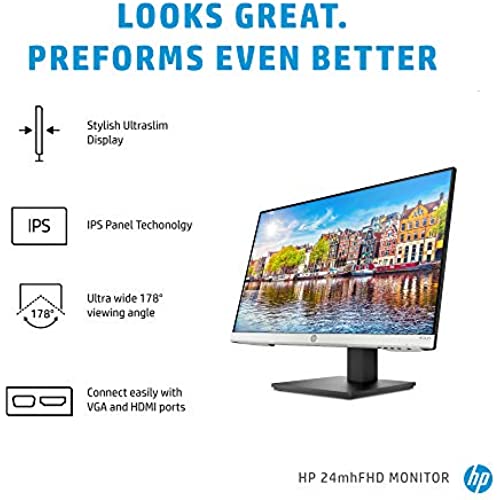
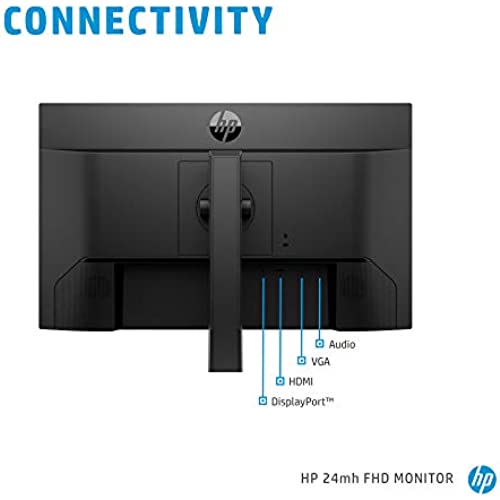

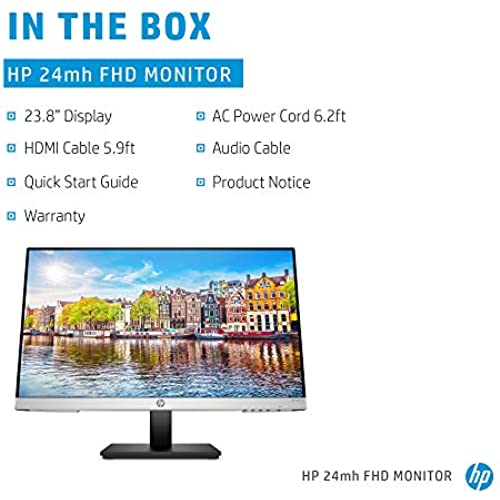


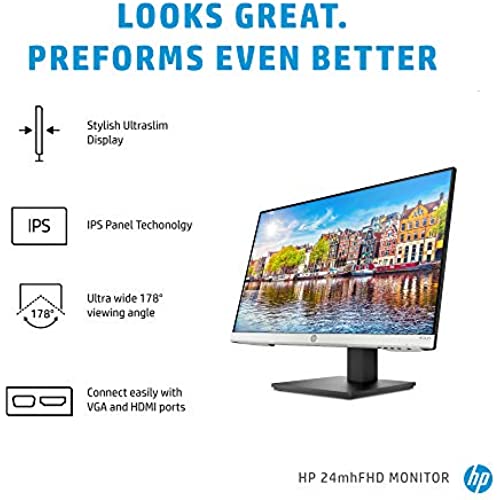
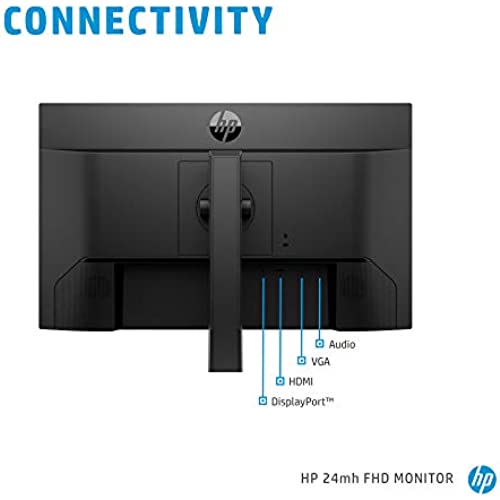

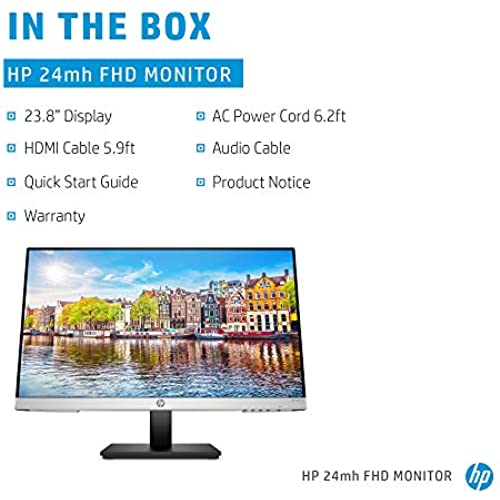

HP 24mh FHD Monitor - Computer Monitor with 23.8-Inch IPS Display (1080p) - Built-In Speakers and VESA Mounting - Height/Tilt Adjustment for Ergonomic Viewing - HDMI and DisplayPort - (1D0J9AA#ABA)
-

David O.
> 3 dayAn excellent monitor with a minimal bezel at a good price. The directions to the user were rather confusing, saying that you needed to download a driver that, in actuality, is not needed and does not exist!
-

Betelgeuse
> 3 dayProduct: HP 24mh - 24 inch 1080p ips monitor. For the money, this is a really excellent monitor. I bought this because I needed a monitor for a 2-month stint working away from my regular office, and I didnt want to spend much money for a short term need. Im very impressed with how far my money stretched with this product. Im mostly familiar with working with Dell Ultrasharp monitors, which are a higher-end product. A dell ultrasharp of the same size/resolution costs twice as much as this. For half the price, I would judge this HP monitor to have 90-95% as good a screen quality. Its clear, easy to look at, and not reflective at all. The colors are bright and there dont appear to be obvious limits to color gamut. Some cheap displays Ive used have whacky blues/greens/yellows, but this monitor doesnt have any such problems. The build and stand feel like great quality, with sturdy mechanisms to assemble and move the screen around. If I had to pick one flaw, it would be that the stand seems to transmit a few vibrations from the table, resulting in the screen shaking when Im typing too vigorously. This certainly wont affect my work, but for those who wish to furiously bash a keyboard while gaming, you might want a slightly more sturdy product. Ultimately, Ive used similarly-priced displays with MUCH worse screens than this. So if you want quality without spending a lot, this is a great choice.
-

G.
> 3 dayLooks great, sounds great, and works like a dream! Got to use as a second monitor alongside my laptop and.. despite the latter being on the expensive side, sometimes this monitor just works/looks so much better. Was originally a bit hesitant due to the size and how much space it would take up, but Ive never looked back. Its so easy to read, doesnt give me any screen errors, and has just been the best impulse purchase Ive made in a long time. Really do recommend it, so far so good!
-

Joseph Mohr
05-06-2025Decent monitor for the money. Does everything it is supposed to. In my opinion it is a pretty good deal, especially since it comes with the height adjust stand with rotation. The colors are fairly vibrant and the display is bright, which I like. The only problem I have with this display is the quality of the LCD panel. Out of the box, mine had a noticeable bright-spot on right of the display. Annoying, but not intolerable. Additionally, the coating on the display is very good at picking up reflections. I would not recommend using this in a bright, sunny room. Some light is fine, but bright light sources (like the sun or a nearby lamp) will reflect annoyingly well. Finally, this display has fairly poor blacks. My other display (an Acer B243HL, which is too old to even have HDMI) has better blacks, which is disappointing. Overall, a good display for the money. Not ideal for fancy-pants professional work where colors need to be spot on, but no one doing that stuff would buy a $150 monitor. But it is more than capable at completing everyday tasks, so I would say it is fine.
-

Ashley S.
> 3 dayI really like this monitor. I bought two and mounted them to an adjustable stand. I returned a 27 inch Lenovo to buy two of these monitors. One star is removed for the lack of ports on these. The Lenovo had USB ports to keep cords away from my laptop. I have to buy an adapter achieve the same effect now.
-

Andrew L.
> 3 dayWorks well, no complaints. Speakers are only ok but gets the job done without having to have external speakers cluttering my desk.
-

Samuel Wilwerding
Greater than one weekI use this for reading long contracts for my work, and it works great for that. I was a little disappointed because one of the pictures on the listing says that its 21.5 x 18.25 inches. Its actually about 21.5 x 11.75 inches. Someone whos good at math would probably know that was wrong from the fact that its 23.8 inches diagonally, but like I said, I read contracts.
-

Ray Wright
> 3 dayI bought one of these and connected it to my laptop running Ubuntu 20.04 LTS. It worked very well until a vertical streak appeared on the screen (it was till usable but not very aesthetic). It was covered under warranty, and they shipped a box to put it in for shipping, and I didnt have to pay anything for repair or shipping, but of course there was time involved in dealing with HP Support, packing the monitor, etc. I assume the problem was a fluke, and I bought another one for my Windows 10 laptop. So far so good, as long as the 2nd monitor doesnt develop a problem. These monitors are the perfect size for my desk, and they make my job as a software consultant much easier.
-

Andrew L.
> 3 dayWorks well, no complaints. Speakers are only ok but gets the job done without having to have external speakers cluttering my desk.
-

Erica Woolridge
> 3 dayI am using this screen as a second monitor as I work from home often. It was very easy to set up, I didn’t even read the instructions. It attached seamlessly to my work thinkpad and I have had success ever since. The sound is fine as I use it with Zoom and Teams with no issues. I am planning to get a second one to reduce the strain on my eyes from the tiny laptop. I do not use this for gaming so I can not offer any insights. For my WFH professionals, definitely worth the money so far. I only rated it a 4 because I have only used it for a short while and I do not use it for gaming so I can not offer a rating on that.
