
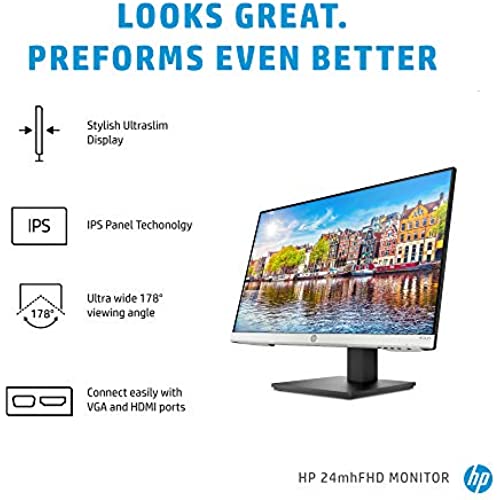
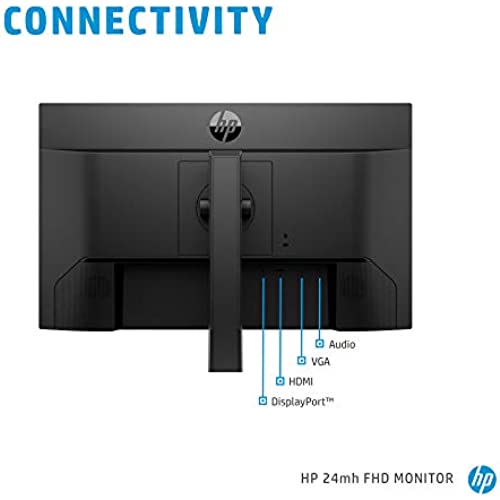

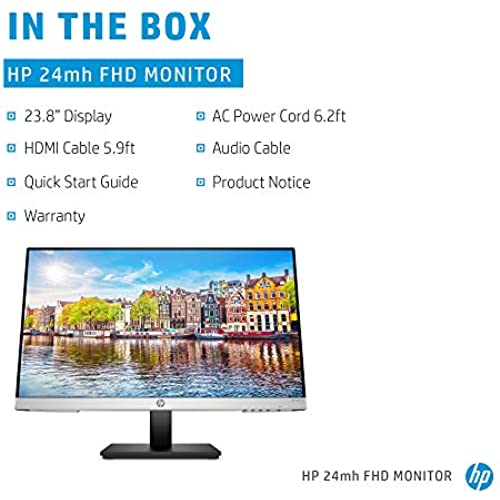


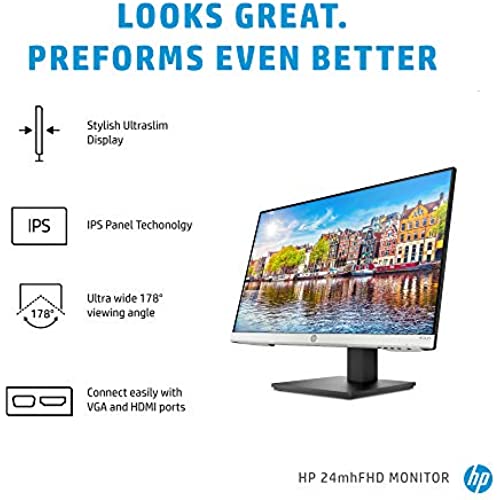
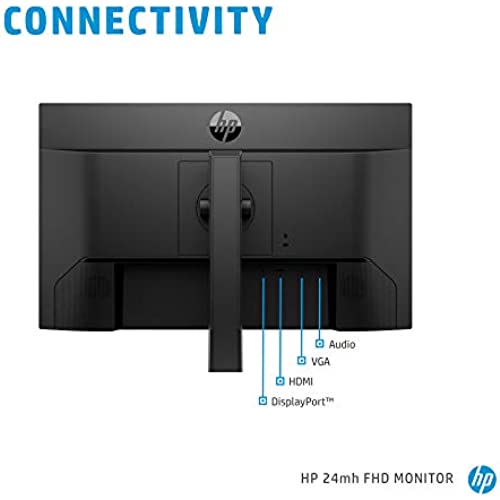

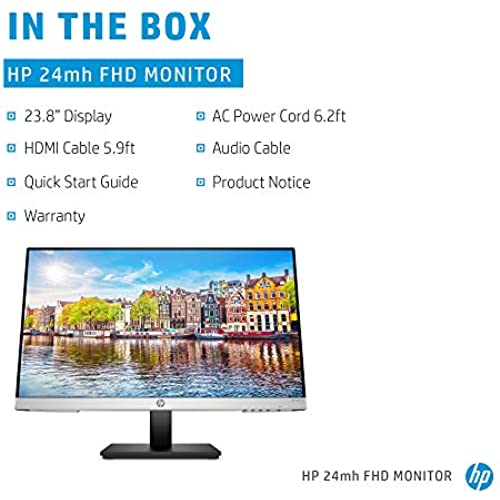

HP 24mh FHD Monitor - Computer Monitor with 23.8-Inch IPS Display (1080p) - Built-In Speakers and VESA Mounting - Height/Tilt Adjustment for Ergonomic Viewing - HDMI and DisplayPort - (1D0J9AA#ABA)
-

Samuel Wilwerding
> 3 dayI use this for reading long contracts for my work, and it works great for that. I was a little disappointed because one of the pictures on the listing says that its 21.5 x 18.25 inches. Its actually about 21.5 x 11.75 inches. Someone whos good at math would probably know that was wrong from the fact that its 23.8 inches diagonally, but like I said, I read contracts.
-

Sean
> 3 dayI like this monitor size. The stand easily adjusts the height and tilt and the monitor can be turned to portrait mode too.
-

David A. Myers
> 3 dayUsing for my Mac Mini M1. Seems perfect for the casual home user on a budget; this was definitely the right choice for me.
-

evan
> 3 dayHonestly the only reason im writing this review is to share how helpful the helpline was at well.... helping. Had this guy as a secondary display for about 2-3 weeks and it worked perfectly. Unfortunately today as i turned it on, the screen remained black and buttons stopped working. I switched the display type from HDMI to display port and it still didnt work. I updated my driver, and did about everything possible to trouble shoot it but it was simply unresponsive. After reaching out to the helpline, they immediately thought of other ways to trouble shoot it and even set up a video chat so they could visibly see the issue. After a few more attempts there was no luck, and the display was simply bricked. The part i appreciate is that the dude was not only very very helpful and chill, but they are sending me a new monitor immediately. That whole process, plus the fact that it does exactly what is expected when working is why i gave 5 stars.
-

Vulcan Nomad
> 3 dayI purchased a Samsung 24 monitor that would fit my custom desk. Problem I had right off was that the Unorthodox way the monitor was powered. Need to use (2) power cords and I didnt like the controls and tint. So I found myself searching for a monitor that would fit just right dimensionally. After looking again after the Samsung, the monitor was right in front of me where I work. Perfect size, no silly power cords. Color, Tint and picture quality was excellent. Easy controls and more controls than the more expensive Samsung. The screen is a Anti-glare screen and for this price, wasnt getting any shadows or glare on it. I really like how the cords connected and the monitor stand was Extremely easy to put together. Unlike the Samsung where I had to install (2) very small screws. For this price highly recommend!
-

BobbyC
Greater than one weekI took a chance on this one. Turns out this is legit. A really high quality HP FHD Monitor. Delivered in original packaging with all items sealed in the manufactures packaging. I was highly impressed with this beautiful simple design. Amazing HD quality compared to my nearly 9 year old basic 20 inch monitor. Only downside is that this monitor was marketed and sold in European, Middle and Far Eastern countries. HP Website can not provide documentation and/or diagnostic assistance online. However, HP Website did allow me to Register the Product for a Free 1 Year Warranty, as promised on Amazon. I only gave 4 stars because of other issues not related to the quality of the monitor. This is a good buy. I have only used for a couple of days and I dont do gaming on PC only on my gaming consoles. But I do make videos and work in photography as a hobby, so this HP FHD was a smart decision price-wise and quality-wise. Will update any problems but I dont think there will be problems. Previously, I have received a lot of defective tech from Amazon Sellers. Seems most are selling returned items and/or refurbished. Almost all computer tech accessories purchased by my family on this site have had to be returned due to defects in the past couple of years.
-

AndE
> 3 dayIts fine on its own but as a second screen it is hard to focus on for me. The text is smudged and stretched compared to the laptop screen even after changing to similar resolutions. Just not as clear quality as I was hoping for. Really like the stand with the height change and tilt though.
-

Osbaldo Monahan DDS
> 3 dayScreen is big bright and vibrant no problems as of yet. Sound quality is not bad depends on audio files or some content, rather use my speakers to amp up the sound but overall good monitor for the price.
-

ProfJan
> 3 dayWorks with my Mac mini M2 chip as described.
-

David O.
> 3 dayAn excellent monitor with a minimal bezel at a good price. The directions to the user were rather confusing, saying that you needed to download a driver that, in actuality, is not needed and does not exist!
