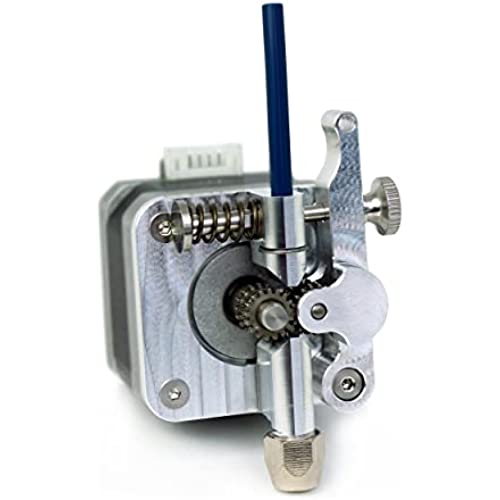

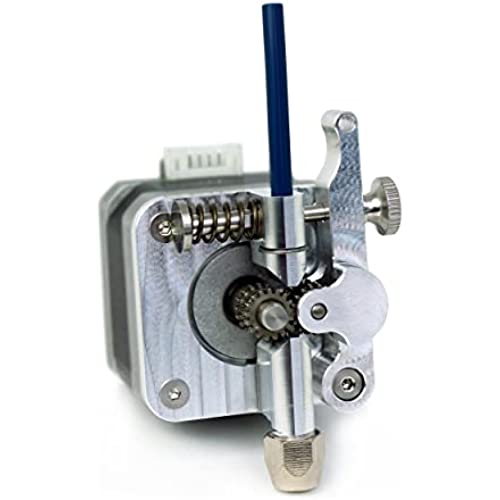

Micro Swiss Bowden Dual Gear Extruder Compatible with Creality Ender, CR10, CR-10 Pro, CR-10S, CR6-SE, Tornado
-

XYZ
> 3 dayI was having problems with extrusion on my ender 5 plus. Soon as I installed this and set everything accordingly done and over. No more problems.
-

T. OBrien
> 3 dayThis adds a great deal of precision to filament metering, which contributes to better print quality. Worth every penny, and the effort to install it!
-

Kayden Knapp
> 3 dayWorks flawlessly havent had an issue with it it does come with Annoying crimp fittings instead of your regular SharkBite push to connect fittings that hold in the Bowden tube. So every once in awhile it would randomly pop out due to the little rings that slide over the tube not being the correct size the way I fix that is grab a screwdriver somewhat hog it out and then crimp it down with pliers afterwards lightly so it doesnt restrict flow but keep a good connection.
-

Jeff Garland
> 3 dayThis thing is made like a swiss watch. I have zero complaints about the item, or packaging or installation. I never got consistent output with this no matter the temp or tension or speed. I tried and tried and really wanted to use this. I have been printing almost non stop for maybe 5 years. I have tried pretty much any filament and extruder you can imagine but I could not get this to work. After days of trial and lots of errors I ended up pulling it and installing one of the $14 MK8 red dual gear extruders. Immediately, the mk8 did a 14 hour print flawlessly. The microwiss just didnt seem to grab the pla, petg or nylon filament as well. I dont want to totally dog it. It has a good reputation and is made VERY well. Just didnt work for me.
-

george
> 3 daySo far it seems about 100x better than the Creality aluminum extruder when it comes to tpu. Make sure to follow the instructions and get the tube chamfered and as close to the gears as possible
-

JKC
> 3 dayI noticed inconsistencies in print for my Creality CR-6 SE printer. I also heard clicking noises coming from the Extruder. I did several 100 mm E Steps calibration runs and observed 99 mm 1st run, 92 the second, and 93 on the third. I tightened the spring as far as it would go on the Extruder with no improvement in results. After reading online compliant after complaint regarding the cheap plastic Extruder that comes with the CR6, I decided an upgrade was in order. There appears to be no drop in replacement Extruder for the CR-6. Modifications are required for any upgrade to align the Extruder filament input to the Filament Run Out Sensor. I found several designs for an adapter that installs below the Run Out Sensor for this Micro-Swiss Extruder but didnt find any for the many other cheaper Extruders from China that are available on Amazon. I could have most likely came up with a method to adapt one of these however I liked the way the Micro Swiss was constructed and that it was dual geared and decided to pay the higher price. I installed it in my CR-6 and couldnt be more happy. Each 100 mm calibration run measured 100mm. My print quality is the best its ever been. The product is made in the USA where its difficult to compete with Chinas labor rates so instead of trying to compete on price they competed on quality. To install go to the Micro Swiss website. They have detailed installation instructions with a link to an STL file for the Run Out Sensor alignment adapter. The kit comes with a reversing adapter harness that must be inserted on the stepper motor harness. The filament on the stock Extruder routes in front of the stepper motor gear and requires a counter-clockwise motion to advance the filament. The Micro Swiss Extruder routes the filament behind the gear and requires a clockwise motion to advance the filament. The provided adapter harness reverses the stepper motor direction. The gear size is different so you will need to modify the E Steps within the printer. Without this adjustment your printer will under extrude filament. This can be achieved with the G Code file provided on the Micro Swiss webpage. Simply run this G Code as if you were printing a design. It can also be programmed and if desired fine tuned or calibrated using and App like Prontoface. Detailed instructions for performing this method can be found at the all3dp website. If you have problems getting Prontoface or any other terminal to talk to your CR-6 (probably true for all Enders also) make sure you set your computers interface and Prontoface baud rates to 115200. Many including myself have struggled a while with this. One of the gears has already been mounted into the lever. When installing the other gear to the stepper motor shaft, make sure to carefully align the 2 gears to match. At first I didnt get mine perfectly aligned and had difficulties getting the filament to thread and damaged my Capricorn Bowden Tubing. My old eyes had difficulty seeing both gears. To properly align, I inserted a #22 drill bit backwards (5/32 works too) into the output side of the extruder up to the gear and center the gear to the drill bit.
-

DFB
> 3 dayThis is so good it wont start clicking when your hot end starts to clog. It can chew up the filament when that happens enlarging the filament a bit more than 1.75! Thats a problem if youre using Capricorn tubing . I switched to ptfe tubing at 2.0mm ID up to the hot end. I do like this extruder over the Creality single gear.
-

Panic
> 3 dayUnder 300 hrs on it so far but its running great
-

Theodora Friesen
> 3 dayThe brass compression sleeve sucks. mine bent after a few prints and had to find out what the the exact size and get a replacement which was not easy. Other then that stupid part its great. works well on my cr6-se.
-

Jasmine
> 3 dayWhen I was well in practice of using our new printer I had a lot of frustrating issues. The items and upgrades were brand new so I figured it was me and gave up for a long while. Gave up and purchased this and it solved everything. Now I can smoothly switch filament in the middle of a print with no issues!!



