

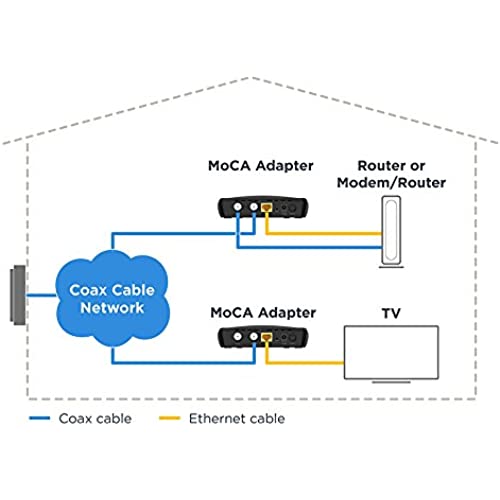


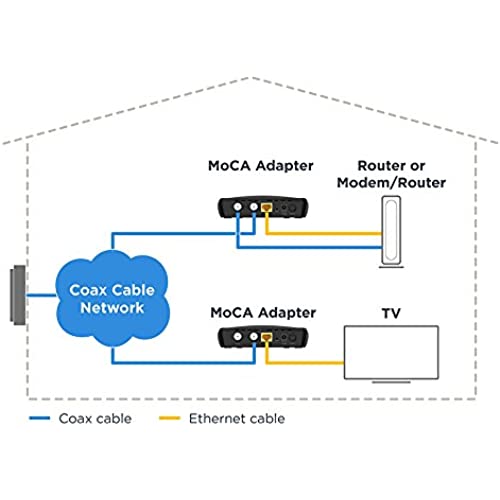
Motorola MoCA Adapter for Ethernet Over Coax, Plug and Play, Ultra Fast Speeds, Boost Home Network for Better Streaming and Gaming (1 Gbps – MoCA 2 Pack)
-

Joshua T. Heard
> 24 hourI was wiring my whole house with gigabit ethernet, but there was no easy way to run the ethernet cable to the pool house. The builder had run a coax cable out there. With these MOCA adapters, I simply attached one unit to the coax in the pool house, and put the other unit in the main house attic where the coax line came in. I ran an ethernet drop to the unit in the attic, and voila, gigabit ethernet to the pool house. They do take AC power so I had to put the attic unit near the furnace where there was an AC outlet.
-

Siddharth P.
> 24 hourEasy to install, no issues.
-

hoho
> 24 hourTo avoid installing data line across my house, I tried power line first, not good, working but speed is 40M out of 1000M. After changing to this moca adapter, speed is 900m to 1000m. Very happy, and easy to install. Thanks.
-

C. H. Roberson
> 24 hourThese things are plug and play. I highly recommend trying this route before paying someone to retrofit ethernet drops all over your house.
-

Zhenyu ZHAO
> 24 hourWork well with my google Wifi and other moca adapters.
-

ToddMR
> 24 hourWhile the was hesitant to purchase do to the cost, I am so happy I did. I have a condo with vaulted ceilings on the main floor which sits on a slab. My networking equipment is upstairs, so there really wasnt a good way to run network cable from upstairs to downstairs, and not to have it on the walls. I never had heard of these before now. Note that these do come with POE filters, I didnt realize and had bought a separate one. I connected the main one to my router and then the second one I put down in my living room with a network switch in the uplink port. Speed tests were amazing! I have WOW 1gig internet. I got 247 down on my PS4 and over 700 down on my AppleTV. The cost was well worth it. Before I could never break 100 down on the PS4 over wifi or trying to use powerline adapters. I highly recommend this product. If you are on the fence on getting these like I was due to cost and other disappointing experiences with other devices,
-

Dennis Patton
> 24 hourDid not work in my home. Installed everything by the book. Perhaps they’re not compatible with newer Xfinity modems? Quality of construction seemed good though.
-

John Powers
> 24 hourGot rid of cable a couple years ago and installed Tivo OTA with their MOCA adapters connected to existing coax. The Tivo solution has worked great and showed me the reliability and performance of MOCA. While the WIFI signal in my office has always been good, I intermittently had problems with slow web page loading and video buffering. Decided to try the Motorola MOCA adapter in my office and I am very happy with the results. web pages load as quick as another computer I have connected on LAN and no video buffering. The kit includes coax cable, Ethernet cable, and POE filter. If you are not familar with MOCA, then do a little research to make sure it will work for you. If you have Satellite like Direct TV on your coax MOCA will not work. You will also need to make sure you have MOCA capable splitters on your coax connections. I bought the 2 pack and plan to use the second one on a Roku Ultra that currently has WIFI connection. The Roku is performing great on WIFI, but since I have the extra adapter I might as well take advantage of the improved speed and reduce congestion on my WIFI network.
-

Jazz
> 24 hourDespite being newly built, our house has no ethernet cabling, only coaxial throughout the house. We have a single modem/router, and its wifi signal to our bedroom was too weak to be stable enough for online gaming. In addition to these adapters, I got a new coaxial splitter to add a connection from our bedrooms coax to the main source in the garage. Make sure to use the lowest # of splits as possible so that your signal strength isnt divided too much. We went from a 2-way to a 3-way splitter with -5.5db loss, which was not noticeable at all on our Gigabit plan. The adapters themselves are plug-and-play, no software setup needed once youve connected the cables properly following the instructions. We now have super fast wired internet in our room without ethernet, and our WiFi isnt bogged down by our streaming and gaming!
-

Robert Doelker
> 24 hourworks great








