

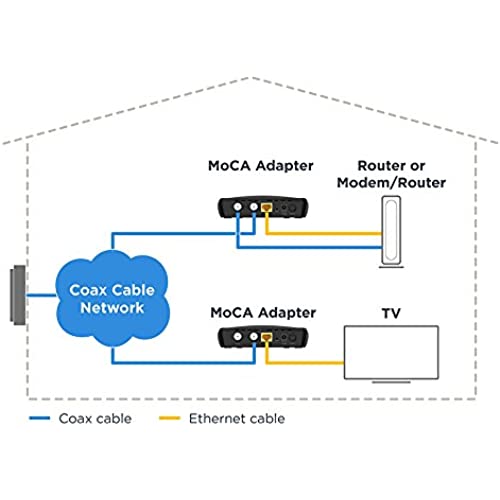


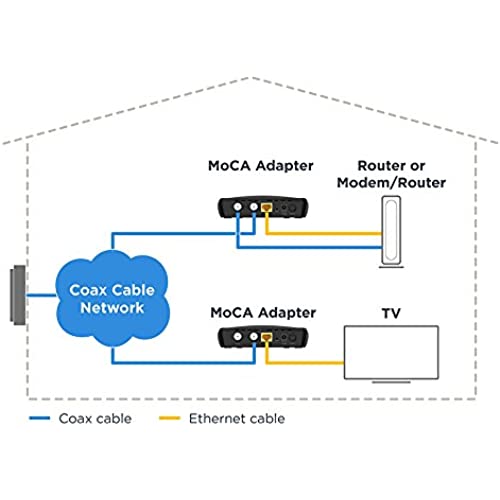
Motorola MoCA Adapter for Ethernet Over Coax, Plug and Play, Ultra Fast Speeds, Boost Home Network for Better Streaming and Gaming (1 Gbps – MoCA 2 Pack)
-

Norm
> 3 dayI wanted wired networking for my TV, Fire TV, and Hulu connections. I did not know that it was possible to have wired speed over cable until I did some Google searches. I watched some youtube videos to get an understanding how this all works, and it worked perfectly for me. Please be aware that it will not work on some systems. I do not remember which ones, so do your homework!. My system is Comcast and it works perfectly!
-

J. Donato
> 3 dayWorks well my father installed worked off the bat
-

Sergio Herrera
> 3 dayWhy was I paying Brighthouse for their Echo ecosystem? This is the same if no a better solution for your network via coaxial cable. Simple to set up and faster results.
-

Oleksii
> 3 dayIf you leave in heavy wifi area and your ping sucks, but you have tv cables in the walls of your house/apartment this will save you money and nerves. Speed between these is about 800Mbps(which is a lot) and most important its latency almost the same as ethernet. Installation is a piece of cake - just connect a pair of cables. It comes with all necessary cabling too.
-

Ray
> 3 dayMy parents had underground coax ran between their house and barn (to provide internet to barn). I used this to connect directly to their homes internal network and it works great. Very reliable and great speeds.
-

Tucker Thomas Olson
03-06-2025This improved my internet speeds from 120Mbs using Ethernet Powerline Adapters to ~710Mbs. Make sure to purchase two PoE filters!
-

Scot Bayless
> 3 dayWhen we moved to our new place in Arizona, we gave up the cat-6 network Id installed under the floor in our old place. This house is on slab and pulling cable would have been a massive pain, so I thought Id give MOCA a try. It took me about 30 minutes to install three adapters. I had to restart the cable modem but thats pretty common after it loses its WAN connection (had to disconnect it to put the MOCA adapter between it and the wall). After the modem got itself sorted out the network came up and both remote connections tested on Ookla at about 600Mbps. I havent done a point to point test within the network but, when I do, I expect to see 800-900Mbps. Couple of minor tips: 1 - Make sure you install one of the POE filters (theres one shipped with each adapter) between the outside world and the coax cable that runs to your cable modem. DONT install it at the wall inside your home. That will keep the network from operating. It has to be on the outside of the splitter in your cable box. Mine is inside a panel in the laundry room but most people will find it out on the side of the house. 2 - Get a pack of 75-ohm terminators for five bucks and put a terminator on every unconnected coax port on your MOCA adapters. This will help maintain good signal quality on your network. While youre at it, if there are any unconnected ports on the splitter that feeds into your house, put terminators on those as well. 3 - USE THE LITTLE WRENCH. Dont go all aggro on the connector but do snug it up gently with the wrench. Signal loss on a loose connector will seriously degrade your network performance. And thats it! EDIT: All ports test at just over 950Mbps. Stability is 100%.
-

Kurt
> 3 dayThese MoCA boxes perform great! I get 1 gbps with <5ms ping using speedtest.net through this and two routers! If highly recommend this if you dont have an Ethernet run across your house and can use the preexisting coax!
-

John C. Lieurance, MS
> 3 dayMy situation is a bit unusual. I have Spectrum Internet and they used to offer MOCA compatible modems, in my case a Technicolor TC8715D (cable modem / router) with an ActionTec WCB6200Q (MOCA end point), but have recently stopped supporting their activation codes and the entire family of MOCA modems is being removed from their rental equipment line-up. If youre like me and already have the account and hardware, then Spectrum will grandfather you in as long as you dont change any services. So I needed another end point, Spectrum couldnt provide it and pushed hard for me to stop using MOCA and defer to using WI-FI as a replacement. As if WI-FI is good enough to replace the coaxial cable... (seriously dumb technical advice from a service provider that delivers digital information via coaxial connection). In a vain attempt at avoiding the purchase of my own Cable Modem with MOCA support, I thought I would give these puppies a try. They work flawlessly with the TC8715D. I have had no issue what so ever and the MOCA endpoints are extremely fast and result in communication pings around around 68ms average compared to 88ms average over good WI-FI.
-

Alan
> 3 dayJust upgraded home network from actiontec ECB2500c. (Moca 1.1). Network LAN transfer speed went from 11MB to 100MB. Well worth the purchase!!
