

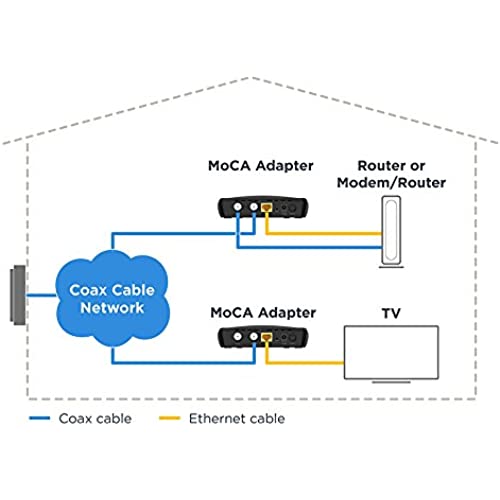


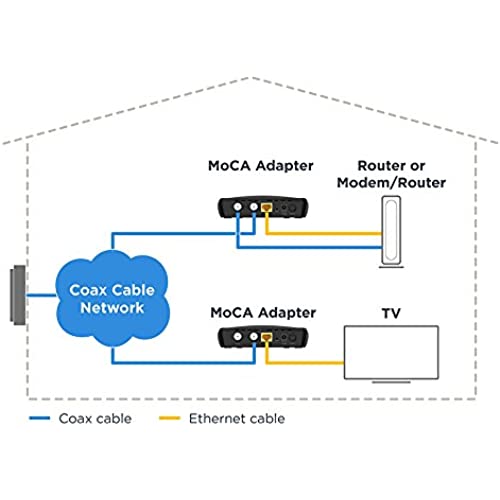
Motorola MoCA Adapter for Ethernet Over Coax, Plug and Play, Ultra Fast Speeds, Boost Home Network for Better Streaming and Gaming (1 Gbps – MoCA 2 Pack)
-

Cherry B
> 3 dayI have coax cable in the walls designed for Cable TV and installed in 1991. Using that with two of these adapters, I consistently get over 900 Mbits/second in both directions. I have had them installed for a couple of months and the connection has been 100% reliable. This setup does not share the cable with Cable TV or any other device and has no splitter in the circuit.
-

Runner45
> 3 dayI purchased two of these adapters. I just finished installing one of them. I already had a MOCA network so the adapter is being used to connect an older TIVO to the MOCA network. It took about 15 minutes to accomplish this task. I was impressed with the quality of the adapter, the instructions, and that it came with all the required cables.
-

E. C. Myers
Greater than one weekGot a pair of these to replace low cost, lower speed MOCA adapters that lasted a year and then became unreliable. These have been in service for two weeks, reliable so far, with speeds above 300 Mbit/sec. Install was easy, just connected everything and away they go. Recommended.
-

Anon Buyer
> 3 dayThese things are a godsend. Moved to an older home with only coax jacks (no Ethernet runs) and wanted to have gigabit wired in our office where the AT&T fiber ONT and gateway were installed and our living room. Figured out which 2 of our 3 coax lines in the old cable box outside went to the office and living room, connected them with a simple coax joiner, installed these MoCA boxes and boom, according to DSL Reports speed test am getting almost identical speeds in the living room as the office). Couldnt be happier. Also gave 802.11ax a shot and, well, glad to have wired instead.
-

terpfan1980
> 3 dayI bought (actually I bought two of these) a two-pack of these MoCA Adapters to stretch the network in my new home. The first hooked up easily enough and even the second Adapter was hooked up pretty easily too. Unfortunately the first Adapter seemed to be flaky though and left me with the impression that these just arent as reliable and durable as the same basic item from another manufacturer (ActionTec in my case). I had hopes that I could rely on these, and certainly wouldnt have ordered the second set of these if I knew that I was going to have issues with them soon after putting them to use. The other manufacturers product has not had issues, and ironically the second of the first two pack that I bought has been rocking along like it should leaving me with that question of reliability and potentially quality control of some of these devices. Why would one work and the other that came in the same shipment/box not work reliably? Thats the question that keeps me from wanting to buy more or give up a better rating here. 2 wary stars for this product. If it works for you, and you can use it reliably, then consider yourself lucky. If it doesnt work, or doesnt stay working, then perhaps you had the same problems I did, which might be solved by firmware updates (if possible), or might just be an issue were stuck with, leaving this item as a poor choice for long-term problem solving.
-

Wes Highfill
> 3 dayive had it in use about 6 weeks now, and have had no issues with it. you have to understand the coax, cabling wiring, but no configuration necessary and works very well.
-

Network guy
> 3 dayno more worrying about dead wifi spots. simple plug and play. if you have cable internet, follow these steps to connect first connect the poe filter to the outside where the cable comes in next, connect the moca adapter from the wall to the network port. connect the device port to the cable modem. plug an ethernet cable from the modem to the router wan port. connect an ethernet cable from moca adapter to any of the router lan ports. connect the other moca adapter network port to your desired location wall coax jack. connect an ethernet cable from ethernet port to a pc or any other network device. turn the adapters on . it will take a minute or two to connect. update: not reliable. now having problems disconnecting the cable modem internet connection. have to reboot the moca adapter in order to get it working again. wouldnt mind but have to do this almost every day. after removing this adapter, i no longer have issues with internet dropping. i am using a 2.4ghz splitter and a poe filter at the home entry Update: issue is with the cable that was provided. Replaced them and now all better
-

Аmazon Customer
Greater than one weekUpdate 2/21/2020: A little over a year later and I still havent bothered to hardwire the network in my new house. Ive continued to use these two motorola MoCA adapters and havent had any issues. I just speedtest.net tested my internet download speed and Im getting 199.94 Mbps. Im pretty sure it wouldnt improve any by wiring the ethernet directly to the router, but I also have not tested my intranet speeds so I dont know how fast these adapters can max out at. Im impressed with these adapters. They are less expensive than similar Actiontec Moca 2.0 adapters but still perform well. They come with a coax cable, an ethernet cable, and a POE filter with each adapter. Its nice they included these in case this is your first Moca setup, I already had them so I didnt use the ones provided so I cant comment on their quality. Ive had two Actiontec Moca 1.0 adapters for years and they worked pretty well for my TiVos. I just moved to a new house and based on where the coax outlets are, I decided to go the route of Moca 2.0 until I can get around to hard wiring my Ethernet network. Here is my setup and how its performing so far... I have a TiVo Bolt with built in Moca 2.0, one Actiontec Moca 1.0 adapter, and these two Motarola Moca adapters. One Motarola adapter is setup at the modem/router, the other is setup in the other room with 4 computers hooked into it through a gigabit switch, I also have one of the older Actiontec Moca adapters at a TiVo premiere in a bedroom. Both TiVos stream flawlessly, and all four computers get 180 Mbps which is what they were getting when I had them directly wired to the modem/router. So basically, this is just as good as wired ethernet for internet and are working great for what I need them to do right now. I cant say for sure how fast these transfer data since I havent used them in that capacity just yet. I do have a Diskstation NAS I still need to hook up, once I do I may update this review to reflect if/how well it transfers data above 180 Mbps. If they perform well with transferring that data, I may just skip running ethernet cable through the rest of the house and use these instead.
-

BPinDC
25-04-2025I needed to add an access point to the addition on our house. Unfortunately, there was no easy way to run a CAT6 cable into the room and all that was available was an existing but unused coax cable. Setup was a breeze. I literally plugged the MoCA boxes into each end of the cable and ran a network cable to each end. Within seconds of turning on the MoCA adapters, I had a gigabit connection to that room. Piece of cake to setup and so much easier than running network cables!
-

Scott R.
> 3 dayWorked as expected.
