

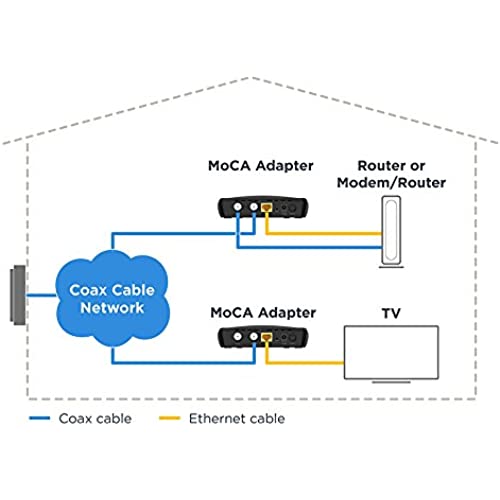


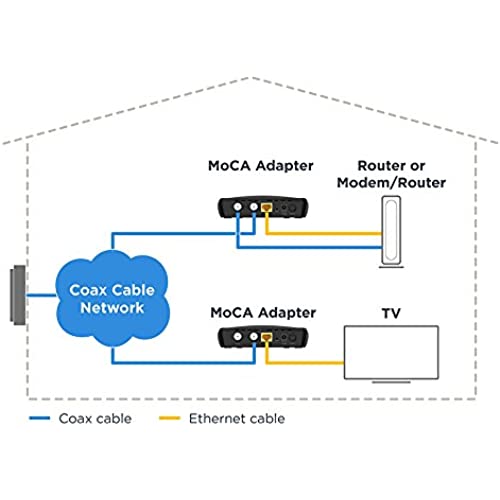
Motorola MoCA Adapter for Ethernet Over Coax, Plug and Play, Ultra Fast Speeds, Boost Home Network for Better Streaming and Gaming (1 Gbps – MoCA 2 Pack)
-

Roy Hill-Percival
> 3 dayWorks well and is less expensive than the Actiontec adapters. Plug and play setup, without any bandwidth issues. Just make sure you use modern high bandwidth (up to 2500MHz) splitters. Most homes have very old splitters that will limit the MoCA 2.0 speeds of these adapters.
-

Dean Benedict
> 3 dayQuick install; easy to use; plug and play. We used these to add Ethernet to our RV without running extra wires and used the disconnected COAX outside to inside. Worked perfect!
-

GH
Greater than one weekneeded a new wired Ethernet drop in a location where it would be VERY difficult to pull new cable. But, there was an existing RG-6 coax drop nearby. So, I put these MOCA adapters at each end of the drop, pulled the Ethernet from one to a switch, and from the other to the office equipment. Works perfectly.
-

John C. Lieurance, MS
Greater than one weekMy situation is a bit unusual. I have Spectrum Internet and they used to offer MOCA compatible modems, in my case a Technicolor TC8715D (cable modem / router) with an ActionTec WCB6200Q (MOCA end point), but have recently stopped supporting their activation codes and the entire family of MOCA modems is being removed from their rental equipment line-up. If youre like me and already have the account and hardware, then Spectrum will grandfather you in as long as you dont change any services. So I needed another end point, Spectrum couldnt provide it and pushed hard for me to stop using MOCA and defer to using WI-FI as a replacement. As if WI-FI is good enough to replace the coaxial cable... (seriously dumb technical advice from a service provider that delivers digital information via coaxial connection). In a vain attempt at avoiding the purchase of my own Cable Modem with MOCA support, I thought I would give these puppies a try. They work flawlessly with the TC8715D. I have had no issue what so ever and the MOCA endpoints are extremely fast and result in communication pings around around 68ms average compared to 88ms average over good WI-FI.
-

Mark_S
> 3 dayMotorola MM1000 Moca adapter. Worked like a charm. I only needed one adapter, as the cable company modem/router was equipped with Moca. Called them, had them turn on the Moca in the router. Took the MM1000 out to the garage where there was a cable TV coax feed. Plugged in the MM1000, hooked up a TP-Link Archer A7 router, and all is working perfectly. No speed loss, although the cable out here is kind of slow anyway (26/3.5mbs). These are supposed to be good through 300 ft of cable. My run was about 120 feet. It has only been 3 days, but all is working perfectly. Much faster than powerline adapters. I tried some AV-2000 powerline adapters out to garage, but the speed went down to 1.6/1.5 mbs.
-

Thomas Nitzsche
> 3 dayI bought 4 of these units in April 2019. 2 seemed to work good. 2 were questionable from the start but were connected to devices not used often. Now one is completely dead, wont power up at all. Two are still working well. # 4 is still glitchy but working (for now). Apparently Amazon only backs these for 3 months so now I am stuck either buying another or not using the other device unless I switch it back to WIFI. BEWARE as you may need to purchase these twice per year. MOCA seems to be a good solution for many situations but it isnt if the hardware is not reliable.
-

Tucker Thomas Olson
> 3 dayThis improved my internet speeds from 120Mbs using Ethernet Powerline Adapters to ~710Mbs. Make sure to purchase two PoE filters!
-

Camylle Zulauf DDS
> 3 dayWorks very well.... will be using more in the future.
-

CrazyRed
> 3 dayVery easy to install. Ran into a small problem when I could not get the link light to come on. Pretty silly mistake but both units must be installed for the link light to actually light. In hind sight, i guess that is logical but nowhere in the instructions does it state that. Scratched my head for about 30 minutes until the little light went on in my brain. Works Great!!!
-

xavg
> 3 daySecond time trying to use this brand moca. Didnt work. Does not work with Spectrum.
