




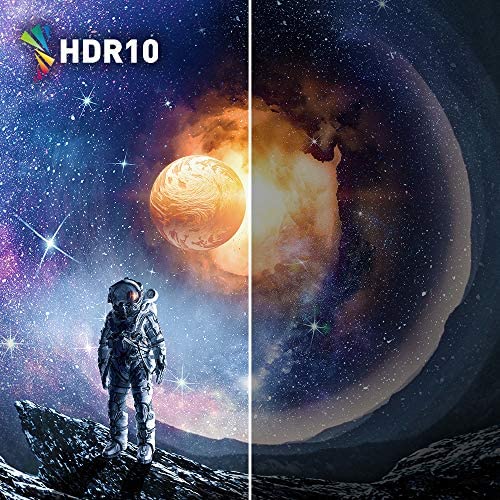






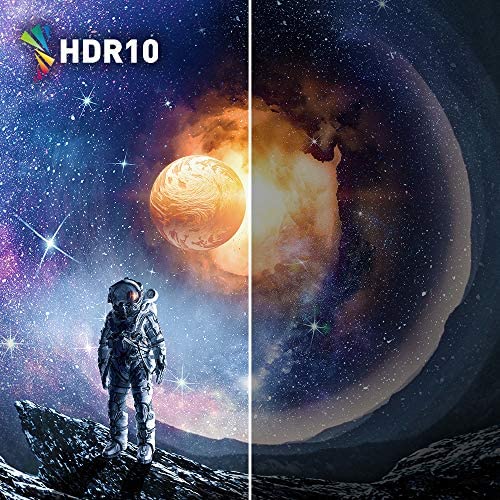

Nitro by Acer 27 Full HD 1920 x 1080 1500R Curve PC Gaming Monitor | AMD FreeSync Premium | 165Hz Refresh | 1ms (VRB) | ZeroFrame Design | 1 x Display Port 1.4 & 2 x HDMI 2.0 Ports ED270R Mbmiiphx
-

Wally Olly O
09-06-2025Advertised as 1080p, but when i plug in HDMI (not DP), Im able to select 3840 x 2160 in Windows settings. Great quality, works on the provided stand or attached to a mount. Would have bought 2 if i could afford it!
-

heather
> 3 dayMy boyfriend has a PC. He is obsessed with this screen. Absolutely loves it for modern warfare Fortnite.
-

FuturaForce
> 3 dayNeeded an extra monitor for video editing and this works great!!!
-

Dutch
> 3 dayHot monitor, as in - the screen radiates a lot of heat?!? Beautiful picture though and high frequency.
-

justin
> 3 dayWell for starters it was shipped through ups and they don’t like to deliver to where I live. They come by and just slap the we will get you next time sticker on the door and I have to drive an hour to go get it. Besides that when I finally got it the boxed looked like it was opened up I thought that was suspicious then it seemed that it was unboxed before it was missing common shipping stuff like a sleeve over it or a screen protector and so ignored that gave it the benefit of the doubt plugged it in and sure enough there was a dead pixel on a “brand new” monitor. Was not happy about that. Not sure if it was the quality of the product itself or the distributor but never got to test it out completely and sent it back
-

Ricardo PERALES
> 3 daySchool design
-

Ripple100g
> 3 dayIt is a bit big and you can adjust the height by just simply pushing down or pulling up
-

Seeking truth
> 3 dayThis monitor blows away any other screen I have in the house. I cant believe the increase in contrast from my last 27 display which is now in the workout room used for Netflix. Im getting 165Hz over an HDMI 2.0 port with no issues. Im not sure I can see 165Hz, but I can see the difference between 60Hz, 90Hz and 120Hz after 120hz I dont think I can tell as it goes higher :). My only grip with the display are the control buttons under the middle bottom being hard to reach. The included speakers are actually pretty loud much better than expected.
-

AzureNaraku
08-06-2025Great Monitor for the price. Has preset settings and advance settings to customize to your need. To watching movies to playing video gamings day or night.
-

Mark C.
> 3 dayThe price is fair with good quality
