




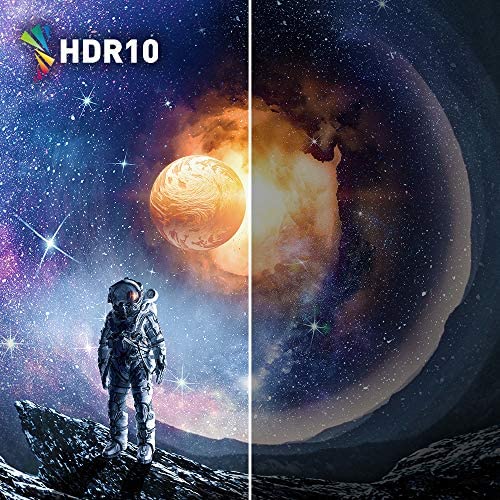






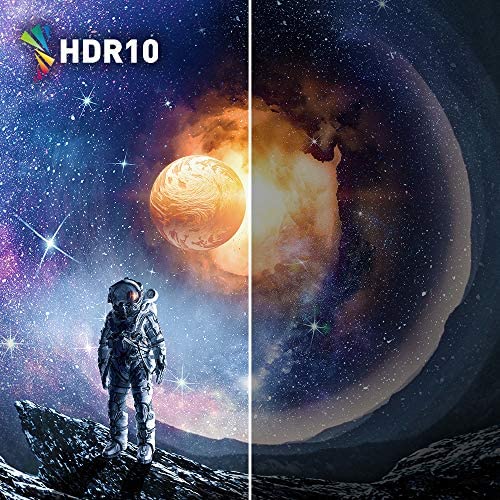

Nitro by Acer 27 Full HD 1920 x 1080 1500R Curve PC Gaming Monitor | AMD FreeSync Premium | 165Hz Refresh | 1ms (VRB) | ZeroFrame Design | 1 x Display Port 1.4 & 2 x HDMI 2.0 Ports ED270R Mbmiiphx
-

Moisés Padilla Vilorio
> 3 dayTiene buena imagen para juegos y muy buena velocidad en las imágenes
-

Eric Prouty
> 3 dayThis monitor is a good price for the money. The picture is good. The graphics are smooth. I only have 2 major complaints. One: the color white does not exist. The closest you can get is a light yellow. I even tried some of the color tweaks from other reviews which made it better, but still not what Im used to. Two: the power button is on the back of the monitor. You have to reach around and press the joystick (which controls the menu) down and keep it PERFECTLY STRAIGHT for an eternity. One centimeter of movement in any direction triggers the menu to pop up and you have to try again. Whoever thought of this needs to be fired, for real!
-

Jerry
> 3 dayA little difficult to get it going. Also has some backlight bleed through when there are no images to display.
-

Keesha Gillespie
> 3 dayThe graphics on this monitor are amazing!
-

T.O.
> 3 dayPerfect size, outstanding colors/resolution. Bought it to pair with a new gaming computer, noticed the difference from my old HP monitor right away.
-

mavrick70
11-06-2025Very clear and sharp images with no blurr! For the price I am very happy!
-

jeff brocato
> 3 dayi have failing eyes it still is ok.. just it dosent have great speakers,, but thats not what its for rnd the price was cool. and acer came a long way.
-

Robbie
> 3 dayThis monitor will only display at 240hz if you are using a display port
-

Ricardo PERALES
> 3 daySchool design
-

Nathan
> 3 dayGreat monitor for gaming, I use it for console and have zero complaints. For anyone who cannot find the power button, its the left most button (of the buttons in the middle) and needs to be held down for 3 seconds.
