



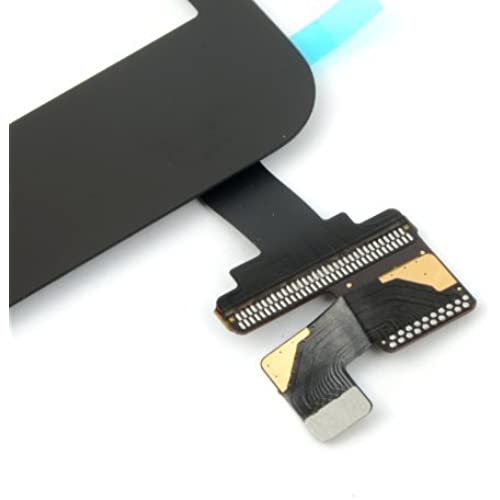




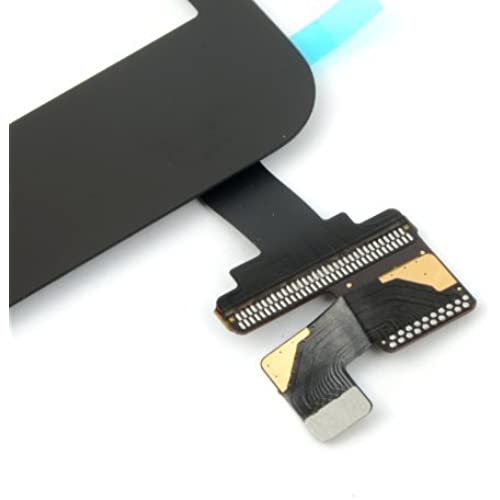
Prokit for Black iPad Mini Touch Screen Digitizer Complete Assembly with IC Chip & Home Button Replacement with SlyPry Opening Tool kit
-

Bewildered
> 24 hourI have bought at least 4-5 replacement screens from various sellers over the years because my kids keep dropping their iPads. This only the 2nd not to have an issue with phantom screen. Black iPad Mini Touch Screen Digitizer Complete Assembly with IC Chip worked great. Its been about a month since installation. But beware who you buy it from; their stock may not be the same. I purchased it from I-Mall Outlet, but I cant guarantee that their stock hasnt changed. Hope this helps!
-

keyanna
> 24 hourFits perfectly
-

RH
> 24 hourI got pretty good at taking the components apart and felt pretty good about the chance of success, but to no avail. Many hours later, I was dejected. Not exactly sure what went wrong. None of the youtube videos on digitizer/glass replacement mentioned detaching the battery but, as one of the other reviewers mentioned, Id advise you do so. Im guessing I shorted the LCD or the mutherboard. Addendum: I just replaced the LCD also to no avail. Underscore: In hopes that it avoids the disappointment of the ipad not working after both digitizer and LCD replacement, detach the battery before detaching digitizer and LCD connectors.
-

mmarner2
> 24 hourDidnt work broke as soon as we try to put the screen in
-

Emily R.
> 24 hourVery dissatisfied. Worked fine for one day and now the digitizer is randomly pressing buttons and making it impossible to use.
-

Trevor Imm
> 24 hourScreen lasted about 3 months before it started glitching. Wont register touch, makes selections on its own, screen jumping around intermittently, etc. Very annoying, especially since the return period is over.
-

Arturo rocha
> 24 hourAll good
-

Serg
> 24 hourGood
-

matthew rudowsky
> 24 hourHome button does not work on screen. I have replaced 10+ screens for friends and family, so this is not my first time trying to replace a cracked screen.
-

Susan Kinsey
> 24 hourSent back defective unit over a week ago, but no refund.
