





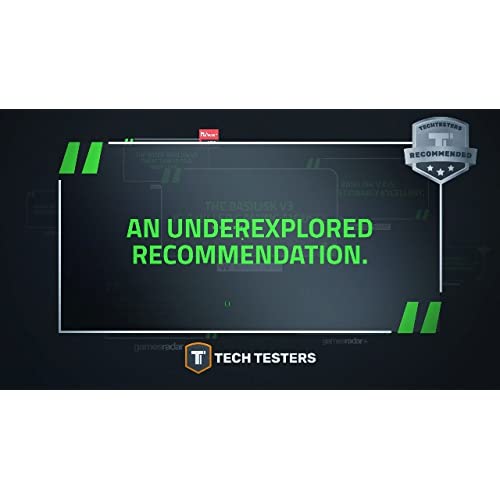






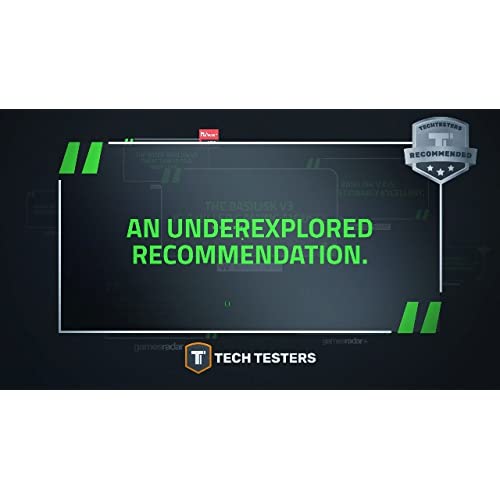
Razer Basilisk v2 Wired Gaming Mouse: 20K DPI Optical Sensor, Fastest Gaming Mouse Switch, Chroma RGB Lighting, 11 Programmable Buttons, Classic Black
-

Common Sense
Greater than one weekMy grip style is a mix of palm + claw. I use this for gaming + home use. A somewhat large mouse, but the feel is very nice and comfortable; conforms to the hand (right-hand) well. Rubber gribs on the side are nice with some texture. Clicks are solid - very crisp and clean. I have not downloaded the software so I cannot comment on the RGB features (Razer software required for that), but Windows 10 detected the mouse without issue. Without Razer software, the RGB lighting fades from one color to another by default. Mouse slides smoothly and the thumb rest is fantastic. I wish it had a pinkie finger rest on the right side of mouse similar to the thumb rest. The weight falls on the heavier side, but nothing extreme. Side buttons are nice but the forward side button is a bit of a stretch for me; likely due to my grip though. Razer is an American company which is icing on the cake for me. Overall, very pleased.
-

Jose Anthony Gutierrez
> 3 dayBought this mouse almost a month ago as a replacement for my old Razer Naga since the right click would glitch sometimes and I’ve been loving it ever since. I decided to buy it because of its weight (I prefer heavier mouses), buttons, and size. I’ve been satisfied with it and appreciate the extra button it has since it can be reconfigured or used as a “clutch” as Razer calls it which means that it changes your DPI to whatever you set it to. The clutch feature could be used to allow you to be more precise with your aim, however, I don’t ever see myself using it. But it is a nice feature to have. I like the feel of it in my hands. It feels sturdy and durable it doesn’t feel cheap even though it’s only made of plastic. The grip that it has on the right thumb also feels good and adds to its feel of quality. I also like that you can change the strength or resistance of the scroll wheel. While it won’t reduce the resistance to allow you to infinitely scroll like the G502 it will reduce it enough to allow you to scroll really easily. The grip that I had to use to grab on to this mouse is one of the things that felt a little weird to me at first. Coming from a Naga which doesn’t have as much thumb support but instead more finger support it took me about a week or two to adjust my grip to it but now it feels natural. One thing I wish this mouse had would be that I wish it had bigger DPI buttons. I reconfigured my DPI buttons so that they’re “M” and “L” I use these buttons while gaming and having smaller, shorter buttons make it easier to misclick. However, I am adapting to them as time goes on and the more I use them.
-

Alex salas
> 3 dayRecomendado 100% buena calidad, ergonomía, es robusto
-

April Y. Lin
> 3 dayMy previous mouse was the Logitech M705, and Ive had it for about 7 years, and I decided to get a new mouse. Despite the fact that this mouse is wired, the wire is nearly weightless, its flexible and long enough to not create any difference, and theres no drag whatsoever. The ergonomics is very good, but depending on your hand grip, you may or may not be able to reach the hypershift clutch. For me however it is just long enough to reach. The buttons are crisp and very clean with near negligible input delay. The customization software is perfect for making sure you can have different setups for everyday use as well as gaming. For example, I bind my hypershift clutch to ctrl and the scroll tilts to left and right so I can switch between different desktops, but when I switch to my gaming profile, I bind the clutch to my secondary so I can easily reach it in a pinch. Overall, the mouse is perfect for gaming. It isnt the lightest thing ever, but it definitely gets the job done.
-

Sal
19-11-2024Recently bought one of those big keyboard/mouse mats. Dont play PC game anymore myself but my 6 year old son is learning to play simple kids games; he messed up my Razer mouse pad I had for years, hence the big mat (reduces his fingerprints on the glass computer desk too). I had been using a decade old Microsoft sidewinder v2 mouse and never bothered to get another mouse because if its not broken, dont fix it. Well, that sidewinder mouse does not work properly on the neoprene mat. Looked at reviews for several mice, even went to Best Buy to get a feel for many mice. This particular Razer mouse had the one of the best feel to it for me personally. Saw it for the lowest price on Amazon so I went for it. I went with best bang for buck. $45 for $79 MSRP. It slides smooth as butter on the neoprene mat. It made me install Razers software but I just chose guest. Lets you choose 5 different DPI settings. 20k DPI is super fast. I settled for 1800 DPI for normal use. Love the grip on the mouse as its rubberize by the thumb grip. You can even adjust the scroll wheel resistance which is a nice touch. Software allows you to change the lighting color easily. A solid purchase considering the cost of computer mice these days.
-

Totallynotan8yearold
> 3 dayIts rare that I write any reviews but this is definitely mouse that is worth it. I think Razer did a really good job here. The ergonomics and comfort of the basilisk as always been a plus to me. Its a decent sized mouse but even with my hands not being big I still find it very comfortable. The rubberized grips on the side are a nice touch. And the scroll wheel adjustment/tilt features are nice to see here as well. Before this I was using the viper ultimate and the basilisk essential. While I found the essential to be and probably still is the most comfortable mouse Ive ever used in my opinion I found the basilisk v2 to be a solid mouse. I prefer it much over the price of the viper ultimate. I feel for less money here you get a better feeling and better built mouse all around. I kept feeling like the viper ultimate was cheap and the clicks werent that great. Here its all solid. The PTFE feet are perfect for a smooth glide and razers focus plus 20,000 dpi optical sensor here is no joke. Some of the smoothest tracking you can get at this price point I feel. Over all I love this mouse a lot and it is my main mouse. If I had to give it one con/ and or downside its that for me the sniper button (dpi paddle) is a tad to far forward for my thumbs to reach comfortably. I had this same issue on the basilisk essential. I do have smaller thumbs than average but I figured Id mention it. Overall this mouse is a definite recommendation for anyone out there that wants to have a comfortable and killer gaming mouse.
-

Dr. Dallin Kautzer II
> 3 dayMy G502s left click started giving me multiple clicks when trying to hold. Double clicks wouldnt occur when clicking, but trying to highlight text would lead to a series of clicks. This mouse is suppose to be immune from that since it uses an optical sensors for left and right click. The switches it uses may be better, the rest of the mouse is subpar when compared to G502. Scroll wheel isnt as good. On max/high resistance, scrolling doesnt always register, scrolling in the same direction after a missed scroll leads to 2 scrolls at once. This mouse only has 4 onboard profiles instead of 5. There is no DPI indicator. Mouse forces you to use the 400MB software to control LEDs since onboard profiles do not remember LED configuration. When you first plug in the mouse, a pop up to install Razer synapse appears, which is fine the first time. After a windows update, it might appear again. Software eats up RAM and all its doing is changing LED color. By default, side clicks on scroll wheel are set to down/up scroll which is completely useless. Remapping those to the proper scroll left/right requires the software to be running. Tracking is good, but feels odd. G502 tracking feels raw and unfiltered. This feels like a filter was used to get rid of jitter. G502 is like playing with vsync disabled. Basilisk V2 feels playing with vsync enabled. This is a decent mouse. Except for the left/right click, G502 is better. Only buy Basilisk if its cheaper than G502. Edit: I bought another g502 about a month after
-

Baum
> 3 dayI find its just a bit to small for my hands, so if you have large hands keep that in mind. Otherwise its a wonderful mouse.
-

Johann Stewart
> 3 dayI order this mouse the 30th of June 2020 and the Eta was about 3 weeks International shipping I waited about a month and a week for my mouse to arrive. Upon delivery i could clearly see the mouse has traveled 8000 km to get to my door step the packaging was severly damaged so i wont be able to use it for warranty purposes if needed. 4 months later of Use and I really cant complain took a bit to get use the the mouse but now it is awesome got everything dailed and is perfect, it fits well into my oversized hand the software is awesome with alot of functionality unfortunately you will have to create an account to use the software but BUT it is also used to link your warranty directly to the Razer website. WOULD definitely RECOMMEND THIS MOUSE
-

carlos song
Greater than one weekI bought 1 then it started having scrolling problems after about 1-2 years of 20 hours/week usage. Everything else was fine. I ordered another one the same one and so far works well and is comfortable and I have medium-large hands. It feels like a gaming mouse. Accurate and precise.
