





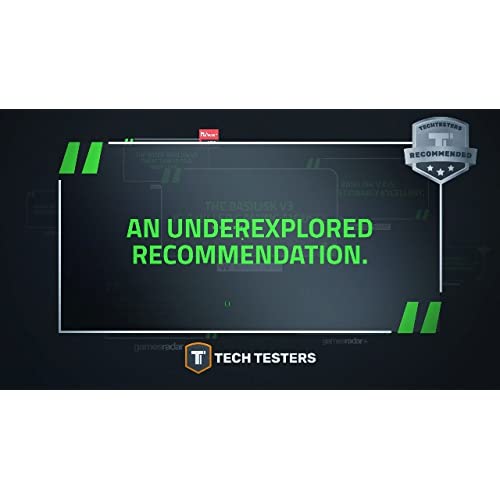






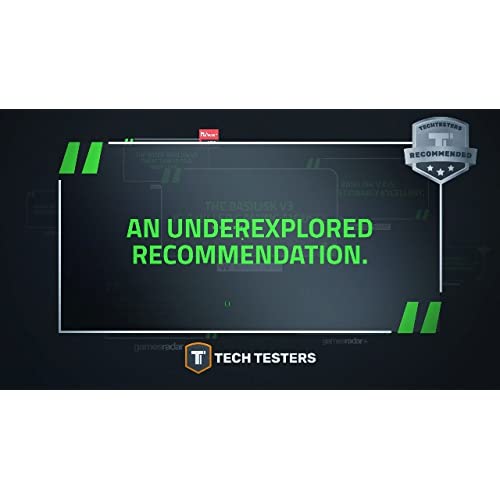
Razer Basilisk v2 Wired Gaming Mouse: 20K DPI Optical Sensor, Fastest Gaming Mouse Switch, Chroma RGB Lighting, 11 Programmable Buttons, Classic Black
-

Johann Stewart
24-11-2024I order this mouse the 30th of June 2020 and the Eta was about 3 weeks International shipping I waited about a month and a week for my mouse to arrive. Upon delivery i could clearly see the mouse has traveled 8000 km to get to my door step the packaging was severly damaged so i wont be able to use it for warranty purposes if needed. 4 months later of Use and I really cant complain took a bit to get use the the mouse but now it is awesome got everything dailed and is perfect, it fits well into my oversized hand the software is awesome with alot of functionality unfortunately you will have to create an account to use the software but BUT it is also used to link your warranty directly to the Razer website. WOULD definitely RECOMMEND THIS MOUSE
-

Hunter
> 3 dayThis one of my favorite mice I’ve had for quite some time. The customization on this is crazy, Razers software is just downright amazing and always has been for the mice, headsets, and keyboards! It’s also SUPER comfortable and fits the hand so well. Unfortunately you’re out of luck if you use your left hand as it’s made for right handers. I highly recommend this mouse to any gamer or for just the person working from home. This mouse gets a solid 10/10 for me, also I recommend getting the grips they’re like only $10 and they complement it so much more. Also for the person saying about giving your info for customizing one button you could just create some random email and put a fake name on the account, and it’s for saving different profiles for the mouse and registration of the warrant, honestly get over it.
-

David Danko
21-11-2024Starting off with the good. The mouse is very comfortable to hold and use. Buttons are responsive and movement is precise. Customization of sensitivity makes the mouse easy to use and control whether gaming or not. The bad. The scroll wheel. There are three major problems with it. The first is that sometimes when I scroll with the wheel it will register the opposite direction at times (i.e. scroll down and it scrolls up, or while scrolling multiple times down it will then throw in an up scroll before resuming scrolling downward) and vice versa. The second is that sometimes it doesnt register the movement of the scroll wheel. Ill scroll down (the tension on the wheel is set to the most clicky version by the way as it is adjustable via a wheel on the bottom of the mouse) and it will not register a scroll, and Ill have to do it again, sometimes even a third click is required to cause it to scroll. These two problems developed over time and are inconsistent, they make browsing webpages and such to be bothersome and times and during games make switching weapons (an oft scroll wheel ability) not always trustworthy. But I suppose I put up with it because of it being an only occasional problem. The third however, began recently and is unacceptable, is that the rubber band on the wheel seems to have separated from the plastic part of the scroll wheel and now sometimes spins freely inside of the wheel, Im guessing they had an adhesive that caused it to stay in place? Anyway, now the rubber part spins inside the wheel. Knowing what I know now, I would not recommend this mouse to anyone.
-

Alex
> 3 dayI checked out the Basilisk v2 wired mouse the other day as it was on sale and I needed a new mouse. I used Razer products for a decade and was generally satisfied until I noticed a trend wherein any given mouse would break after a couple years. The wheel would lose traction, or one of the thumb buttons would stop responding, something like this. Cant yet speak about this products longevity since I just got it, but I can say it feels great to use from the start. The buttons are ergonomically placed, the wheels scroll resistance is adjustable, and the extra thumb button is easy enough to use - at least once I figured out it doesnt ship with the button ready to go. You have to remove a rubber seal over it, then remove the actual button from the interior plastic holder and seat it in. Still, that took all of a few minutes, so it wasnt so bad. The mouse glides across my hard mousepad like a dream. Its light - perhaps even too light, indicating an issue with build quality. Still it feels good when using. Also, I like how the cable is a properly braided fabric with virtually no tension from being coiled up. It goes where you expect it to go, and the cable doesnt unexpectedly shuffle the mouse around from the tension you sometimes get from stiff cables. The Synapse software was a breeze to install. In fact, I didnt have to download a separate .exe from Razers website; simply plugging in the mouse led to a prompt to install Synapse, and off it went. I like how configurable the installation is. Dont want the extra stuff? Cool, you can choose to install only the essentials. Once it is installed, its easy to change button bindings or color configurations, and you can set 5 different profiles as well. I also like how you can set duplicates. For instance, I switched both of the DPI buttons under the wheel to Ctrl, then I set both mouse wheel left and right to middle click. The software took the duplicates without any warnings or extra prompts, and I was all set once I clicked the Save button. The only real criticism in the initial test drive is with the middle mouse click. At first I had to apply just a bit more pressure than normal for it to actuate, and I had to do it at the center of the button. I couldnt lightly press the button like I normally do, nor could I press the button from the end closest to my hand like I often do. However, this cleared up after a day or two of use, and now the middle button actuates as expected. Overall, it feels great to use, and the two issues I encountered were quickly resolved. Ill keep an eye out to see how long it lasts. If it fits my usual experience with Razer mice, it wont be a great loss since I picked it up on sale. Still, Id love it if it lasted longer, because its very fine to use right now.
-

Carlos Solis
> 3 dayThis mouse has got to be one of the best I’ve used. It’s nice and big for people with big hands. I really like the grip on the scroll wheel.
-

Mr. K
Greater than one weekI like this product Because It can be used in Multiple Games, Fits well in my hand, And its battery life Is long. One example Is Minecraft, When you add 5 DPI stages with The Blocky world Style of games That Makes It a Great fit! I recommend this product to gamers needing A Better Gamimg Mouse! This product Is probably the Best product!
-

J Hoffman
> 3 dayNot bothering with a pic, but its exactly like the product images, dont worry on that mark. What you DO need to worry about is the m4 and m5 buttons build up crud fairly quickly; Ive had it maybe 2 months now and about 2 weeks ago I had to start cleaning them with an old tooth brush to get any good response at all. Last night m4 even outright stuck/wedged into the case like when a button is pushed in and somehow forced to a side, jamming it. The DPI change buttons are obscenely easy to accidentally hit, whereas my old Death Adder nearly never did. M3 has additional functions tilting to the sides giving it 3 functions, but the mouse default binds them to the same things as m4 and 5 if I recall. It took an hour slogging through options to figure out how to properly unbind them from that without somehow ruining another bind somewhere else. Theres no mouse lag, the DPI scale is perfect, M1 and M2 never have problems and are harder to accidentally double-click than my old one, and yeah I DO think it looks fairly cool, especially with the light-up rings on m3. All colors are customizable, which I heavily recommend. Infinite rainbows is amusing for maybe 9 seconds tops. There are features I dont understand and dont care to investigate, and it seems fairly durable--sans the sticky buttons, of course. As such, if you dont mind the button complaints I had, youre probably a great match. If said issues bear even minute risk of bothering you, pick a different mouse.
-

Gavin
> 3 dayHad this for a few weeks now and it works really well. At first I had problems with it disconnecting when I had it in a usb hub but the hub ended up being the problem and it works fine now. Super comfortable to use and I especially like the texture of the main buttons. The paddle is a cool idea, but I honestly never use it which is ok because it’s not in the way, and if you have huge hands then you can take it off as well. A lot of people complain about having to set up synapse but it really isn’t that much of a hassle, and being able to customize binds and lights is cool. Overall super cool mouse I’d definitely recommend
-

Daniel
> 3 dayI used to own the Zelotes T-90 Great Spider Inception... when I got it I was immediately impressed. However, when I compare it to my new Razer Basilisk V2 it is just not at the same level. Everything in my review is in comparison to my old mouse because that is the only gaming mice I had. Razer allows you to sign up as a guest in their synapse program which allows you to rebind buttons so if you are worried about using your email you can do that instead. That being said, the options will be limited to reminding, and other things like Launching programs, windows shortcuts, text function will not be available. My initial impression was that it was super lightweight but it did not feel cheap. The thumb has a textured surface which helps me grip the mouse when flicking. The cable is floppy which is weird to me since my other mouse was stiff. I guess it helps to prevent it from snagging or something. The scroll wheel is probably my favorite since you can adjust the resistance. When playing games I like to keep a medium resistance so that I do not scroll past my weapons but when I am doing work I use the lowest resistance which gives you a super smooth scroll. I have not done a long gaming session but the ergonomics are superb. My hand is around 7.3 inches long 3.0 inches wide and it fits very well in the Basilisk. RGB was not the reason why I bought the mice but it is very clear and bright which is a plus.
-

Keith Gonzalez
> 3 dayI had a Razer deathadder v2 and wanted to upgrade, was gonna get the Razer naga but the reviews said it has a double click issue, so i saw this one and its honestly exactly what i need with the extra side button and being able to use left and right mouse clicks as well, Razer synapse has custom profiles for different games which makes this even better!
