





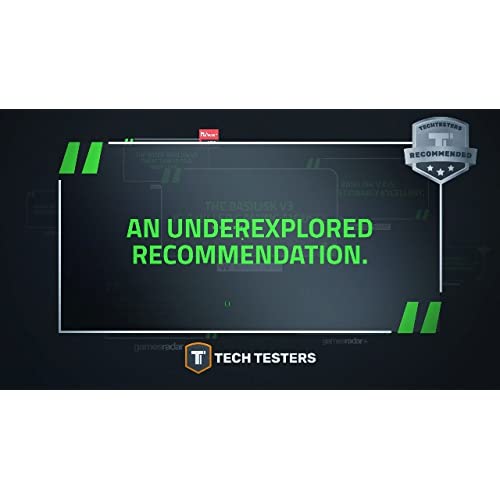








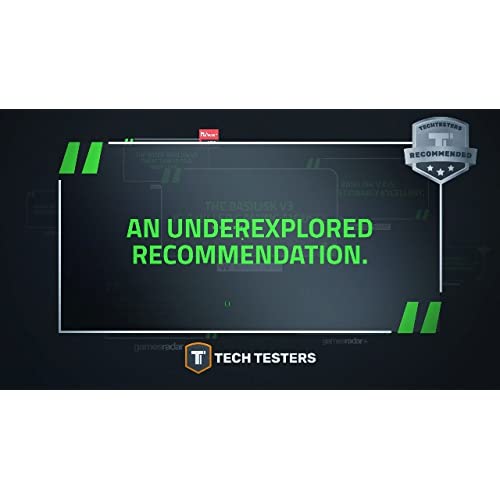


Razer Basilisk V3 Customizable Ergonomic Gaming Mouse: Fastest Gaming Mouse Switch - Chroma RGB Lighting - 26K DPI Optical Sensor -Classic Black
-

Andrew Magee
> 24 hourI ordered this yesterday and when I got home from work today I was excited to try it! pulled it out of the box and plugged in the dongle the mouse worked for about 3 seconds then quit! so I pulled out the cable and plugged it in (my wireless mouse) and it started working again so I tried the dongle and again nothing. then I went down the rabbit hole trying to figure it out and it sounded like some of the dongles are just crap That being the case I opted for a replacement from amazon which also didnt work! so I went to best buy picked one up and low and behold its working! Ill update if it has any problems in the future
-

Lovell
> 24 houri was hesitant to buy this product because Im use to Logitech gaming mouse but Ive fully change my mind about the Razer Basilisk V3 Pro, it was recommended to me buy a friend who gaming stream and he highly recommended it, although it lighter than my old mouse and its sensitive like the response of it but that can be remedied through the software.
-

99R1
> 24 hourGreat mouse, many settings, a decent number of buttons, software feels a bit bloatware-ish. RGB lighting and controls.
-

Luis Alejandro
> 24 hourIm a frequent Razer consumer, who got used to have yes or yes, a razer peripheral (keyboard & mouse). this is my third mouse since I got into PC gaming, and I found the basilisk mouse model the most pleasing and complete for gaming due to the extra buttons it carries specially the clutch button (8 including the mouse wheel) and thumb side skirt that prevents my thumb to drag against the mouse pad. In the second photo behind the new Basilisk V3 is my previous mouse Basilisk V2 that I purchased back in November 2020, (had to modify the clutch pedal to engage the button with minimal travel personal preference) still works. nothing of the buttons isnt giving up due to the abuse of daily gaming and my acidic hands... the reason of the replacement was: browsing in amazon saw the V3 for 50$ and I said: Bruh why not. Pretty much feels the same material (exterior) and skates from the previous version, in my opinion its a POS. now what has changed from the previous is, that the V2 have a customizable wheel tension that got me used to a certain extra tension. but that feature got replaced with the Hyper scroll that Im already finding conveniences of engaging the tension for gaming and releasing it hyper scroll engaged when scrolling over websites/long PDF documents. This function is mechanical, and you can feel/hear how it engages/releases the mechanism by a noticeable click in the wheel. plus, more RGB in the lower sides that makes it look nicer. This feels its a mouse that will last based on the similarity of the previous V2 (not esthetically but functionality speaking if you just drag it and dont smash it when you get killed by a scav over 200m in tarkov) Happy little games and scrolls.
-

Don R.
> 24 hourI have been using the Logitech G700s for a long time. After the last one went sideways, I decided to try a Razer mouse to go with the Razer keyboard I am using. I have big hands and the Basilisk, although it is a bit smaller than the G700s, fits nicely. It has a much lighter feel and I much prefer a corded mouse to a cordless (too many hassles over the years with cordless). It glides very smoothly on a desk or mousepad and the extra buttons are almost all in the right spot. My only recommendation is that they move the third thumb button (closest to the back of the mouse) to under the second button instead of behind it. Its a little difficult to hit back there. The Razer software made setting up this mouse very easy. I have two large screens, so I like my pointer to move very fast. The software has a huge range of mouse speed, from snail to theyve gone plaid so its sure to have a setting you will prefer. The colors are also nice and easily set up in the software. The wheel has both free spin and click mode. Free spin sometimes scrolls when I move the pointer, but its rare and avoidable by switching to click mode. All in all, its a great mouse for the price, and I think I will be sticking with Razer products for a while now. Sorry Logitech.
-

Scott S. Dematteo
> 24 hourIm not a gamer but I do graphic, Video and Audio production and did some homework on this mouse, and it did not disappoint. I would highly recommend it.
-

Charles Taylor
> 24 hourReally 4-1/2 stars. The Razor Basilisk V3 is nearly perfect hardware. The shortcomings are in the software and firmwear. Pro Built solid and not a rattle trap like my old logitech. Scroll wheel in clicky mode is the perfect resistance. All the switches have excellent feel and response. Being optical switches I dont expect issues with switch chatter Big enough for my big hands. The scroll wheel acceleration is cool if a bit gimmicky Cons Lighting profiles cant be stored in the onboard profiles. The lighting is a rotating color without the software. I use a KVM and wish I could just set the mouse to solid color for the systems that dont have synapse installed. The synapse software sometimes fails to detect a game is running and doesnt switch profiles. Conclusion Im replacing a Logitech G502 and that mouse served me wall but I never liked its scroll setup. It needed frequent cleaning and the Logitech isnt exactly easy to get into. for the necessary cleaning. (Cat hair). The logitech died of worn out switches. Something that I doubt will be a problem with optical switches. The Basilisk feels more solid than the Logitech despite being lighter. It just feels like quality.
-

Damien Rodriguez
> 24 hourI have been gaming for around my whole life actually, but for some reason I cannot figure out this one button on the mouse not the 2 slim ones are not a problem but its the one thick one right where youre some would go. I play rainbow six siege and I wanted to put the button as a control but when I did it it wasnt seeing the button. You know it wasnt responding so Im not sure if Im supposed to enable this button somehow or its just not working.
-

Josh Coburn
> 24 hourI prefer to have 2 extra buttons, but I can make this work. Its pretty light, the free scroll wheel is great, and all the buttons are wonderful. Why only four stars??? Because Razers software is garbage. It will not detect my Razer accessories, so I cannot customize anything. It may work for you for a while, but if that is important to you to dial things in or have a color scheme, look elsewhere; do not buy Razer. There are forum posts from four years ago with people having this issue and no fix and Razers done nothing about it.
-

Kelly Pasquarella
> 24 hourWow this is a stunning mouse. I always liked heavy gaming mice more than light ones but this has swayed my opinion. Not only that but it has a very nice clean look that adds a quality look to any desk. Mouse clicks have depth rather than a sharp pointy click, which I have come to prefer. Mouse buttons 4 and 5 are positioned in a very easy to reach place along with the dpi drop switch. Scroll wheel has a nice light tactile feel to it. The biggest boon however is the mouse scroll switch button which feels very nice to use> You can hear the brakes the scroll wheel has engage and disengage.
