





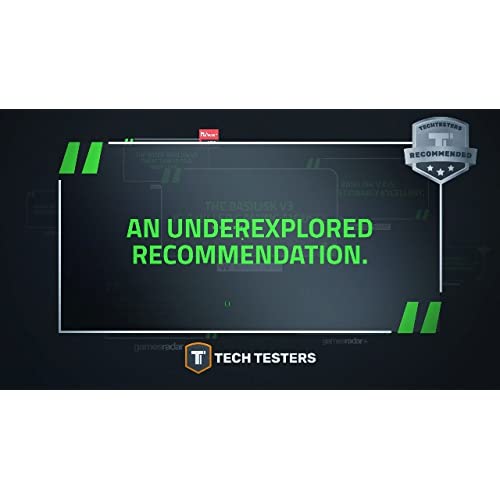








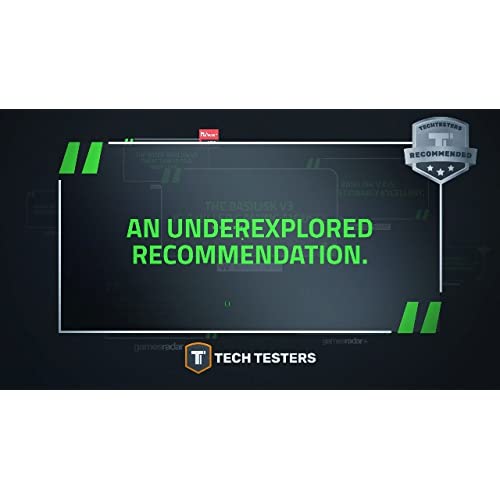


Razer Basilisk V3 Customizable Ergonomic Gaming Mouse: Fastest Gaming Mouse Switch - Chroma RGB Lighting - 26K DPI Optical Sensor -Classic Black
-

ii
> 3 dayIt solve the charging problem from last version, but this one if you want to have better experience you need to purchase extra charging dock set which is 69 dollar, for the. Price it is not good, but for the using experience it is perfect
-

Kenneth West
> 3 dayIts like the cherry on top of the desert. Makes the whole system look over the top.
-

Micky
> 3 dayI love it and I am grateful
-

joshua arriola enriquez
> 3 dayExcelente opción para shooters
-

Lonely Cat
> 3 dayThe Viper Mini Ultralight Gaming Mouse is really small and light. It performs really well and its very comfortable to use for gaming. The Razer DeathAdder V2 Gaming Mouse is not bad either. However its much bulkier and theres something about the texture I didnt like while holding it. I dont know if the texture is really much different from the others but Im very picky, and out of the 3 mice, the DeathAdder was my least favorite. For several weeks, the Razer Basilisk V3 Customizable Ergonomic Gaming Mouse was my favorite, because it just fit so nicely in my hand with the thumb rest. Its bigger and heavier than the mini so it was almost a toss up between the two, depending on personal preference. The mini almost feels like there not even a mouse in your hand so thats pretty cool for ease of use, whereas the bigger mice can feel more weighty to move around. The biggest problem I had came after a few weeks of using the Basilisk V3. It suddenly began to lag with its tracking which immediately became very annoying in regard to simple navigation. The mouse was no longer performing with smooth response, but rather felt very stuttery almost as if the mouse was fighting against me when I tried to point at something. I assumed this was a software related problem at first and tried to troubleshoot and calibrate the mouse within the Razor apps. This didnt not work, so I researched on how to clean the mouse and adjust settings for smooth performance. This did not work either. Finally I contacted support in which case the window of exchange was closed, being 3 months after the purchase date. However they told me the mouse is under warranty from Razor so we are now trying to reach them in an attempt to replace or fix the mouse. I tried troubleshooting everything from USB ports to cleaning the sensor on the mouse, but theres no reasonable explanation for why the mouse continues to stutter and lag. Ive reverted back to using the Viper Mini and its been working great. I just uninstalled the Razor apps, restarted my computer, and plugged in the mouse again. To my surprise, all 3 mice seem to be working smooth now, but I fear this issue may still arise again. Razor support told me there is a 3 year warranty so if the problem persists, it will be replaced. In conclusion, all 3 of these mice are very nice when they work properly..... UPDATE: The Basilisk V3 mouse started lagging again shortly after speaking with Razor support. I contacted them again with my case number and they made me answer the same questions again. Then they promised to replace the mouse, but only after I verified my purchase by sending a PDF of the Amazon receipt, which I immediately did. I got an email saying that an RMA would be sent so I could send the mouse back. However, that email never came. It was not in my spam email either. I sent two follow up emails which were both ignored. Im going to call them back and question why they are slacking on customer support. Im dropping my review back down due to the inconvenience this has caused me concerning the amount of time Ive spent trying to resolve this matter. Needless to say, Im not pleased with their customer service which seems to be more accurately described as lip service. If you promise youre going to resolve an issue with one of your items being defective, then you should keep good on your promise. At this point, I can not recommend the Basilisk V3. The mini however is still working perfectly. I wish I could say better things about Razer customer support, but so far they have only added to my headache.
-

Nathaniel
> 3 dayNot much to say other than it feels nice, tracks incredibly well and has a few extra buttons that come in handy with gaming. I love that the RGB lights can be adjusted and the options in the software allow you to play around with the speed of the mouse on the fly and the tension of the scroll wheel among other things. The build quality is the only thing I can knock it for. Its overall solid, it just feels a little chintzy in comparison to more expensive mice. But for the price, you cant go wrong.
-

A.
> 3 dayThere is a button to change the scroll wheel from a clicky scroll to a completely free scroll! It is very fun to fidget with. Also, there is a button to make the mouse go faster (in stages) which is helpful for switching games quickly! There are three buttons on the side. The farthest slows the mouse very very slow! The other two go back and forth between pages. The mouse grip is very ergonomic! Its comfy for my small hands, but I think if you have big hands itd be comfy too! The color is very vibrant and customizable too!! I like to keep it red. The clicking is very accurate and fast! I can shoot very fast in games. Its also very accurate! A great mouse for snipers.
-

Frank GoBell
> 3 dayThis is a very comfortable mouse, particularly for a palm grip. Moves quite easily and freely, and most buttons are quickly and easily accessible. I say most because the button immediately below and slightly forward of the forward button on the mouse is somewhat difficult to click. You have to stretch or reach a bit. But that is a very minimal issue, and with as many programmable buttons as this has, its not possible to make them all easily accessible. But the possibilities for programming them are extensive. The mouse is not as light as some on the market, but that is a preference, and I prefer a mouse with some heft. The mouse is completely customizable - buttons, DPI, RGB, etc. The new tilt wheel is great for productivity; quickly switching the scroll behavior is one of those why didnt someone think of this before moments.
-

Kevin D
> 3 dayWorks great. The first one was defective. They sent a replacement and the new one works great.
-

Anne Ahnimas
> 3 daySo far it works great. Hopefully the optical switches last longer than the usual physical ones that lead to double click issues. I thought I would hate all the RGB but its actually not that bad, even at night. Fortunately its not super bright, so I havent bothered turning it off. The one thing I dont like is hyperscroll, as it tends to bounce back up the page intermittently. I think it happens when I move and lift up the mouse, but I cant consistently replicate it so Im not 100% on that. It completely goes away when hyperscroll is turned off, and I prefer having some tactile feedback anyway so no big deal for me.
