





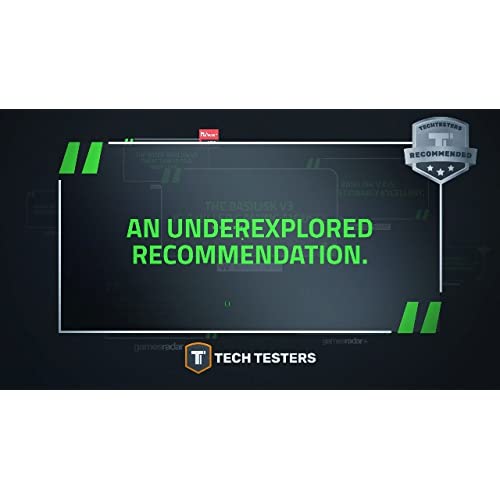








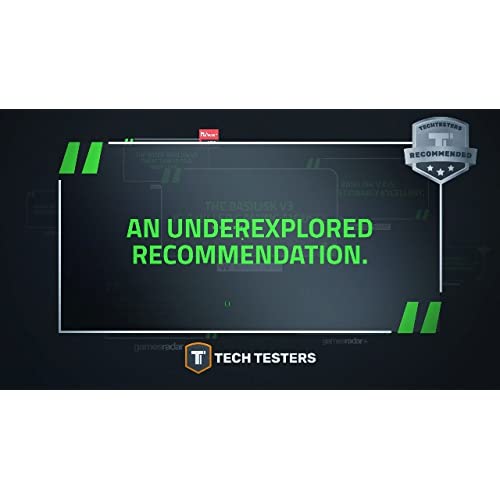


Razer Basilisk V3 Customizable Ergonomic Gaming Mouse: Fastest Gaming Mouse Switch - Chroma RGB Lighting - 26K DPI Optical Sensor -Classic Black
-

Steve
> 3 day6 month edit: The hyperscoll wheel is a league above Logitech’s infinite wheel. The wheel scrolling is a good mix of tactile and smooth albeit non adjustable. Very smooth over mousepad. I barely notice that it’s a wired mouse with how light and long the cable is. The rgb distributes very smooth light, very comfortable mouse. The fixed in place “sniper button” is a step backward from the removable one on the Basilisk V2. The V2’s button being metal, longer, AND magnetic is nicer. It protrudes less off the side of the mouse and has a better click to it. Razer: Make a wireless Basilisk with the hyper scroll wheel of the V3 and the sniper button of the V2 and I’ll spend my money with you guys again. Until then the G502X lightspeed is superior.
-

Evan Tubbs
Greater than one weekI upgraded from the Basilisk V3 to the Pro and the difference is amazing. Love the feel of it and the battery life has improved significantly. Best of all is the wireless charging this mouse offers. Paired it with the wireless charging dock and it is perfect. No more having to line up the charging prongs on the V3 dock.
-

Georgewi
> 3 dayGreat gaming mouse. The under glow looks awesome on the desk.
-

Alexis DJ
Greater than one weekI used to use a wireless mouse with an optional/charging cord, but the slight lag was obnoxious and I ended up always leaving it plugged in. The cable was bulky and awkward and always a pain, and I could feel it when I would move the mouse certain ways. The cable for this mouse feels revolutionary! I legitimately dont notice it at all when playing FPS, it feels so smooth. Its overall a slightly lighter/smaller mouse than what Im used to but I think the adjustment will be for the best in the end. A part of me does wish the cable could be unplugged from the mouse just for storage/cable management ease (I use a vertical mouse when not gaming) but it isnt really much of an issue. Great mouse really recommend.
-

Cesar Krischer
> 3 dayThe mouse is great, but the battery percentage only refreshes if you restart it (bottom switch, takes around 1 second), which includes the case when it is already charged out of the low battery zone. The extra features (macros for example) can’t be saved on the mouse itself and require their software. They also don’t work if it’s being charged with a cable.
-

Darian the Nerd
> 3 dayBest! Mouse! Ever! Finally found a mouse that is 100% for me. I used every mouse you could think of from Razer. This is absolutely it. No more mouse hunting!
-

Angel Rodriguez
> 3 dayI had recently decided to replace my wireless mouse with a wired mouse. The closest to the form factor I wanted are the Razer mice. I recently bought the Deathadder V2 to try it out. As I commented ont that purchase while playing Call of Duty Cold War one of the guys recommended that I try out the Razer Basilisk V3. He told me that he loves it and all his friends who tried it also bought one. So I decided to try it out. My first impression were extremely positive. It fits quite nicely in my hand, even better than the DeathAdder. I don’t even feel like I’m playing with a new mouse, I could feel it with the DA. As an added perk, this mouse gives me the two extra buttons on the side, exactly where I like them, and the size that I like them. Plus, it gives me a third side button as well! Finally, if that wasn’t enough, this also gives you a multi click scroll wheel! That is an extra 3 buttons in addition to the ones I wanted. Comfort, the right weight, my most needed buttons, plus 3 others that are not in the way? Woh! My initial feeling was really good. But after playing with this mouse for a few hours, I think I have my new mouse.
-

Lycanroc
15-06-2025There are some pretty significant changes from the V2. Some of them are upgrades, but some of them are downgrades. The sensitivity clutch is now integrated into the mouse as a non-removable button that feels incredibly stiff and has a lot more resistance. I definitely view this as a downgrade and wouldve preferred the V2 clutch, mainly because it was removable and its click resistance was comparable to the scroll wheel click. Mouse sensitivity swapping is now relegated to a single button that toggles between all of the sensitivity stages. The V2 had two buttons: one for increasing and one for decreasing the sensitivity stage. The scroll wheel has probably changed the most. For starters, its not as easy to accidentally press the dreaded left and right scroll wheel clicks as the V2, which is perfect for me since my hand isnt perfectly parallel to my mouse. Razer also removed the scroll wheel resistance slider and opted for a button to toggle between free spin (infinite scroll) and tactile (normal scroll) modes. This button is conveniently located right behind the scroll wheel, which used to be the button to increase the sensitivity stage of the mouse. Unfortunately, its also no longer possible to fully customize the scroll wheel resistance, unlike the V2 which had a scroll wheel on the bottom of the mouse. In Razer Synapse, there are also options like Smart Reel, which toggles free spin when you flick the scroll wheel and then switches back to tactile when theres no movement. Personally, I left this setting disabled because it seems a bit sensitive to how fast you move the scroll wheel, not necessarily if you flick it. The extra RGB lightbar on the bottom of the mouse is really cool and produces a halo effect on the bottom of the mouse. However, Razers software is still garbage when it comes to customizing the RGB. Overall, the most noticeable changes boil down to the scroll wheel and the sensitivity clutch. Compared to the V2, the V3 has infinite scrolling, which is nice for long webpages or documents, but you lose the ability to customize the scroll resistance altogether. If you need/want a sensitivity clutch for gaming (like to slow down your aim while sniping), you will definitely want to stick with the V2. I cannot recommend the V3 to anyone who uses the sensitivity clutch. With that said, I would recommend this more than the Logitech G502 Hero mainly because the Basilisk V3 uses optical switches, which dont suffer from double-clicking, and it has the same infinite scrolling feature.
-

Nathan
> 3 dayGreat improvement over the older Razer Basilisk Ultimate. Main Differences I noticed were - New under lighting on the mouse (just makes it look nicer) - Electronic/programable button controlled hyper wheel. (Older one was a physical adjuster not true hyper wheel like) When the button is clicked a little metal bar inside will move to allow for full speed wheel/defined notched wheel. - Sensitivity clutch is built on not a magnetic attachment button - The mouse is a bit heavier than the older basilisk ultimate (V3 weighed 114g and Ultimate weight 108g) - Different charging dock and cord connector thunderbolt/type c (Seems to be the same among the v3 razer mice, Same connector as on the deathadder v3 pro) vs micro usb on the ultimate
-

GF
> 3 dayIve been using an anodised aluminium mouse mat for a couple of years with G502, but the thing has always been making a lot of noise (the same sort of noise as you would get from sliding G502 down on finely polished wooden surface). These teflon feet actually make the thing slide silently. The mouse comes bundled with Razers new super-ultra-extra-speed-flex cable. The cable is not just a marketing nonsense, it indeed has barely noticeable drag. The build quality is spotless. Even the mouse wheel that generally makes Razer products look low-quality has fairly nice feel. About the Synapse software. Right after installation I discovered a bug with using on-the-flight DPI feature (i. e. you hold a button and use the scroll wheel to adjust the DPI). When coupled with free spinning wheel, the the DPI keeps increasing even after the wheel has stopped. The bug has been reported, but the very fact that I encountered a bug almost immediately after installation is concerning. Apparently, the rumors about Razer Synapse are also true. Which is bad. Very bad, if that is their attitude.
