
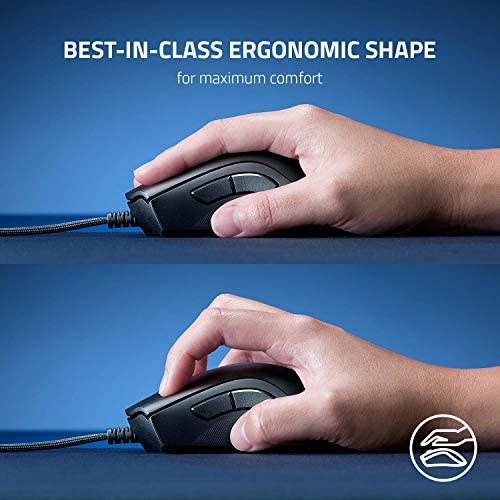



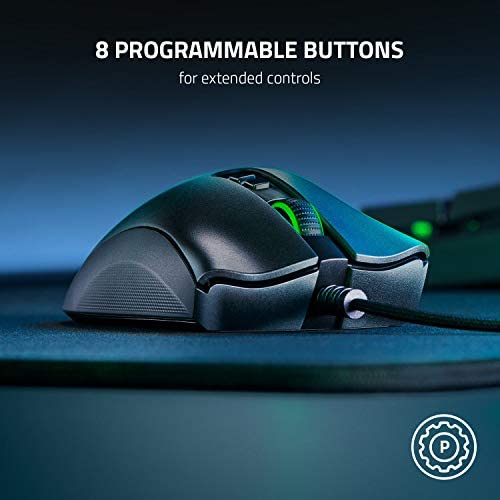
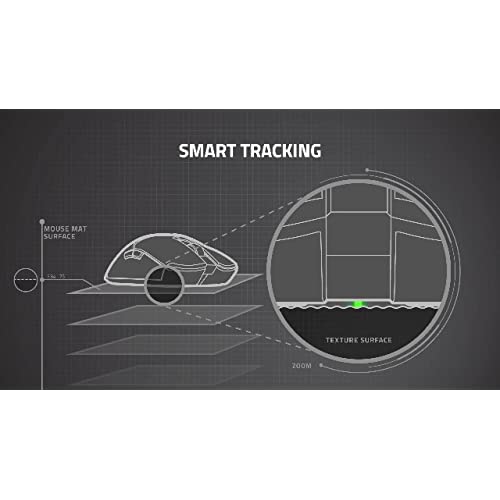

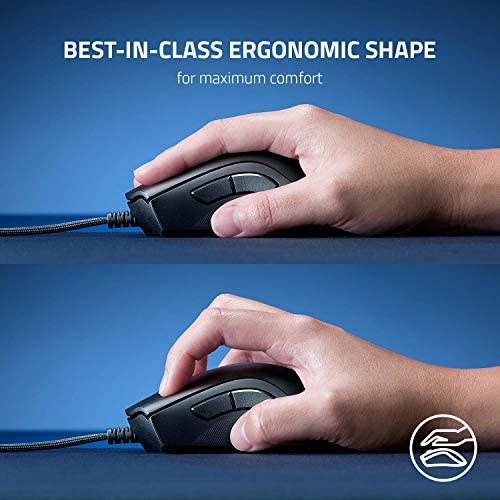



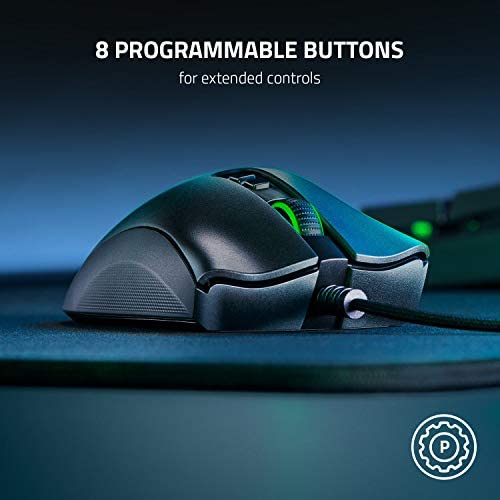
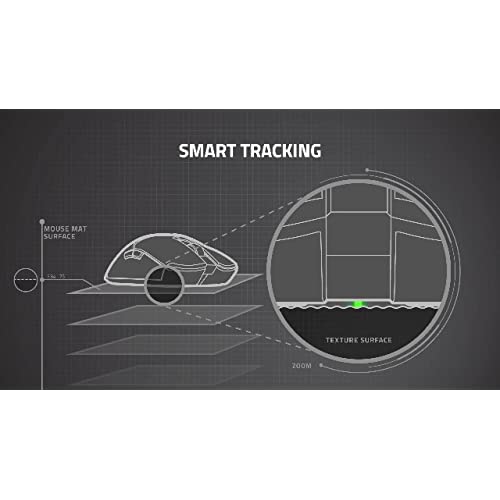
Razer DeathAdder V2 Gaming Mouse: 20K DPI Optical Sensor - Fastest Gaming Mouse Switch - Chroma RGB Lighting - 8 Programmable Buttons - Rubberized Side Grips - Classic Black
-

Dhain
> 24 hourThis mouse has proven to be comfortable, good performance, and all buttons and mouse wheel click are a more accessible than on some prior models. The only complaint about the mouse, itself, is the profile button is on the bottom which may not appeal to some users who actually do utilize the DPI profile hotswap feature of Razer products. Ive seen complaints about the software on here but I have not had any real issues with it. The software has mostly not glitched, caused technical issues, or any other problems aside from it occasionally signing me out so when I boot up I have to log back in. The one notable exception is a brief bug that was due to a bad update, either for Synapse 2 which I use with an older Black Widow Keyboard or this mouses Synapse 3 that would break Synapse 2 and cause it to crash anytime it boot at Windows start or manually. I fixed it by manually controlling boot order with a certain time interval after properly closing all related processes in Task Manager after a boot. The glitch was fixed with an update about 4 days after it first appeared from the prior update. Overall, the software is decent, especially the Macro software features if you like that but nothing special other manufacturers arent providing. Overall, a very competent mouse that isnt anything groundbreaking and without any real complaints to date.
-

Need4Steve
> 24 hourWas skeptical at first because I just got into PC gaming and thought the difference between a generic gaming mouse and a brand name mouse. Now I know! This is 100% worth it and I love halo. I have the keyboard also
-

Jredfox99
> 24 hourAwesome design of master chief and Amazon rubber grips good scroll wheel
-

A. Vasquez
> 24 hourIts the 1st time I buy a gaming mouse, this one looks good and its very responsive, However I wanted to turn off the light of this mouse and found out I had to install Razer Synapse which is only Windows compatible. I hope Razer can do something for MAC users.
-

AlmightyHeretic
> 24 hourI have an issue with this mouse that very few people seem to have. My computer is from 2014 with mid-high specs by todays standards. My BIOS was last updated in 2019. This mouse will prevent my computer from passing POST. It will just hang until I completely unplug the mouse. As soon as I plug in the mouse while in BIOS, BIOS becomes unresponsive. Unplugging the mouse allows me to continue. Same thing with UEFI. I noticed a Synapse software prompt as soon as I plugged this mouse into my wifes laptop. So I tried plugging in a USB hub and running the mouse off of said hub. Now my computer boots successfully without having to unplug and re-plug the mouse. If you have boot issues you might try using a hub if youve got one available. For reference, my USB hub is an AmazonBasics USB 2.0 hub (B003M0NURK). I like the ergonomics of this mouse for the most part. My only gripe is the flare on the right click feels a little too big to me. I think they could have shaved down the side a bit more. I dont have big hands so that could be part of the issue. From the tip of my middle finger to the bottom of my palm measures about 7 inches. Other than that, I really like this mouse. Its comfortable and the cable is awesome. Its lightweight and very flexible. I bought a mouse bungee to go with it and I probably dont need it now. Im coming from a Redragon M711-FPS and this Razer makes Redragons cable feel like a rigid rope. The click on the Razer is also much softer. Its not so soft that Ill accidentally click but it does make it easier/faster to click when needed. Im also running Linux Mint. I havent been on Windows in a while. I can say this works really well on Linux Mint 20.3 Cinnamon. Two things you will need to successfully control this mouse and other Razer products on Linux are OpenRazer and Polychromatic. With those two additions you can control the settings, rgb, and even sync rgb across devices. I like the mouse and bungee I bought that Im already looking at their keyboard. And as far as support goes, they were helpful when I contacted them about my issue. My product showed up as being out of warranty even though its brand-new but support assured me I have a 2 year warranty on the mouse. They sent me a link to update my firmware and gave me suggestions on troubleshooting the mouse to see if it needed to be replaced. The firmware had to be updated on Windows. Im not sure if it can be done on Linux. I was also given a reference number in case I needed to contact support again. Im sure everyones experience is different, especially depending on the agent you get, but I thought it was worth noting.
-

Brandon
> 24 hourThis Death adder is no ordinary Gaming mouse This Mouse Is ABOMINATION GOD! Dude. If you are using Death adder elite from early 2014 or 2015 or older Death adder mouse. Your going to Suck ass At All GAMES! yes that right ALL GAMES! Just stop What you are doing ! Quit wasting your time! Grab your wallet Buy this Gaming mouse IN a heart beat! Are you having Issues with stuttering ingames or Having mouse input lag INGAMES???? or In windows? Buy this gaming mouse And he Will be your Dream And he will Make you aim DEADLY 200% BULL EYE Accurate In first person shooting games. Default settings is 1600 Dpi And 1000 Polling rate. I used to be at 1800 dpi and 500 polling rate. Its unbelievable Man! I played my first match In Modern warfare Team death match and I won It first match ever! Funny thing is that i had not played that game for over a month. and i won it Dont worry about razor synapse 3.0 beta software Its not what you guys think has it is like its bad. or Eats away so much rams or cpu usage However it only uses 1% ram usage in background procress.... which is not even hardly impacting the games performance at all. First thing i Did when i installed razor synapse 3.0 is i disabled the sensitivity buttons which it works. IF YOU ARE USING OLDER DEATH ADDER ! YOU ARE GOING TO SUCK ! IN ALL GAMES! AND CRY ABOUT PERFORMANCE ISSUES INGAMES! BUY THIS ABOMINATION GOD DEATH ADDER! people are accusing me Im using aimbot hacks :) which i wasnt!!!!!!!!!!!!!!!!!!!!! BUY BUY BUY BUY! Remember Guys In razor synapse DO NOT mess with the Celebration Leave those alone ! if you have all you gotta do is hold the profile mouse button on the bottom hold it for 10 seconds it restores everything back to factory default as in the box. Secondly ! IT Lightest like a feather ! helped me aim so much better! Oh One more thing! dont bitch about the loose left and right click buttons it will do that for a few days because it is Brand new takes about after 5 thousands clicks the buttons will start to click normal again. like your old ones.
-

Nathan Angell
> 24 hourThese are my favorite mice to use. I dont care for mice that are too complicated or have too many buttons, so this being a basic model is perfect for me. I do have to swap them out about every 3-4 years, but I keep coming back to them!
-

Dan Gutman
> 24 hourAlthough Ive never cared for the aesthetics or branding (its very tryhard and aimed at teenagers) in of Razer the overall build quality, ergonomics, and responsiveness of the mouse overcome any reservations. This is a wired mouse but unlike traditional hard rubber coated mouse cables this one is wrapped in a soft but sturdy woven material. It makes it so it doesnt noticably resist as traditional mouse cables would which allows for smooth operation and makes for easy cable management. Not having to charge is great and makes the mouse light for its size. The size is fairly large, a bit larger than Im personally used to but not so much that its uncomfortable. For most women or kids it might be too large though. It has lights with presets that can be turned off with Razers software ( that you have to download unfortunately,) if youre into that. I turn mine off or on the lowest setting as I find them distracting. The buttons are nice and clicky and very fast. They are pretty sensitive with very little pressure needed to engage. Useful for gaming but not so sensitive that youll misclick (at least for me). There are 7 main buttons, all programmable, more than most people need but theyre good to have. The mouse wheel is nice and clicky and operates smoothly. The only thing I wish it had was a fast scroll option but this typically more useful when browsing than gaming. Its a compromise that I can understand. The extra buttons vs a 3 button mouse dont get in the way and are useful in a variety of games. I often use them as additional movement buttons. The tracking is very very sensitive if youre used to an office mouse but this is also fully adjustable for your own comfort and ability. The mouse also physically slides very smoothly across a mouse pad. I havent tried it on other surfaces like glass or white tables which traditionally can sometimes give laser mice issues. My only gripe as others have pointed out is the main buttons can be a little bit wobbly if pushed from the side. This isnt something you would do while gaming but again as others as said if you were traveling with it you would want it in a hard case if it has the chance of getting knocked around at all. So overall I would recommend this mouse for pretty much any task or game. It does everything a mouse should do and it does it well.
-

ATCA
> 24 hourI had previously bought the Logitech g502 wired mouse. Worked perfectly. Unfortunately, after extensive use of this mouse (primarily for gaming), I began to suffer from a strange cramping/carpal tunnel like feeling in my right hand. Over time it became unbearable and the mouse was the only thing I could pinpoint as an issue. I was surprised by this as I absolutely love Logitechs wireless MX mice and use them exclusively for my laptops. However, I searched ergonomic mice and this was recommended. Within a couple weeks of use the pain started to go away and I have had no complaints since. I also love the ability to pre-set your own DPI levels and then change them on the fly in games (which helps when switching between shooting and maneuvering). Overall, I would highly recommend this mouse.
-

VRooney
> 24 hourI don’t use it for gaming but as a general mouse replacement and it’s awesome so far. I have three of them.
