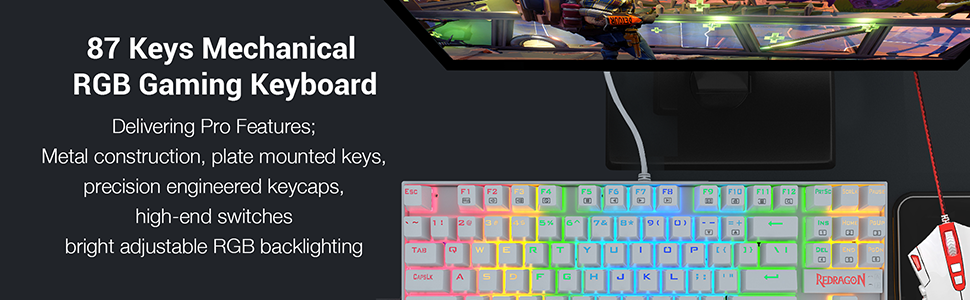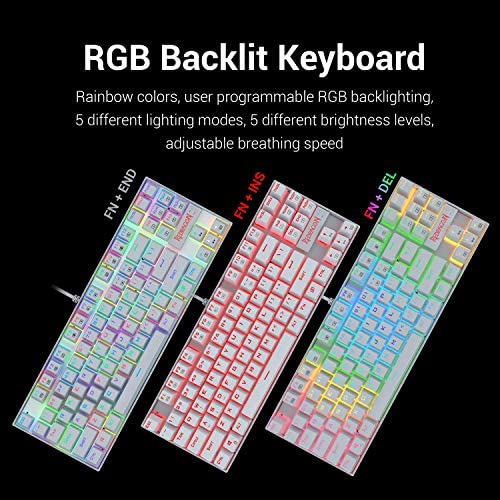

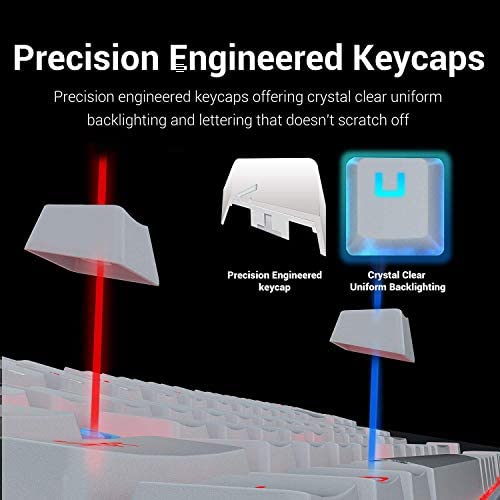
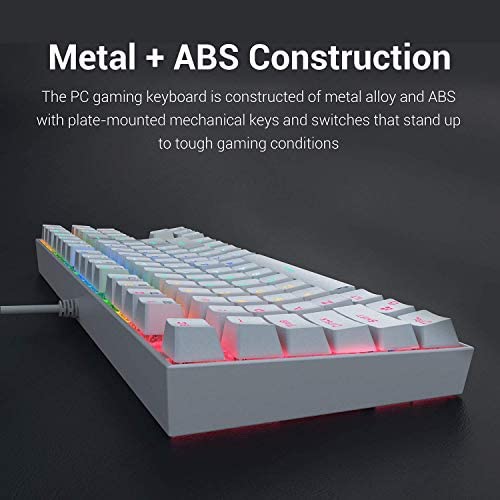






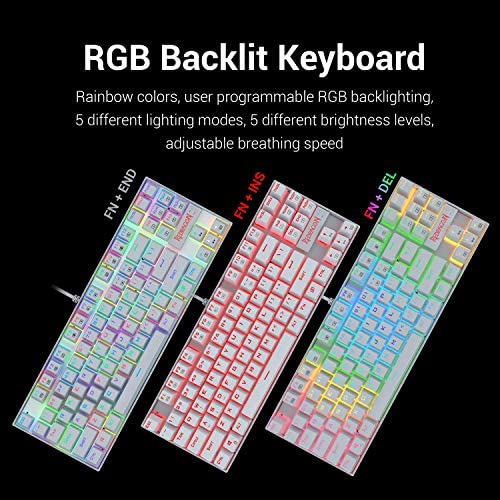

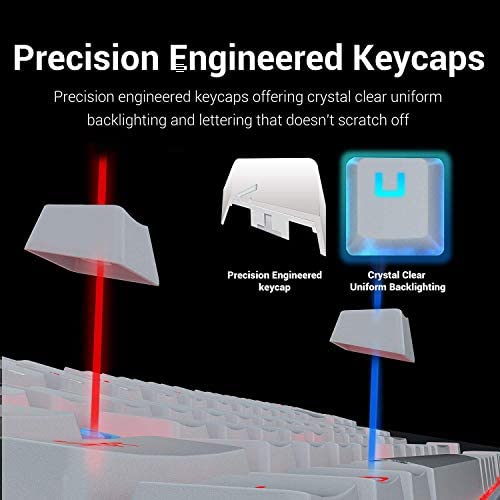
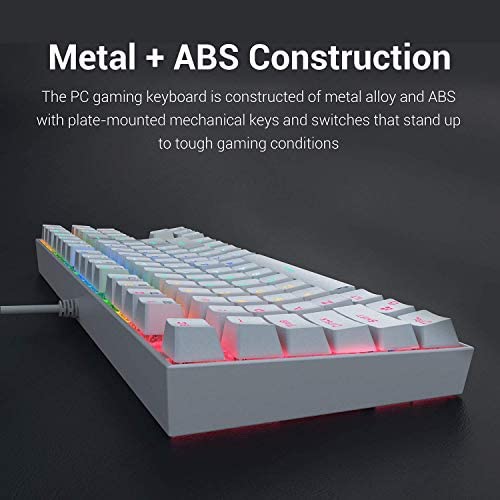




Redragon K552 Mechanical Gaming Keyboard RGB LED Backlit Wired with Anti-Dust Proof Switches for Windows PC (White, 87 Key Blue Switches)
-

R. Mocan
Greater than one weekIve gotten into mechanical keyboards and have purchased several switches and keycaps. I purchased a couple of these keyboards for my kids, together with Drop MT3 keycap sets. They work all right, and the blue switches that came included in the prebuilt keyboard are OK, but not great. Theres been a boom on custom switches and theres a lot of brands and models. This allows you to change how the keyboard feels when typing and also how it sounds. For instance: - Switches with different spring strengths will affect how hard you have to press the keys, - Switches with different actuation points will affect how far you have to press before a keystroke is recognized by the PC - Switches of different materials will also affect how smooth they feel when traveling... - Different designs and quality of switches will affect how wobbly the keys feel (left-right or top-bottom movement)... In my opinion, the greatest variety of switches currently available are Cherry MX compatible. My problem with these keyboards is that they have sockets designed for Outemu switches (which are cheaper and possibly less durable than Cherry MX), and these sockets are not compatible with the majority of Cherry MX compatible switches out there. In my case, Ive already got a couple hundred switches from Cherry, Kailh and Gateron, which cant be used on this keyboard model. So, be warned that, if you want to change the switches and customize this particular keyboard, you will need to purchase Outemu or Gazzew switches
-

Alexis Huerta
> 3 dayEs el mejor teclado ecónomico gamer del mercado, los Switch azules hacen que sientas que estas mecanografiando un documento en máquina de escribir, personalizable y fácil de limpiar y reparar. Si necesitan un teclado a buen precio no duden en comprar este.
-

J. Elliott
> 3 dayDecided to try this with my new XPS 8590 i7 - The old $150 big name brand mechanical keyboard started off with problems, and only got worse (dropped characters, flimsy key caps, LOUD key trikes, failing LEDs after the first year, etc). I dont have time for computer games, mostly working with graphs, images, and data bases, so I never looked at gaming KBs before now. With the old board on deaths doorstep I decided to take a chance on a low end keyboard to hold until I could find something better. Surprise! The blue keys on this 522 RGB feel better and are less loud than the Cherry keys on the old board, and so far no issues whatsoever. It is at least as ergonomically well designed as the old board, and the typing experience is much improved. Since I am more concerned with what is on the screen than on las Vegas keyboard distractions, I appreciate the individual key color capabilities of this Cheap Board. In less than 5 minutes I set up a color scheme that wont distract from the computer display, and may even help me focus on keys when I need to fix typing errors. I really hope this keyboard is durable, because so far it seems to answer my typing needs, despite the budget price! Well, spent quite a few minutes looking around my desk top looking for what was making the ringuing noise when I typed. Finally realized it was coming from the keyboard! An echoing ring, even if I just tapped abny part of the keyboard body instead of the keys. Key sounds are fine, but not the ringing echo! Too bad, as this is one of the few boards out there where each key can be individually color coded without needing extra software added to my computer. Return, and try to find something without the sound effects.
-

Lane Bradshaw
> 3 dayI recently purchased this keyboard for Christmas for my younger sister who mostly plays games like Fortnite and Minecraft, but before I handed it off to her, I had to try it out for myself. Previously I had a Corsair K70 which was very nice and lasted me roughly 3 years before starting to go bad. Not a horrible lifespan for a keyboard getting extensive daily usage. More recently I have been switching between the Razer Huntsman TKL and the Logitech G Pro, eventually settling on the latter. But, now, time for some pros and cons of this keyboard. Pros: * Its $40, and actually feels mechanical. This is not one of those mechanical-feel keyboards, it actually has switches very similar to the Cherry MX Blue (for those not in the know, these switches are tactile meaning you have to press down a certain amount and will feel a small bump/click when the key is activated, but it is pretty clicky and loud). * Surprisingly bright RGB lighting. Im not sure if this is just because I purchased the white version of the keyboard or not, but the RGB lighting is arguably some of the best Ive seen on a keyboard. WAY brighter than anything Razer makes and even brighter than my Logitech keyboard. * Decently heavy. Im someone who prefers my peripherals to have more weight behind them, including my mouse. I think how heavy this keyboard is, really helps it to not feel like its cheaply made. * ONLY $40. Really, really, cheap for a mechanical keyboard that actually feels pretty solid. If you are just the occasional PC gamer and arent wanting to spend $120+ for a name-brand gaming keyboard that is RGB, go with this. Cons: * The BIGGEST con with this keyboard is after pressing a key quickly you are able to hear a little twang from the spring being pressed down. This issue is common among cheaper mechanical keyboards, and not a total deal breaker but it doesnt sound very good. * Under a few of the keycaps and especially on the top left right next to the Esc key you can see a screw, not a total deal breaker but something to take note of (see the second picture). * No software to control the RGB lighting effects, its all done through key binds. * The font on the keycaps is very meh, as is the large RED DRAGON logo above the arrow keys. Again, not a deal-breaker but not my favorite. * Decently loud. Compared to my Logitech G Pro, which has switches similar to Cherry MX Blues, the switches in this keyboard are SIGNIFICANTLY louder and clickier. Just something to take note of. * Cable feels cheap. Not a huge deal. Feel: 7.5/10. Feels solid for how cheap it is. The weightiness of the keyboard gives it a higher quality feel. Switches: 6.5/10. Almost really good, but the ting noise after a hard press is a turn-off. Looks: 8/10. Besides the visible screw next to the Esc key and the tacky RED DRAGON logo above the arrow keys, the RGB in this keyboard is some of the brightest I have seen, and the overall design I like as well. Who would I recommend this to? Someone who does not want to spend $100+ to get a decent feeling mechanical keyboard. Also to someone in the younger audience who may not take care of their equipment as they should. Spill some water on this keyboard? Oh well, its only $40, not $150. Also, the only reason I gave this keyboard a 4/5 OVERALL, is because I really doubt this keyboard will last longer than two years with no issues. If it does? This may be the go-to keyboard for new gamers. Thank you for reading my review I hope you found it helpful :)
-

Ashley W
> 3 dayThis keyboard is really good quality. It’s heavy duty and has great response. The lighting options are really cool as well and easy to set up. I recommend for the price! Great gaming keyboard
-

anthony
> 3 dayi have two of these keyboards. great for gaming and the RGB lighting effects are wild!! and the price is great for what you are getting! i highly recommend this ............ it performs better than my $300 keyboard!
-

rob
> 3 dayIm still getting used to this board, so I may update this with an extra star in time. So far so good, the switches are wonderful if you want something loud, and I mean LOUD! These are Outemu switches, which are clones of Cherry MX Blues. These are definitely louder than Cherrys, so just be aware. If you want a clicky, tactile switch, these are the ones. Key caps are nice, I think maybe a bit more curve to them could have done them justice, but Im not complaining. No mush with these, youll want an accurate, straight type of depress to get the most out of this key board. May have to raise your key punches a bit more than typical boards where you can sort of roll over to the next key instead of striking with command thats required for accurate strokes with this key board. Again, Im still getting used to it and the tall key caps, so this may be on my part. The RBG choices are plentiful and beautiful, from solid colors to rainbow, and even changing direction, you cant go wrong if you like colors. The key caps themselves light up, as well as a boarder around the keys. Lighting level is adjustable as well. So far, for the price, Im beyond satisfied. I mentioned this in another review, but you can not go wrong with Redragon if you want to avoid paying double, sometimes triple the cost for a good key board. One tier adjustable height with legs, built in cord board side, but theres screws so I assume you could detach the cable from the board if you so choose. F1 through F12 are your media controls if thats what youre looking for. Overall, I recommend this board by far if you want something clicky, tactile, and loud. If you want a similar feel but quieter, take a look at Browns and other switches. Oh and it does not bend, quality is top notch for the price, and Im not saying that as if you should expect a compromise in quality, this is a fine product and worth every dollar.
-

Jhomil F.
> 3 dayEsta reseña la escribo a casi 1 año de uso y no me arrepiento de la compra de este teclado, me ha funcionado al 100% con cero fallas, las luces se ven excelente y muchos modos de colores para elegir, lo unico que cambiaria seria mejorar un poco el software, pero esto ya es algo de la marca Redragon en general. Lo recomiendo al 100% buena relacion calidad/precio
-

Sasha Crutaire
> 3 dayI initially picked one of these up as a spare/backup. Ive gone through other keyboards that were much more expensive and this one has lasted much longer than the big name ones I had before. While fancy and fully programmable lighting is neat, I would rather have a keyboard that works consistently day in and out and does not start having dead keys in under a year. This one delivers at 1/3 the price.
-

Eric B
Greater than one weekAs others have said, its got great initial build quality and satisfying clicky keys, but if you ordered the programmable RGB version, you may be frustrated like me that the product manual and manufacturers website instructions do not explain how to program the keys. Heres how to do it (thanks seller ChallengerUSA for providing these steps) 1. Press FN and the ` (Tilde) key. 2. Once the red lights on the right (the Caps and Scroll Lock indicators) are blinking, press FN and the right arrow key. 3. Youll see the ` key glowing a certain color; press any key on the keyboard to set that key to the current color. 4. Press FN and the right arrow key to move to the next color. Press any keys you want for that color. 5. Repeat step 4 until youve got all the keys customized as you like. (You can also set individual keys to not be lit at all during this process.) 6. When youre all done, press FN + ` to exit customization mode and use your keyboard as usual.