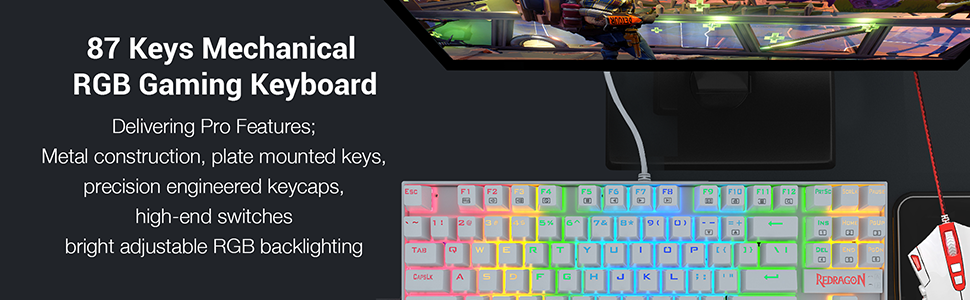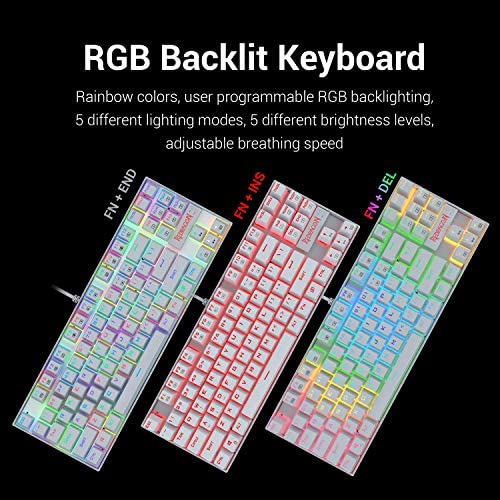

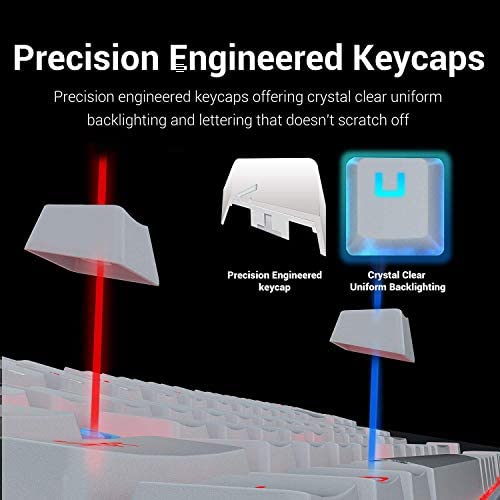
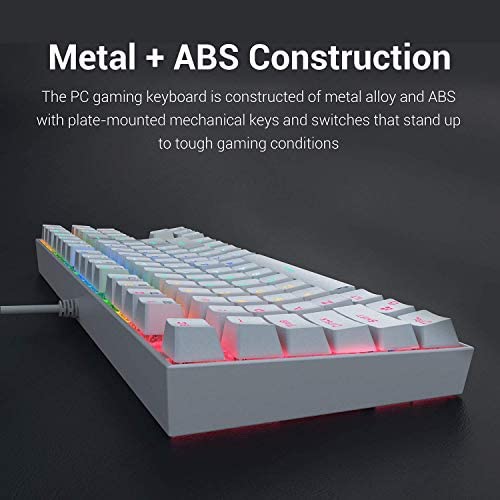






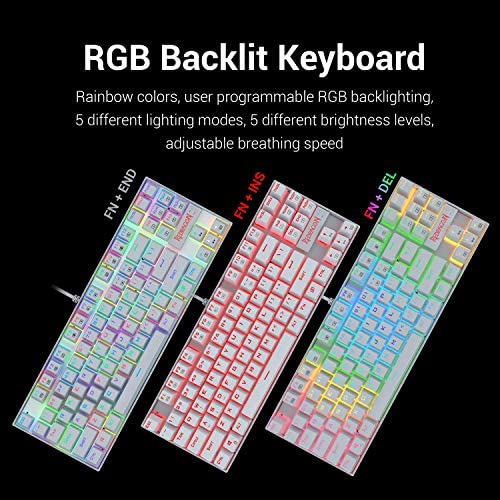

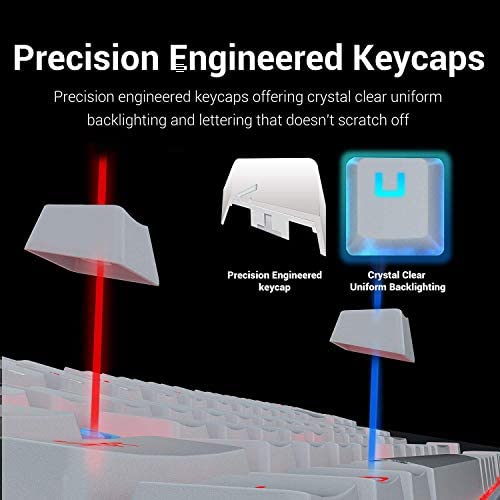
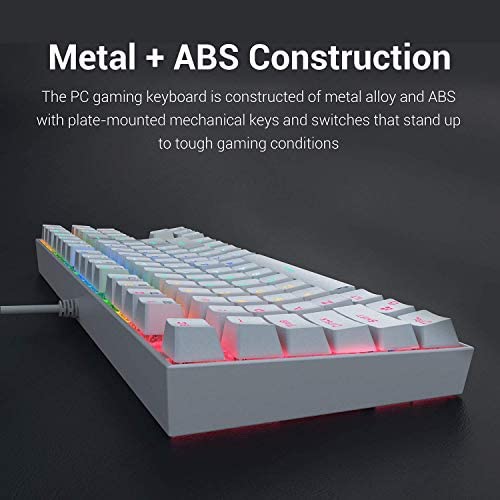




Redragon K552 Mechanical Gaming Keyboard RGB LED Backlit Wired with Anti-Dust Proof Switches for Windows PC (White, 87 Key Blue Switches)
-

Tyler R.
> 3 daySolid build quality and very customizable. Pretty much everything except for the PCB can be replaced. Blue switches are very clicky, though the larger buttons can feel a little mushy at times. That is perfectly acceptable though, I dont expect high quality stabilizers at this price point. The RGB is very customizable, the included user manual doesnt come close to detailing everything you can do with the lights. Works perfectly fine with my Xbox Series X and PS4 Pro, though the large rubber bit above the USB does not fit into the USB port on the front of the PS4 Pro console, so you have to use the rear port. Not a deal breaker for me, but definitely something to be aware of. Still, you can always swap out the cable if you have the know-how. Overall I am very satisfied with my purchase. I have some minor gripes with the echo from the clicky switches with the metal body, but thats is easily fixed with some foam or felt under the PCB. This is a fantastic entry point into the world of customizable mechanical keyboards!
-

Riz
> 3 dayI was looking for an affordable mechanical keyboard to replace the crappy Dell provided keyboard. My brother recommended me this brand and I love it! I wasnt sure about the blue keys but I love the clicking sound and there are 12(?!) backlight options. I like that its 80%, it gives more room for my mouse. My wrists arent in the right ergonomic place, so a palm rest is recommended. Give this a try if you dont want to spend a ton of money on a gaming keyboard.
-

felix lorenzo
16-06-2025si nos vamos a los tutoriales que vi del teclado, debería llegarme dos removedores, uno de los keycaps y otro de los swiches, y solo llego el de los keycaps, también debió llegarme repuestos de swiches como en los tutoriales que veo en youtube y no me llego. solo lo que se ve en la imagen. el teclado les funciona todas las teclas, pero teniendo experiencia con el Dierya dk61 pro, con swiches marrones estos rojos se sienten muy pesados en el tipeo.
-

Rami Hirz
Greater than one weekAmazing RGB
-

Juan Galindo
> 3 dayThe keys sound loud, if you dont want to disturb someone I recommend you to look for other less noisy options bcz this is an earthqueake
-

Rita Celeste
> 3 dayI love this keyboard. I have it set to solid purple and my mouse matching it. It has many, many options. It is kinda fun to play with the light options although I leave it set to a solid color when I am using it. It is loud, but that turned out to be a good thing. You can hear when a key is pressed hard enough to produce a letter and you dont have to watch your screen for visual confirmation of that. This allows you to watch keyboard as you type if needed. This will lead to fewer mistakes and missed keys or double keys. My daughter said it was loud, but her typing was great on it. My daughter tried my keyboard and is getting one just like mine. I ordered a different model for my husband. He needed programmable macros and this one does not have 10 key or programmable macros. He does use 10 key. This seems to be a good company based on my past experience with their other products. This keyboard appears to be better made than any keyboard I have owned. It takes up less space and I never use the 10 key on keyboards. I needed a smaller keyboard because I have a Midi and a pen tablet taking up real-estate on my desk. I am able to game longer without having to rest my hands. I had no problem learning to setup the lights like I wanted. There are way more options than I expected. Im really happy I got the RGB model. The included manual mentioned software and a site but I learned this model is plug and play and doesnt need an app to use. There was different site for the products on Amazon and it listed as plug and play 100%. If you loose the manual, its on site with instructions on changing and setting up the keyboard with key commands. The different model I got my husband had a driver there and I was able to verify that before I ordered his model. We have all been using the Perdition Mouse M901 for a while. We loved the mice and they have lasted. My daughters is the very first model and its its still great and she games all the time. Also its nice that my keyboard and mouse kinda match and look good together. My desk looks so much better with these on it.
-

Eboyd
> 3 dayI’ve had this keyboard for 3 years. Only recently did the W and Shift Key start lagging. Still work I just need to lift up and press again. Which is getting annoying. But for a 40$ keyboard 3 years of heavy use is worth it. Due to heavy pressing. Both no longer clack. It gets the job done for gaming purposes. I really enjoy this keyboard.
-

Jonathan S.
Greater than one weekThis keyboard is great for the price. Nice and clicky, and easy to configure. Took off one star only because a couple of the best reactive modes when you type only allow this pastel color pallette that isnt nearly as good as the deeper rainbow pallet.
-

Vincent Davis
> 3 dayFor a budget mechanical keyboard, I think this hits all the high points. No number pad is not a huge negative because I dont normally use one. Very responsive and the RGB is nice and vibrant. Great addition to the family and happy to have picked it up!
-

spikey
Greater than one weekI purchased this item ONLY due to repeated injuries suffered from over-reaching for my mouse on my old LONGER keyboard (one which I otherwise loved dearly). Heck, the K552-RGB is backlit like my old one and is shorter, allowing for my mouse reach to come closer to whats ergonomically expected. Have only used it for a few hours and Im very pleased with what it can do. Had to jump through some hoops to figure it out but Ive now got a totally solid white-lit background with the most important keys lit up as red and a couple others lit up as green. How cool is this!??? Although Id love for tactile resistance to be more bouncy like my old one, its something Im sure Ill eventually get accustomed to. What I do know is that after a few hours, the only ache Im experiencing is in my fingers and not in the rest of my forearm, shoulder or tricep areas. Normally by now my entire arm would be afire with ache. Lets see how I feel tomorrow after further hours spent typing. Just hope it ends up being as durable as so many other reviews are pointing out. Regardless, Im thus far happy I stumbled upon this item. Will hopefully get around to posting an update down the line.