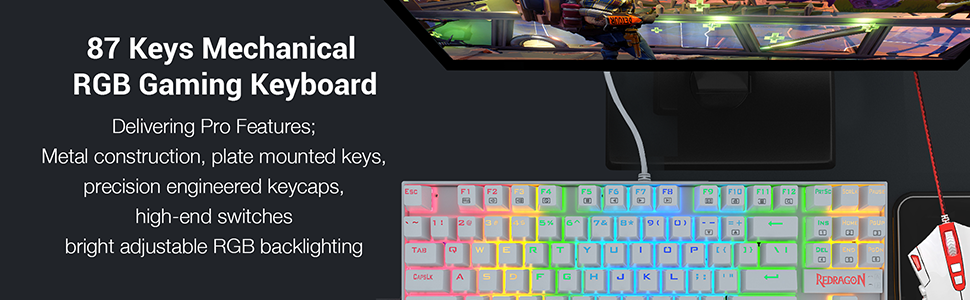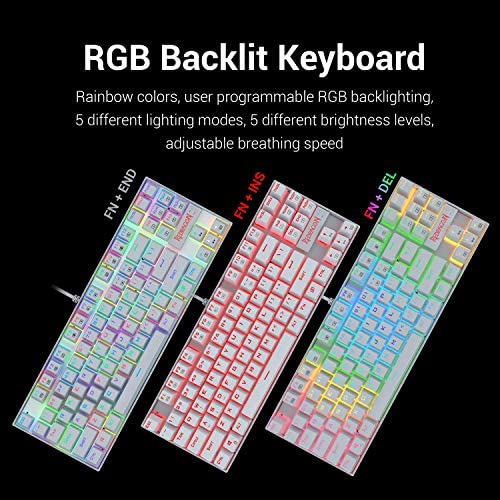

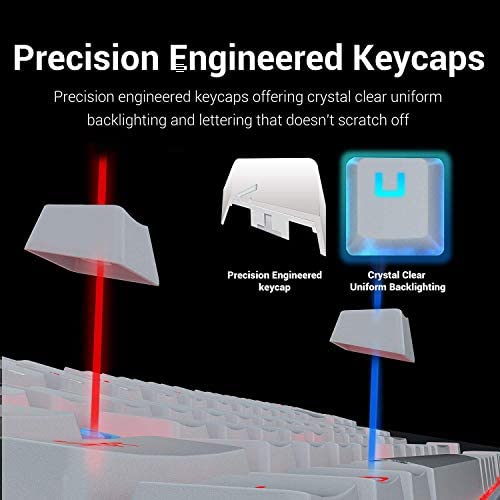
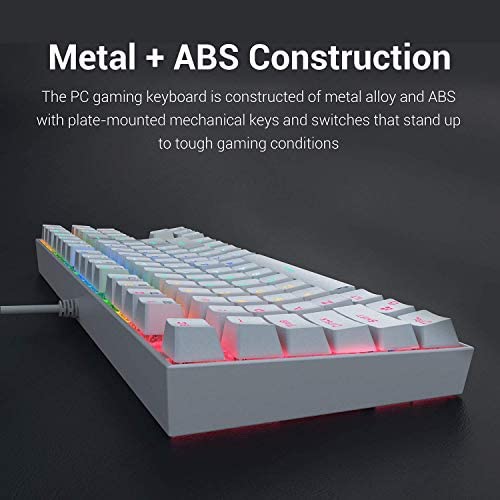






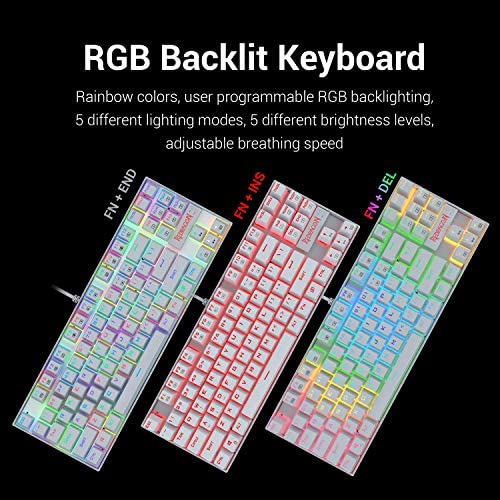

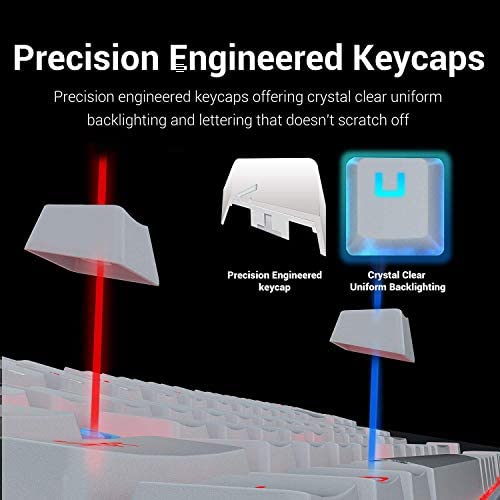
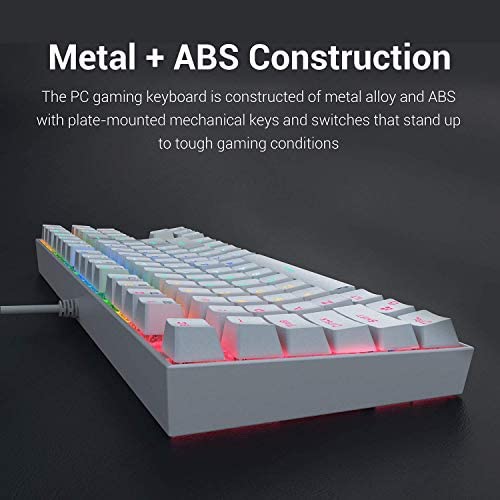




Redragon K552 Mechanical Gaming Keyboard RGB LED Backlit Wired with Anti-Dust Proof Switches for Windows PC (White, 87 Key Blue Switches)
-

Lane Bradshaw
15-06-2025I recently purchased this keyboard for Christmas for my younger sister who mostly plays games like Fortnite and Minecraft, but before I handed it off to her, I had to try it out for myself. Previously I had a Corsair K70 which was very nice and lasted me roughly 3 years before starting to go bad. Not a horrible lifespan for a keyboard getting extensive daily usage. More recently I have been switching between the Razer Huntsman TKL and the Logitech G Pro, eventually settling on the latter. But, now, time for some pros and cons of this keyboard. Pros: * Its $40, and actually feels mechanical. This is not one of those mechanical-feel keyboards, it actually has switches very similar to the Cherry MX Blue (for those not in the know, these switches are tactile meaning you have to press down a certain amount and will feel a small bump/click when the key is activated, but it is pretty clicky and loud). * Surprisingly bright RGB lighting. Im not sure if this is just because I purchased the white version of the keyboard or not, but the RGB lighting is arguably some of the best Ive seen on a keyboard. WAY brighter than anything Razer makes and even brighter than my Logitech keyboard. * Decently heavy. Im someone who prefers my peripherals to have more weight behind them, including my mouse. I think how heavy this keyboard is, really helps it to not feel like its cheaply made. * ONLY $40. Really, really, cheap for a mechanical keyboard that actually feels pretty solid. If you are just the occasional PC gamer and arent wanting to spend $120+ for a name-brand gaming keyboard that is RGB, go with this. Cons: * The BIGGEST con with this keyboard is after pressing a key quickly you are able to hear a little twang from the spring being pressed down. This issue is common among cheaper mechanical keyboards, and not a total deal breaker but it doesnt sound very good. * Under a few of the keycaps and especially on the top left right next to the Esc key you can see a screw, not a total deal breaker but something to take note of (see the second picture). * No software to control the RGB lighting effects, its all done through key binds. * The font on the keycaps is very meh, as is the large RED DRAGON logo above the arrow keys. Again, not a deal-breaker but not my favorite. * Decently loud. Compared to my Logitech G Pro, which has switches similar to Cherry MX Blues, the switches in this keyboard are SIGNIFICANTLY louder and clickier. Just something to take note of. * Cable feels cheap. Not a huge deal. Feel: 7.5/10. Feels solid for how cheap it is. The weightiness of the keyboard gives it a higher quality feel. Switches: 6.5/10. Almost really good, but the ting noise after a hard press is a turn-off. Looks: 8/10. Besides the visible screw next to the Esc key and the tacky RED DRAGON logo above the arrow keys, the RGB in this keyboard is some of the brightest I have seen, and the overall design I like as well. Who would I recommend this to? Someone who does not want to spend $100+ to get a decent feeling mechanical keyboard. Also to someone in the younger audience who may not take care of their equipment as they should. Spill some water on this keyboard? Oh well, its only $40, not $150. Also, the only reason I gave this keyboard a 4/5 OVERALL, is because I really doubt this keyboard will last longer than two years with no issues. If it does? This may be the go-to keyboard for new gamers. Thank you for reading my review I hope you found it helpful :)
-

J. Elliott
> 3 dayDecided to try this with my new XPS 8590 i7 - The old $150 big name brand mechanical keyboard started off with problems, and only got worse (dropped characters, flimsy key caps, LOUD key trikes, failing LEDs after the first year, etc). I dont have time for computer games, mostly working with graphs, images, and data bases, so I never looked at gaming KBs before now. With the old board on deaths doorstep I decided to take a chance on a low end keyboard to hold until I could find something better. Surprise! The blue keys on this 522 RGB feel better and are less loud than the Cherry keys on the old board, and so far no issues whatsoever. It is at least as ergonomically well designed as the old board, and the typing experience is much improved. Since I am more concerned with what is on the screen than on las Vegas keyboard distractions, I appreciate the individual key color capabilities of this Cheap Board. In less than 5 minutes I set up a color scheme that wont distract from the computer display, and may even help me focus on keys when I need to fix typing errors. I really hope this keyboard is durable, because so far it seems to answer my typing needs, despite the budget price! Well, spent quite a few minutes looking around my desk top looking for what was making the ringuing noise when I typed. Finally realized it was coming from the keyboard! An echoing ring, even if I just tapped abny part of the keyboard body instead of the keys. Key sounds are fine, but not the ringing echo! Too bad, as this is one of the few boards out there where each key can be individually color coded without needing extra software added to my computer. Return, and try to find something without the sound effects.
-

Ruby Sparks
> 3 dayI’ve had this keyboard for a year and a month now and it works perfectly. Would recommend.
-

Colin M
> 3 dayI will definitely not buy blue switches (tactile) again. The feel is great but they are sooo loud compare to reds (linear). Otherwise if you like the sound for some odd reason and want a dirt-cheap, colorful and loud keyboard then this is for you! Note, another keyboard from the same brand I have with linear switches already had the W key wear out so I dont believe these switches will have the same durability/longevity that leading brand switches will have. These keyboards are repairable though if youre half-decent with a soldering iron!
-

Connie
> 3 dayAfter 1 year of use, still working !
-

Connor Davison
Greater than one weekThis keyboard is amazing! That is basically all I can say about it. I have had it for a few days, (will update if needed) and I already love it! Typing on it is so comfortible and feels like pillows on your fingers. The actuation force is perfect in my opinion and the clicky clacky sound is so satisfying (especially coming from a quiet membrane keyboard). I didnt really use the number pad at all so this tenkeyless keyboard is really nice for saving space. I got the fully RGB edition for $59.99, and it was definitely worth it! Right when I picked up the box I knew it is very good quality because of the weight. I took it out of the box and it felt really nice to the touch, and seems like it should be atleast $100. It also looks amazing with the RGB leds with all of the awesome different functions and colors. I was just using a membrane keyboard and have never had a mechanical keyboard before, nor have I even felt one. Already, I can tell I am in love with mechanical keyboards, I am typing this review with the keyboard right now and I dont want to stop typing because it feels sooo good! If you are looking for a fairly cheap mechanical keyboard, go with this one! It is definitely worth every penny, plus some. I would recommend if you like having different colored backlighting on your keyboard and have $60 to spend, then go with the RGB edition. I hit FN + end twice and customized the leds to the Seahawks colors. Go hawks! I did free shipping because I wasnt in a rush to get it (even though I wanted it as soon as possible) and it came in just about 7 days/1 week. Im sorry for the length of this review (if you are even reading this anymore please click the helpful button below) and I guess im gonna have to stop typing on this keyboard for now:( Anyway, I very highly recommend this keyboard! Have a good day. *UPDATE* I wanted to add that I figured out how to turn on the leds when the computer is shut down. All you have to do is either hold the FN button until it turns on or press FN + END or whatever so it will turn on. So now whenever I turn my pc off I Turn the leds on for something to look at. You can also change all the leds just like when the pc is on and even do the FN + END/5 and customize the leds. I just wanted to update the review so if anyone wanted to know if you could do that, well now you know. Also, the keyboard is holding up really good and I am still super happy with my purchase.
-

Michael R.
> 3 dayI should start this review by stating that this keyboard seems to be of good quality, and fells great to type on. The lighting effects are really nice, although not terribly useful to me, as I dont generally type in the dark. The one thing that I somehow missed about this keyboard, while doing my research on Amazon, is that this keyboard completely lacks a number pad. It isnt advertised as having a number pad. The pictures dont show a number pad. I just plain overlooked it, while comparing a dozen or more keyboards online. That makes the keyboard virtually useless, to me, but for others, it would be a fine keyboard. Im not returning it, because the problem is mine. Ill use it as a backup or something. The reason Ive knocked it down to 4 stars is that the ergonomics on this keyboard are terrible. Thats almost entirely a function of the small form factor, so its understandable, but typing for long periods can be a little uncomfortable, but Ill bet you arent buying a perfectly rectangular, mechanical, lighted keyboard for its ergonomics, are you?
-

Jeff Duffy
Greater than one weekHoly Crap this thing is sic, I have a $150 Corsair Silent MX for the rig but I picked this up for the laptop and Im thoroughly impressed and surprised. This thing is heavy, like it doesnt look like it would weight that much at all. Its VERY sturdy. Its got Blue switches so it is LOUD. I wouldnt use it while broadcasting or making vids but for my on the go gaming pc this thing is fantastic. If you dont have a mechanical keyboard for whatever reason.. just stop reading this and click buy now. You will NOT be disappointed. 1 Con to point out is (At least at the time I tried) The driver link on the website is just dead. No macro support that I know of, if its in the software I wouldnt know because the SOFTWARE LINK IS BROKEN. Anyway, it doesnt really matter. It is plug and play and all the RGB settings are done with the added Function key. So I dont really care about the macro support but if this was my only keyboard I may. My laptop has a built in steel series so I just use that keyboard when macros are needed. If you just type, this is great. Just be careful buying it for a place where there are alot of people working or being nearby cause like I said, it is LOUD. Im gonna give it a 5 out of 5 cause I dont care about the software and at least you can access the RGB stuff with keys anyway. Buy this keyboard! For like 40 or 50 bucks or whatever...its a STEAL!!!!!!!!!!
-

ShardsOfBlue
> 3 dayWe stan a clacky boi and boi does he clack. Tl;dr? This little roaring dragon is a fun little attention hog and worth the very little bit of effort it takes to tame. O-rings and a towel did the trick. The little Kumara is like an excitable younger sibling compared to the other mechanical keyboard I have. Its bright and loud and wants attention, and I love it. COLOR / LIGHTS: Its got so many RGB presets I dont think it even remembers what they all are: sweep left/right, pulse, shimmer, fade, pulse, solid color, touch light-up — the list goes on. (You can cycle through them all mechanically with FN+INS through PgDn and change the color of the solid-color ones or the pulse direction with the arrow keys.) The white case/keys make the RGB lights pop. And its got quite a lot to say while youre typing. SWITCHES: These blue switch keys have a bright, bouncy feeling to them that I cant get enough of, along with their satisfying click. SOUND: Its not just the blue switches that make it audibly loud. Three sounds make this little wyrm the loudest in his clutch: (1) youve got your clicks, which come from the switches themselves; (2) youve got your clacks, which come from the plastic keycaps striking the body when they bottom out; and (3) youve got a ping resonating through the metal body when the keys pop back into place. Take all those and put them on a metal/plastic combo body that amplifies like a drum and youve got a keyboard that sounds like a room full of tiny, angry, old-timey reporters live inside. But dont be scared off by the Kumaras roar. It can be tamed! Dont get me wrong, this will never be a quiet keyboard, but you shouldnt be looking at blue switches if you want quiet, anyway (switches are differentiated by color; blues are designed to go click!). MODIFICATION: Heres how I brought this wyrm to heel: 1. O-rings, specifically the
-

Howard lam
> 3 dayThe reddragon k552 is maybe the best mechanical keyboard for 35 bucks. The features of this keyboard are so good, the switches which i got is blue which are very clicky but good for typing.