
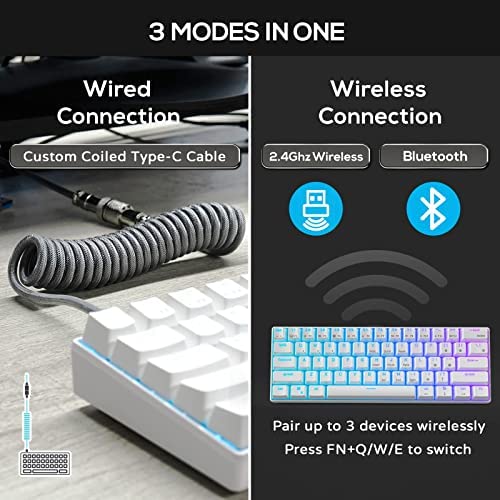

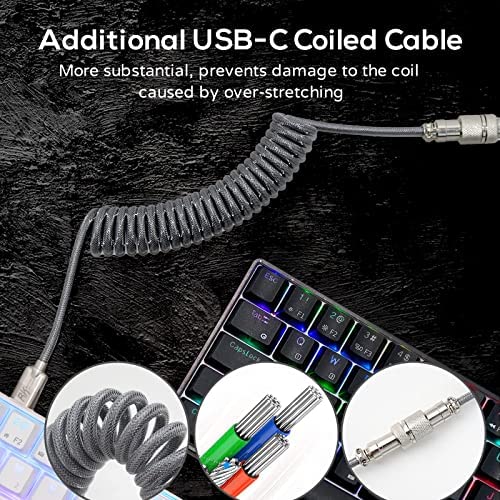







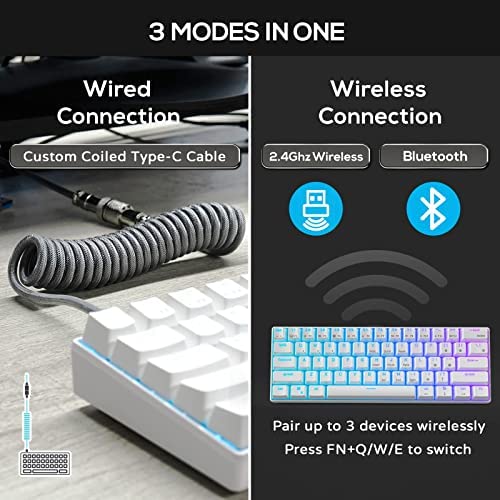

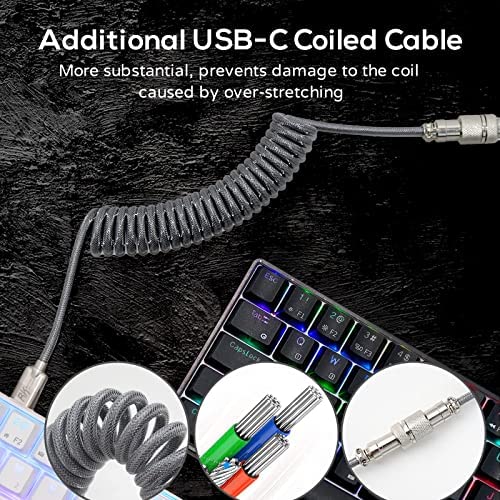






RK ROYAL KLUDGE RK61 60% Mechanical Keyboard with Coiled Cable, 2.4Ghz/Bluetooth/Wired, Wireless Bluetooth Mini Keyboard 61 Keys, RGB Hot Swappable Brown Switch Gaming Keyboard with Software - White
-

Mookiebeck
> 24 hourIve played a lot with budget friendly and even expensive (but not boutique) mechanicals. Any of these RKs are just going to be great. I easily hot swapped some switches from sample packs to make some keys fun, and it was just - as it is - easy. Pros: RK switches were just fine and dandy. Bluetooth, RF, and hardwire capable, great! Good legend / keys Just has everything. Cons/needs improvement Swapping between BT/RF means flipping the keyboard over. Would be better if switches were accessible from sides. Function button does a lot of heavy lifting on the 60% compact like; arrow keys and / buttons require fn+enter to switch between. For people doing data entry, this is bad. For writing I just changed my use of / to because you use arrow keys a lot. This is more a critique of the 60%, wish Id gotten the 65% or anything with separate arrow keys BUT I use this to travel, and compact was a serious bonus. Its really a phenomenal keyboard at the price bracket.. even well above.
-

Alexander Quezada
> 24 hourI bought this keyboard recently and have had a few issues. For starters the alt key acts as a windows key which isnt a super big deal I just switched the keycaps. Also well the case was scratched when I got it. The switches i got where the reds and I dont think there the best they feel scratchy out of the box but if you lube them there not as bad. As well as the sound there very loud out of the box but I put some foam in the case it which was super easy to do. But overall those are the only issues i have had so far recommend buying this if your getting into learning about keyboards.
-

The Review Couple
> 24 hourGreat keyboard. This replaced the one that I got when I got my first PC. If you lack strong fingers this keyboard will be a workout even for a lot of PC gamers. After using this keyboard exclusively for a few months I will say that holding down on some keys becomes a pain. (Looking at you, W and Shift keys)
-

Abhayjot
> 24 hourThis keyboard is great for gaming. As a gamer myself, this keyboard seems too good for the price! I bought it for about $50 which is crazy for how good this keyboard is. Unfortunately I did return this keyboard because I couldn’t get used to it being 60%. I loved everything about this keyboard so I bought the RK87. I made a more detailed review on that if you would like to check that out. However, if you’re looking for an awesome cheap 60% keyboard, this is the one to buy.
-

Tayven Q.
> 24 hourDecent entry level mechanical keyboard. This keyboard is now hot-swappable, only on this model i think. Even though it is hot-swappable, this board gave me a hard time as I broke 3 switches and hotswap sockets trying to replace switches. Keycaps are ok, despite being ABS material they dont shine right away. The stabs in stock form are very rattly, mod them if you can. RGB is great. You get a lot of customization. when it comes to the colors and RGB without the software. Using the keyboard in wired feels like any wired keyboard. Bluetooth connection is decent, not the best but i gets the job done. (Add Gateron Yellow option to this keyboard and it would be a gk61 competitor)
-

kamicokrolock
> 24 hourIve been using this for a few months and my opinions are as follows: if you need accuracy in wireless modes, then this is not the device for you. Im using this to learn to touch type and I cannot use this wirelessly while I do my typing drills as it does not register every 20-30ish keystroke. This wont bother me with regular office use. I also use it wired for my typing drills, but this is advertised as a gaming keyboard and Im sure gamers would not be thrilled at the lack of accuracy. Also, I have a $30 cheaper bluetooth keyboard that has 100% accuracy so there really is little excuse for bluetooth lag in this device. If your planning on using it wired and want an entry level hot swappable mechanical keyboard you can easily mod, this is a good place to start. I swapped the stock keycaps and switches for some ZDA caps and Gateron CAP milky yellow, lubed the stabilizers, and foam modded the case and am happy with the results . So overall a solid 4 stars from me. Would have been 5 if not for the Bluetooth/wireless inaccuracy.
-

karla pardo
> 24 hourNeed to learn a lot of macros to compensate for less keys but works as intended
-

Michale H.
> 24 hourSo far this has been my bedside keyboard originally my for my deskstation Anyways Battery dies after 2 days of use About 7 hours a Day And The buttons in games I cant use more then 4-5 buttons at a time or it will cancel the last ones function for me was sprint in games like apex or Tarkov . Wish they had better functions and information on the keyboard how to use it how to get it in a functional mode it being a 60% keyboard there is a lot of Keys you need to remember
-

Senior Geek
> 24 hourYou cant go wrong with this gaming advantage. I use a full size gaming pad 36 x 12 and needed a smaller keyboard (61 keys) to handle a 360 turn in my games while using full arm/wrist actions. This makes the grade. The keyboard is molded with a gradual rise to offer the perfect height to take the weight off my keyboard wrist. Quality construction with good weight and durability. The keyboard comes with the ability to connect via bluetooth or wired (bluetooth dongle included). Wired mode is best recommended set up to enjoy a noticeable, in-game response time. Hot swappable red switches (for extra fast reaction time) with extra keys and a key extractor come with it. Coiled power cable for keyboard movement and placement. RGB function keys with instructions are enclosed to apply your own personal, customized lighting pattern. Ive used it for a month now and it does everything as advertised. I recommend this as the best buy to go for a gaming upgrade when you need extra space on your computer or gaming desktop. Game on!
-

EarthMama79
> 24 hourI loved this keyboard but out of no where some of the keys randomly stopped working.















