

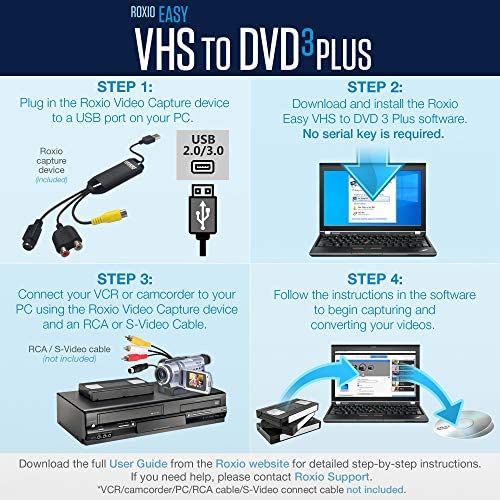


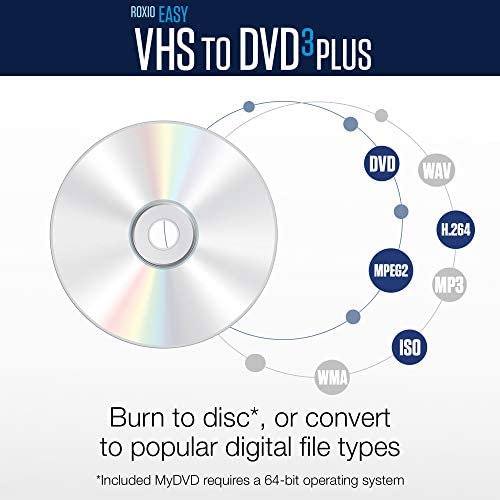


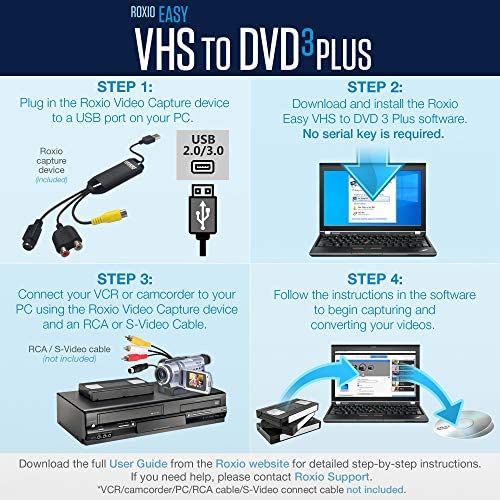


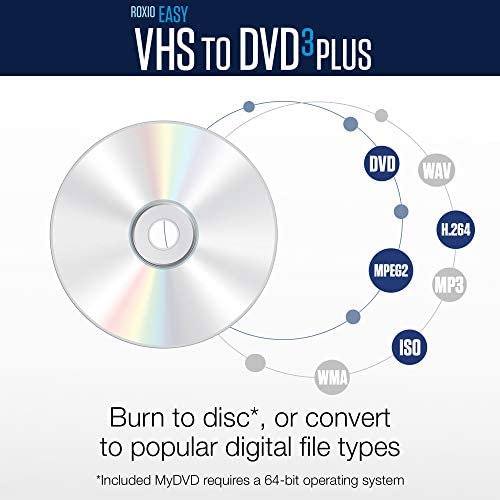
Roxio Easy VHS to DVD 3 Plus | VHS, Hi8, V8 Video to DVD or Digital Converter | Amazon Exclusive 2 Bonus DVDs [Windows]
-

S. A. Walsh
> 3 dayAfter installing this program, it took six days of deep digging through the Amazon site customer reviews and a couple sites about connection cables to get enough information to have a working program. I can see the reasons for the very negative reviews, over the top frustration with the lack of resources to get it to work. Product information only suggests checking connections again and again or reinstalling. It is not surprising many customers give poor reviews and throw up their hands and return the product. What I found out in six days; I was able to actually create a disk of my VHS tape. I dont agree that it is easy, so far I can only save to my computer, other choices wont work, I am able to copy that save that file to the DVD. Possibly I will learn more about the supposed ways of saving the recording in the next few days? 1). requires male (RCA or S video) connection cables with same connections on both ends to join the Easy device to the VHS player. 2). requires DVD + R discs to record videos. (DVD-R will not record, are not recognized in a computer). 3). ensure that your security settings allow apps to access your camera and microphone. Toggle the switch on both to ON. (To find the security area: select the following: windows icon, settings gearwheel icon, security) OR in This PC, search window, type security, select security). 4). Product comes with an installation disc so going to site for installation is not required. The VHS to DVD user guide can be quite helpful for installing and creating WHEN you can see your tape actually playing in the program.
-

Stan Murray
> 3 daySoftware quirky but it does convert analog to digital satisfactorily
-

E. M. Waydick
06-06-2025This works good for the RCA to USB conversion, capturing video and converting it to mpg format. It has functioned well to save other formatted media to a computer hard drive. Some video glitches have occurred; however, I cant tell if that was because the old player was failing or the converter was just not seeing the signal. I have had a few times when the audio blanked out. It wasnt during anything critical, but it happened on several occasions.
-

F. Parris
> 3 dayA friend had very positive results with the Macintosh version and recommended it. I bought this product. Please pass it by. What you get in the package is the hardware USB interface and 2 blank disks. You are directed to a website at Roxio to download the software. So, after 2 days of attempting to install the software, all Ive accomplished is a waste of time. No software should every take this much effort to install. After downloading 750MB the installer progresses a little bit and says an error has occurred and quits. Forget tech support. Ive gotten the standard responses like: 1) shut down the firewall and anti-virus protection and 2) create a new user account with admin privileges (and go through the entire process again. The most frustrating part of the support experience is that the support rep insisted I provide him with a license key. News Flash: This package has no license key info. I needed to take photos of the box and email them to the support desk to prove I was an actual purchaser. (Incidentally, the software does not begin the install process without the USB hardware attached to the computer). Long and the short of it: Ive gotten a return authorization and its going back to Amazon. And, finally, Corel tech support gave that as their final recommendation: return what I bought and purchase another package (probably directly from them) with a software CD enclosed. No one should spend this much time just getting the software installed. PS: Running Windows 10 (64-bit) on new Dell with Intel Dual Core CPU (3Ghz) with 8 GB Ram and 1 TB HD.
-

C. Terry
> 3 dayI worked with their support team for a LONG time and never could get it to work. That included updating all kinds of software and drivers on my PC, even switching to a different PC, and finally getting bumped up to level 2 support. Although their level 2 support seemed really good, one indication of their support structure is that they kept sending me emails saying we havent heard from you in x days. Reply to this email with additional data or to say it is resolved. When I replied to that email, I got an automated email back saying that that email address was no longer monitored and to try contacting them another way!
-

Debbie Whatley
> 3 dayGood value. Easy to use.
-

Kirstin Howe
> 3 dayI needed to transfer a few old VHS home videos to a more stable and accessible format. For whatever reason I was afraid that this would be a complicated and tricky process, but with this product the whole project took only a couple of hours. Easy to set up and simple to operate. Im sure there are additional features that could be useful for advanced projects, but this was exactly what I needed.
-

Dre
> 3 dayEasy to use this product. Bought this to digitize my home videos and works as it should.
-

Judy Alson
Greater than one weekI have a lot of old hard drives with data, photos, videos and apps. I needed a device that can easily attach to my old drives, video camera and vcr’s. This device works great for my purposes. I didn’t use the included app much because I have a separate bideo editing app.
-

edgarbiii
> 3 dayIm Digitizing all og my media. Prior to purchasing this Roxio device I was transferring my VHSs to DVD and then to digital. I got tired of buying Blank DVDs, so, I bought a cheap Converter. It didnt work. The video was all scrambled and distorted, like the tapes were Macro protected. I purchased th Roxio Easy VHS to DVD 3 Plus and It worked perfectly right out of the box, with no problems.
