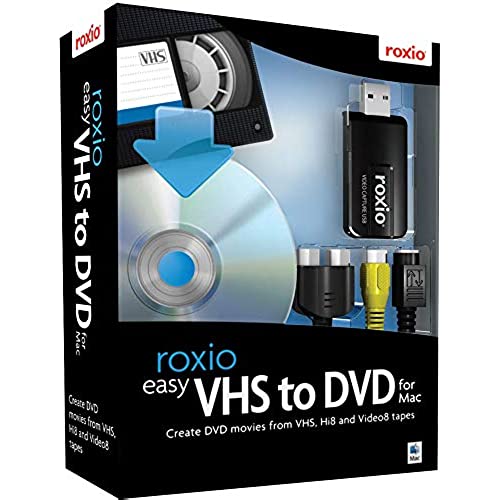




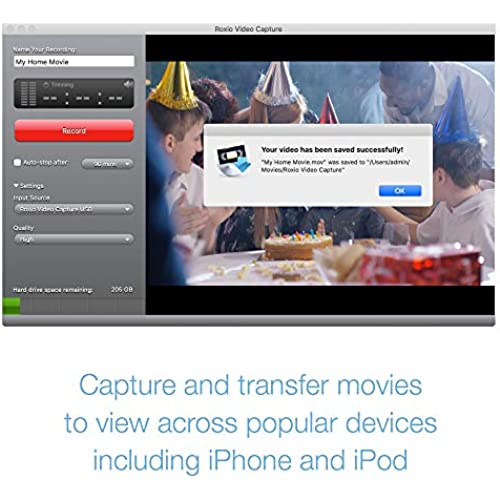

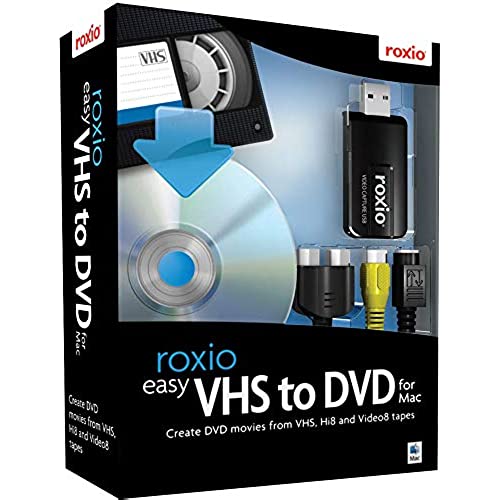




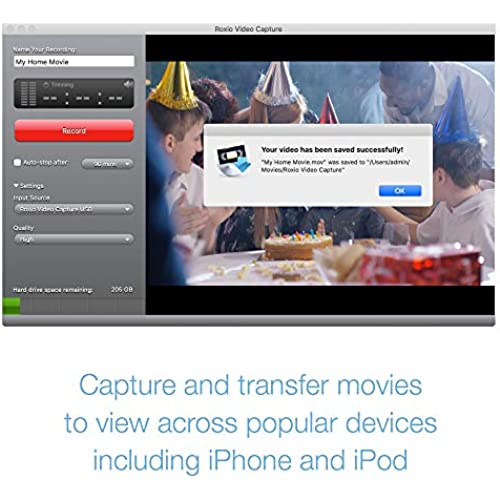

Roxio Easy VHS to DVD for Mac | VHS, Hi8, V8 Video to DVD or Digital Converter [Mac Disc]
-

M1968
> 3 dayWorked well. I did the hi8 conversion using my camera to play the tape. Transfers well and was easy to write the dvd. I then tested the dvd in my DVD player and worked great.
-

Spider
Greater than one weekThe recording works very smoothly and the finished product is good, although there is a probem when the recording is finished. A screen gives you choices, which include going to Toast, in order to burn a DVD. However, this does not take me to a version of Toast that works on my Mac. The version of Toast that was included in the purchased software is Toast 9 Basic and so I have to quit the Easy VHS to DVD and open Toast 9. Furthermore, if I want to edit the video I just recorded in iMovie, the problem is then that iMovie does not recognize the file the Easy VHS to DVD has created (withan .mpg format). I have to use a third party application, such as Handbrake, to convert the file so that it is recognized by iMovie (with an .mp4 format).
-

Seymore McCathran
> 3 dayI am very happy with this purchase. It connected and installed easily and I was able to start capturing those precious home videos from VHS tapes with ease. I am sharing the digitized videos with family via cloud storage, so this is really helping us stay hunkered down during the Cocid-19 crisis.
-

m Alva
06-06-2025I had OLD VHS home movies I needed preserved it paid for itself. Although it is pricey there isnt much out there that is easy to use. I bought it for my parents to do there own conversion not very tech savvy so this saved me some time in having to do it myself and they had no problem using it.
-

Duke SF
> 3 dayI am a fairly experienced Mac user running 10.7. I wanted to migrate home VCRs to DVD. Bought the Roxio Easy VHS to DVD product, after reading several reviews and checking that they had solved the OS 10.6 to 10.7 problem. About 6 hours later, my conclusion is: SAVE YOUR MONEY, THIS PRODUCT IS FAR FROM READY FOR SALE. On installation it updates to version 2.01. I made all connections correctly. All appears to start properly. However, I consistently get a failure to save message. Hard disk space disappears, and all appears well, so you only learn this after wasting the length of the movie. Repeating the process results in the same negative result. (The used HD space is also a mystery as no file results from the aborted transfer, you cannot easily delete something and recover the space.) No support from Roxio - just many unanswered questions on their discussion boards. I understand that these companies cant afford to staff a call center, but is it too much to ask that they review and answer outstanding complaints? Nothing - no error (OSS -49) decoder, no tips or hints, just outdated product manuals. Bottom line, save your money, or spend it on some other product.
-

Kellryan
> 3 dayFirst, the program would only import ten minutes of video (and it was not at all quality resolution even on the high setting). Anything over ten minutes and it would give an error, wasting hours of time. I know because I tried this three times (six hours) before giving up. Great. After I navigated the confusing labyrinth of Roxios register your product for customer service pages, I eventually could send them a help request. After this, Corel (Corel are apparently Roxios new owner) gave me a link to a downloadable software patch. So I installed the patch and the program will now import full length VHS tapes...but, of course, the resulting files are not able to be imported into iMovie. At all. USELESS. I eventually used iSquint (this is totally separate software and was my own idea...Corel/Roxio were NOT helpful and did not respond to my follow-up issue at all) to convert the unreadable Roxiod files into something I could manage to import into iMovie. So...yeah. After all that, now I can import crappy-looking medium-resolution videos files into iMovie. HOORAY! This product is garbage. I expected a lot better. Also: If you (Roxio/Corel) know its not going to import files longer than ten minutes without a software patch, why not just print out a little piece of paper with that patch link information and stick it in the box before you send it to the warehouse? Cmon, how hard is that? Youre a bunch of dimwits over there at Roxio/Corel, apparently. What I wanted: highest resolution possible files from VHS tapes with a minimum of fuss. What I got: mediocre resolution files with a maximum of fuss that are remarkably time-consuming to make. Do not buy this product. Try a different method.
-

Boots4hiking
> 3 dayEasy enough for a senior citizen to use. Works great!
-

Arm4GRL
> 3 dayWorks very well
-

Robert James
> 3 dayABSOLUTELY do NOT buy this product. I first verified that my OS and hardware met the specified requirements. Bought product, installed software, made hardware connection, and tried copy to Mac. Did not work, screen did not resemble documents. Contacted support according website 5 times in next 5 days. The online support telephone number an chat is operated by sales an they just take message an pass to tech support. Tech is supposed to contact you by phone or email within 24 hrs. (There is no chat or phone for tech support). After 5 tries in five days with no response I gave up. Tried final option, email directly to Support. This requires registering software which requires creating an account. Created account but since default Web site takes you to Corel, must jump to Roxio site. Now here again, in order to register you create Roxio account. Tried to create this account but error message says account already exists for Corel. Another catch 22 circular SNAFU that keeps you out. Returned product will never recommend another Corel product.
-

D. Lee
> 3 dayI have about thirty VHS tapes Im looking to convert to a digital format. Im using a Mac with about a terabyte of free space and a 2.8Ghz processor. Plenty of power and resources to capture some old video from VHS tapes. I would have thought, anyway. Immediately after setup, I noticed that my first capture had visible signs of compression (the little squares you see when you watch a really low-quality video online, for instance). There are three options for quality: low, medium and high. Thats it! No ability to adjust compression or audio quality, just three settings, and the highest one still shows incredibly noticeable compression. As if thats not bad enough, the Roxio software cant keep up with the video and drops frames constantly. I tried lowering the quality setting to medium, as a user on a forum suggested the high setting is completely useless and should be considered a product defect. I downloaded an update for the capture software and restarted my system, hoping this would take care of the problem. I did a 38-second test recording and my Mac is still idling as Roxio completely fails to process it. Its still idling right now, as I write this. I would be ashamed to have my companys name attached to this product!
