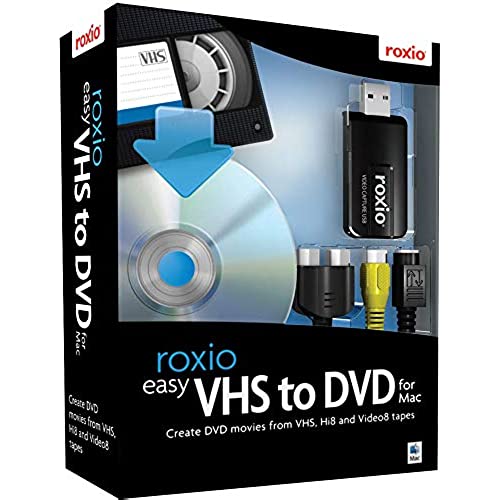




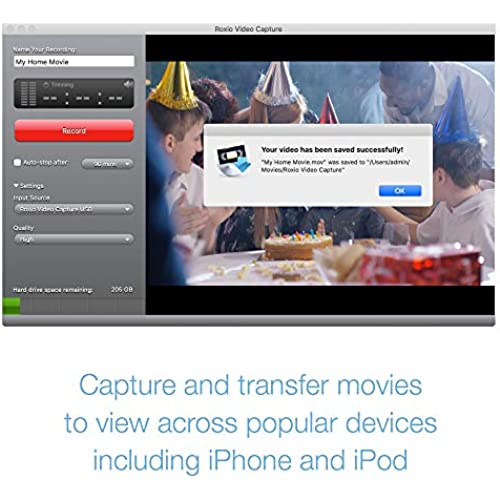

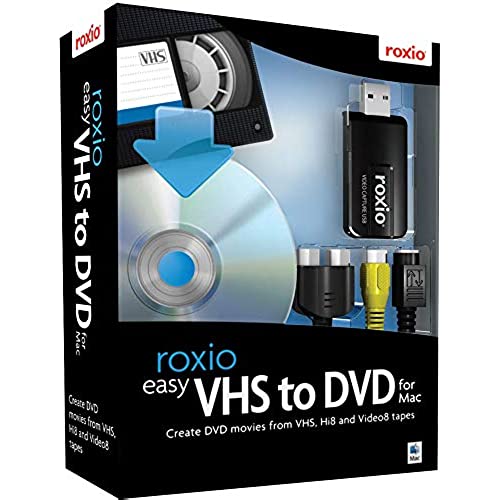




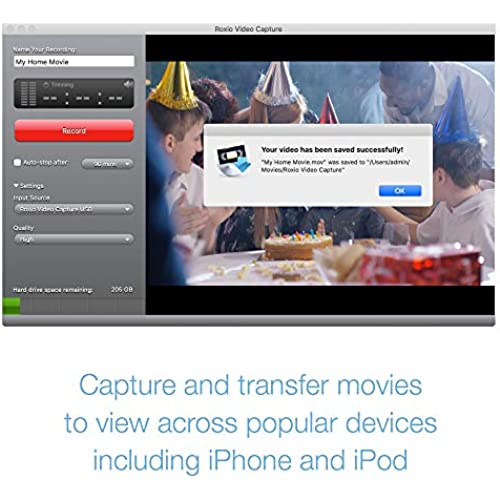

Roxio Easy VHS to DVD for Mac | VHS, Hi8, V8 Video to DVD or Digital Converter [Mac Disc]
-

William W
> 3 dayWhen I had a 13” MacBook Pro with Intel Core-Duo processor my Roxio Easy VHS-DVD worked fine. Recently I tried to convert some home videos with my new 14”MacBook Pro with M1 Pro processor running OS 13 (Ventura). The capture program and the My DVD app loaded but the VHS to DVD application asked me to plug the hardware dongle into a USB 2 or higher USB port. My laptop only has USB-C/Thunderbolt 4 ports. I tried using a USB-A to USB-C adapter, but the program wouldn’t start. I tried the USB port on my OWC Thunderbolt dock and another USB-A hub but still no response from from the application except the dialog box saying “Plug in to USB”. I spent actual days chatting with multiple Roxio support techs and not getting any help other than the techs saying they would have to refer me a more senior technician. Some of these senior techs emailed me saying they were working on a fix. I tried to reply to these emails with a simple question; “Does the latest version of Easy VHS to DVD work on Apple M1 computers ?“ This question relates to Roxio’s web page stating in the specs for ‘Easy VHS to DVD for Mac’ that it worked with Intel and Apple M1 Macs and OS Ventura. I was greeted by an auto response stating that the mailbox does not support replies. Given that Roxio support was hopeless, I decided to put my faith in the truthfulness of the stated specs on Roxio’s product web page with an green “Buy” button that takes you directly to Amazon where I purchased it. When the converter arrived 2 days later it looked suspiciously like the version I already owned that worked on my Intel Mac. After uninstalling the previous Roxio software and installing the new version just received, I’d give it a try. Well, the same problem occurred; the applications would load, but they would not recognize any of my USB ports. So, I gave up and returned the product to Amazon for a refund. I am now doing research to find out what analog-digital converters actually work with Macs running on Apple silicon. I don’t have answer yet. However, I would not recommend that you purchase the Roxio product for use with a Mac with Apple Silicon unless you want to waste lots of time dealing with Roxio’s dysfunctional customer support.
-

Mike Halloran
> 3 dayIt does exactly what it says. The included version of Toast is still Toast 9. As you install, an updater takes you to the 9.07 updater required to run in the current Mac. You will have to go to Preferences/Security as the updater triggers the untrusted developer error but once you allow installation everything works well. The only downside is that this should really include the current version of Toast 11. Other than that, it works fine.
-

Tony Hodgdon
> 3 dayI liked the product. it did as expected, but here was a problem synchronizing audio & video. I had to record on a medium quality setting rather than high to solve the problem. Dont expect the results from VHF tape to look good on a HD TV, unless you use a movie setting & adjust the TVs video quality down by using a sharpness adjustment.
-

Duke SF
> 3 dayI am a fairly experienced Mac user running 10.7. I wanted to migrate home VCRs to DVD. Bought the Roxio Easy VHS to DVD product, after reading several reviews and checking that they had solved the OS 10.6 to 10.7 problem. About 6 hours later, my conclusion is: SAVE YOUR MONEY, THIS PRODUCT IS FAR FROM READY FOR SALE. On installation it updates to version 2.01. I made all connections correctly. All appears to start properly. However, I consistently get a failure to save message. Hard disk space disappears, and all appears well, so you only learn this after wasting the length of the movie. Repeating the process results in the same negative result. (The used HD space is also a mystery as no file results from the aborted transfer, you cannot easily delete something and recover the space.) No support from Roxio - just many unanswered questions on their discussion boards. I understand that these companies cant afford to staff a call center, but is it too much to ask that they review and answer outstanding complaints? Nothing - no error (OSS -49) decoder, no tips or hints, just outdated product manuals. Bottom line, save your money, or spend it on some other product.
-

Adrienne Berry
> 3 dayThis was very difficult for me to understand how to use. May just be my level of knowledge on the product use all in itself.
-

James Nuzzo
> 3 dayDoes everything its advertised to do. Lets me easily convert my old HI-8 tapes to digital format. After conversion (only extra-step) I can edit in iMovie and chunk the 2 hour plus tapes into meaningful episodes. Have 40 hrs converted with another 60hrs (est) to go. Well worth the price. All you need is time to convert and edit.
-

Kristy
> 3 dayI bought this to get our family videos onto my computer. It is very easy to use and worked perfectly. Made transferring all my videos seamless. I struggled at first but only because the VCR I was using was junk, but it had nothing to do with this product. If its not working for you try a different VCR.
-

Spider
> 3 dayThe recording works very smoothly and the finished product is good, although there is a probem when the recording is finished. A screen gives you choices, which include going to Toast, in order to burn a DVD. However, this does not take me to a version of Toast that works on my Mac. The version of Toast that was included in the purchased software is Toast 9 Basic and so I have to quit the Easy VHS to DVD and open Toast 9. Furthermore, if I want to edit the video I just recorded in iMovie, the problem is then that iMovie does not recognize the file the Easy VHS to DVD has created (withan .mpg format). I have to use a third party application, such as Handbrake, to convert the file so that it is recognized by iMovie (with an .mp4 format).
-

Snow
> 3 dayMy experience is the video doesn’t stay synchronized when playing it back.
-

Carl Stultz
12-01-2025I returned it immediately after it arrived; for Mac, not Windows!
