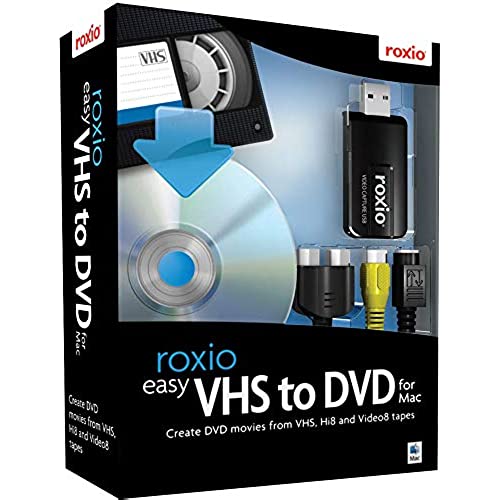




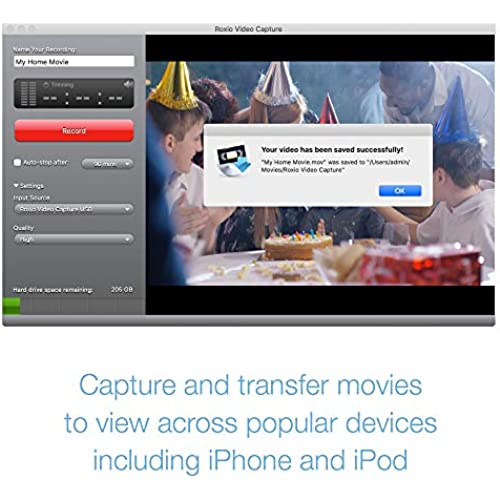

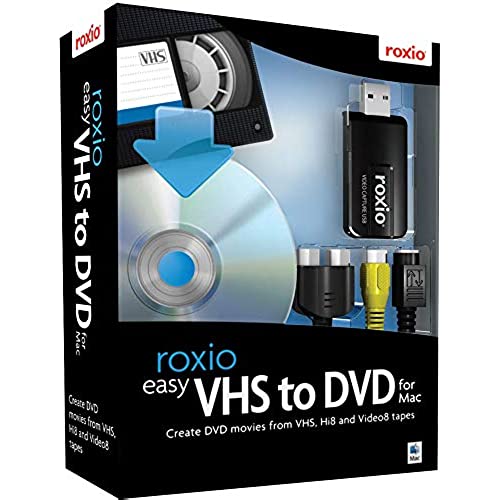




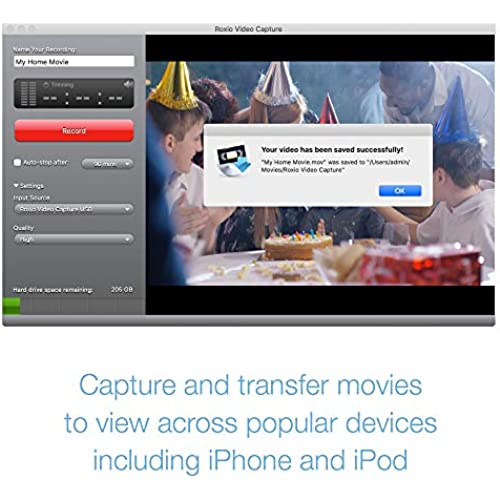

Roxio Easy VHS to DVD for Mac | VHS, Hi8, V8 Video to DVD or Digital Converter [Mac Disc]
-

Caitlin A
> 3 dayContrary to other reviews, this product does work with Mac OSX 10.6. The version I installed from the CD worked, without any updating necessary. The software is easy to use, and the files created will open in iMovie 11 no problem as long as you import them into your library. If you dont import them, the clips are .MOV files and will live in a folder the program creates. You can view them in Quicktime or burn them without further editing using iDVD. I recommend this software bundle. Its a great value for the money and has virtually no learning curve. Anyone can use it.
-

Kristy
Greater than one weekI bought this to get our family videos onto my computer. It is very easy to use and worked perfectly. Made transferring all my videos seamless. I struggled at first but only because the VCR I was using was junk, but it had nothing to do with this product. If its not working for you try a different VCR.
-

Austin Family
> 3 dayThis product does what it says. I had a little trouble getting the sound to work and record, but I called Roxio tech support and they helped me get it working within about 15 minutes. I have a MacBook Air with OS X El Capitan 10.11.6.
-

CDM
Greater than one weekAfter I got everything connected and running, it looked like everything was working well and then as set up was just starting I got an error message saying, “unknown error”. I don’t know if I should return this product or take the time to reconnect everything again. I’m very disappointed because I bought it to copy one very important VHS tape I don’t want to lose.
-

Douglas Shovar
> 3 dayWorks as advertised, but haven’t tried the dvd creator program.
-

Tony Hodgdon
> 3 dayI liked the product. it did as expected, but here was a problem synchronizing audio & video. I had to record on a medium quality setting rather than high to solve the problem. Dont expect the results from VHF tape to look good on a HD TV, unless you use a movie setting & adjust the TVs video quality down by using a sharpness adjustment.
-

MTB426830
> 3 dayI highly recommend Roxio VHS to DVD for Mac. It only takes a couple minutes to install and youre ready to go. The quality of the transfer is excellent and it is simple to use. I only started out to save a few items off of one tape but the ease of use and the quality of the transfer has me transferring every single video tape I have left in my library.
-

itchybrains
> 3 dayI got this product a few short days after ordering it(via free shipping!) and brought it in to my workstation. Then I: 1)Installed the software. 2)Plugged in the intuitivel usb interface to my Mac Pro. 3)Hooked the other end up to my 10-year-old Sony VCR. 4)Popped in a VHS tape. 5)Hit the Start Recording button in the software window And BAM! had a video well on the way to being a DVD. All inside of 5min. This software is maybe TOO easy to use. I dont know if there are options missing that I will discover I need down the road, but for my immediate needs-pulling video from deteriorating VHS taped and digitizing it for DVD-this software/hardware package is elegant and perfect. This product has not been rated very highly anywhere I have seen it and I was reluctant to order it for that reason. I did so figuring I would return it if it didnt work for me. I cant stress enough how easy it was to set up and start working! Possibly the most mind-bogglingly simple-to-use setup Ive ever encountered, especially with video. I used to use Formac Studio TV firewire interface for my conversion needs. It never seemed to work as advertised, and when it did work, it invariably rendered choppy video that cut out every time there was the slightest flaw in the video tape playback. The Formac interface cost me over $200! Needless to say, I was pretty disappointed with this machine but didnt know what else might be out there! When I found the Roxio Easy VHS to DVD for Mac I was at once excited and hesitant. The reviews nearly scared me off, but the price([...]) was right. I realize that this price is higher now, but having had the chance to use it for a while, I can say it is worth the $60-$70 I normally see it advertised for. If you are a CONSUMER LEVEL user who doesnt own professional video equipment, and you need to convert some old VHS tapes to DVD or Quicktime, this is what you need! Check the system requirements against your machine and go for it!
-

oneshot
> 3 dayThe directions are not that great at all. Should give it only 3 starts for directions.
-

D. Lee
> 3 dayI have about thirty VHS tapes Im looking to convert to a digital format. Im using a Mac with about a terabyte of free space and a 2.8Ghz processor. Plenty of power and resources to capture some old video from VHS tapes. I would have thought, anyway. Immediately after setup, I noticed that my first capture had visible signs of compression (the little squares you see when you watch a really low-quality video online, for instance). There are three options for quality: low, medium and high. Thats it! No ability to adjust compression or audio quality, just three settings, and the highest one still shows incredibly noticeable compression. As if thats not bad enough, the Roxio software cant keep up with the video and drops frames constantly. I tried lowering the quality setting to medium, as a user on a forum suggested the high setting is completely useless and should be considered a product defect. I downloaded an update for the capture software and restarted my system, hoping this would take care of the problem. I did a 38-second test recording and my Mac is still idling as Roxio completely fails to process it. Its still idling right now, as I write this. I would be ashamed to have my companys name attached to this product!
