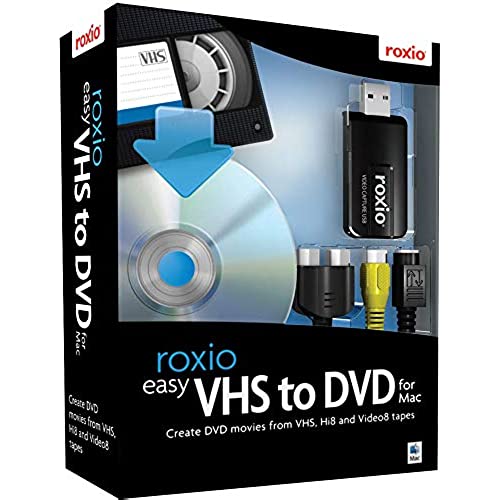




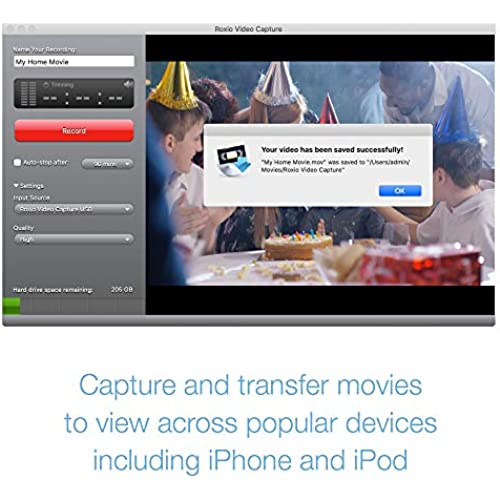

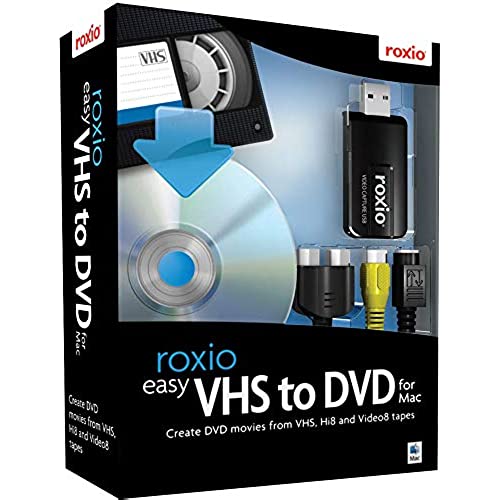




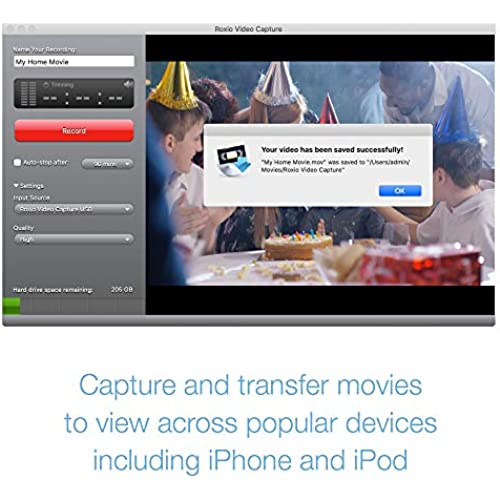

Roxio Easy VHS to DVD for Mac | VHS, Hi8, V8 Video to DVD or Digital Converter [Mac Disc]
-

Gingerbread Man
> 3 dayRoxio does it again. I tried many, MANY approaches to convert VHS analog video to digital and burn to a dvd. Went through a good deal of crap [sorry, but yes] and frustration and Im a decent hacker. Part of the problem here is Apple. They simply walked away from support of any PPC [the older Motorola] chip in favor of Intel. If you can get access to an Intel machine running OS X 10.6 or better, this will work. Install the application on the enclosed DVD onto said machine, connect 2 plugs, cue up the tape and GO. 40 minutes later, you will have a 40-minute digital video file on the HD. Burn it, copy it, edit it, whatever. I ended up putting it on a 4GB flash drive. Please note: THIS WILL NOT WORK ON A POWERBOOK G4 OR IMAC G5, REGARDLESS OF THEIR OS X. IT JUST WONT.
-

Kellryan
> 3 dayFirst, the program would only import ten minutes of video (and it was not at all quality resolution even on the high setting). Anything over ten minutes and it would give an error, wasting hours of time. I know because I tried this three times (six hours) before giving up. Great. After I navigated the confusing labyrinth of Roxios register your product for customer service pages, I eventually could send them a help request. After this, Corel (Corel are apparently Roxios new owner) gave me a link to a downloadable software patch. So I installed the patch and the program will now import full length VHS tapes...but, of course, the resulting files are not able to be imported into iMovie. At all. USELESS. I eventually used iSquint (this is totally separate software and was my own idea...Corel/Roxio were NOT helpful and did not respond to my follow-up issue at all) to convert the unreadable Roxiod files into something I could manage to import into iMovie. So...yeah. After all that, now I can import crappy-looking medium-resolution videos files into iMovie. HOORAY! This product is garbage. I expected a lot better. Also: If you (Roxio/Corel) know its not going to import files longer than ten minutes without a software patch, why not just print out a little piece of paper with that patch link information and stick it in the box before you send it to the warehouse? Cmon, how hard is that? Youre a bunch of dimwits over there at Roxio/Corel, apparently. What I wanted: highest resolution possible files from VHS tapes with a minimum of fuss. What I got: mediocre resolution files with a maximum of fuss that are remarkably time-consuming to make. Do not buy this product. Try a different method.
-

LW_NM
> 3 dayHad a little trouble with the sound not coming through, every other tape. Had to keep rebooting to fix that problem, but we think it may have been associated with the cabling. My VCR does not have all 3 connectors (not stereo), so that may have caused some confusion in the connection. The process is a bit tedious for lots of tapes because it runs real-time. The most disappointing thing is that by reading the description on Amazon it leads you to believe you can burn DVDs with this software. You cannot. You have to take the converted copies it created and then process it from there using something else. In my case, I dont have iDVD or bundled DVD burner, so I have to find yet more software to do that because I want to view the movies on a standard DVD player for TV, not huddle around my Mac. On the plus side, for a reasonable cost I now have all 20 VHS home videos safely converted to digital and stored in my Mac. That was the biggest hurdle of all since having it done professionally would have cost far more.
-

Kristy
> 3 dayI bought this to get our family videos onto my computer. It is very easy to use and worked perfectly. Made transferring all my videos seamless. I struggled at first but only because the VCR I was using was junk, but it had nothing to do with this product. If its not working for you try a different VCR.
-

Natalie Santiago
> 3 dayThis worked great for me! I have a MacBook Pro and I am so happy I was able to save my home videos with this!
-

James Nuzzo
> 3 dayDoes everything its advertised to do. Lets me easily convert my old HI-8 tapes to digital format. After conversion (only extra-step) I can edit in iMovie and chunk the 2 hour plus tapes into meaningful episodes. Have 40 hrs converted with another 60hrs (est) to go. Well worth the price. All you need is time to convert and edit.
-

H. Tobin
> 3 dayI was quite worried with all the bad reviews, but so far this product has worked exactly as advertised except for the fact that after copying a DVD, the selection to burn a disk with Toast did not work automatically. I had to open the Toast application and than drag the video to start the burning process - not really a big deal. The Toast application is actually Toast 9 and seems to be the full version. There was an upgrade for both the copy program and Toast, which I downloaded before trying the software. I am still a bit concerned about the reported poor support by Roxio, but hopefully, I wont need to contact them. By the way, I am operating Lion 10.7.1 on a 3.06 GHz intel Core 2 Duo iMac with 4 GB RAM. One caveat - dont expect great DVDs from poor VHS tapes. You still get the quality of the tape, which, of course, pales in comparison to what we have gotten used to with DVD.
-

William W
> 3 dayWhen I had a 13” MacBook Pro with Intel Core-Duo processor my Roxio Easy VHS-DVD worked fine. Recently I tried to convert some home videos with my new 14”MacBook Pro with M1 Pro processor running OS 13 (Ventura). The capture program and the My DVD app loaded but the VHS to DVD application asked me to plug the hardware dongle into a USB 2 or higher USB port. My laptop only has USB-C/Thunderbolt 4 ports. I tried using a USB-A to USB-C adapter, but the program wouldn’t start. I tried the USB port on my OWC Thunderbolt dock and another USB-A hub but still no response from from the application except the dialog box saying “Plug in to USB”. I spent actual days chatting with multiple Roxio support techs and not getting any help other than the techs saying they would have to refer me a more senior technician. Some of these senior techs emailed me saying they were working on a fix. I tried to reply to these emails with a simple question; “Does the latest version of Easy VHS to DVD work on Apple M1 computers ?“ This question relates to Roxio’s web page stating in the specs for ‘Easy VHS to DVD for Mac’ that it worked with Intel and Apple M1 Macs and OS Ventura. I was greeted by an auto response stating that the mailbox does not support replies. Given that Roxio support was hopeless, I decided to put my faith in the truthfulness of the stated specs on Roxio’s product web page with an green “Buy” button that takes you directly to Amazon where I purchased it. When the converter arrived 2 days later it looked suspiciously like the version I already owned that worked on my Intel Mac. After uninstalling the previous Roxio software and installing the new version just received, I’d give it a try. Well, the same problem occurred; the applications would load, but they would not recognize any of my USB ports. So, I gave up and returned the product to Amazon for a refund. I am now doing research to find out what analog-digital converters actually work with Macs running on Apple silicon. I don’t have answer yet. However, I would not recommend that you purchase the Roxio product for use with a Mac with Apple Silicon unless you want to waste lots of time dealing with Roxio’s dysfunctional customer support.
-

M
> 3 dayI plugged in the Roxio Easy VHS to DVD dongle, installed the drivers for Mac from the disc, and it has worked flawlessly digitizing from my VHS deck. Looks great and no crashes or issues with Mac OS Big Sur.
-

Donald L.
> 3 dayI was quite happy with the results I achieved with this product. I read several reviews before purchasing some of which reported problems. Most complained that the audio didnt sync with the video. I assume these people had insufficient memory or processor speed since I experienced no problem with the audio. The one small issue I had was when it didnt record audio at all. I determined that this happened when I powered down the VCR between sessions but did not restart the application when I resumed. Exiting and restarting the application restored audio capture.
