



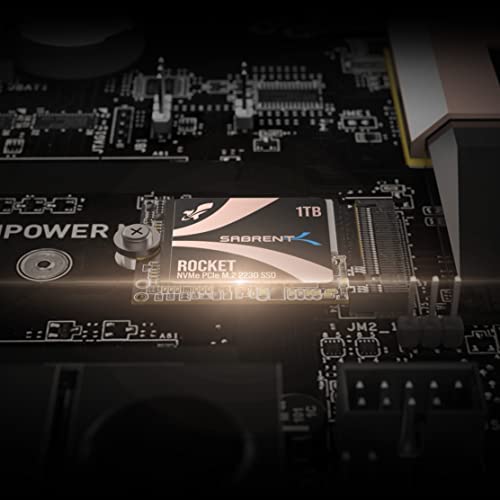
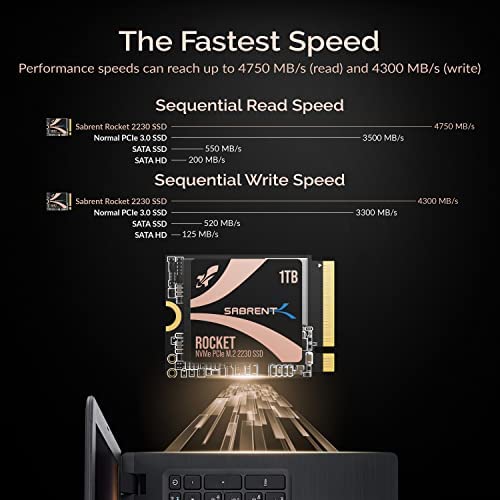





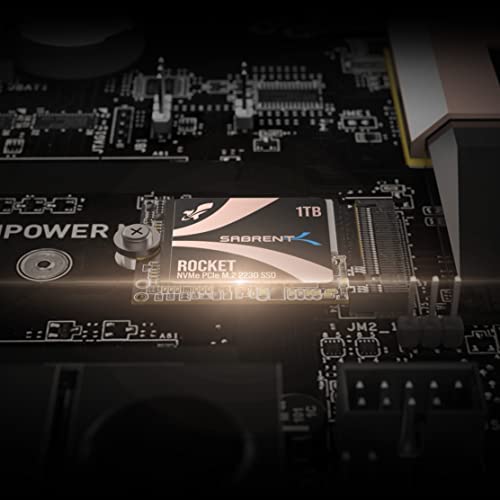
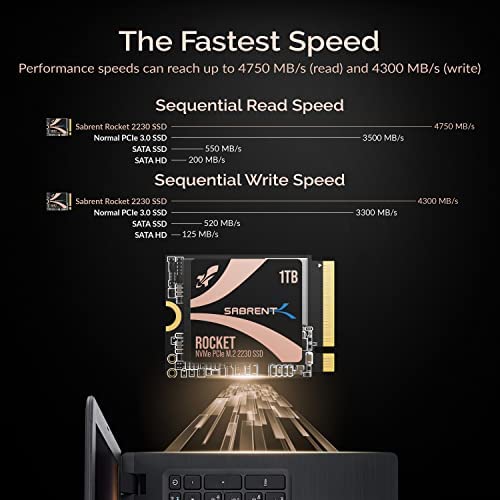

SABRENT Rocket 2230 NVMe 4.0 1TB High Performance PCIe 4.0 M.2 2230 SSD [SB-2130-1TB]
-

Born4TheSky
> 24 hourDon’t be scared and just do it, follow Sabrent installation guide and just take your time. 1TB is most likely is way more than you’ll ever need. Emulations don’t take that much space… I have over 200 different games and it barely takes 50Gb
-

Jaekov
> 24 hourIt does the job, steam deck works and ssd speed is improved significantly. Around 3.500 mb read and 3.200 write.
-

Leon
> 24 hourDidnt test the performance but works really well with the steam Deck
-

Sergio Nayar
> 24 hourGreat quality and value and a must have for the Steam Deck!
-

Madmaxxone
> 24 hourWork great with Surface pro 7+
-

solardude
> 24 hourThis upgrade was A+. Thanks to previous reviewers here. Random reboots on the Microsoft Surface Pro 8 we’re frustrating but expected. Replacing the drive was very easy. I chose to fresh install Windows 11. Worth re-enforcing: Install ALL Windows software updates. Use Microsoft’s free Surface Diagnostic Tool. There was a problem with failure to install certain updates. Many YouTube videos available to address but I didn’t need it. Important lesson learned: Keep your Surface 8 Pro’s 6W power cord plugged into grid power. I power cords from older Surface models. Don’t know why but it made a big difference. Hardware-wise no issues so far. From my perspective pertaining digital photography the Surface 8 Pro got way faster after upgrade from 256GB to 512GB. Prior to drive upgrade Raw Image processing choked even with a brand name external 1TB SSD used for cache. Would recommend.
-

Slasher2324
> 24 hourWorked great on my 64GB SteamDeck.Replace 1tb SSD i Received Original packaging. Great product that was easily installed. Working great so far!
-

Jan Michael
> 24 hourSo far I have 0 complains to it. Worked well with my steam deck. The card shield when you put it on the new card might be a bit tight. But do it slowly, and it will fit like the original.
-

Nicholas Rendon
> 24 hourUntil they release a M.2 2TB, this is by far a must have. Easy to install and the videos to install was a breeze.
-

Dan
> 24 hourPopped into the steamdeck (Ifixit has a good tutorial along with the one sabrent did in the product page video) Pulled down a restore image from valve, flashed new image on there. Works great. Note: When you first flash the image onto the deck, the buttons will potentially not work (but touchscreen does), after steamos updates the drivers and restarts, they will start working (at least in my case).











