



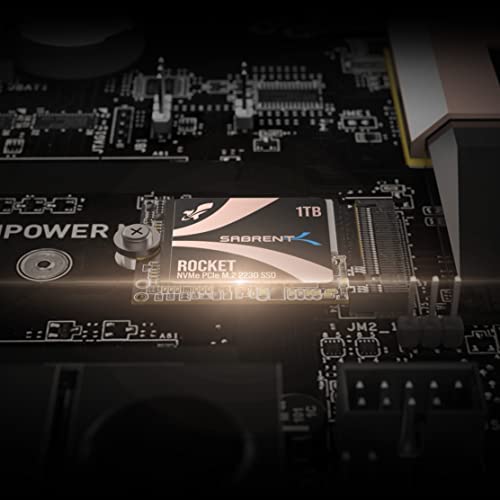
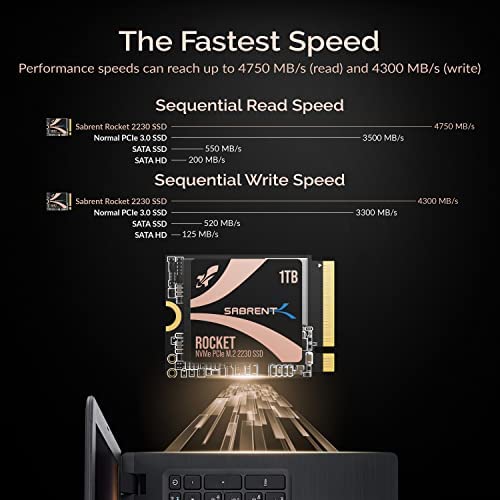





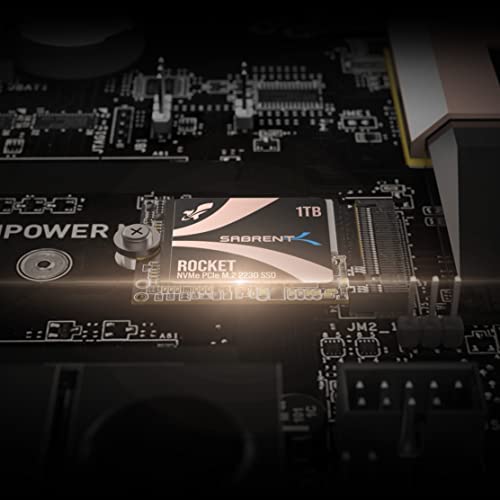
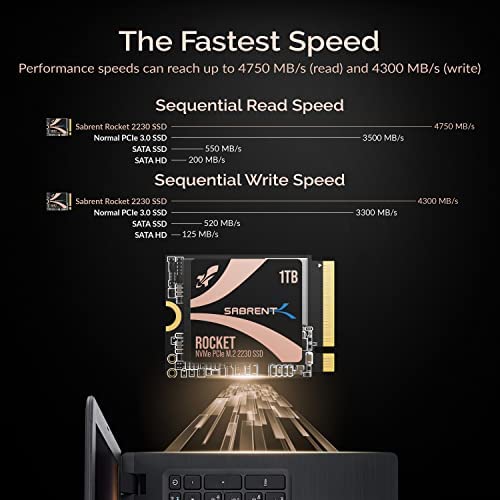

SABRENT Rocket 2230 NVMe 4.0 1TB High Performance PCIe 4.0 M.2 2230 SSD [SB-2130-1TB]
-

XileSigma
> 3 dayEasy to install and works well with steam deck
-

Matt
> 3 dayBigger drive for the steamdeck More games A bit better performance Also sabrent has a YouTube step by step of the process if you have any issues or qualms. Solid marketing strat.
-

R. Osborne
> 3 dayI got this to upgrade my steam deck. I wanted to set it up as dual boot for steam OS & windows. It went in very easily following the iFixit guide. and has been working flawlessly.
-

Kevin D.
> 3 daySimple to install and use. Have Cloned using Acronis Ture image for Sabrent and used it in my Surface pro 8. Worked without any issues in the first attempt. Read write speeds are between 4700 and 4500 MBps.
-

Nathan Miller
> 3 dayNot a fan of how the seller operates but the SSD is legit, not as snappy as original 512gb but if u want more space great selection.
-

Mike Marzano
> 3 dayI initially purchased the 1TB Sabrent Rocket 2230 to upgrade my Microsoft Surface Pro 7+ from its stock 128gig SSD to the 1TB Sabrent. While it was fast (included picture is benchmark in my Surface) and worked great, there are compatibility issues with Gen 4 SSDs and Microsoft Surface. This is not just a Sabrent thing, this impacts other brands of Gen 4 SSDs as well!! Unfortunately the tweaks and changes posted on line did not FULLY resolve my reboot issues so I had to go back to the stock drive. The drive also works great in an external enclosure, like the Sabrent EC-SNVE, for portable external storage. It maxes out the USB-C interface speed. Rather than returning, I decided to use the Sabrent Rocket to upgrade/replace the older Gen 3 SSD in my Desktop to this Sabrent Rocket. Its working GREAT! and a very nice speed upgrade too! Over all, while it didnt fit the purpose I originally intended, Im very happy with it! IF/When Microsoft fixes the issue impacting the Surface devices, Ill buy another Sabrent Rocket 2230 for my SP7+.
-

DK
> 3 dayI bought this to use in a Surface Pro 8 (i7, 16gb, 256gb) machine. The read/write speeds were incredible at first but the system quickly started developing hard freezes and rebooting. I reinstalled my previous drive and have not seen any problems since. To note, I tried some of the recommendations I found online regarding changes you need to make to power management and such but nothing seemed to work. The drive repeatedly led to hard freezes, reboots and even blue screens. For what its worth, the drive was crazy fast when it was working but I need to have a stable machine so Im returning this drive.
-

Edel
13-06-2025Instalado en steam deck de 64 gb siguiendo el tutorial algo muy fácil hasta para alguien sin experiencia aunque la steam mueve juegos desde una micro SD de forma fácil no hay nada mejor que tener esta memoria de 1tb con una velocidad exelente para cargar todos tus juegos aaa solo recuerden la funda metalica que trae la memoria por defecto tendrán que abrirla con cuidado y ponercela a esta ya que es unos milímetros más gruesa pero solo eso cerrar la steam cargar el sistema operativo con una pc y una usb y listo
-

Louie.
> 3 dayBought 1tb because 512gb was unavailable for a while. I have no regrets, i have just shy of 1tb of space after loading the OS back onto my Deck. Haven’t experienced any heat increases since day 1. Would recommend for deck storage upgrades, especially while on sale.
-

Nicholas Rendon
> 3 dayUntil they release a M.2 2TB, this is by far a must have. Easy to install and the videos to install was a breeze.











