



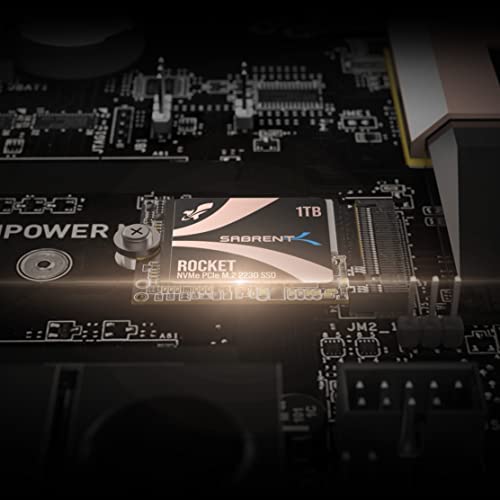
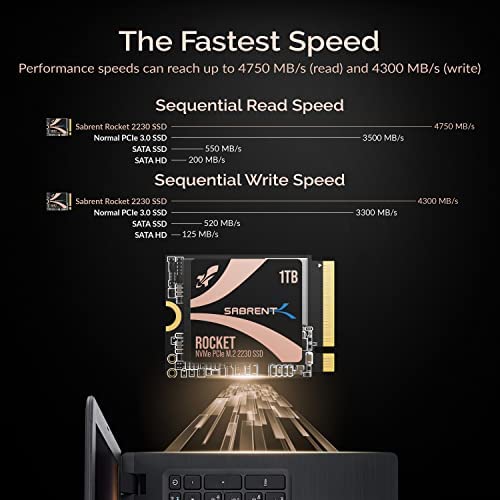





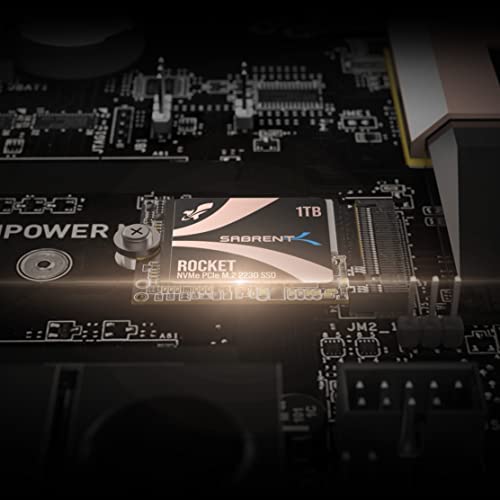
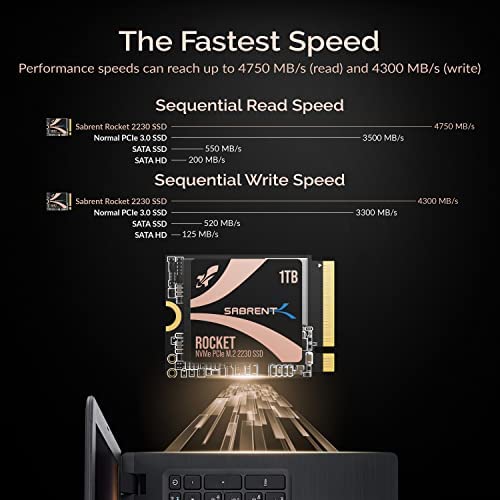

SABRENT Rocket 2230 NVMe 4.0 1TB High Performance PCIe 4.0 M.2 2230 SSD [SB-2130-1TB]
-

hazem
> 24 hourI use this item in Microsoft surface pro 8 and its working perfectly
-

Phillip Kiyat
> 24 hourI upgraded from a 64gb Nvme to this 1tb ssd and I have to say, this is incredibly perfect! Before I upgraded, I was struggling to keep stuff on my Nvme mainly because shaders and cache CONSTANTLY kept eating the space I had and it was a nightmare. I knew I needed to get this and it was so worth it! It was nervewrecking at first but once I was able to remove the battery, it became easy for me. I recommend this.
-

Leandro Silva Dias
> 24 hourJust order one that came a way early than expected. I received in a perfect condition, in a metal box with project foam carved around the ssd, so... free of damage. Installed in my 64gb Steam deck using the product video as reference. Everything works fine! Now I got a 1tb steam deck that was cheaper than a 512gb version.
-

Eduardo S.
> 24 hourI ordered this SSD to replace the 64GB on my Steam Deck. Works well and I didn’t have any problem! I highly recommend if you’re thinking of doing that too!
-

David Bass
> 24 hourBought this for my Steam Deck, installing it was pretty straight forward. And working great! Definitely recommend for Sabrent if you need an nvme drive. Note: first one came DOA, and was replaced quickly, no issues since.
-

Eric Stampfl
> 24 hourThis not only is a spec monster in performance but its also such a beautiful piece of tech. Comes in a rose gold case thats super nice looking. Performance has been outstanding on my 1TB chip. My read and write speeds have doubled and notice a significant difference in load times while maintaining proper battery life. It was super hard to install but you play as you go and the brain figures it out. Deckready on youtube is a great person to follow while you do it. Not only was this ssd made for the steamdeck by a great company but it also performs just as good as any top preforming ssd on the market, if not the best preforming!. You might pay 20-40 dollars more for a new ssd like this but in my opinion its worth it. You dont have to deal with any secondary used market issues and you know what your getting straight from the factory. Sure you could pick up a used/new_other BC711 or PM991A ssd (which are also top performers) for around 125 on ebay but I didnt want to deal with the potential problems and stressors of having something go wrong with a pulled out and used ssd. If you share half my views, this is your item, right here!
-

Philip C. Cody
> 24 hourI actually ordered this SSD before I ordered my Steam Deck. I ended up getting my Deck (64 gb) before the SSD so I ran games for a couple of days on SD card. Huge difference in load times when I upgraded to the SSD. Installing in Deck was fairly easy. I was able to get metal shield around SSD. 1 TB is a great size for the Steam Deck. It really is amazing how many games you can have on the Deck.
-

justin t.
> 24 hourwas super easy to install into steam deck. hardest issue was not stripping the steam decks screws they must be made with some sort of butter. word of advice if anyone is putting this into the steam deck. the steam deck screws to the back shell are SELF TAPPING. so do not over tighten them or you will strip them out. the screws the selves are like butter as well and one even came pre stripped from factory. the hard drive works as it should. was silly easy to install after getting the back cover off. if you are pealing the cover off like i had to with out a plastic shim start pealing it awake from the vent fan as its very easy to get fingers in that. DONT FORGET TO USE THE IFIX IT WEBSITE TO SHOW HOW TO DO IT. MAKE SURE TO DISCONNECT BATTERY!
-

Nicholas Rendon
> 24 hourUntil they release a M.2 2TB, this is by far a must have. Easy to install and the videos to install was a breeze.
-

Jason Sutton
> 24 hourPerfect fit and easy install for steam deck. Note to anyone upgrading steam deck storage, after you install and image your new drive, if the buttons on the deck no longer work you just need to use the touch screen to navigate to settings and run a system update.











