



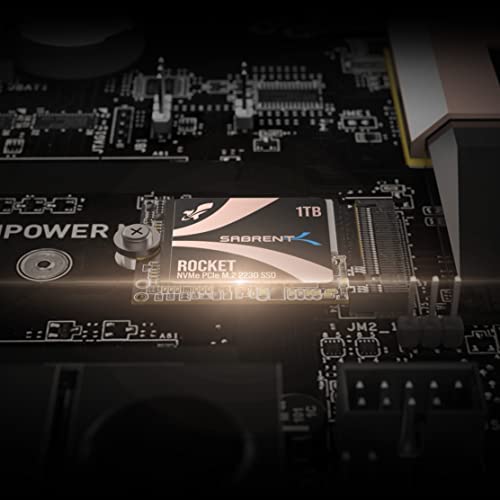
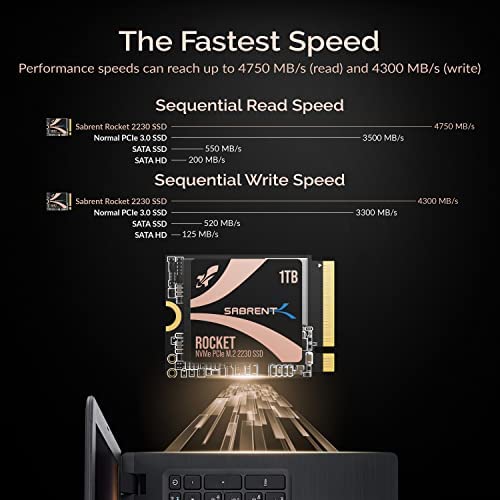





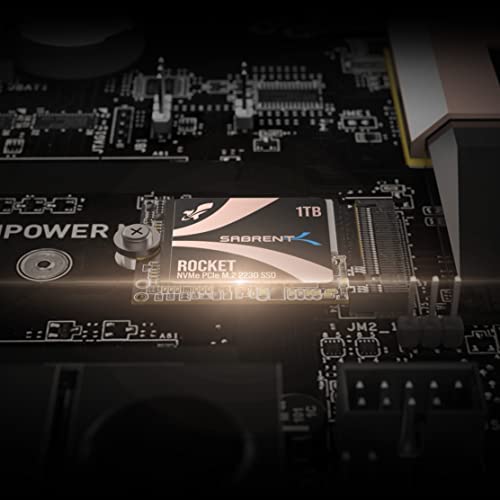
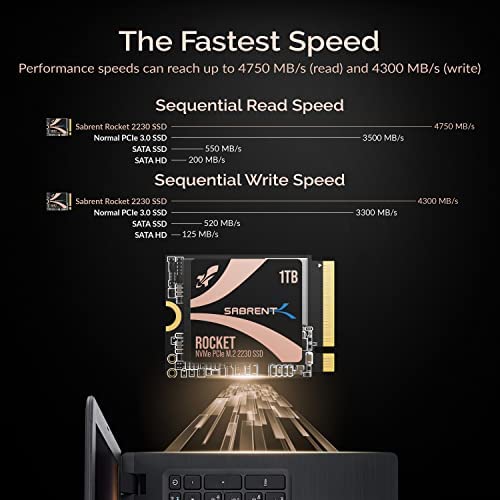

SABRENT Rocket 2230 NVMe 4.0 1TB High Performance PCIe 4.0 M.2 2230 SSD [SB-2130-1TB]
-

Aaron Philip
> 3 dayWorks great with the Steam Deck! Takes 10ish minutes to install if you know what your doing. (YouTube it).
-

David
> 3 dayGot it on sale for $100 and it is a great value for that price. Works as expected in my steam deck, I have not had any issues.
-

Frank M. Thompson
> 3 dayI got the SteamDeck base model which only had 64GB of space. Didnt really think that through and my first game refused to install due to not enough space. I could have gone with an SD Card, but figured why not upgrade the internal storage. My original plan was to use an extra 2280 NVME drive I have, but then I found out that it requires a 2230 sized drive. I got this one because its highly recommended and so far so good. It is a bit more expensive than 2280 drives of the same capacity, but youre also paying for the more compact size (I guess). Even then I paid less for the SteamDeck and this drive than if I got the 512GB version of the SteamDeck and I only gave up some stuff I dont think is worth it (like the matte screen, special case, etc). If youre going to install this in a steam deck, just note that its not super straight forward. you will have to remove plenty of small screws and track where they go. Sabrent has a great video showing you how, but if youre not comfortable opening this up, I would not suggest you get it (or have someone else install the drive). Youll have to unplug the battery, remove a shield from the old drive and put it on the new one, and there is lots to potentially break. And after all that youll have to reinstall SteamOS on the new drive. Sabrent also has instructions on this. All in all, this is a great product and I would highly recommend it for the SteamDeck if you are willing to install it yourself or have someone do it for you. If you dont need a 2230 sized drive for your use, I would go with a bigger (physically sized) drive and save a few bucks.
-

Matt
Greater than one weekBigger drive for the steamdeck More games A bit better performance Also sabrent has a YouTube step by step of the process if you have any issues or qualms. Solid marketing strat.
-

Manuel Ortiz
> 3 dayWhen I realized this was an option for my Steam Deck, it was easy to make the decision to get the 64gb Steam Deck. It was easy to install, and I’ve even noticed faster loading times in some games! **I meant to come back to this, but truly wanted to test everything before editing. So, after the above game was installed, I tested load times and compared them with videos I had recorded before I swapped it out. When I was watching videos online of people comparing their load times within game, it didnt seem or feel like it mattered; most people generally buy these to increase memory. Anyway, when I experienced myself, I realized that those seconds do indeed matter. Games like GTA or Cyberpunk where the load times are long regardless, you dont really process the difference. But, in other games like FFVII Remake and Hogwarts Legacy, I noticed quicker load times, which I mentioned previously, did make a difference.
-

M. Mortimer
> 3 dayFollowed Microsofts standard guide for a complete offline re-install of Windows 11 for my Surface Pro 9 using the official image, with the 1TB Sabrent swapped in for the original 256GB drive I had. No issues at all.
-

Ashley T
> 3 dayAfter installing the drive into my steamdeck i not only noticed the increase in speed over the 64GB emmc but also improved battery life.
-

Garrett
> 3 dayWorks great and a very nice upgrade from the 64gb i had
-

Madmaxxone
Greater than one weekWork great with Surface pro 7+
-

Stephen
> 3 dayI got this for my steam deck. Great performance and it’s a perfect replacement for the included drive











