

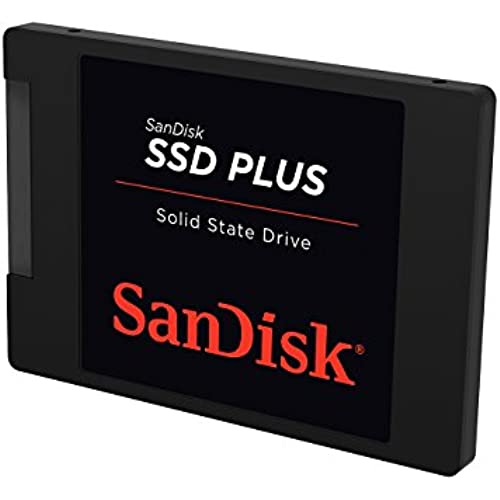
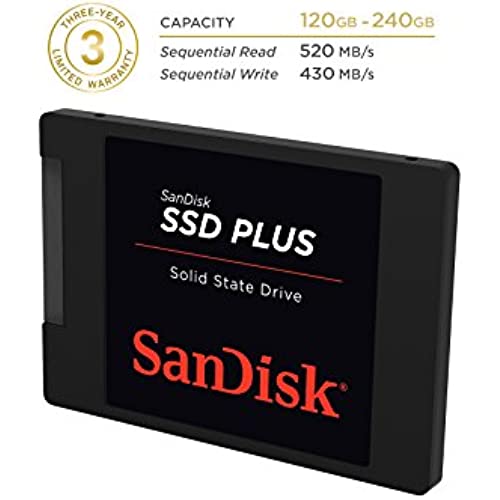


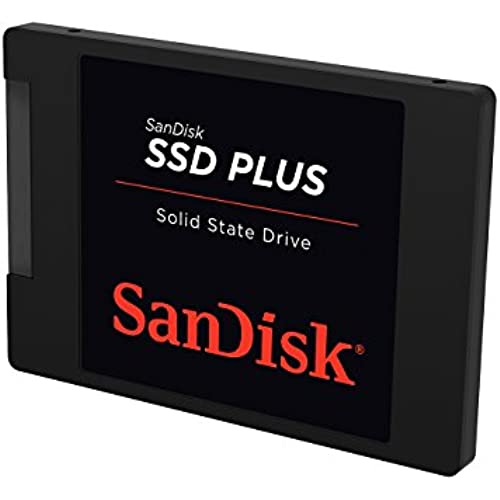
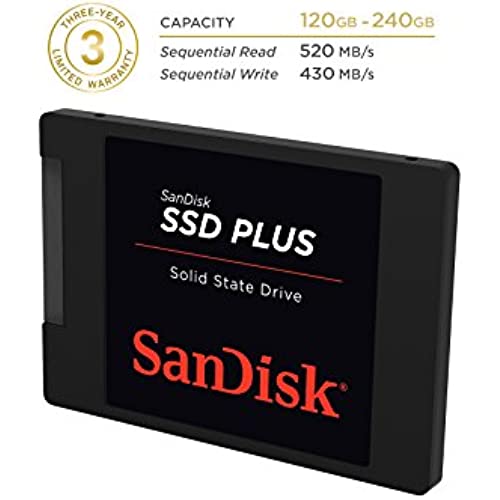
SanDisk SSD Plus 120GB 2.5-Inch SDSSDA-120G-G25 (Old Version)
-

Arun
> 24 hourBrilliantly fast. I have it installed as my primary SSD on my desktop to replace the worn out old 5200 RPM HDD. My earlier boot time while running windows 7 was about 45 seconds . With this installed the boot time has reduced to about 15 seconds . I runs quiet and though deceivingly lightweight is well constructed.I havent done any read /write tests to validate the claims. However, on the basis of its functionality for the last 2 weeks I can safely say that it works well I bought the 250 GB and the memory is ample enough for the programs that i have installed and running. The programs that I am currently running on my computer are: Windows 7 pro Microsoft office 2013 Adobe professional XI Chem Draw 2 Adobe Indesign C Cleaner Skype VLC player Opera browser 10GB worth of movies and Music 4 GB worth of various books I have still about 100 GB left on my hard drive . I am so far pleased with its functionality . My comp specs are AMD Phenom processor ,8GB DDR3 RAM, NVIDIA GeFORCE graphics card. If you are planning on using the SSD for heavy word processing and occasional games and entertainment, I would gladly ask you to go for it For the price it is a very good investment/upgrade for your system.
-

Joe B
> 24 hourIm going to keep this review short and sweet. I bought this drive to upgrade a pretty old laptop. Im talking a laptop whos warranty expired over 5 years ago. To make a long story short, the laptop is now flying along as if it were new again. This is one of the single best upgrades Ive ever done on a laptop! Just a note, I also took the 1 TB drive out of the laptop, put it into a cdrom/hard drive caddy, and put it back into the laptop via the cdrom drive port. I use this second drive to store all of my music, movies, photos, etc. If youre on the fence about buying an SSD drive as an upgrade for an older laptop, just do it. You wont regret it.
-

GANBATEKUDASAI
> 24 hourTo start off, I am not techy and just got advice from co-workers and friends on how to revive my 5 year old laptop. The start-ups lagged and programs were slow to boot up. Instead of buying a new laptop, some people suggested to try swap to a SSD. I was apprehensive at first, but with a little on-line research and youtube, I was able to figure out how to do the swap. ITS PLUG AND PLAY!!!! The SanDisk SSD drive slid right into the slot where my old hard drive was and thats it. After reinstalling my OS and programs, my Laptop has a new life!!!! Why spend $$$$$ on a new laptop when I got this for a fraction of the cost and works like a champ! From boot-up to program launches, it is like night and day. Super fast and smooth start-up. I recommend this to anyone with a slightly older laptop and having the same lag issues. Like I said, I am not a computer person, but was able to revive my laptop and super happy with the new performance. Slim design seems to fit most laptop hard drive spaces, although check with your specific model.
-

Ryan
> 24 hourIt does what an SSD should
-

Urick Estep
> 24 hourFirst of all the drive works well. Entry level so dont expect super duper fast reads and writes. Two stars drop off because of the difficulty in transferring from the old hard drive from the laptop to the ssd drive. I know that cheap is the key word here and that no software utility or other means of cloning come with the drive. The drive that I was replacing had Windows 10 and on a fairly slow laptop which I was wanting to speed up. A free cloning utility is available, EaseUS and that part was painless except that once completed, the boot sector on the cloned drive needed repaired to be bootable. So, since I have no Windows 10 installation disk, Microsoft allows download of repair disk image which has to be installed onto a flash drive or DVD. An hour or two later after digging up the required programs, the drive was fully functional. Next since I wanted to test the drive, I downloaded the Sandisk SSD Dashboard program. What a joke that is! Never had a program refuse to run if the screen resolution didnt suit the program. Well, another visit to Sandisk site an.after several adjustments to the supported resolution, the program came alive. I went to the performance section clicked and up popped another program problem with my computer. Back to Sandisk support site, digging found there was two possible solutions, edit a registry key if it existed; it didnt. Then go to the command line and enter a string of characters and it didnt work either. So after fooling around with this dog and pony show I flat out quit wasting time and uninstalled SSD Dashboard and classified it as another piece of useless software.
-

BBestvin
> 24 hourBased on reviews and other information I had read about the SanDisk SSDs, I decided to purchase this drive for a client of mine who needed some faster, more reliable storage on their home desktop computer. Physically it doesnt differ much from any other SSD, and in terms of read/write speeds its pretty snappy. There was a noticeable difference in the start-up time of the OS (Windows 10), right off the bat. The wake up time when the computer was in sleep mode was also MUCH improved and this is exactly what both I and my customer were hoping for. At this time Im unable to comment on the longevity of the drive, but barring any hardware defects, I believe it should last a sufficient amount of time. That being said, I always choose to maintain regular backups of my important documents/pictures/etc. If you are looking for a great SSD that will positively impact your start-up times and file transfer rates, this SanDisk SSD will do the trick.
-

Stone
> 24 hourThis is everything you want in an SSD at the right price. Its incredibly quick, boots like lightning, and (obviously) silent. The key caveat here is that it does NOT come with imaging/cloning software. Now, if you already have that software, or you know what youre doing? Youre going to have no problems. But if you dont really know what youre doing, and youre looking to transfer over a windows install, youre going to have to find some software to get the job done (and know how to use it...). Thats actually an important point (that is rather casually omitted). But there is no questioning this drives efficacy, especially at the price. Just know what you (arent) getting.
-

David S.
> 24 hourI ordered a total of 3 for use in 3 of
-

Sebastian Leis
> 24 hourThis was a great purchase for a decent price. This SSD seems to be a tad cheaper than the other ones of a similar capacity, which is great for me since I only have so much money. Anyway, I bought this to replace the old 120 gig hard drive in my 2008 Core 2 Duo (White plastic) MacBook. I wanted a speed boost and Im sure the old drive was beginning to go anyway. I received the SSD on time without any hassles. To install it in my MacBook, I put the SSD into an external USB enclosure, then used the Disk Utility in Mac OS X to clone the hard drive to the SSD. The process for me took about 2 hours, but that may vary depending on how many files and software you have, whether you have USB 2.0 or 3.0, etc etc. After the cloning was complete it was just a matter of taking the battery out of my MacBook and swapping the drives. Everything worked right away, and even though my MacBook only has SATA I speeds, there was a HUGE difference in the speed of the laptop. Programs that used to take forever to open now started almost instantly, and the computer now takes only ~30 seconds to boot up to a usable desktop. And when I shut down the computer, it turns off pretty much right away, as opposed to before when it would take a minute or so to close down everything. 3 months later and the SSD is still kicking, and I think its safe to say this brought some new life into my 8 going on 9 year old laptop. If anyone has an older desktop or laptop and they want to get some more speed out of it, and theyve already upgraded the RAM and whatnot, I definitely recommend this, or any SSD for that matter.
-

Ryan James
> 24 hourI upgraded my laptopss 5200 rpm hard drive with this to increase performance mainly in response time of applications. This SSD has made my laptop so much more easier to use (it worked perfectly fine before, but waiting 15 seconds or longer for applications to open really infuriated me). Not only did the SSD increase overall performance, but I have noticed the battery life has extended by about an additional hour. Also, a free download link to cloning software is included, but I would recommend a clean install to maximize available storage on the drive as well as performance. PROS -Decrease in boot up and shutdown times. -Decrease in application start times. -Increase in battery life (may vary depending on workload). -Easy to install -Comes with a link to download cloning software (you need a USB to SATA cable) -3 year warranty CONS -Made of a lightweight plastic material (Not really a con since it will hopefully be inside your PC) If you are waiting for SSDs to get cheaper and are on the fence about getting this SSD, just take the plunge. You will be glad you finally did.

