
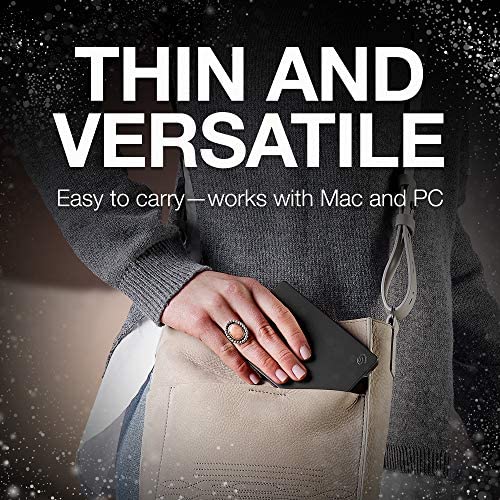


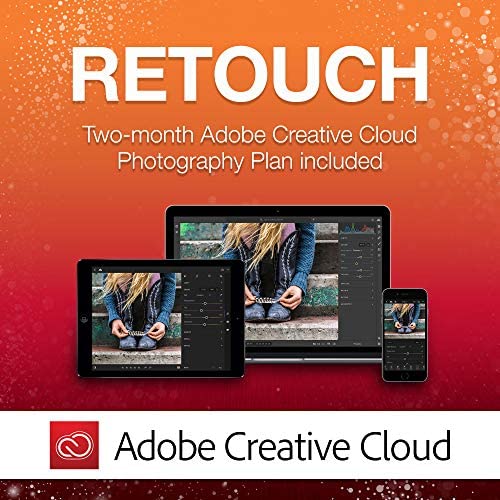







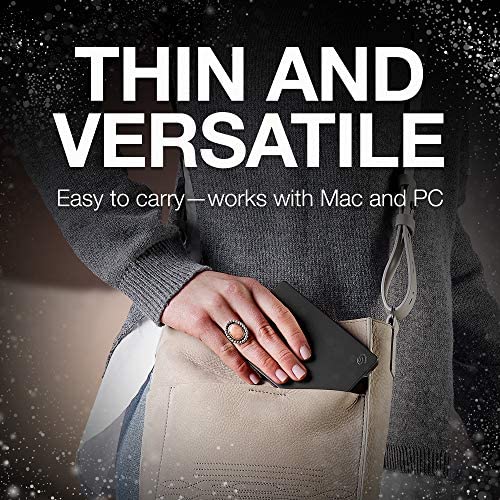


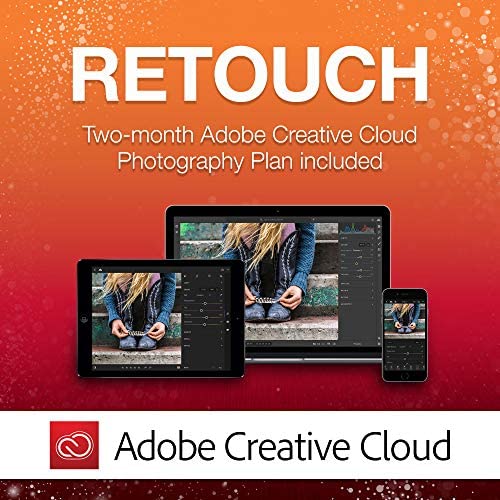






Seagate Backup Plus Slim 2TB External Hard Drive Portable HDD – Black USB 3.0 for PC Laptop and Mac, 2 Months Adobe CC Photography (STDR2000100)
-

Javier
> 3 dayI bought this hard drive on january 2016, I take care of it like it was my son... The drive is working fine, just a few times it gave me some problems but nothing i could worry about that time, because i knew the drive was new, i opened crystaldiskinfo to test another drive but the surprise was that the risky drive was my external 4tb seagate hard drive... wait WHAT? it has 4344 hours and has been turned on 474 times, i have others drives with 3 times more usage and they are on good shape i tested it with SeaTools like i noticed in other comment and at 10% of scanning it shows a failure i tested it with hd tune and it showed some problems ------------------------------------------------------- HD Tune Pro: Seagate BUP BK Error Scan Scanned data : 3976 gB Damaged Blocks : 0.6 % Elapsed Time : 11:24:33 1 Error at 3349 MB (LBA 6859096) 2 Error at 3501945 MB (LBA 7171983560) 3 Error at 3501945 MB (LBA 7171983688) 4 Error at 3501945 MB (LBA 7171983816) 5 Error at 3501945 MB (LBA 7171983944) 6 Error at 3501945 MB (LBA 7171984072) 7 Error at 3501945 MB (LBA 7171984200) 8 Error at 3501945 MB (LBA 7171984328) 9 Error at 3501945 MB (LBA 7171984456) 10 Error at 3501945 MB (LBA 7171984584) 11 Error at 3501945 MB (LBA 7171984712) 12 Error at 3501945 MB (LBA 7171984840) 13 Error at 3501945 MB (LBA 7171984968) 14 Error at 3501945 MB (LBA 7171985096) 15 Error at 3501945 MB (LBA 7171985224) --------------------------------------------------------- HD Tune Pro: Seagate BUP BK Health ID Current Worst ThresholdData Status (01) Raw Read Error Rate 100 93 6 555868863 ok (03) Spin Up Time 98 96 0 0 ok (04) Start/Stop Count 94 94 20 6218 ok (05) Reallocated Sector Count 100 99 36 0 ok (07) Seek Error Rate 60 59 30 73033273588 ok (09) Power On Hours Count 96 96 0 246771640963319 ok (0A) Spin Retry Count 100 100 97 0 ok (0C) Power Cycle Count 100 100 20 474 ok (B8) End To End Error Detection 100 100 99 0 ok (BB) Uncorrectable Error Count 66 66 0 34 ok (BC) Command Timeout 99 98 0 12885098526 ok (BD) Unknown Attribute 100 100 0 0 ok (BE) Airflow Temperature 72 57 45 689373212 ok (BF) G-sense Error Rate 100 100 0 0 ok (C0) Unsafe Shutdown Count 98 98 0 5337 ok (C1) Load Cycle Count 93 93 0 14814 ok (C2) Temperature 28 43 0 51539607580 ok (C5) Current Pending Sector 92 92 0 672 warning (C6) Offline Uncorrectable 92 92 0 672 ok (C7) Interface CRC Error Count 200 200 0 0 ok (F0) Head Flying Hours 100 253 0 159618164589082 ok (F1) Unknown Attribute 100 253 0 6729511771 ok (F2) Unknown Attribute 100 253 0 14109218391 ok Health Status : warning ------------------------------------ The thing is that i dont wanna use seatools or hdd regenerator to try to fix the hard drive because there is a chance to lost all my data and i dont have anywhere to backup 4TB of information... (it is almost full) plus my life is on that hard drive... what should i do now... is the warranty still alive or what?
-

SciFi-Kaiju-Guy @ TeePublic
> 3 dayBOTTOM LINE: I own and regularly use multiple Seagate external hard drives (mostly 2TB units). This larger 4TB seems equally sturdy and idiot-proof; chugging without a hiccup - loading/deleting & re-loading. Other reviewers may have had issues with Seagate products but in over 5 years use and seven different drives of various sizes, Ive had zero problems with any of them. And ALL of them are still in active use! Therefore... 5 STARS! THOUGHTS: I have several 2TB Seagate drives I use to store my library of movies & TV shows --- which Ive been slowly converting to MP4 format. I plug one into any USB port on the back of my HDTV and have hundreds of hours worth of movies & TV shows at my fingertips, with just the push of a few buttons on the TV remote. (No buffering on the internet and no rummaging through my piles of Blu-rays & DVDs to find something to watch.) And in all these 5+ years I have NEVER had ANY problems with any of these various units. In fact, one of my 2TB drives recently took an accidental 4ft drop from the back of my TV onto our hardwood floor ...and it still works like nothing ever happened!! (I also have a couple of 2TB units from Toshiba that work fine but seem to a little power hungry, compared to the Seagate drives. I have a multi-port USB hub and if I run anything else while the Toshiba is plugged in it just clicks and will not work. I dont have this issue with any of the Seagate drives. Not saying Toshiba sucks, just thought it should be mentioned. I also have a Western Digital 2Tb drive that works fine on my computers but for some reason my TV will not read/recognize it, so thats become my wifes back-up drive for her desktop now.) Anyhow, this 4TB Seagate is my primary movie back-up/odds & ends storage unit and I have had no problems whether Im dumping huge files or small ones; it just works and works. Consider me a happy Seagate user. :-)
-

Kawa Jaan
> 3 dayI bought this drive and started using it just last week, but my initial impressions are that this is a great portable drive. This 4TB drive is SMALLER than all my older drives, all of which are LOWER in capacity than this drive! In the included photos, you can see this drive (in red) next my much larger 3TB older drive. Data transfer speeds seem really good with the USB 3.0 and I didnt notice the drive getting too warm at all, even after using it for hours and backing up a TB of data. As is common with any product, some failure is unavoidable and some reviews have mentioned this drive either DOA or dying/unreliable after not much use. After reading those negative reviews, I was hesitant at first but then I purchased it based on the fact that I have been using Seagate backup drives since 2010 without any problems. So if this drive is like the other Seagates Ive been using and gives me many years of reliable service, then it deserves nothing less than 5 stars. The drive is very compact, only needs USB to power it, and is affordable and fast. However, if I was forced at this moment to state something negative, itd just be that there are no AF (advanced format) labels on the drive even though with all the research I have done so far, it looks like this IS one of the newer drives with 4K sector formatting (which would make it better and more reliable). I hope I never have to update this review with something negative and that this drive proves reliable for many, many years. Initial impressions: 5 stars out of 5!
-

T. S.
> 3 dayThis one is Plug and Play, as they say... it just works, and that is great! One thing to know: you cannot use a USB Hub port to connect this - it has to plug directly into your laptop/computers USB port. This was challenging for my USB-limited MacBook Air (only 3 available), but I now use a USB Hub for other things (including my bluetooth keyboard and trackpad, external DVD/CDRoM drive), so its working out fine. The user-interface is fairly intuitive, backing up every hour or so. However, after a few days of backups, it only saves one per day, which is not necessarily the last backup of that day (one is from 3:21pm of that day, next is from 12:02pm the next day, then the following day saved the 1:58pm backup, etc...) So, Im not sure about why it is set up that way, but I havent tried to get Seagates help with it, yet. Restoring from a backup is extremely easy, when coached how to do it the first time by my wonderful AppleCare phone support :-) The metal box (it feels like metal, anyway) seems pretty sturdy, but I am not one to lug it around with me. If I ever do need to take it on the road, its size is beautifully compact and lightweight - well done design! Plus, the one I purchased is a very pretty blue, if colors matter to you. The price point was lower on this than the other color options, so thats what made my decision easy!
-

Jem Falor
> 3 dayive bought seagate expansion hoping that it would support 4k logical.. man.. i was so wrong. one would think backup plus means backward compatibility, for those who knows about ppl encountering backup issues due to 4k logical sector, so seagate expansion would be 4k logical. nope, that isnt the case here. the price difference is not justifiable as well. inside the backup plus enclosure is a Samsung branded hdd whereas in seagate expansion, its a seagate branded hdd. the cushioning of the hdd is better in backup plus. its smaller too. cheaper too! for those looking for a low-powered high capacity portable hdd with 4k logical sector, you will be disappointed. the single hdd in the enclosure even though stated as AF, advanced format, translates 4k physical sector into 512b logical. what this means is without an interface to retranslate back to 4k sector, you will never be able to have full compatibility with legacy device which has a limit of 32bit addressing. you will never be able to address the full capacity in MBR. you cannot format it as MBR Fat32 partition, only GPT Fat32 or NTFS or other partitioning system. you will fall back to a 2tb max hdd. the only solution now is to disassemble the unit, get a 4k interface which could translate 512b back to 4k logical sector and interface with the hdd. seagate freeagent goflex interface seems to be the only option as far as i know.
-

Amanda Kee
> 3 dayAs a mother I take photos of my son as much as possible. Less more so now that he is a little older but when he was a baby... Oh man, I had that camera in his face all the time! My son is my pride and joy. I am forever thankful to have him. I lost all of his Baby pictures because I had everything on one EHD. Just one. And it dropped. My world shattered at that moment. I had to remind myself that it was just pictures and hes still here, so I can take more. I bought this EHD as another back up for my photos. I like that it has so much space available and is so small. Its truly portable and that I love. I have included photos to compare size to my iPhone 6s. The only thing for me personally, I wish the cable was a bit longer. This however is just a personal preference. I am giving this item 5 stars because it does the job! I have 4TB of space to store the thousands of photos of my son. I can also store my designs and blog photos. I store my photography and my RAW images from my Canon and still have so much space available. The hard drive loads up pretty fast and has a small light on the top to indicate it has connected to the computer. I have no complaints about this product and I plan to purchase another in the future to have just incase I fill this one up. =)
-

Milos Ivanovic
> 3 dayI received this drive 8 months ago and it is still working in an acceptable manner by my standards. For more details, please continue reading. Having recently re-browsed the Amazon reviews for this product, I saw some people complaining that their drive had failed after x months having ordered it around the same time as me. This prompted me to fully check my drives health so that I could at least be reassured that it is in full working order for the time being. I ran a read test on Windows using HD Tune Pro since thats where my drive was plugged in at the time, and the results (shown in as screenshots attached to this review) show the drive did in fact contain some bad sectors. I ran a non-destructive write test using badblocks on Linux which, for each sector, will first read the sector and store it in memory, then write a random pattern, then read this pattern back and make sure it matches the pattern that was written, and finally restore the original contents of the sector. I had backups just in case, so I wasnt worried and was mainly doing this for science. At the end, SMART output showed 2310 bad sectors existed on the drive. Since I waited 8 months to run this test and used the drive sparingly, its unclear whether the sectors were always bad or if they developed over time. It also just so happens that none of the data I had stored on the drive were on these bad sectors. Despite the clear indication of potential failure, all sectors were restored to full working order after being written over. This means the sectors were really just held a weak magnetic charge, and were not permanently bad from e.g. physical damage to the platter. As a result, the pending/offline uncorrectable sector counts were dropped to 0 and the reallocated sector count did not increase at all. If interested, Ive included the entire SMART output below. MART Attributes Data Structure revision number: 10 Vendor Specific SMART Attributes with Thresholds: ID# ATTRIBUTE_NAME FLAG VALUE WORST THRESH TYPE UPDATED WHEN_FAILED RAW_VALUE 1 Raw_Read_Error_Rate 0x000f 117 100 006 Pre-fail Always - 154970934 3 Spin_Up_Time 0x0003 097 096 000 Pre-fail Always - 0 4 Start_Stop_Count 0x0032 100 100 020 Old_age Always - 568 5 Reallocated_Sector_Ct 0x0033 100 100 036 Pre-fail Always - 0 7 Seek_Error_Rate 0x000f 070 060 030 Pre-fail Always - 11738583 9 Power_On_Hours 0x0032 098 098 000 Old_age Always - 2497 (146 170 0) 10 Spin_Retry_Count 0x0013 100 100 097 Pre-fail Always - 0 12 Power_Cycle_Count 0x0032 100 100 020 Old_age Always - 52 184 End-to-End_Error 0x0032 100 100 099 Old_age Always - 0 187 Reported_Uncorrect 0x0032 001 001 000 Old_age Always - 587 188 Command_Timeout 0x0032 100 099 000 Old_age Always - 4295032834 189 High_Fly_Writes 0x003a 100 100 000 Old_age Always - 0 190 Airflow_Temperature_Cel 0x0022 054 041 045 Old_age Always - 46 (Min/Max 32/49 #8) 191 G-Sense_Error_Rate 0x0032 100 100 000 Old_age Always - 0 192 Power-Off_Retract_Count 0x0032 100 100 000 Old_age Always - 9 193 Load_Cycle_Count 0x0032 096 096 000 Old_age Always - 8819 194 Temperature_Celsius 0x0022 046 059 000 Old_age Always - 46 (0 18 0 0 0) 197 Current_Pending_Sector 0x0012 100 062 000 Old_age Always - 0 198 Offline_Uncorrectable 0x0010 100 062 000 Old_age Offline - 0 199 UDMA_CRC_Error_Count 0x003e 200 200 000 Old_age Always - 0 240 Head_Flying_Hours 0x0000 100 253 000 Old_age Offline - 147 (146 13 0) 241 Total_LBAs_Written 0x0000 100 253 000 Old_age Offline - 9955309601 242 Total_LBAs_Read 0x0000 100 253 000 Old_age Offline - 15389131969 You can see there is an error count, but no pending/uncorrectable or reallocated sectors. Although its clear that the drive is currently working, the history of weak sectors means I will keep a close eye on it in case data ends up being written to the sectors that used to be weak, since if they become weak again, the drive will have trouble reading from them and I could start to lose data as a result. Remember: all drives fail, no matter what make or model you buy, so always keep backups and be prepared for the inevitable.
-

OFalahan
Greater than one weekI bought a 2TB Seagate Backup Plus Portable Drive (Model STDR2000100 2TB) from Amazon last Friday. It arrived with Monday’s mail to my SW Ohio home. It’s about the size of a pack of cigarettes (volume-wise) and very nicely finished. I plugged it into my new iMac, booted it up, and the drive icon immediately appeared on screen. When I opened it, I found three files visible: Warranty.pdf Seagate Dashboard for Windows.exe Seagate Dashboard for Mac.dmg Since I have no PCs and since I hope to add a boot system to the drive, I chose to reformat the drive with a GUID partition table with the Mac OS Extended (Journaled) file system. The formatting took less than a minute using Apples “Disk Utility” application. [See Seagate article 207851 here: http://knowledge.seagate.com/articles/en_US/FAQ/207851en?NewLang=es&language=en_US . See also Apple Support article HT202380 here: http://support.apple.com/en-us/HT202380 .] However, before I did that, I called Seagate Support: I asked, “If, at some later date, I want to format my drive back to NTFS, could I do that, and would the software that was on the disk when I bought it be available to me online?” I was assured that I could, though I would need to do it from a PC, and the software is available online free. [For the software downloads, go here: http://www.seagate.com/search/?keyword=dashboard%20download .] I also took the precaution of copying “Warranty.pdf” to my main drive before reformatting, and copying it back to the Seagate after reformatting. I then asked what the difference was between the drive I bought and the more expensive Seagate Model STDS 2000100. Well! The hardware is identical. The only difference is software, and that software is available online free. Wow! Wish I’d started asking that that question ten drives ago! [See, Seagate Dashboard 3.0 How to Setup Mobile Backup Using the Backup Plus as the Destination Drive, and the other Seagate Dashboard videos on YouTube.] Some have asked how hot this drive gets. Mine just now finished copying a 250 GB Time Machine backup file from a Firewire drive (plugged into the iMac’s Thunderbolt port via Apple’s Firewire-to-Thunderbolt converter cable) to my new Seagate drive. The transfer took about 20 hours. My fingertips can barely perceive that the drive is warmer than the room. I’m impressed! Several have reported reliability nightmares with this drive. It’s far too soon for me to have any experience on that, but it does concern me. To protect myself for the next two years, I purchased the, Seagate Rescue - 2 Year Data Recovery Plan for External Hard Drives, for another $10. So far, I love this drive!
-

Jesse
> 3 dayThis portable drive is a good replacement for my older 2TB external Toshiba drive that required being plugged into the wall. This one is far more convenient because its smaller and runs off the USB power. The cable it comes with is fairly short, but I like it because it doesnt take up as much space when I pack things into a bag. If you lose the cable you can still use a regular micro-USB cable (presumably at the cost of using USB 2.0 speeds). Some of the reviews here claim that the drive died soon after purchase, or never worked at all, but fortunately mine has not had any issues at all. Ill be sure to reflect any changes in this review. Im not planning in using the internal HDD for a PS4 or any other device, I will use it to make backups of my Dropbox files and storing videos and whatnot. AESTHETICS: I chose the red 2 TB model and I love how it looks and feels. It feels like an Apple product somehow. The Seagate symbol is slightly raised and groove textured. The bottom of the drive is black plastic with grooves cut into it (see pictures) The red aluminum feels strong, light and smooth like it should. SPEED: The speed of the drive is nothing short of impressive for me. Copy speeds reach about 130 Mbps for large contiguous files like videos, and about 60 - 80 Mbps for thousands of small files. SIZE: The drive shows up in windows as 1.86 usable. On my Mac it shows 2TB (Mac uses the other sizing system) I wrapped kept my drive in the plastic bag it came in so I wouldnt scratch the pretty metal. Ive included pictures that show the physical scale and look of the drive. CONTENTS: The box came with the drive enclosed in a plastic clam shell that is easy to open. The drive is also within a plastic bag-type covering (the one in the pictures) Inside the box was the short USB 3.0 cable, about one foot long, maybe a bit less. There was a small instruction booklet in various languages. In the drive itself were files to register the drive with seagate (for Mac and windows)
-

GST
Greater than one weekJust want to say I went through 3 different drives. Ive used Seagates 2 TB slim drives before and have never had a problem. I thought this would be more of the same, only with more space. Boy was I wrong. The first drive came and I used Macs Disk Utility to format it. Then over the course of a day I proceeded to transfer my data to it. After about 12 hours I received an error message, and had to start over. Except the drive stopped working. My laptop recognized it, but it wouldnt mount anymore. I called Seagate tech support and they told me that despite never having to do so before, the problem was I used Disk Utility instead of downloading their proprietary software, and that they couldnt help me until I tried plugging it into a PC. Okay, so then I had to go through the hassle of finding someone with a PC I could use, and in the interim, I requested a replacement drive from Amazon. When it showed up, I downloaded the Seagate software and formatted it that way this time. Finally I was able to try plugging it into a friends Windows machine, and sure enough, it recognized the first drive, but wouldnt mount it. This time I used Amazons chat option to speak with a Seagate rep, and asked to have a more senior tech person call me. Within 30 minutes someone did. Great. This person told me that No, it shouldnt make a difference how the drive was formatted, and in fact, the drive would not be usable with Time Machine for back-ups at all. Fantastic! I was already in the process of transferring about 2 TB of data over, and now I would have to wipe it and start over if I wanted to use it for automated back-ups. Why didnt the first guy tell me that?! Next he walked me through some steps, but ultimately it was determined the data was irretrievable. I could, however, download Seagates Data Recovery software and see if that got it out. Its free to try it out, he said. Except, No. Yes I could try it, but if it turned out it was able to do so, I would then have to pay $100 to actually proceed. No thanks. I only needed the old drive to mount at that point to A) Transfer the full contents to the replacement, as a time-saving maneuver and B) Wipe it, so I didnt have to worry about what some stranger would do with a hard-drive theoretically full of my personal information. But okay, fine. At least I had a new one that seemed to be working okay, despite not actually being able to use it for its intended purpose. After a few days, though, it became clear that plugging in the drive made my computer slow to a crawl after a few hours of use. If it went into sleep mode, it would take 10 minutes of swiping the trackpad for it to wake up. This wouldnt do, either. This time I called AppleCare, and they said Yes, since everything else was the same, it was probably the new drive that was causing my MacBook to lock up, and recommended I have it replaced. Which I did. Today the third drive showed up. This time I used Disk Utility again to make sure I could back it up with Time Machine, and for a few hours it seemed to be working fine. No noticeable slowdown to my computer, either. Until it bricked. Like, the light went off and didnt turn on again. On a harddrive that had only been out of the box 1/4 of a day. 3 strikes and you are out, Seagate, and everything about the experience soured me on buying more of your products. At the very least, they could have stood by their day-old product and waived the recovery fee, but nope, thats not policy. Instead I have to not empty my trash until I can pull all the deleted data from it, and spend another 20 hours putting everything back the way it was. Never again.


