
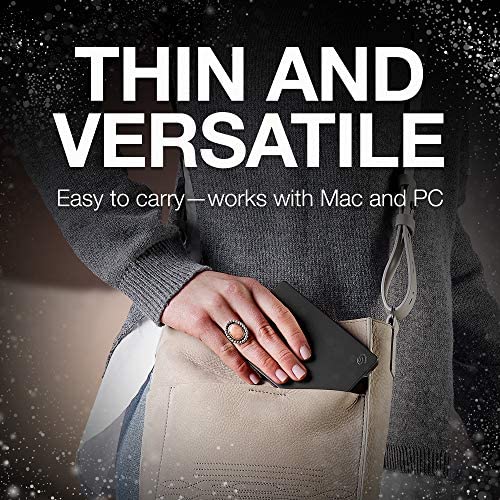


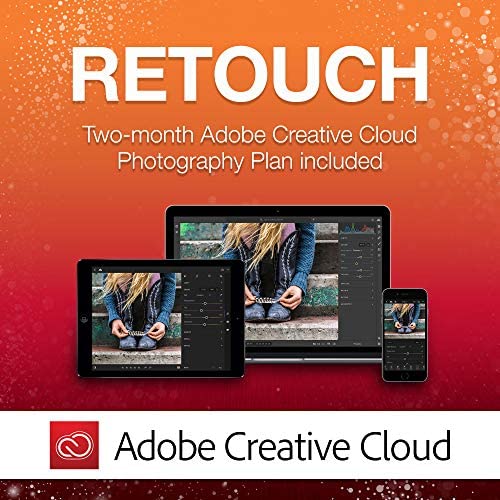







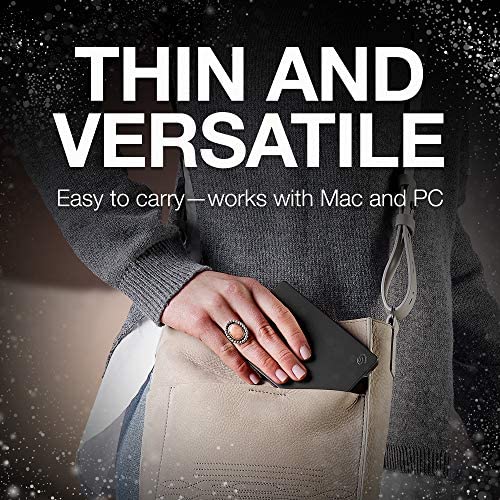


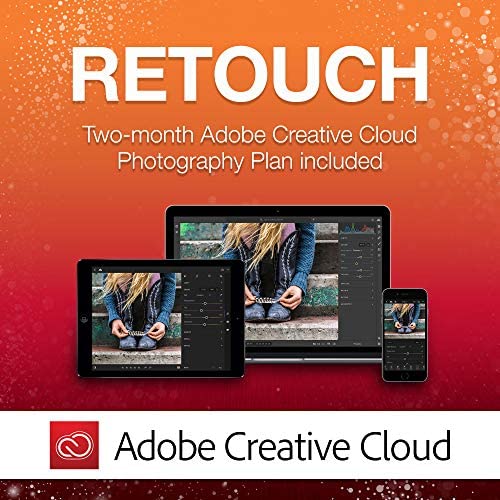






Seagate Backup Plus Slim 2TB External Hard Drive Portable HDD – Black USB 3.0 for PC Laptop and Mac, 2 Months Adobe CC Photography (STDR2000100)
-

Jenifer Broadbent
> 3 dayI have a very old computer full of pics and music that I want to get rid of, so I ordered this for data backup. Im giving this three stars for the following reasons: 1) Set up. Its not super clear. You plug into your computer, open up the drive, and click an icon labeled Seagate Set-up. Easy enough! That takes you to a webpage where you have a few options. Also easy. Then you register your product. Easy! Then .... you cant get back to the first page. The one that says Backup, which is why, you know, you bought the product in the first place. Ok, close the window, click on the icon again, this time clicking Backup. Ok, you have to download more software. Ok, downloaded. Click on installer. Now you have to reboot. Now you have to add more software and reboot again. 2) Youre now set up! You launch the Desktop and click Backup and it starts backing up EVERYTHING. In my case, I only wanted to back up some music/pics, so I paused that, clicked on help, and found out how to select specific folders. Awesome. Except that ... you cant get out of the Help section. Theres no x button, hitting escape didnt work, right clicking on the program in the task bar does nothing - I had to launch Task Manager and close it from there. 3) Ok, so now you only want to backup certain folders. You can choose from your Computer and ... no where else, like say, your desktop. I expanded every menu and was not able to find Desktop as an option, so I had to move all of my folders to My Documents in order for the back up to find it. 4) I dont know if its my old computer or the drive itself, but its been over an hour, and its still not done. Yes, I have quite a bit of music/pics/videos which are large files, but I moved all of these files bit by bit to a new laptop via flash drive and it didnt take NEARLY as long to copy over files. (yeah - Im a little paranoid about data. Im also uploading everything to the cloud.) That all being said, its compact, its a GREAT price for a TB of storage, the blue color is cute, and you get 200gb of free cloud storage for 2 years with purchase, so thats awesome. Its just a little clunky to get started.
-

shomizu9
> 3 dayUpdate: After having the drive for a few weeks, Im giving up and returning it. Out of 12 PCs I work with regularly, only 2 consistently worked well with this drive. 10 of them would fail to read or transfers would fail often that making using this drive became a risk/unreliable. Possibly a lemon Original review: This drive is amazing - 4tb in about the space of my previous 1tb external drive, as well as being inexpensive for what youre getting. The price dropped 10.00 two days after I bought it, too, har har Amazon The only issue I had was starting computers up with the drive plugged in. There is a little bit about this issue if you Google, but nothing that really helped me. Here is an outline of what I discovered, I hope this helps. When I first got the drive, I immediately formatted it to exFat, since I intended it to be used with both PCs and Macs. The reasons for and against doing this: - PRO: exFat lets you read/write on both without doing anything special (OS X wont write to NTFS drives without 3rd party intervention) - CON: Windowss built in Backup and Restore wont backup a system image to exFat without some tricks I found I couldnt boot two of my PCs while the drive was plugged in, except randomly on one of them (see below). On one, the PC stops at the BIOS splash screen before even getting to the point where you can press keys to get into the BIOS. After letting it sit for an hour, I had to power it down (keyboard unresponsive, so no ctrl+alt+del). Without the drive plugged in, the computer boots as normal. Once into Windows, I could plug in the drive and use it fine. On the other PC, it does one of two things randomly: It will let you get into the BIOS, but wont detect any other drives (internal or external) after this point, so wont boot; or it will detect other drives and boot, but all other USB devices (keyboard, mouse, wifi adapter) will be disabled while the drive is plugged in. Once Windows was up, if I unplugged the drive, my other USB devices came back. This was with the various USB devices plugged into ports all around my PC - wifi in the front, keyboard/mouse dongle in a USB 2 port on the back, the Seagate in its own USB 3 port on the back, etc. Suspecting some kind of power draw issue, I tried plugging the drive into a separate, powered USB 3 hub, with no effect. After some searching, I examined my UEFI settings in the BIOSes of both machines, but they were already set as the forum posts I found suggested. Solution (found by accident): After giving up, I intended to return it to Amazon. I had put some data on it, so I plugged it back into one PC and proceeded to do a full (not quick) format, using NTFS. Some time after this completed, I needed to restart the computer for something else, and rebooted it, forgetting the Seagate was still plugged in. It booted fine. Wondering what was going on, I tried it in the other PC as well, and this one also booted. I quick formatted back to exFat, and both PCs reacted as before - without booting or acting crazy. Quick formatted back to NTFS, and no issue. >>> I dont have any explanation for the above behavior, but that is the symptom and what resolved it. <<< For me, this isnt much of a resolution, since I really wanted to use exFat on it given the drive will be floating around between platforms. Im still on the fence about whether to return it, but I left 4 stars since it mostly does what it is supposed to, has a ton of space, and a good price.
-

JR
> 3 day**UPDATE 9/11/17** After ~2.5 yrs. one of the two drives failed today (bad sectors). I will purchase another ... not bad for ~$70. No big deal ... purchased two drives (one backup) for this eventuality. **UPDATE 9/23/16** Ita been appx. 1.5 yrs. since purchase date. Both drives still running flawlessly 24x7:) This review is for the 1TB drive. I purchased 2 of these drives on 3/17/15. The HDD is a highly desireable Samsung M9T with a Seagate USB enclosure. I dont know if Seagate is still using the Samsung M9T HDD. I removed one of the drives from its enclosure to use as an internal data drive complementing my Kingston Hyper-X SSD O.S. drive. The second drive is used as an external USB system backup. I formatted both drives NTFS w/ GPT partitions. These drives are ON 24 x 7 except for monthly PC dust maintenance Pros: *RELIABLE ... I run diagnostics every month just to make sure corruption or bad sectors are not creeping in. So far no hiccups. *Very little heat ... critical for my compact HTPC *Very quiet ... no discernable head noise or whirring *Video playback is excellent ... I have ~200 Blu Ray movies saved to HDD *Overall data xfer rates and speed are more than adequate for my home applications *Low pwr consumption ... works off of single USB port. *Great value when considering price / storage size / reliability / performance Cons: Indicator light located on back of drive .. I had to think of something Tips: These drives work best when: *Partitioned as GPT *Formatted NTFS *Write Cache options ... Device Manager / Policies/ Better Performance / Enable device write caching / Turn off Win write cache *USB Performance ... Control Panel / Power Options / Edit power options / change advanced pwr options / usb settings/USB selective suspend Disabled. Stops Windows from spinning down the drive. Its very annoying to wait up to 20 sec. for drive to spin up and Win to read index to access data. I hope this helps:)
-

BOBBY J
> 3 dayGreat for travel
-

Aaron Schug
> 3 dayI bought an HP Stream 13 so that I would have a way to browse the web, work, and watch movies on my downtime while away from home. If you have a laptop similar to this, you surely understand that you don’t have a lot in the way of internal storage. You can install a micro SD card, but anything above 128GB starts to get too expensive. This leads us to the solution of an external hard drive just like this one. I have been using the hard drive for about a week now and am very pleased with the way that it has been performing. The main features that I like about it is its portability. It is very small, very light, and requires no external power source. This means that it is powered by the USB port on the laptop. It isn’t the fastest external hard drive on the market, but to get 4TB of storage for this price, it is pretty amazing. I have also noticed that this hard drive runs very quiet, in fact, I can’t hear it at all. It doesn’t even vibrate much or produce hardly any heat. It is just a little warm to the touch which is great. I also really like the color options available. I got a blue one because it matches the color of my laptop. The construction of the hard drive seems to be of good quality. The majority of its casing is made of aluminum. I have been able to run full PC programs from this drive to my little netbook which is great. I have noticed that the programs don’t run quite as fast as if they were installed on the internal SSD. But hey, if I can get all of my programs to work on my netbook without compromising the storage on the factory SSD, then I call that a win. Here is how I have been installing programs to my external hard drive and running them on my netbook. 1: Make a folder in your external hard drive. I prefer to name the file Program Files (x86) because that is what the file is named where you normally save programs to anyway. 2: Get your program, you need to either have a download code from the internet, or since this laptop has no disk drive, you need an external disc drive to initially install the program you want. Treat it as you are installing anything else you would normally install. 3: When installing the program, it will ask you where you want to install it which is set at Drive (C:) Program Files (x86) by default. All you have to do is change the location of the programs installation which now will be on your external hard drive under the new file you named Program Files (x86) 4: Proceed with the rest of the install. 5: Repeat these steps for other programs it is literally that easy. Seagate Hard Drive Reliability: Obviously I have not had this hard drive long enough to say anything about its reliability. However, every hard drive I currently own are made by Seagate. This includes 4 external hard drives, a hybrid SSD, and a 3.5” desktop hard drive. I have yet to have any of them fail. The oldest one I have is 7 years old, but I don’t use it all that often. The 3.5” internal hard drive has been in my custom built gaming PC for about 4 years. It is under use quite often and is still holding up well. The one that is used the most is the External hard drive on my Xbox One. Between my wife and I, it will run for hours every single day. That has been working well for almost 2 years now. As you can see, I have had a great experience when it comes to using Seagate hard drives. This is why I have so many of them. Over the course of 7 years using multiple different hard drives under varying conditions, I have yet to have a failure. Obviously any hard drive will fail, it is an eventuality. It is nice to have them work for a while before they do though, and Seagate has impressed me.
-

Javier
07-06-2025I bought this hard drive on january 2016, I take care of it like it was my son... The drive is working fine, just a few times it gave me some problems but nothing i could worry about that time, because i knew the drive was new, i opened crystaldiskinfo to test another drive but the surprise was that the risky drive was my external 4tb seagate hard drive... wait WHAT? it has 4344 hours and has been turned on 474 times, i have others drives with 3 times more usage and they are on good shape i tested it with SeaTools like i noticed in other comment and at 10% of scanning it shows a failure i tested it with hd tune and it showed some problems ------------------------------------------------------- HD Tune Pro: Seagate BUP BK Error Scan Scanned data : 3976 gB Damaged Blocks : 0.6 % Elapsed Time : 11:24:33 1 Error at 3349 MB (LBA 6859096) 2 Error at 3501945 MB (LBA 7171983560) 3 Error at 3501945 MB (LBA 7171983688) 4 Error at 3501945 MB (LBA 7171983816) 5 Error at 3501945 MB (LBA 7171983944) 6 Error at 3501945 MB (LBA 7171984072) 7 Error at 3501945 MB (LBA 7171984200) 8 Error at 3501945 MB (LBA 7171984328) 9 Error at 3501945 MB (LBA 7171984456) 10 Error at 3501945 MB (LBA 7171984584) 11 Error at 3501945 MB (LBA 7171984712) 12 Error at 3501945 MB (LBA 7171984840) 13 Error at 3501945 MB (LBA 7171984968) 14 Error at 3501945 MB (LBA 7171985096) 15 Error at 3501945 MB (LBA 7171985224) --------------------------------------------------------- HD Tune Pro: Seagate BUP BK Health ID Current Worst ThresholdData Status (01) Raw Read Error Rate 100 93 6 555868863 ok (03) Spin Up Time 98 96 0 0 ok (04) Start/Stop Count 94 94 20 6218 ok (05) Reallocated Sector Count 100 99 36 0 ok (07) Seek Error Rate 60 59 30 73033273588 ok (09) Power On Hours Count 96 96 0 246771640963319 ok (0A) Spin Retry Count 100 100 97 0 ok (0C) Power Cycle Count 100 100 20 474 ok (B8) End To End Error Detection 100 100 99 0 ok (BB) Uncorrectable Error Count 66 66 0 34 ok (BC) Command Timeout 99 98 0 12885098526 ok (BD) Unknown Attribute 100 100 0 0 ok (BE) Airflow Temperature 72 57 45 689373212 ok (BF) G-sense Error Rate 100 100 0 0 ok (C0) Unsafe Shutdown Count 98 98 0 5337 ok (C1) Load Cycle Count 93 93 0 14814 ok (C2) Temperature 28 43 0 51539607580 ok (C5) Current Pending Sector 92 92 0 672 warning (C6) Offline Uncorrectable 92 92 0 672 ok (C7) Interface CRC Error Count 200 200 0 0 ok (F0) Head Flying Hours 100 253 0 159618164589082 ok (F1) Unknown Attribute 100 253 0 6729511771 ok (F2) Unknown Attribute 100 253 0 14109218391 ok Health Status : warning ------------------------------------ The thing is that i dont wanna use seatools or hdd regenerator to try to fix the hard drive because there is a chance to lost all my data and i dont have anywhere to backup 4TB of information... (it is almost full) plus my life is on that hard drive... what should i do now... is the warranty still alive or what?
-

Chris & Kristine
> 3 dayGreat drive. Ive had two of these for a year now. Each one used to extend the storage of Xbox One consoles. They work really well as extra Xbox One space, the console recognized it right away and started using it. Since then, theyve endured hundreds of hours of Xbox One gameplay. I noticed today after playing Fallout 4 from it for several hours it was slightly warm but still chugging along no problem. Its sitting behind the console in our entertainment stand, it doesnt have the best ventilation but even with the console blowing heat in there it still runs great. A glitchy game like Fallout 4 has never froze, or crashed while running from the drives. I liked them so much I just ordered another one for more storage on our server. It will replace an old 320gb Seagate external drive that has been running for the last 7 years with no issues. I used to prefer Western Digital, but Seagate has really proven to make some durable hard drives. With so many positive reviews on here its safe to say youre likely to have a good experience. All hard drives are prone to failure, moving parts, heat and many other factors will contribute to their death. Its easy to hate a company immediately once you lose your data, its not the drive manufacturers fault you lost your data. They may have made a faulty drive, but you didnt protect your data with redundancies. If your files are truly important youll buy two of these drives to double up on your back ups, or maybe even better, put them in the cloud to protect against fire loss. Ive learned the hard way and lost memories I cant get back now. Thats why our master closest is literally 1/3 server cluster with hard drives..and drives backing them up.
-

Jared - Mr Everything
Greater than one weekObviously this external hard drive can be used for numerous applications but for me I solely purchased it to add storage to my Xbox One. Anyone that has an Xbox One knows how quickly the storage can go just after a had full of games and the monthly downloadable games. I suggest this drive as 2TB will most likely last the entire span of the Xbox Ones life (unless youre a huge collector) to where 1TB may get filled up and then youd have to end up buying another drive and most 3TB drives are way bigger and require a power source so that would just be one more cable and one more device to plug in and draw power. The drive has a nice enclosure, a good length cable that isnt too long nor shot, and is packaged well. The hard drive was immediately recognized as a storage device on my Windows 7 laptop so I went ahead with setting it up on my Xbox One which was easy and I had no issues with. I bought this on Black Friday so I ended up saving a decent amount of money but its still worth the listed price for the storage size. If youre really into speed then you might be better off with a 7200RPM or even a solid state drive as this is 5400RPM but then expect to spend much more and probably not get one thats 2TB unless you have a lot of money to spend. Overall this drive works just fine for me and Im totally satisfied with it. I did make a tutorial on how to set up the hard drive on the Xbox One in case you want to see the process before trying yourself: www (dot) youtube (dot) com/watch?v=Lh57lIw12l0
-

Greg
> 3 dayOverall this a great external hard drive, it is very fast and has a great storage space, especially for the price. It is super quiet and the fact that you dont need a separate power source and can just use the USB cable is great. I had this device for less than a year and it broke. Yup, it failed, just suddenly without warning. The drive started to make a buzzing sound like a pin was stuck and the drive couldnt be detected. I lost all data on it and it is no longer useable. It is under warranty and Seagate is having me ship it to them but the issue is that I have pay for shipping, packing, and tracking. Which will cost me around 10-20 bucks, luckily I already had a box to use and some bubble wrap. But since the drive failed and is under warrenty, Seagate should be replacing it for free and pay for shipping both ways. I mean it hasnt even been a year. I have 3 of these drives and so far only 1 has failed, I used it as my external PS4 Drive while the other two are backups. At the very least if they are going to charge for me to ship it, the data recovery should be free if it is possible, but they want to charge me for that too. So I skipped that part since the data on the drive isnt important. In fact, the best solution for the warranty would be to send me a new drive, they send refurbished ones (unless none are available), and then have me ship them with a prepaid label the old drive back. That way I can be up and running quickly, instead of me having to ship the drive first to them then they will ship me a new/refurb one.
-

Jared
> 3 dayItem received as appears and was in DEFECTIVE condition Hard Drive isnt being recognized by my XboxOne. So I thought maybe is was formatted with the incorrect type...So I hooked it up to the Windows Computer, Not recognized; so I tried the Linux computer, not recognized.. Upon closer inspection, the drive has an oscillating or pulsing whine/hum. It sounds as if the drive spinplate is hung/frozen. possibly from being dropped prior to me receiving it. But the Shipping box and manufacturers box was in good condition and didnt appear to be damaged.. Drive just fails to function.. However, Amazon is replacing the drive hassle-free and replacement should arrive in the next couple days EDIT: I received my Replacement Drive from Amazon, they got me the replacement drive right out without delay! The replacement drive works as it should without any issues. This drive makes a great addition to my XboxOne at a cheaper cost than the actual Xbox external drives.. Seagate makes those drives as well, and the actual harddrive is the same specs.. So I wasnt paying extra for the same drive just to have it in an Xbox branded shell. This one does the job perfectly and blends in with everything on my entertainment center better than that ugly bright xbox green one would have. I am changing the rating from 1-Star for the defective drive to 4-Star for a working hassle-free replacement.. if the original drive would have been working on arrival this would have been easily been a 5-Star rating


