
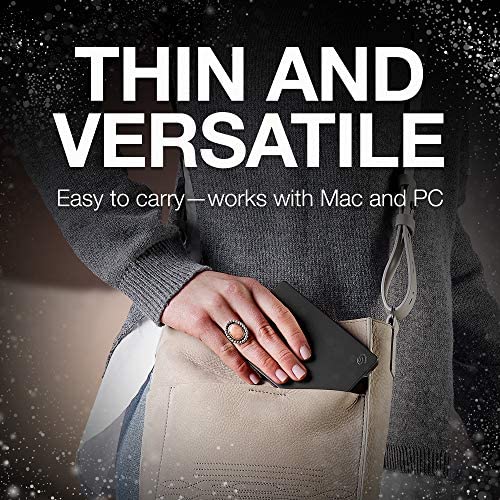


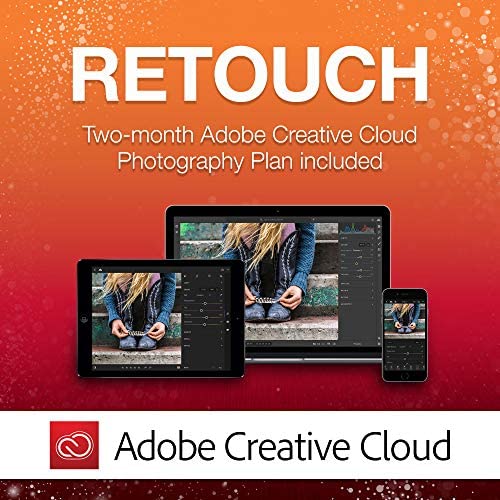







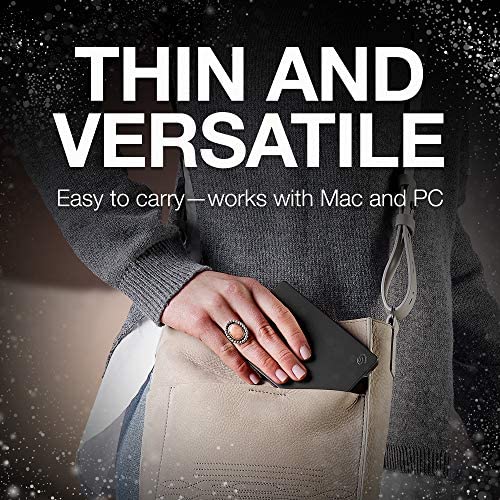


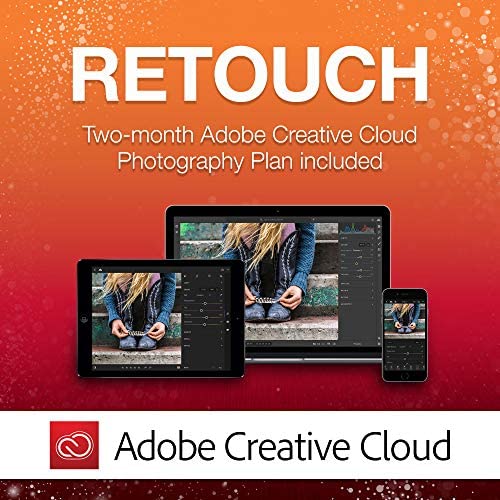






Seagate Backup Plus Slim 2TB External Hard Drive Portable HDD – Black USB 3.0 for PC Laptop and Mac, 2 Months Adobe CC Photography (STDR2000100)
-

Jeremy D. Grisham
> 3 dayI originally purchased a 2TB driver, which I disassembled and used to upgrade my PS4, and it worked flawlessly. I took the old 500GB PS4 HD and put it back in the Seagate enclosure, an used it to expand my XBox One. Well, I finally decided I wanted to add a 2TB HD to my XBox One, and I read another reviewer who said the 4TB HD actually consists of two 2TB Samsung M9T HDs stacked in one enclosure. Some online teardowns seemed to confirm this. Figured I could put one 2TB in my laptop and use the other HD for my XBox One Well, I decided to go that route, and since they were on sale at my local BestBuy, I decided to pick one up there. I grabbed the 4TB HD, making sure it was the same model number, but when i got home, I discovered Seagate had changed the design. Instead of two stacked Samsung hard drives, it consisted of one very thick SeaGate 4TB hard drive, with a manufacture date of 12/2015. It still had a SATA plug with a USB3.0 adapter, but would not work in my laptop due to the thickness. So now I have 4TB external hard drive on my XBox one. Unfortunately you cant see the manufacture date until you disassemble the drive, so theres no way to search through their shelf inventory to find an older unit. I have no idea if they changed the design for the units sold under the label For MAC, but I can only assume they are now one solid drive as well. So if youre thinking you can get two 2TB Samsung drives on the cheap, dont take the chance. It was an expensive lesson learned for me, since I cant return it to Best Buy, now that Ive disassembled it. :(
-

Yossi
> 3 dayi experienced some weird issues with this drive and i still cant tell what went wrong and whether its the drives fault or mine. although considering this is not my only external drive and the rest work fine it seems to me like something is off with this drive. so heres what has happen: i received the drive and went straight on to backup my other 4tb drive with the new one. at first the drive seemed fine, no issues. it took 13 hours for the copy to finish. but then once i tried to access the files issues started. at first it worked really slow and had a hard time to read the files, then i couldnt read the files anymore and tried to reformat the drive, thought maybe something went wrong in the copying process, but no, windows couldnt format the drive and returned an error. i tried a disk check, but it behaved weird, i checked SMART data and it showed already over 380 bad sectors. and it kept going downhill, eventually i couldnt read any smart data anymore and every time i connected the drive to any computer the computer would freeze completly until i disconnected the drive. ok, i though i had a bad drive, that happens, i would just return it to amazon and get a new one. thanks to amazon and their great service i received and new drive very quickly. so i went to once again backup my other 4tb drive. and basically the same story with the 2nd drive. now all i did was to copy files, nothing that i would think would cause a drive to fail unless it is already faulty. so at that point i thought about sending it back for a refund thinking this model is just bad. but sending it back is time and money, and since i do need a drive i decided to try some advanced methods to revive it. the issue was that every time i connected it to a computer the computer would freeze, so it wasnt easy to work with. it would also make a sound like its trying to read over and over. so what i wanted to do 1st is to wipe (0 fill) the drive, for that i had to be very quick since there were only about 3 seconds until the computer would freeze. i used dd command under linux. it took 38 hours but in the end i could reinitialize the drive and reformat it. and so after all this the drive seems to work fine now. the only problem is that it has 8 reallocated sectors already. which shouldnt happen on a brand new drive but ill suck it up cause im tired of messing with it. what the issue was, i dont know, seagate should figure it out. maybe with the bad drive i sent back. oh and also, the 2nd drive i got has two bumps and the casing. its just cosmetics but still... now i can just hope that the drive will work fine for the next years to come. other then that, an actual review of the operation: i like it, its very small for a 4tb, the case is nice. it runes very cool and quite but it requires more power then my usual external hdd, not much more but enough to not work with my unpowered hub where my other drives work. my copy of mostly big files (so mostly sequential write here) showed a 60mb/s, which is fine by me. so to sum up, i dont think i can recommend this drive 100%. it seems like there are a few more reviewers with quite similar issues (also on other sites, new egg i think.) when this drive works its very nice, but theres seems to be an issue that i cannot put my finger on. also, dont take this review as a statement that you shouldnt buy seagate, i delt with many many hdds and the failure rate for me over the years has been similar. this product has a good price and overall is a great offering and that is what you should think about when you shop for hdd. as long as you have at least 1 mirror copy it doesnt matter much which hdd you have.
-

C. Sinclair
Greater than one weekIve had my 1TB Seagate Backup Plus for 1 month. I set it up with my PS4 Slim as soon as it arrived. Formatted the drive using the PS4 and downloaded multiple games onto it in one day, the games I had to delete or had been unable to download because I ran out of space on the 500GB drive that came in my PS4. The games I have on this drive load much faster than the games on the internal PS4 drive. Great speed. The games run very nicely, less loading time in game. No stutters or any other issues with those games. I did have an issue twice so far. I read somewhere that having an external drive plugged into the USB on the PS4 could cause problems with the DualShock 4 controller. I dont know why but its definitely something about having the drive plugged in that caused my controller to lag horribly making the games unplayable. However, it only happened when playing games NOT installed on the external drive and once I went to the quick menu on the PS4 and choose Sound/Devices then stop using extended storage then unplugged the drive from USB, which didnt affect my game since it wasnt installed on the drive, the controller worked fine. And Ive been using the drive for a month and only encountered this 2 or maybe 3 times. Just make sure you go to your settings or quick menu on the PS4 and choose stop using extended storage so you dont lose any data. I like this drive so much that I just bought another one, a larger silver 2TB drive to back up my laptop. Or maybe Ill use the silver 2TB for the PS4 and black 1TB for the laptop. Hmm decisions, decisions...
-

A. Watson
Greater than one week4TB good for 4 Mos. VERY disappointed. Registering 2% health on Hard Disk Sentinel. After 4 mos regular use I risk imminent Failure. I was going to use it as a recovery drive after an older (and Loaded) 3TB Seagate Desktop could no longer be read by my HP PC. So, I needed a recovery drive to potentially rescue the files and I transferred 3.5 TB to other sources (only to find out the 4TB is No Good). I spent $200 for the Data Recovery from the 3TB, the Seagate 3TB is toast ($150) and the 4TB (which was supposed to save me) has 614 Bad sectors and 2% health after four months of regular use. A professional advised me to switch brands and I spent $200 for a WD Black recovery Drive (My Data is now recovered and saved.) Wary, I then had ALL of my Seagate portable drives (most 2TB) checked and found two MORE out of Five are in critical condition. In case youre counting, thats 4 Seagate drives that have gone South on me. Ill let you know if that 2 Year Limited Warranty does me any good, but no more portables for me. UPDATE: Was on hold about 5 minutes but the recording directed me to the Seagate.com/warranty page. Nothing could be easier! With the Serial Number and Product number from the bottom of the unit, I was immediately given the option of returning it to them for a replacement, OR (for $12) they would send me a replacement first and I could send the bad one back to them pre-paid. I was also able to check the warranties on my other drives. The Data Rescue was worth the cost (the 3TB was bought in 2013) and I NOW monitor the health of all of my drives through HD Sentinel. Upgrading to 4 stars because they stand behind their product.
-

Paige
> 3 daySo just like the headline says. I bought this in 2017, and Im about to buy another with more space when I came across this one again and saw the reviews. I use the one I have to store MANY videos, pictures, and recipes. I have almost filled up this drive with many episodes of anime and have brought it with me on vacations over the years. Its still perfectly fine and running without any issue. I still also frequently add new episodes to it to this day. Theres no lag, and barely any large amount of waiting time even when Im literally putting in an entire series into the device. (I put all the bleach episodes on it recently and it didnt even take that long. Mind you thats 366 eps. including extra OVAs.) Unless your banging it about and expecting the speed of sound with every little upload, youre not going to be disappointed with this little guy.
-

Tyler Aronne
Greater than one weekThis is a fantastic lightweight and portable external hard drive. I use it for archiving my media that I want quick access to. I cannot personally speak for longevity of the 2TB model (as I have only had it for a couple weeks), but my friend had the 1TB version of this model and it died after only a month of use. I believe it had something to do with a faulty SATA controller and not the hard drive itself, but he has yet to put it in a new enclosure. That being said, I have faith in the Seagate brand and I have mainly used their hard drives in my gaming computer and for my external storage for the past 12 years or so and I have never had a single issue. I even am using a 1.5 TB desktop drive from them for the past 7 years and it still runs well and has never pulled up an error with regular checks. The highlights here are that this drive is fast (about 50-60mb per sec on average transfer on USB 3.0 for me, this will vary from computer to computer. The hard drive is extremely portable and the case feels durable. The Seagate brand is reliable in terms of the hard drive, but if the drive stops reading it is almost assuredly the SATA card at which point you should just buy an enclosure off of Amazon for a few bucks and then do a quick swap. There are many tutorials online how to do this and it is far cheaper than paying someone for data recovery.
-

jvanbeek
> 3 dayEasy to install and provides a great method of backing up important files via USB port.
-

Full Time
> 3 dayI purchased this drive on 29 May 2016 and use it extensively almost everyday for adding to, and playing, my massive inventory of media files collected in numerous formats over the past 25 years. It has worked flawlessly during the past 5+ years. 2 points. 1) Never move your files from one place to another but rather copy them until you can verify the copied files and drive are workable. If you move the files and there is a problem you have no means to get your files back. 2) Treat all media storage in accordance with the value you place in what is being stored. If you throw your storage medium around or do not handle it gently it will most likely break your heart. Our 7 yo grand daughter learned this easily. I actually have 2 of these drives (2tb, 1 silver, 1 black) and both have performed just as Id expect and am happy with my purchases. Highly recommend.
-

VTRod
> 3 day++++++++++++++++Updated 02/11/2014 ++++++++++++++++ Seagate got back to me almost immediately and solved this issue of backing up my email. Seems the Appdata folder was hidden....so the backup could not get to those files... here is a copy of my response to Seagate support Thanks for your response and I stand corrected.... You are absolutely correct. The problem was that the top level AppData folder was hidden, but not any folder under it ......Once I changed the property of that folder to unhidden, I was able to drill down and see that Dashboard did check each of the subfolders..... The method I used was as follows: Home > Protect >Edit >Select Files...where you can see the file structure.....and I had to look in Local > Microsoft >Window Live Mail where all the email files where located in separate folders like inbox, send, draft, etc. all where checked...than I simply ran a another backup.... I will be happy to correct my rating and note a 5 star rating....and very happy you found and communicated the solution so thoroughly and accurately -- and Quickly. I have to and will take back all the negative things I reported... Thank You very much ===============================================Original Comment================================================== The hardware is fine and a good value. But the built-in software called the Dashboard has some serious flaws. First the in-the-box setup literature shows the Dashboard as Version 3.0, yet what gets installed in version 2.2.42. Version 3.0 is delayed at least another month, said the Seagate rep I spoke with. V 3.0 is the one that would do the Mobile backups too, so this feature is not in V 2.2.42 - Strike one (Therefore the product description is incorrect, since it does not do Mobile B/U thru the interface-YET). 2.) E-mails are NOT backed-up. This s/w doesnt support your client e-mail database(s) -- thats crazy. Perhaps V3.0 will...I certainly hope so. Dashboard gives you the navigation tool (select files - to be backed-up), but it doesnt allow you to drill down to the file structure where your email data is located (contacts, emails, calendar, etc). For example, I want to B/U my Windows Live Mail structure -- yes I know I can export this stuff, but what I want is for Dashboard to allow navigation to these folders(and select them for B/U)....they are not hidden, but Dashboard wont let you go there to select them...In this case, the navigation would be something like this C;>Users>name>APPDATA>local>Microsoft>Windows Live Mail I dont understand why Dashboard is so restrictive -- sure the default B/U folders are good, but APPDATA items are inaccessible....not only for WLM, but for any MS appdata program files/data. I sure hope Version 3.00 will fix this shortcoming. Im happy I have Carbonite B/U running that does backup all MS(and other) program data files. IMHO, this really needs to be addressed and fixed. There really should be no reason that Seagate restricts what gets backup - for experts, this kind of advance function(visibility to the entire computer files structure) is needed and for novice, email b/u should be a minimum requirement(for those with client based email configurations).
-

Mrs. Mattie McDermott
> 3 dayHard to go wrong here. If you are using this as an external drive, this product has 2TB in very small space and is USB powered. The drive itself only takes 0.7-2.3W to operate! On Mac OSX 10.9.2 running the included Paragon NTFS driver, I was able to see write rates in 8-10 MB/sec with USB 2.0. On a Windows 7 Machine I averaged 18 MB/Sec; 14 MB/sec running the latest 8.1 update. I pulled the drives from two of these units (instructions below - photos to be added soon) for use in my laptop. This product is the only way I know of to obtain the 9.5mm tall, 2.5-in 2T Samsung Spinpoint M9T drive(s). Note: the 2TB version has 1 drive, the 4TB has 2 drives. After installing them in my laptop (has 3 internal HDD bays with SATA connections, 1st bay has OS, apps, etc. on 500GB SSD), I tested data txfr speeds. I moved 1.5 TB of data from one drive to another with average speeds of 194 MB/Sec in Windows 8.1. Laptop now has 4.5 TB of hard drive capacity. Have also successfully installed one in a PS4! Next project will be to install one in a Macbook Pro. Great way to get a lot of internal storage space for little money (Purchased early April 2014 for $103.99 directly from Amazon with 2-day Prime shipping). Removal Instructions (WARNING -THIS WILL VOID YOUR WARRANTY - BUYER BEWARE): 1. Obtain small, flat-bladed screw driver and gently insert between the aluminum top and the plastic bottom. 2. Rotate screwdriver slightly to pry the top off. At this point slide the screwdriver around the perimeter and the top will come off. 3. Once the top is off, you will see the top of the internal drive. Carefully remove from the plastic lower without prying or subjecting the drive to significant shock. It is easiest to remove by lifting the side opposite the USB connector. 4. Once the drive is out of the plastic enclosure, youll need to remove some aluminum tape and wax paper from the drive. Be careful when doing this to avoid ESD which may damage drive circuitry. 5. Once the tape and paper are removed, the USB to SATA board can be carefully removed from the drive. It is an interference fit without any fasteners. 6. You now have a bare 2TB, Samsung Spinpoint M9T drive that is only 9.5 mm tall! Great for laptops and the PS4. 7. Install in your new device per your device manufacturers instructions. Enjoy!
