
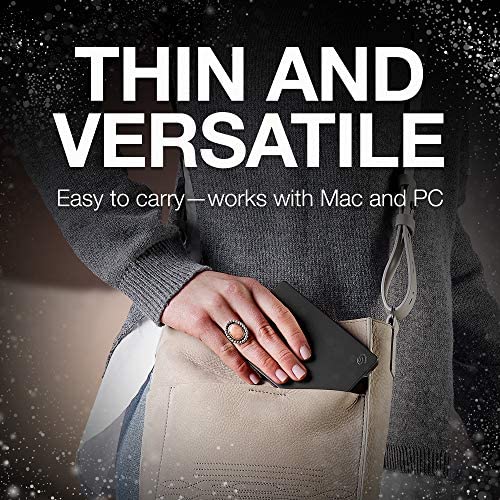


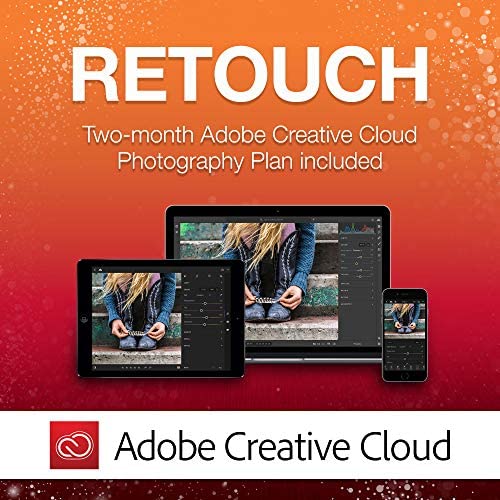







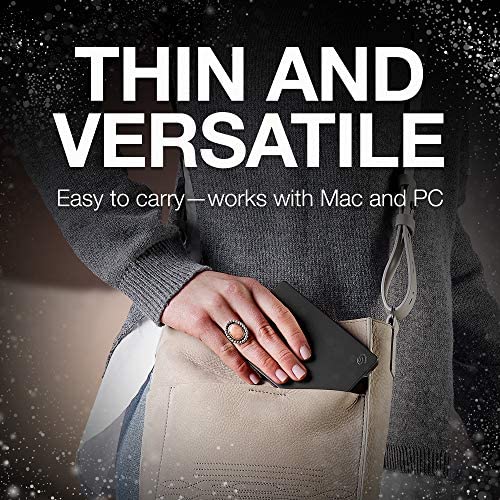


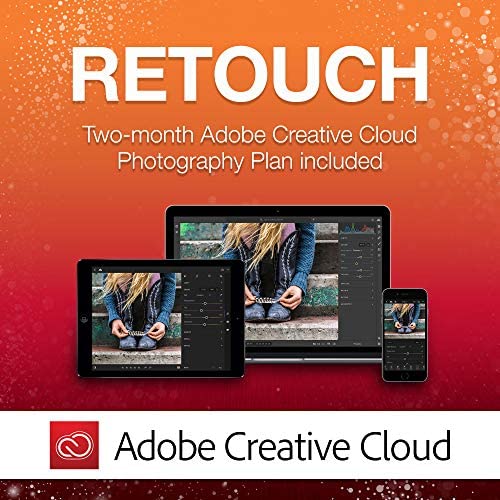






Seagate Backup Plus Slim 2TB External Hard Drive Portable HDD – Black USB 3.0 for PC Laptop and Mac, 2 Months Adobe CC Photography (STDR2000100)
-

Jenifer Broadbent
> 3 dayI have a very old computer full of pics and music that I want to get rid of, so I ordered this for data backup. Im giving this three stars for the following reasons: 1) Set up. Its not super clear. You plug into your computer, open up the drive, and click an icon labeled Seagate Set-up. Easy enough! That takes you to a webpage where you have a few options. Also easy. Then you register your product. Easy! Then .... you cant get back to the first page. The one that says Backup, which is why, you know, you bought the product in the first place. Ok, close the window, click on the icon again, this time clicking Backup. Ok, you have to download more software. Ok, downloaded. Click on installer. Now you have to reboot. Now you have to add more software and reboot again. 2) Youre now set up! You launch the Desktop and click Backup and it starts backing up EVERYTHING. In my case, I only wanted to back up some music/pics, so I paused that, clicked on help, and found out how to select specific folders. Awesome. Except that ... you cant get out of the Help section. Theres no x button, hitting escape didnt work, right clicking on the program in the task bar does nothing - I had to launch Task Manager and close it from there. 3) Ok, so now you only want to backup certain folders. You can choose from your Computer and ... no where else, like say, your desktop. I expanded every menu and was not able to find Desktop as an option, so I had to move all of my folders to My Documents in order for the back up to find it. 4) I dont know if its my old computer or the drive itself, but its been over an hour, and its still not done. Yes, I have quite a bit of music/pics/videos which are large files, but I moved all of these files bit by bit to a new laptop via flash drive and it didnt take NEARLY as long to copy over files. (yeah - Im a little paranoid about data. Im also uploading everything to the cloud.) That all being said, its compact, its a GREAT price for a TB of storage, the blue color is cute, and you get 200gb of free cloud storage for 2 years with purchase, so thats awesome. Its just a little clunky to get started.
-

Daks
> 3 dayWorks great and I use it often. Would recommend.
-

OFalahan
> 3 dayI bought a 2TB Seagate Backup Plus Portable Drive (Model STDR2000100 2TB) from Amazon last Friday. It arrived with Monday’s mail to my SW Ohio home. It’s about the size of a pack of cigarettes (volume-wise) and very nicely finished. I plugged it into my new iMac, booted it up, and the drive icon immediately appeared on screen. When I opened it, I found three files visible: Warranty.pdf Seagate Dashboard for Windows.exe Seagate Dashboard for Mac.dmg Since I have no PCs and since I hope to add a boot system to the drive, I chose to reformat the drive with a GUID partition table with the Mac OS Extended (Journaled) file system. The formatting took less than a minute using Apples “Disk Utility” application. [See Seagate article 207851 here: http://knowledge.seagate.com/articles/en_US/FAQ/207851en?NewLang=es&language=en_US . See also Apple Support article HT202380 here: http://support.apple.com/en-us/HT202380 .] However, before I did that, I called Seagate Support: I asked, “If, at some later date, I want to format my drive back to NTFS, could I do that, and would the software that was on the disk when I bought it be available to me online?” I was assured that I could, though I would need to do it from a PC, and the software is available online free. [For the software downloads, go here: http://www.seagate.com/search/?keyword=dashboard%20download .] I also took the precaution of copying “Warranty.pdf” to my main drive before reformatting, and copying it back to the Seagate after reformatting. I then asked what the difference was between the drive I bought and the more expensive Seagate Model STDS 2000100. Well! The hardware is identical. The only difference is software, and that software is available online free. Wow! Wish I’d started asking that that question ten drives ago! [See, Seagate Dashboard 3.0 How to Setup Mobile Backup Using the Backup Plus as the Destination Drive, and the other Seagate Dashboard videos on YouTube.] Some have asked how hot this drive gets. Mine just now finished copying a 250 GB Time Machine backup file from a Firewire drive (plugged into the iMac’s Thunderbolt port via Apple’s Firewire-to-Thunderbolt converter cable) to my new Seagate drive. The transfer took about 20 hours. My fingertips can barely perceive that the drive is warmer than the room. I’m impressed! Several have reported reliability nightmares with this drive. It’s far too soon for me to have any experience on that, but it does concern me. To protect myself for the next two years, I purchased the, Seagate Rescue - 2 Year Data Recovery Plan for External Hard Drives, for another $10. So far, I love this drive!
-

PJ1
> 3 dayI was looking for a 2TB 9mm 2.5 drive for my laptop, and there arent any. Then I ran across this Seagate Backup Plus Slim 2TB External Hard Drive. I ordered one and it works perfectly. Heres what you have to do to use it in a Windows PC: If you are going to use this drive as your boot drive, first you will have to load an image of your boot drive onto it with software such as Aconis True Image, then proceed to the next step. If you are using it as a second drive, it is already ready to go. Next, pry open the case at the seam with the edge of a knife. It is stuck together wit some sticky glue, and comes apart without too much effort. The hard part is getting the first bite. From there, just work your way all the way around the case. Then carefully peel the foil back that is holding the drive in. (This foil has an adhesive on it, but comes off pretty easily without leaving a residue on the drive.) Just be patient through these steps, and avoid putting any pressure on the drive itself. Once those two steps are accomplished, the drive and controller come out with a little coaxing by prying very slightly on the non-controller end of the drive and case. Then all you have to do is unplug the drive from the controller and mount it into your laptop. Viola! You have a 2GB laptop drive! If you have another 9mm 2.5 drive laying around, use it in your now-empty external USB case by assembling in the reverse order of disassembly. Works fine with the WD drive I put in it.
-

Aaron Woodwell
Greater than one weekThis is a very similar review to the WD My Passport 2TB external drive. Both offer decent capacity for a relatively low-cost but are otherwise unremarkable. ***The good*** As an external hard drive it works just fine. Its pretty slow, but I assume most people use external HDDs for things like backups and/or file transfers. Since Im not running any applications off it, speed isnt as huge concern. I saw sequential read speeds around 54MB/s and write speeds around 78. By comparison, the WD MyPassport, also a 2TB external USB 3.0 drive, saw 74 and 125. That was using the same benchmark and the same port. ***The Neutral*** Build-quality is just so-so. It feels extremely plasticy and doesnt seem like it would take much abuse. That said, it doesnt necessarily feel fragile either. If I were regularly tossing it in a bag or traveling with it I might be concerned. But for in-house backups its fine. Also, Im not a fan of the fact they advertise the enclosure as being aluminum, when its really just plastic painted to look Al. ***The Bad*** Seagates Toolkit, the name for the backup software is seriously deficient in the sync department. They allow you the option to mirror a folder. This is similar to how a Google Drive folder works. What you put in this folder is mirrored on the computers internal drives and on the external backup. The option to simply say sync drive D: doesnt exist. They claim this featured will be rolled out in the Toolkit app for this drive by the end of 2019. So for right now, we only have the ability to mirror a folder or backup a drive. For example, say I create a drive backup on Monday that includes files 1, 2 and 3. Then on Tuesday, on my PC, I delete file 2. When using sync software, file 2 would be deleted on the synced drive. Using backup software, file 2 would remain. Neither method is better than the other, just different. However, I would prefer to sync, and not backup. In order to accomplish this one will need to acquire additional software. I find this very annoying. ***Conclusions*** Its fine, but just consider it a cheap external HDD, not an all-in-one backup and sync tool. ***My Rating Criteria*** Build Quality(47.5%) - 3.5 Stars Efficacy(47.5%) - 3.0 Stars Post-Sale Support(0.0%) - n/a Packaging/Presentation(5.0%) - 5.0 Stars WEIGHTED AVERAGE(100.0%) - 3.3 STARS
-

Jared - Mr Everything
Greater than one weekObviously this external hard drive can be used for numerous applications but for me I solely purchased it to add storage to my Xbox One. Anyone that has an Xbox One knows how quickly the storage can go just after a had full of games and the monthly downloadable games. I suggest this drive as 2TB will most likely last the entire span of the Xbox Ones life (unless youre a huge collector) to where 1TB may get filled up and then youd have to end up buying another drive and most 3TB drives are way bigger and require a power source so that would just be one more cable and one more device to plug in and draw power. The drive has a nice enclosure, a good length cable that isnt too long nor shot, and is packaged well. The hard drive was immediately recognized as a storage device on my Windows 7 laptop so I went ahead with setting it up on my Xbox One which was easy and I had no issues with. I bought this on Black Friday so I ended up saving a decent amount of money but its still worth the listed price for the storage size. If youre really into speed then you might be better off with a 7200RPM or even a solid state drive as this is 5400RPM but then expect to spend much more and probably not get one thats 2TB unless you have a lot of money to spend. Overall this drive works just fine for me and Im totally satisfied with it. I did make a tutorial on how to set up the hard drive on the Xbox One in case you want to see the process before trying yourself: www (dot) youtube (dot) com/watch?v=Lh57lIw12l0
-

Katherine Mariaca-Sullivan
> 3 dayI purchased this specifically because I wanted to use it on two separate computers , both running Windows 10. On December 25, I copied my files from my last external hard drive to the Seagate, and then began using it as my storage drive for all my working files. For two weeks, it worked great except for one problem - I could never get it to eject. Every time I tried to eject it, I was told that the drive was still in use, even though all my programs were off and the light on the hard drive was off. After two weeks, I decided to work on my Surface Pro 4 so I removed the USB connection from my other computer, which was off. My Surface Pro did not recognize the hard drive and I could not access anything. I powered down the Surface Pro and tried to open my files on my original computer. That computer suddenly said that access to the external hard drive was denied, and it also switched port names from H to I - meaning that somehow it no longer recognized H as being an available/active port. Now I could not access my files on either computer. I was very upset as I had my last two weeks of graphic design work on the hard drive. My husband tried to access the files on his computer, which runs Windows 7. We were able to see the files, but could not access them. Unfortunately, it was the weekend and, guess what? SEAGATE SUPPORT IS NOT OPEN ON WEEKENDS - which is totally ridiculous because people should not have to wait two days to get help accessing their files. On Monday, I called Seagate support and for the next two hours, a support tech took over my computer. He finally was able to re-establish connection to my files, but he told me to copy them to another hard drive somewhere and then to re-format the Seagate hard drive, thereby wiping it clean, and re-using it. He said that the problem with the drive not ejecting was probably that back ground programs were still running. He had me shut down the move files to the recycle bin and instead have deleted files automatically permanently be deleted (so no chance to save them if you mistakenly delete). He said that the recycle bin working in the background could be why the drive could not be ejected and why I had to wait until the entire computer was turned off to remove the drive. While in my computer - via remote link - he checked all the permissions. I had full permissions to access the drive, so that wasnt the problem. He checked the ports and all were fine. The problem was with the Seagate. He told me that the hard drive was corrupt but that re-formatting it would fix it. He assured me that could use the hard drive on different computers. So, for the past week, I have been working using the drive, which seemed to be fine. Until I tried to eject it on Friday night to use on my Surface Pro. No go. Even after waiting an hour, it would not eject. So, I shut down the computer and waited. Later, I turned on the Surface Pro wtih the Seagate attached and, guess what? Access was denied. Not only that, but I could not even find reference to 90% of the files I had copied to it - nor to the new files I had created over the past week. Because we could see the files on my husbands Windows 7 computer, I took the Seagate to it. Unfortunately, it did not show any of the files either. AND BECAUSE SEAGATE SUPPORT IS CLOSED ON THE WEEKENDS, I had to resolve myself to wait until Monday morning to get help. I did write to Seagate - and got a very nice email back from their overseas support that said I should probably send the drive in for an exchange as obviously something is wrong with it. The email then went on to explain that I could ask Seagate to recover my lost files for me - FOR $550.00 plus a $40.00 access fee!!!! So I waited until Monday morning and called Seagate Support - and listened to a message that said basically, Sorry, were closed for the holiday (MLK Day). Call back tomorrow. Click. Absolutely the WORST customer support for any computer related company, IMO. Meanwhile, I went to Staples and spoke with their techs. They reassured me that Seagate makes good products (which I had believed) and agreed with the first Seagate tech support person I spoke with the first time the thing broke down that I had probably received a bad drive (a lemon). It is now Monday afternoon and I not only have not been able to work because I need the files I created last week, but I am afraid to install the new personal cloud storage on my home network I purchased because I dont want to change anything that might affect the Seagate - which I am hoping a service tech will be able to access tomorrow (3 days later) and save my work for me before I wipe the thing clean and send it back for a re-fund.
-

Jason G
> 3 dayI bought a (blue 2tb) one of these several months ago after nearly running out of space on my 1 terabyte standard external drive. The old drive was nearly five years old, is huge compared to this and needs a separate power supply, which is inconvenient because I generally use my external drive while laying in bed with my laptop. This drive worked perfectly with my Windows 8 machine. I recently switched to Mac (mainly because I started using Photoshop and my old laptop wasnt up to the task) and got a second (silver 2th) drive as a backup. When I initially plugged the blue drive which was still formatted for Windows, I could view the photos on my Mac but they didnt play nicely with Photoshop and Lightroom in the Windows format (I believe its NTSC by default). I formatted my silver drive to be more compatible with my Mac and partitioned it so I could use it for time machine as well. I then copied all the files from the blue drive to the silver drive, formatted the blue drive and put the pictures back onto it from the silver drive. So far everything has been working perfectly. I have noticed that I need a powered USB hub to even use one of these drives even if theres nothing else plugged into the hub. I can also use my RavPower File Hub to copy pictures I take from the microSD card directly to one of the drives and then later plug the drive into the Mac to import the pictures into Lightroom or Photoshop. I have had the blue drive for several months and have really put it through the paces spending several hours nearly every day storing and organizing my pictures and it has worked perfectly. These drives are small enough to put in your pocket and fit perfectly in the Case Logic EHDC-101 Blue Hard Shell Case for 2.5-Inch Portable Hard Drive with their cables. I also have the Drive Logic DL-64 Portable EVA Hard Drive Carrying Pouch (Pink). The drive does fit in the pink case, but there is a good amount of extra room. The case does have a cushion on the side where the drive goes that helps it to fit snugly and cushion it. It is big enough to fit two of these hard drives with the cushion and with extra room around the top and bottom and because it has an outside pocket, you could probably manage to fit both cables as well.
-

DJay
> 3 dayHas worked great so far as a Extended Storage hard drive on my PS4. Has been great to add the extra space. First off it ONLY stores the game applications and nothing else. Which is fine by me as I already have two sony usb drives for transfering my ps3 and ps4 stuff on plus the online storage from PS+ so no big deal. It was easy to install just plugged it in clicked to format let the ps4 set it up as Extended Storage and thats it. It is also great as it allows you to use the games stored on it on another system as long as you are logged in on the profile it saved it as or switch that profile as Primary so anybody can use it. It also allows more then one profile and more then one systems games on it as well as loading more then one user profile for the same game. Which is great for using it on someone elses system as it does not need to be stored on the other plugged in systems either. Allows easier use of it without taking the whole ps4 system to someone else who already has one. So I now have a 4 TB drive plus my 1 TB system makes 5 and boy do you need the space nowdays if you like a good selection of games lol. I have loaded it up with over a tb already and still works great. I left my huge space disc games on my ps4 and everything else is on the Seagate. The games on the Seagate crash less and load easier and faster if it is a downloaded game then on my ps4. Might sound strange but its true as a game my ps4 would not play wirhout crashing never has since being on my seagate still. Great buy and great compatability with the PS4 system saving you lots of hassle with the bonus of free roaming to other systems easily. The first time you plug it into a new system it takes it a minute to read it again as it connects to the system but in the long haul is well worth the short wait. Great choice for when you need space and for those who have friends with systems to connect to when visiting or being visited. Highly recommend using as a PS4 Extended Storage device. Will update if anything changes in a bad way which I dont forsee happening.
-

David S.
Greater than one weekThis is a brief review after having just received the Seagate Backup 4TB drive. Functionally the unit is excellent, and I was successful backing up both my resident hard drive and an external drive of thousands of photos. The initial backup took about 2-1/2 hours which I found fast enough for a full backup utilizing USB 2.0. The reason for 4 stars is the initial setup. Instructions are virtually non-existent; a tiny guide of several pages in multiple languages that are not instructions but rather an FCC Declaration of Conformance. The instructions consist of 2 pictorial steps; (1) plug the USB cable into the unit and (2) the PC. Then....Nothing. After finding an online site I realized there should be a Set-Up screen. The problem here is the Dashboard.exe file is not embedded in the drive. I finally went to the Support site and found the executable file and downloaded it. After that, setting up a backup schedule was intuitive, and the backup successful. Ill re-evaluate the performance when Ive got more history. One further comment..... I have been using PCs for decades, and although Im no Techie manage to survive quite well. Im not sure if the lack of the executable file is a defect but I guarantee many users would have become frustrated and returned the product. Communication is as important as the functionality of the equipment.



