
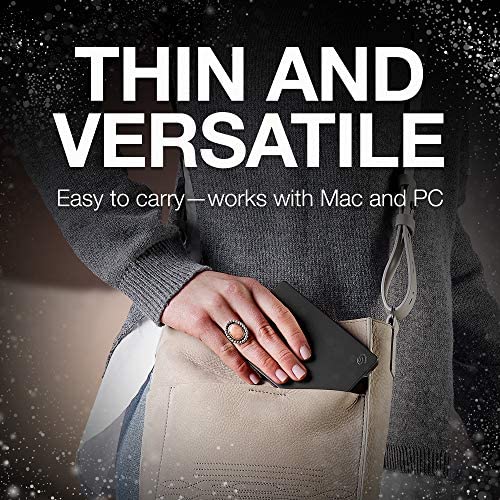


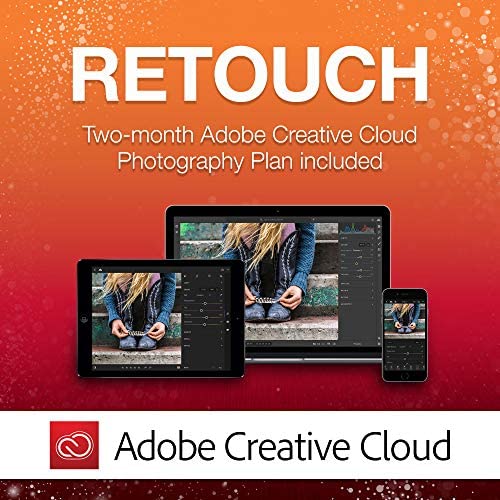







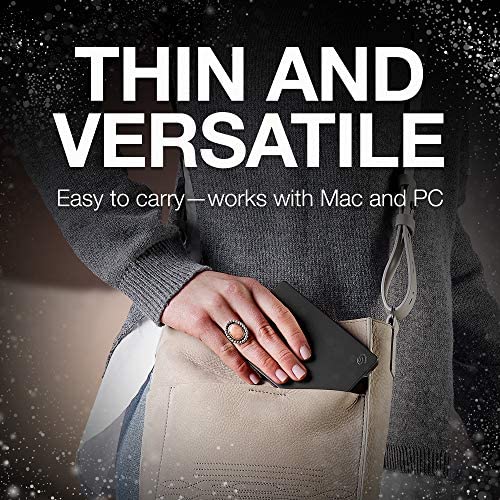


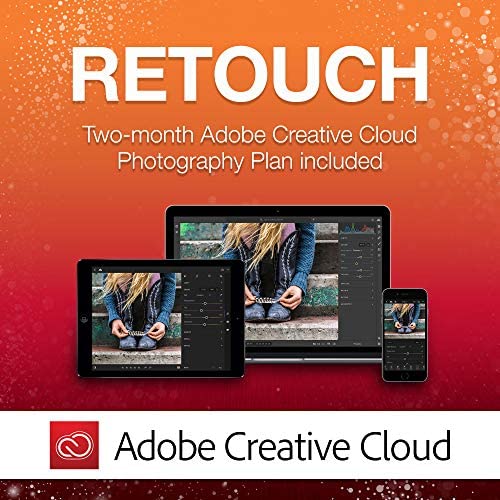






Seagate Backup Plus Slim 2TB External Hard Drive Portable HDD – Black USB 3.0 for PC Laptop and Mac, 2 Months Adobe CC Photography (STDR2000100)
-

Kawa Jaan
> 3 dayI bought this drive and started using it just last week, but my initial impressions are that this is a great portable drive. This 4TB drive is SMALLER than all my older drives, all of which are LOWER in capacity than this drive! In the included photos, you can see this drive (in red) next my much larger 3TB older drive. Data transfer speeds seem really good with the USB 3.0 and I didnt notice the drive getting too warm at all, even after using it for hours and backing up a TB of data. As is common with any product, some failure is unavoidable and some reviews have mentioned this drive either DOA or dying/unreliable after not much use. After reading those negative reviews, I was hesitant at first but then I purchased it based on the fact that I have been using Seagate backup drives since 2010 without any problems. So if this drive is like the other Seagates Ive been using and gives me many years of reliable service, then it deserves nothing less than 5 stars. The drive is very compact, only needs USB to power it, and is affordable and fast. However, if I was forced at this moment to state something negative, itd just be that there are no AF (advanced format) labels on the drive even though with all the research I have done so far, it looks like this IS one of the newer drives with 4K sector formatting (which would make it better and more reliable). I hope I never have to update this review with something negative and that this drive proves reliable for many, many years. Initial impressions: 5 stars out of 5!
-

Joe
> 3 dayLarge size and it is very small and light (about 5.5 oz) which is a plus as I use this when I travel with my laptop. It has a small LED light (as seen in the upper left of the product picture) which lights up when it is active. It has a nice feature that the drive turns off when you are not using it so it does not drain your laptop battery while idle. The power usage is around 2.25 watts at full usage. I never had an issue with the speed of the drive and I occasionally run HD movies off of the drive which is a read speed of about 10 MB/s which is not much of a load on the drive. I assume it can read much faster as I transferred a mixture of files and movies to the drive at an average speed of 80 MB/s from my laptop. It is hard to tell what exactly was limiting the speed to 80 MB/s but that still is impressive as I was transferring 160 GB in just about a half hour. and i did not notice any noise or heat coming from it. I do not need the back up software so I do not have any comments on that Key Points: Small (only a half inch thick) Light weight (just a tad heavier than you average cell phone if not the same) Fast speed (over 80 MB/s transfer speed on USB 3.0) Very quiet and does not heat up noticeably I recommend to any one who needs the extra room in their computer. One thing to remember: The more files you have on your primary drive on you computer the slower it will start up so save any files on this drive and your computer will run smoother, also you have the benefit of ease of transporting files between computers. Update: After testing I have reached a maximum write speed of 115 MB/s and read of 117 MB/s. This seems to be the highest I can get out of this. It is not the fastest drive, but for the majority of people this should be enough speed.
-

T. S.
> 3 dayThis one is Plug and Play, as they say... it just works, and that is great! One thing to know: you cannot use a USB Hub port to connect this - it has to plug directly into your laptop/computers USB port. This was challenging for my USB-limited MacBook Air (only 3 available), but I now use a USB Hub for other things (including my bluetooth keyboard and trackpad, external DVD/CDRoM drive), so its working out fine. The user-interface is fairly intuitive, backing up every hour or so. However, after a few days of backups, it only saves one per day, which is not necessarily the last backup of that day (one is from 3:21pm of that day, next is from 12:02pm the next day, then the following day saved the 1:58pm backup, etc...) So, Im not sure about why it is set up that way, but I havent tried to get Seagates help with it, yet. Restoring from a backup is extremely easy, when coached how to do it the first time by my wonderful AppleCare phone support :-) The metal box (it feels like metal, anyway) seems pretty sturdy, but I am not one to lug it around with me. If I ever do need to take it on the road, its size is beautifully compact and lightweight - well done design! Plus, the one I purchased is a very pretty blue, if colors matter to you. The price point was lower on this than the other color options, so thats what made my decision easy!
-

makoto
> 3 dayI have Seagates Backup Plus Slim (2TB) since 2014 (still working without any trouble!) and am happy about it, but I needed more space, and my old drive is more than 3 year old, so I decided to buy another Seagate. I also had a couple of WD slim drives. I saw somewhere that the failure rate is historically lower with WD, but I never had any problem with neither bland over the past decades. I prefer Seagate because, at some point, WD drives required a special driver to be installed to my Windows 7 machine (maybe its no longer the case... I dont know) and sometimes WD drive was not recognized by one of my machines, while Seagate drives always work without any special driver and I never had such problem with Seagate drives. Its 4TB, and is thicker (see the picture. The silver one is 4TB drive and the black one is 2TB drive), but height (about 30% taller) is the only difference. The top looks like aluminium but the bottom is black plastic, which is sort of cheap, but there is a pattern on the bottom which makes the drive stable. It works out of the box, without any problem, with both my Windows 7 PC and Windows 10 PC. Works with USB 3 and USB 2 port. Speed seems the same as 2TB drive. I cannot tell durability since I just purchased, but so far I am happy.
-

Dan Baxley
> 3 dayWorks okay but having trouble using it on anything but USB 3, USB 2 it would not recognize and I had to go into Disk managment and dedicate a USB port for this drive. My Windows 8 has USB 3.0 and works fine, so I will not be using it as a migrating HD, too much trouble. Works as expected it should on Windows 8 Laptop with the 3.0 USB. UPDATE: July 2017 -- two years now and it has quit working. Had problem with non-USA 3.0 but got it to work on my new and updated Window 10 -- for about 6 month then without warning it just quit. I tried another laptop and went into Manager and was able to assign it a drive letter and it worked, I could access files -- using it for a complete PC Backup -- I made sure I could get some important files off of it then took it back to my primary Laptop, an HP Beats and it would not recognize it, not even in the Disk Manager. I took it back to the Lenovo Laptop and it would no longer recognize the drive. This is the second Seagate I have owned over the years and it is now as dead as the other Segate I have in my discard pile. In this pile of drives, dating back nearly 20 years I have several Western Digitals, all still working, I just replaced them because of age or size -- from Desktop to Laptops, etc. -- Lesson learned, I went back to WD to replace this Seagate. Crazy, I have a couple of Hard Drives, one with 20 MB and another with 40 MB -- yes, I said MB not GB, and in their day they were considered huge. Now it is a joke if you have less than 500 GB. Sorry Seagate -- maybe just me, I know you have a great reputation and a lot of satisfied users I am just relating my experience. Heck, I use a 64 BG SD card for immediate file backup of current projects and now I use the WD for full Laptop Backup once a week. pretty soon the SD and mini SD cards will be all anyone will need. Or the external SD Drives, especially when the price drop.
-

J. C. LEONARD
Greater than one weekNothing is worse than that sickening feeling of running out of storage space on your notebook or desktop PC. The 2 terabyte Seagate Backup Plus Slim 2TB portable external drive is a bargain for the peace of mind it provides. I paid a small amount more for 2TB versus the 1TB unit and Im happy I did. I backed up my 250GB drive on my notebook PC, then also offloaded another 219GB to clear space on my notebook and several other external drives. During the transfer process, I experienced speeds of 11.6MB/second over a USB 3 port in the background while going about my normal work routine in the foreground. The unit produces very little heat during operation at 5,400 RPM. It is also extremely quiet and virtually undetectable against typical office background noise. A single led aperture indicator is the only external evidence of operation and can be turned off it it bothers you. The provided USB cable is about 18 and relatively short compared to some other drives, but I find this to be an advantage. I pack it up in my notebook brief case and I hardly know its there (it is VERY compact and about 3/4 the size of my iPhone 6 Plus). I used the included Seagate Dashboard to schedule and manage my initial and subsequent backups and feel comfortable that my important documents will still be available if my notebook suffers an unrecoverable tragedy. Ill amend this review in the event that I have to restore my system for any reason. Hopefully this doesnt happen, but in the mean time, I have seamless access to data, a complete backup of my primary PC, and a ton of room back. Next, Im going to back up both the PC and my new Seagate 2TB drive using BackBlaze. Yes, its a bit of a belt AND suspenders approach, but losing data is not an attractive alternative. I highly recommend this product to anyone who needs a bunch of space for a great price. By the way, my much older 250GB Seagate Free Agent Go drive is still working perfectly after nearly 6 years so I have great expectations for quality and reliability.
-

Dennis J LaFlam
> 3 dayI rate the Seagate Backup Plus Drive 4/5, but am writing a 1/5 review due to the condition of the specific item that I received from Amazon: I received this Seagate Backup Plus drive -- which I intended to use to back up files on my personal laptop -- on time. It was delivered in a plain mailing envelope, however, loosely packaged with a loose (untied) cable and no paperwork, which I found to be suspicious. (I would have expected the drive to be packaged in a Seagate box with at least the standard warranty card). Looked like a used drive, not a new item. Anyway, I attached Backup Plus drive to my laptop, expecting the installation software to start up. NOTHING happened. I checked out the drive, and it was EMPTY -- zero files. No installation software. Fortunately, I was able to find and download the Seagate Backup Plus Toolkit software from Seagates website, and after installation, got the drive to work. Good experience with this drive on my first try. My previous Seagate drive would take over 24 hrs to download my files and had a funky/difficult to use file management menu. This new drive accomplished about the same backup file load in about 3 hours and has a better menu and features for managing files. Also, Seagate has a downloadable .pdf users manual for this drive. I was tempted to return the drive to Amazon, but now that it works and has accomplished what I wanted/needed, I guess that Ill (reluctantly) keep it. So, 4/5 for Seagate Backup Plus, 1/5 for Amazon experience.
-

anonymous
> 3 dayA+++
-

shomizu9
> 3 dayUpdate: After having the drive for a few weeks, Im giving up and returning it. Out of 12 PCs I work with regularly, only 2 consistently worked well with this drive. 10 of them would fail to read or transfers would fail often that making using this drive became a risk/unreliable. Possibly a lemon Original review: This drive is amazing - 4tb in about the space of my previous 1tb external drive, as well as being inexpensive for what youre getting. The price dropped 10.00 two days after I bought it, too, har har Amazon The only issue I had was starting computers up with the drive plugged in. There is a little bit about this issue if you Google, but nothing that really helped me. Here is an outline of what I discovered, I hope this helps. When I first got the drive, I immediately formatted it to exFat, since I intended it to be used with both PCs and Macs. The reasons for and against doing this: - PRO: exFat lets you read/write on both without doing anything special (OS X wont write to NTFS drives without 3rd party intervention) - CON: Windowss built in Backup and Restore wont backup a system image to exFat without some tricks I found I couldnt boot two of my PCs while the drive was plugged in, except randomly on one of them (see below). On one, the PC stops at the BIOS splash screen before even getting to the point where you can press keys to get into the BIOS. After letting it sit for an hour, I had to power it down (keyboard unresponsive, so no ctrl+alt+del). Without the drive plugged in, the computer boots as normal. Once into Windows, I could plug in the drive and use it fine. On the other PC, it does one of two things randomly: It will let you get into the BIOS, but wont detect any other drives (internal or external) after this point, so wont boot; or it will detect other drives and boot, but all other USB devices (keyboard, mouse, wifi adapter) will be disabled while the drive is plugged in. Once Windows was up, if I unplugged the drive, my other USB devices came back. This was with the various USB devices plugged into ports all around my PC - wifi in the front, keyboard/mouse dongle in a USB 2 port on the back, the Seagate in its own USB 3 port on the back, etc. Suspecting some kind of power draw issue, I tried plugging the drive into a separate, powered USB 3 hub, with no effect. After some searching, I examined my UEFI settings in the BIOSes of both machines, but they were already set as the forum posts I found suggested. Solution (found by accident): After giving up, I intended to return it to Amazon. I had put some data on it, so I plugged it back into one PC and proceeded to do a full (not quick) format, using NTFS. Some time after this completed, I needed to restart the computer for something else, and rebooted it, forgetting the Seagate was still plugged in. It booted fine. Wondering what was going on, I tried it in the other PC as well, and this one also booted. I quick formatted back to exFat, and both PCs reacted as before - without booting or acting crazy. Quick formatted back to NTFS, and no issue. >>> I dont have any explanation for the above behavior, but that is the symptom and what resolved it. <<< For me, this isnt much of a resolution, since I really wanted to use exFat on it given the drive will be floating around between platforms. Im still on the fence about whether to return it, but I left 4 stars since it mostly does what it is supposed to, has a ton of space, and a good price.
-

Julianne McGlynn V
04-06-2025Ive been a computer tech off and on for 33 years, and initially when I bought this drive I was taken aback by how poorly functioning it was. The fact that I purchased it brand new, use it on a modern system, and with todays drive technology available to Seagate, I just assumed it would be the best of the best for a portable pocket drive. Right? Well, it is. Its blazingly fast, remarkable considering its a USB powered slower RPM pocket drive, with flawless transfer rates and error free performance. Awesome! More than I hoped for! So what was the issue? Well, initially I needed the drive to work easily between my Mac and PC, software free, so I formatted it according to the old FAT 32 system for DOS, which both platforms read. Worked perfectly fine on the Mac, but with my PC it performed like a one-legged dog back from an all-nighter at the bar after 2 hours of sleep. Not suspecting the format/driver issue at first, I left a bad review here BUT - Seagate responded promptly and invited me to call in for help. Wow! Tech support answered quickly (I could end my review right there, that in itself is amazing) and the first thing I mentioned was the format, and my new suspicion that maybe that could be the issue. The tech agreed, we reformatted it to NTFS and its been great every since. Probably the best performing drive I own, utterly silent, smaller than most phones these days, and solidly built. (Nice looking, too). Thankfully I dont need the drive for my Mac any longer, but for Mac or multi-platform users just be aware of this issue. It worked, but the transfer rate was a literal crawl when transferring files on the PC with the FAT-32 formatting. Hope this helps.


