
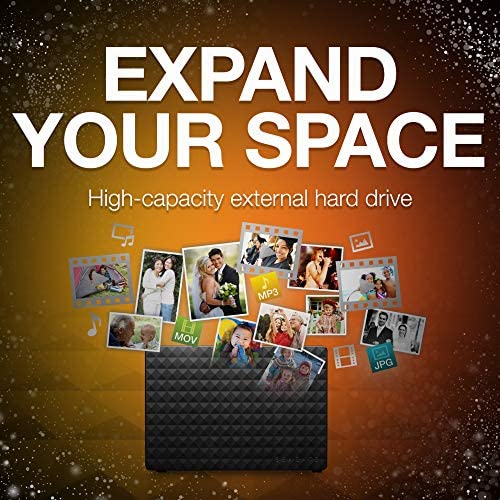
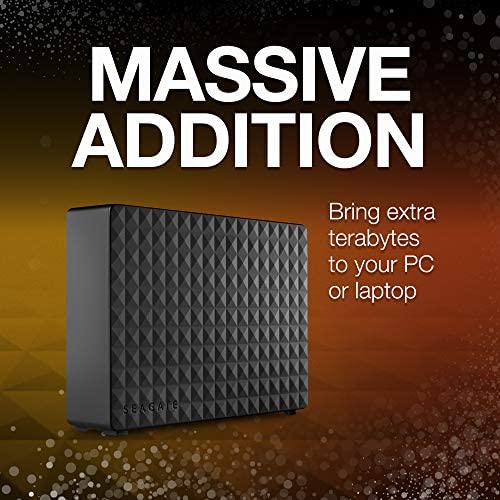

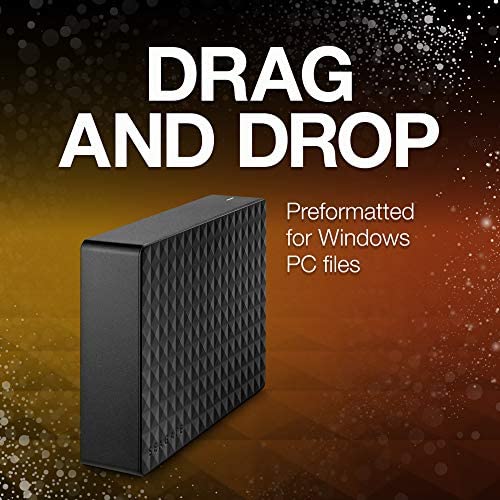

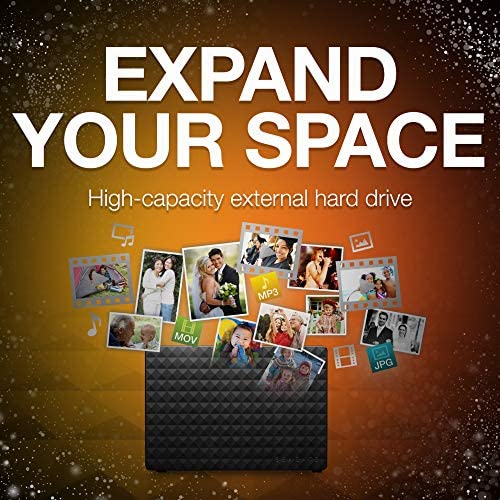
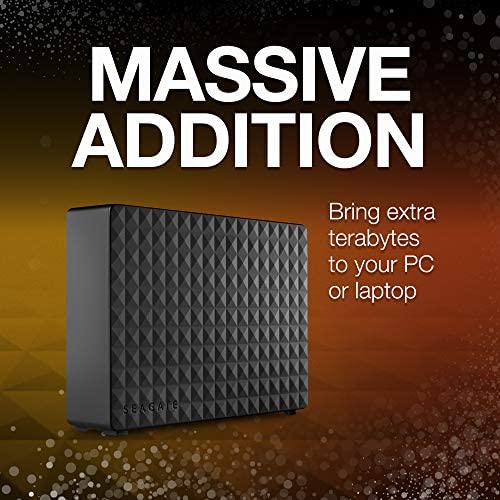

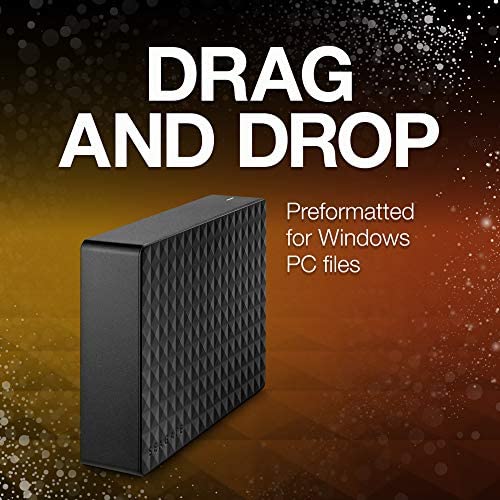
Seagate (STEB8000100) Expansion Desktop 8TB External Hard Drive HDD – USB 3.0 for PC Laptop
-

Ray
> 24 hourI had completely given up on full-sized external hard drives. They are heavy, noisy, require a power supply connection, and generally are matched in storage size by their diminutive, ubiquitous 3.5 counterparts. So why the five-star review here? Well, sheerly out of desperation, I bought this because I needed a large storage drive for a relatively massive file transfer process I was about to undertake. Boy did this turn out well. Yes, it is still big. But it is surprisingly quiet, and actually looks good, with a beveled black case and integrated rubber feet. But more importantly, not only does this thing hold 8 (yes, you read that right, EIGHT) gigabytes of data, but it is fast, fast, fast. When I connect it to my laptop, I routinely get 160Mb/s transfer speeds, blowing away the standard USB 3.0 speed of about 100 Mb/s. I must say I was completely surprised. Is it because perhaps they have put in a 7,800 or even a 10,000 rpm drive in it? Or that perhaps an integrated SCSI interface? I dont know, because I havent opened the case (and dont plan to). But the speed and quietness of this thing is amazing for a traditional mechanical drive. And when one considers the ridiculously low cost of the unit -- only $180 for eight gigabytes of space -- it hits all the right bells. Bought out of forced desperation, it is now a favorite drive of mine. Five stars. NOTE: A word of caution that applies to ALL storage, not just this device. When someone purchases a drive this size, it is usually for backup reasons (like it was for me). REMEMBER THAT A BACKUP IS ONLY A BACKUP IF YOU HAVE A *DUPLICATE* COPY OF THE DATA SOMEWHERE. So, if you copy your data from your computer to this drive, then delete that data off your computer, THAT IS NOT A BACKUP. It may be an archive, but it is certainly not a backup. If the drive fails, you may lose your data. You have to DUPLICATE your data in TWO SEPARATE LOCATIONS to have a true backup. Its just worth reminding everyone of that because it is easy to forget.
-

John Ware
> 24 hourI bought it cuz I was tired of deleting files that I needed to make space. no issues still working great 5 years and 5 months. buy it you fool!
-

ThomT
> 24 hourIt does what its supposed to. Its not super fast through the USB 3.0 but its adequate. Quiet. Took a little longer to start up than other Seagate drives I have used in the past. Has over 7 TB of useable storage. Its a monster. The case feels real cheap in your hand when you hold it. I found myself laughing. Yes it feels that cheap. I once took apart a Seagate external drive from six years ago and the drive was inside a vented metal enclosure mounted within the thick high quality plastic housing. It was a superior design. I guess those days are long gone.. If youre like me and like to pop the case open and see whats inside, I found an ST8000AS0002 archive drive inside. Which when sold has a 3 year warranty as opposed to a 1 year when its sold as an external hard drive. When plugged into the motherboard it performs better. Getting the case apart was simple, some of the locking tabs will get damaged but if youre careful the case went back together nicely. If you need a boatload of storage, this drive is great for that. Just be prepared if you decide to move a large amount of data to this drive, it will take some time. Overall this has been a good purchase for me.
-

bratzdad
> 24 hourReally, really fast delivery. Product as advertised. One of the largest drives you can buy at an affordable price point. There are 8TB drives out there as of this writing but the cost-premium does not make as much sense because prices on those even-larger devces have not dropped yet due to the relative infancy of these new device product cycle. Simple installation (the installation guide is a single picture), and the device booted and formatted within minutes. Only 4.5TB available after formatting but adequate for moving files off of several lower-capacity drives into this newer, more-reliable device - and that should allow most users for a few more years of reliabilty for their storage needs. The connector wire appears to be a USB 3.0 Type A Male Connector 2 on the computer side to a USB 3.0 Type Micro B Male on the drive end. The cable is backward compatable to older USB formats such as USB 2.0 which was my application. Write speeds were around 18MBs/sec while drive was still relatively empty, but this was on a USB 2.0 port. The drive is slightly smaller and lighter than previous versions of consumer external storage devices. The performance appears to be fast and solid. The properties showed that the device was pre-formatted NTFS. I always copy the pre-loaded files that come with the drive to another location and then do a quick format with NTFS before moving the files back. I learned the hard way that filling a humongous drive on the factory format is a recipe for disaster because after the drive gets filled up, those files suddenlybecome unavailable right when you dont, of course, have an even-larger drive to move them to before the drive fails because you just bought the largest drive available. This is also known as a storage disaster. My sage advice: format that puppy when you first receive it - and avoid mucho-heartburn down the road. My pleasure,
-

Dustin Beard
> 24 hourI am a small business owner and part of owning a business is backing up your precious files. I was running out of storage on my older external hard drive and a friend pointed me towards Seagate. I did not really need a 5 TB hard drive but planning for the future I decided to get it anyway. The first thing I noticed about it when it arrived was how nice it looked. The packaging it came in made me feel it was well protected during transport. Once I had this bad boy hooked up and powered on the setup was literally automatic. I plugged it into my PC and the rest was automatic, my PC installed what it needed to and I was good to go in less than 2 minutes. I began to back up my files as soon as I could and to my surprise I hadnt even made a dent in that 5 TB capacity. All in all I have not one problem with this product and if I ever need another I will definitely be coming back to Seagate to purchase that one as well. Thanks for reading and I hope my review helps you in your decision. Disclaimer - I purchased this product at full retail price, I was not given it in exchange for my review nor did I receive a discount on the price.
-

bdStudio
> 24 hourI run a small business studio where I keep my clients footage from years passed. This has been a reliable storage unit that doesnt rely on power from my computer.
-

RexRed
> 24 hourRemoved from external enclosure, used as internal drive, dead after 3 months... Seagate says no to warranty. UPDATE I contacted Seagate about a warranty and they said I should not have used an external drive as an internal drive. I not only used the external drive as an internal drive but I had all of my steam games on it and it was running constantly. Seagate first said they would not replace it that it was not their policy. I wrote back and told them it was not my policy to purchase another drive from the same manufacturer when this one only lasted three months. This was when they wrote back and told me that external drives were not designed to withstand the rigors that drives designed to be internal were designed to withstand. Then they kindly said they would, this time only, replace my drive with a refurbished drive and they would also replace it with a refurbished internal drive designed to withstand the data reads and writes that I was subjecting the drive to. So I learned two valuable lessons... Lesson 1, dont trust your data on a drive that was sold as external re-purposed for internal when subjecting that same drive to other rigorous use. This is also why external drives usually cost less even though they have an extra enclosure included. The 2nd lesson is that Seagate is a great company and they go out of their way to keep you as a customer as long as you can be reasonable and understand things also from their point of view too. If I ever do re-purpose an external drive internally, it will only be to store data and not to use it with constant video streams and loading and unloading gaming data for hours on end. I hope this helps others avoid the same mistake I have made. I have another internal Seagate drive that I bought 6 months before, this internal one is still going strong. Dont try and save a few bucks by re-purposing an external drive internally. Dont use an external drive for gaming unless that is all you use it for, and your games are also saved cloud based. Definitely do not use an external drive for both your data and gaming. That is a recipe for disaster.
-

Van
> 24 hourThis is an excellent storage device. I have had no problems with it. It is reasonably fast, quiet, runs cool and has been very dependable with not an issue during the months I have had it. I have used 4 terabytes so far on this drive without an issue. It has been very dependable and a very good drive. My understanding (through a Youtube review) is that this is the same drive sold for internal use in computers. It has been fitted in a case and plugs into an adaptor within the case for use with a USB in my computer. Initially being an internal computer drive it can be removed from the case and used as an internal drive should you wish to do so. Mounting screws are included on the drive. To keep it cool I have removed the top part of the case to allow better circulation (which voids what warrantee it has I am sure). My understanding is with drives such as this is that they become very hot inside their cases and so I removed the top part of the case to keep it cool. After hours of use it is barely warm to the touch, just a very small amount of heat...just enough to be slightly warm to the touch. This is an excellent drive and I highly recommend it.
-

Lilliana Smitham
> 24 hourlisten, there are some thing you need to know before you buy this, first of all, perfection is a tall order, it will have a bug or two here and there, i bought this in late december and as of the time i am writing this, it has given me but one problem, every know and then when i plug it it nothing will happen, all i have to do is unplug it, wait about 20 - 30 seconds, and then plug it back in, problem solved, also, for the people whining about data corruption or unrecognized device, that means youre just pulling the damn thing out of your computer, if you want to avoid both of those, (windows only, i dont have a mac) 1. go to the bottom right corner and right click on the little USB stick (if you dont see it click the arrow) 2. after right clicking click the text that says something along the lines of eject seagate expansion drive wait a moment, and all connections to it will be cut off 3. unplug it 4. if it comes up with a message saying can not eject while in use that means you have something still open, close it then repeat steps 1 - 3 or if you have a laptop like i do, close out of all your programs and close your laptop, and make sure it goes into sleep mode then unplug it all in all, this thing has given me the ability to play even more games and not have to worry about any kind of memory issues
-

Erikson
> 24 hourGran capacidad bien precio para almacenar mucha información y transportarla

