
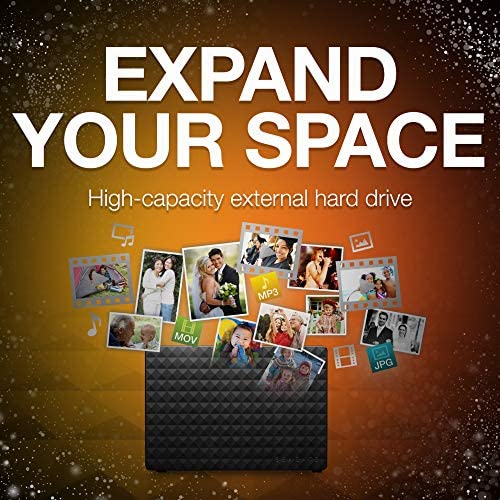
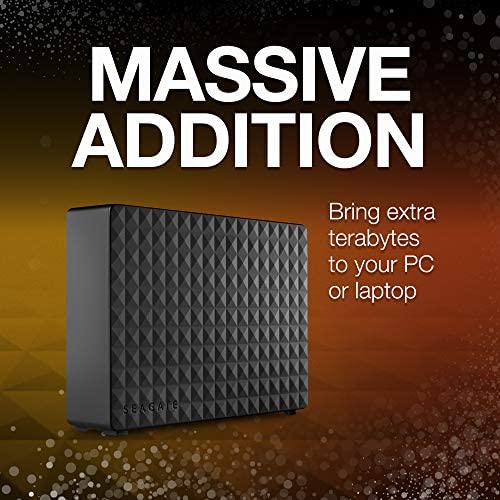

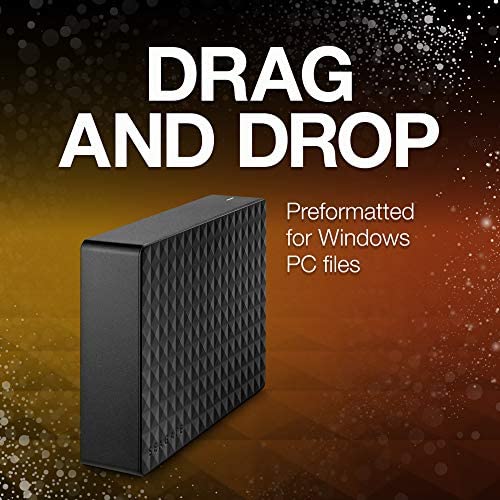

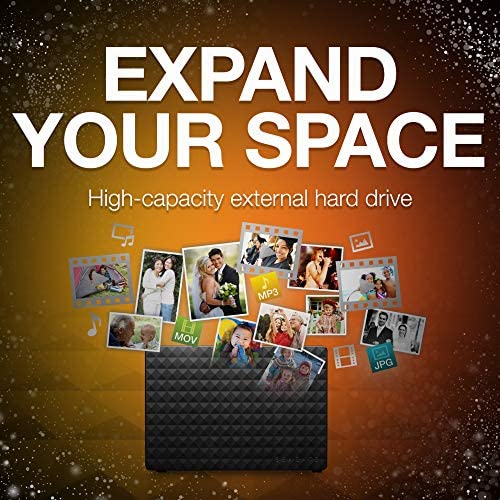
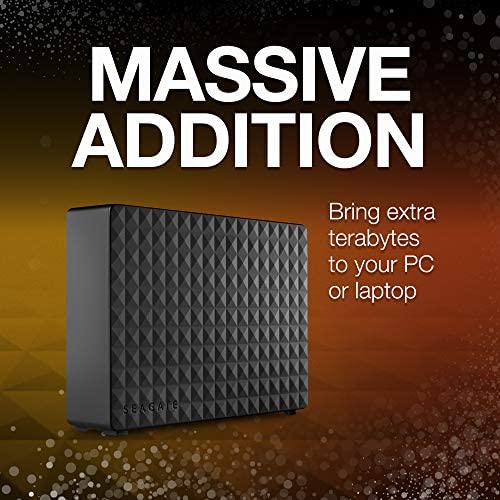

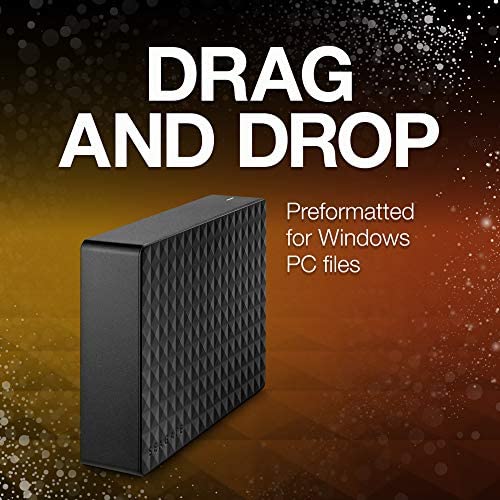
Seagate (STEB8000100) Expansion Desktop 8TB External Hard Drive HDD – USB 3.0 for PC Laptop
-

Dexter Medhurst
> 3 dayLove this and its super fast just moved almost 50,000 photos to it from my laptop and it took less than 30 minutes!
-

SimpleKnight
> 3 dayIt seems like all USB 3 drives eventually fail. However, there isnt much choice for backups except for RAIDs or tape backup, which are both pretty expensive. My advice: back up your data to more than one drive, and then move to new drives each year or two. Drives are more likely to fail if in a hot place or in constant use/connection, but Ive found they can fail even if theyve only been connected to save to backup. If you have critical data files that will financially impact you, definitely get a RAID!
-

Coffeeguy
> 3 dayThis works well but be careful when you set it up, and make sure you do it according to the directions. There are only two steps -- plug it into the power source and the plug the USB cable into the computer. I did it in reverse order and it did not come on. I thought it was dead, but then I did it correctly, and it works. Another issue I had was it was really slow in the beginning. However, I found out that my computer port was corrupted, and all I had to do was switch to a different port. Now it runs fast. As for noise, this little guy is nearly impossible to hear when it is idling. When you are reading or writing to it, it makes a barely audible sound but no more than the internal one in my computer. It has a nice blue glow light on the top to let you know when it is on. It goes to sleep when my computer sleeps and wakes up when my computer wakes up. I did not know which end of the unit was up until I ran my hand over it and felt the tiny black rubber feet on the bottom. I am very pleased with this unit. It is easy to setup and use. I highly recommend it.
-

Bloose
> 3 dayI bought this to use as a NAS drive to allow things to be acceptable to all computers on out network. I have it plugged into the USB 3.0 port on out router (which I had to add as the old router had no USB port). I previously was using a 1TB NAS drive attached directly to the network. That drive was getting nearly full though (lot of pictures and video) and so I was looking for expanding storage. The 1TB NAS drive had a USB port but it is only 2.0 so I had to upgrade my router to get a USB 3.0 port. I was able to off load a large portion of large files to this drive from the 1TB drive. I now also have all of my photos on both drives making me feel much better about not losing them. With 500GB transfered over the 1TB drive has plenty of space again and this 8TB drive has tons of room left. The only thing Id like better is if I had a 2nd one of these mirrored to this one. That and Id have loved for this one to have had a network connection instead of USB 3.0. Not really complaining though as this isnt sold as, nor priced as, a network drive.
-

D. Agnone
> 3 dayI just experienced internal drive failure on a 2014 iMac running Sierra. After days of continued OS re-installs and crashing - and trying to reformat and first-aid the 3TB Fusion drive, it failed completely and left me with 121GB of working drive space, leaving the remainder unrecognizable. I installed High-Sierra onto that portion of the drive and Im utilizing my 3TB WD backup drive as my file disk. But at least I have a working computer. Anyway, I ordered the 8TB Seagate Expansion and plugged it in yesterday. I went to format it using High Sierra and I experienced the same problem in Disk Utility - the drive split into two drives - but this time, neither partition could be formatted by Disk Utility in High Sierra. I tried everything but to no avail. I immediately requested a replacement drive from amazon and they shipped it out yesterday. FANTASTIC support from Amazon, as ususal. This is where it gets tricky - the replacement drive is on its way and my return label all set to go...............and then I got a brainstorm to try and plug the 8TB drive in my my 2009 Macbook Pro running El Capitan. Guess what!!!?? It recognized the drive in Disk Utility and formatted it in a few minutes. I plugged the drive back into my iMac and Sierra sees and utilizes the drive flawlessly - at least SO FAR. Im uncertain whether this is an incompatibility with High Sierras Disk Utility - or my iMac running a partial fusion drive with possible errors. If I had to guess, I would go with High Sierra - but I could be wrong. But be warned - if youre using High Sierra - be CAREFUL!
-

WeMakeFilms
> 3 dayOrdered the 8TB, 5 days ago and the first drive failed to allow me access although I installed the software specified by Seagate. Disk Utility wouldn’t work nor Zero’ing out the drive via commands in console... Thank goodness I bought it via Amazon and did a RMA same day. I waited another two days to receive the replacement and it worked fine. I ran the new 8TB drive for 19 hrs straight on the fastest transfer speed via usb 2.0 transferring 2TB of film data. (Bottleneck of the transfer was the old drive max speed) The Seagate is NOT made for constant use say Mac Pro editing. But it’s a great way to backup your work and tuck it away. FYI The Mac instructions are, 1) Attach and power up your computer/Drive. 2) Go to the Seagate website for the Mac Fat32 app/driver. 3) Run Paragon 4) Make sure you can read and write to the drive. 5) Use Paragon or Diskutil to convert the Seagate drive to ONLY OSX extended Journaled. (After this first reformat you can choose EX, etc. This Drive is very slow so don’t expect speed performance at this price point. Overall great. Maybe I will update this with video and a 90 retrospective. Update June 6th 2019 The 8TB drive has been working out great. USB 3 speed is more than decent and working well as a backup device...
-

_
> 3 dayYou will need a USB 3.0 interface, but at 8TB, it is cheaper than bare drives, and will store EVERYTHING. You need to backup. Cloud? Can you really restore terabytes of data? Backup needs multiple different media, and saved in different places. With this you can easily buy two and swap between them, backing up every bit of your data on two redundant drives (Im not even talking RAID here). You dont have to worry about deleting older versions. Beyond that, it just works. Plug in power and USB and you get a full drive. Suggestions: If you are on windows using NTFS, turn on compression immediately so you can store more than 8TB raw, and the transfers might even be faster. Copy everything to it (even if you are rotating two, you can sync them monthly), even if you dont think you need the old docs, you have the space. Defragment once a month - it will take a while the first time, but be easier after that. It is storing very high density, so make sure there isnt a lot of noise or vibration, and watch it if youve left it in a very warm or cold area since it gets confused until it is nearer room temprature.
-

E. Chang
Greater than one weekWith data storage becoming more and more necessary with everything under the sun becoming digitized, Ive had in recent years been forced to switch from DVDR platters and Caseline cases to external hard drives. My first external HDs were Seagate and WD USB-powered drives and these (pairs of at 2 and 4 TB) have been fairly reliable. I eventually ran out of space and decided to centralize my storage into 2 8 TB external drives, each with independent power, thinking that would make these have faster access. Long story short, these work just fine after 3 months, access time is exactly the same as the USB models, however every time I need to read one of these drives it takes about 20 seconds for it to wake up (unless Ive accessed it in the last 20 minutes or something). My old USB drives used to sometimes need a few seconds of wake up time as well, but only 5 seconds. This is disappointing since I was hoping that the independent power source would negate this spinning up time. Oh well, at this point Ill just stick with these until the SS drives become practical for normal consumers.... Btw I always have 2 sets of external hard drives as a precaution against failure. Also more and more of those old DVDrs are starting to fail. I have a feeling well all be back to vinyl and self-stick photo albums in a few decades...
-

Jswiss
> 3 dayFirst off, let me start by saying this... I have NEVER written a negative review on Amazon before. However, I had too. Due to the fact that Im not only disappointed with this product, but Im also disappointed in myself for being tricked into buying another Seagate HDD again. I couldnt resist the price, thus the reasoning behind the two stars. Other then that, I have nothing but malice for this drive! I purchased this 5TB External from Amazon around 5/5/15, drooling over the fact that I would soon be able to store all of my personal and business related files on this drive as a backup, before cleaning, upgrading, and reformatting my PC. My PC was already top-tier, sporting (two Nvidia 970 GTXs, the Rampage V: Extreme mobo, i7 5960x Intel Chip, 24GBs of Ram, a 240GB SSD drive, and Windows 7 Ultimate) its not a slow PC in the slightest. In terms of speed, I was shocked by the slow transfer rates, which were (at times) the equivalent of an old ATA hard drive. It took almost a week to transfer over 3TB of data. I also did not like the fact that I had no other option but to take the AC adapter out of the unit in order to turn it off. I did this, because the power switch on this unit is nonexistent. After restarting my upgraded and updated PC, I went on to install all the latest drivers, and reconnected everything. (EXCEPT the 5TB HDD) After making sure every device was in working order...I reconnected the AC adapter, and plugged in the Seagate Expansion 5TB Desktop External Hard Drive USB 3.0 (STEB5000100) into my Windows 7 Ultimate PC. What happened next, frightened me...a loud humming noise came from inside the drive, as if it was attempting to spin, but it never fired up because Windows 7 never picked it up. I tried countless of times to fire this...device up. No matter which USB slot I plugged it into, the...DEVICE is never detected. Im so tempted to take this piece...of hardware out of its enclosure and place it inside of my docking station, or internally into my PC to see if I can access all of my important files. I dont want to void the warranty by doing so. At this point, I feel as though, this...DRIVE is holding my files hostage. And Im so close to going into full John McClain mode on this piece of **** hard drive. If I cant find a solution to getting my files off this ****, Im going to take off the gloves and get on the phone. And it wont be Seagate Ill be calling, so somebody better tell me something. P.S. Thank you, Seagate...for giving me yet another reason to NEVER buy your products again. -J
-

Lawrence Danna
Greater than one weekI bought this drive for the purpose of backing up all my files. Unfortunately, it randomly started disconnecting from USB after I had copied only 21G to it. This drive is completely worthless to me. What good is a hard drive you cant even copy files to without it disconnecting? On the bright side, the problem is with the SATA to USB board, not with the drive itself. If you crack it open and put it in a decent external drive enclosure, they underlying drive seems fine. Heres my kernel log, showing what happened. [Jan16 20:39] usb 2-1: new SuperSpeed USB device number 5 using xhci_hcd [ +0.020804] usb 2-1: New USB device found, idVendor=0bc2, idProduct=3322 [ +0.000001] usb 2-1: New USB device strings: Mfr=2, Product=3, SerialNumber=1 [ +0.000000] usb 2-1: Product: Expansion Desk [ +0.000001] usb 2-1: Manufacturer: Seagate [ +0.000001] usb 2-1: SerialNumber: NA8X3X3G [ +0.001700] scsi host6: uas [ +0.000451] scsi 6:0:0:0: Direct-Access Seagate Expansion Desk 9401 PQ: 0 ANSI: 6 [ +0.037362] sd 6:0:0:0: Attached scsi generic sg5 type 0 [ +0.000136] sd 6:0:0:0: [sdf] Spinning up disk... [ +1.011494] . [ +1.024019] . [ +1.024045] . [ +1.024006] . [Jan16 20:40] . [ +1.024016] . [ +1.024056] . [ +1.023996] . [ +1.024027] . [ +1.024020] . [ +1.024027] . [ +1.024014] . [ +1.024027] . [ +0.000267] ready [ +0.000321] sd 6:0:0:0: [sdf] 15628053167 512-byte logical blocks: (8.00 TB/7.28 TiB) [ +0.014343] sd 6:0:0:0: [sdf] Write Protect is off [ +0.000002] sd 6:0:0:0: [sdf] Mode Sense: 4f 00 00 00 [ +0.000198] sd 6:0:0:0: [sdf] Write cache: enabled, read cache: enabled, doesnt support DPO or FUA [ +0.133111] sdf: sdf1 sdf2 [ +0.001198] sd 6:0:0:0: [sdf] Attached SCSI disk [Jan16 20:51] sdf: sdf1 sdf2 [ +25.070120] sdf: sdf1 [Jan16 20:52] BTRFS: device label odin-backup-2 devid 1 transid 5 /dev/sdf1 [ +11.666367] BTRFS info (device sdf1): disk space caching is enabled [ +0.000002] BTRFS info (device sdf1): has skinny extents [ +0.000000] BTRFS info (device sdf1): flagging fs with big metadata feature [ +0.034597] BTRFS info (device sdf1): creating UUID tree [Jan16 20:53] BTRFS info (device sdf1): qgroup scan completed (inconsistency flag cleared) [Jan16 21:03] usb 2-1: USB disconnect, device number 5 [ +0.014015] sd 6:0:0:0: [sdf] Synchronizing SCSI cache [ +0.243925] sd 6:0:0:0: [sdf] Synchronize Cache(10) failed: Result: hostbyte=DID_ERROR driverbyte=DRIVER_OK [ +0.232031] BTRFS error (device sdf1): bdev /dev/sdf1 errs: wr 1, rd 0, flush 0, corrupt 0, gen 0 [ +0.009188] BTRFS error (device sdf1): bdev /dev/sdf1 errs: wr 2, rd 0, flush 0, corrupt 0, gen 0 [ +0.009206] BTRFS error (device sdf1): bdev /dev/sdf1 errs: wr 3, rd 0, flush 0, corrupt 0, gen 0 [ +0.009266] BTRFS error (device sdf1): bdev /dev/sdf1 errs: wr 4, rd 0, flush 0, corrupt 0, gen 0 [ +0.009266] BTRFS error (device sdf1): bdev /dev/sdf1 errs: wr 5, rd 0, flush 0, corrupt 0, gen 0 [ +0.009347] BTRFS error (device sdf1): bdev /dev/sdf1 errs: wr 6, rd 0, flush 0, corrupt 0, gen 0 [ +0.009252] BTRFS error (device sdf1): bdev /dev/sdf1 errs: wr 7, rd 0, flush 0, corrupt 0, gen 0 [ +0.009228] BTRFS error (device sdf1): bdev /dev/sdf1 errs: wr 8, rd 0, flush 0, corrupt 0, gen 0 [ +0.003229] usb 2-1: new SuperSpeed USB device number 6 using xhci_hcd [ +0.005963] BTRFS error (device sdf1): bdev /dev/sdf1 errs: wr 9, rd 0, flush 0, corrupt 0, gen 0 [ +0.009214] BTRFS error (device sdf1): bdev /dev/sdf1 errs: wr 10, rd 0, flush 0, corrupt 0, gen 0 [ +0.005402] usb 2-1: New USB device found, idVendor=0bc2, idProduct=3322 [ +0.000002] usb 2-1: New USB device strings: Mfr=2, Product=3, SerialNumber=1 [ +0.000001] usb 2-1: Product: Expansion Desk [ +0.000000] usb 2-1: Manufacturer: Seagate [ +0.000001] usb 2-1: SerialNumber: NA8X3X3G
