
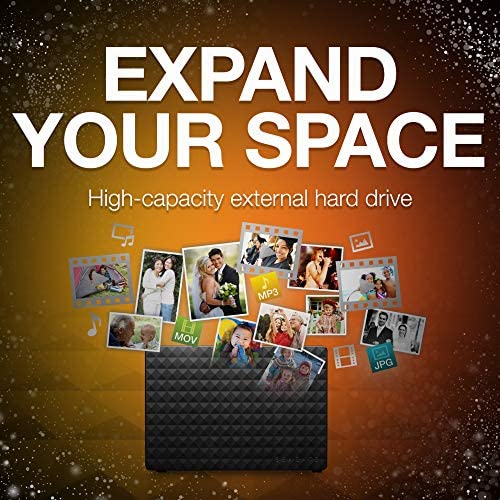
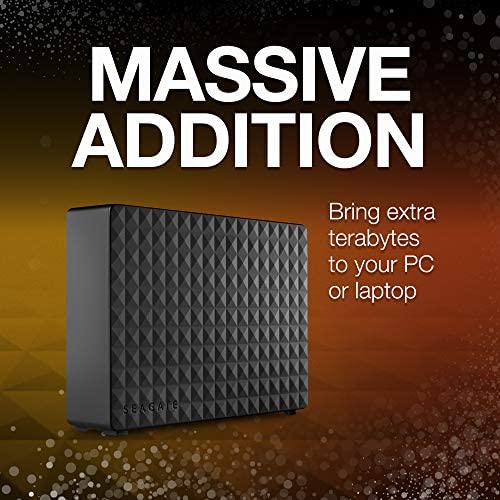

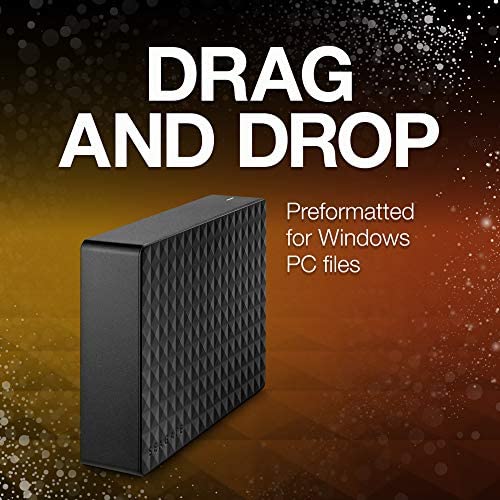

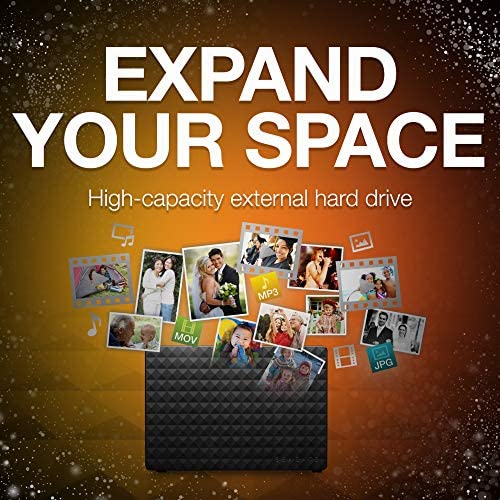
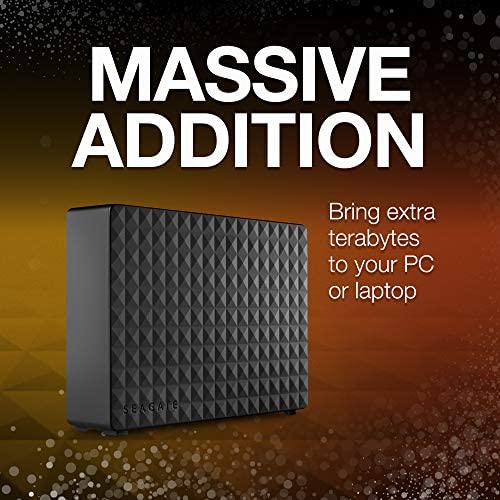

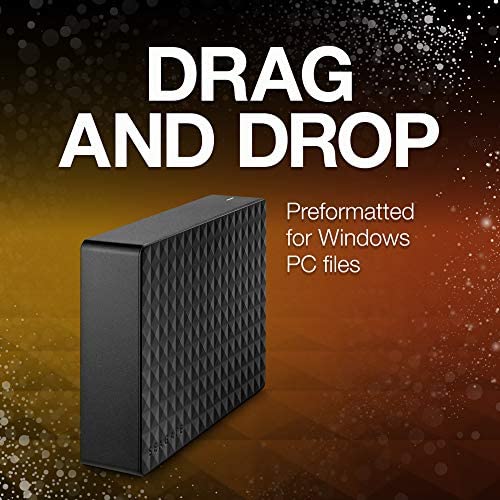
Seagate (STEB8000100) Expansion Desktop 8TB External Hard Drive HDD – USB 3.0 for PC Laptop
-

Zodoz
> 3 dayI just add another when it gets cheap enough and keep building my system storage library. Since my first Seagate drive in this series in 2014, all are operational and doing what they were designed to do. Pros lowest cost per GB compared to others reliable within context of use, all my drives are mirrored but sleep when unused, so wear and tear is minimal, I have drives over 10 years old in active service; you will need to download and run the free Seagate drive setting utility from their website to set the default sleep time of drives as they ship default NO SLEEP works as designed whether USB 2 or 3 newer models can be disassembled with just a spudger, and its snap together Cons Over years position of LED, power and USB port change around the chassis; makes it hard to coordinate stacks on racks of these drives, make up your mind and keep ports and LED in the same place in the chassis USB ports may loosen with repeated insert/extract cycles, varies by model and years not all, if they do its imperative to disassembled and tighten the port or it will lead to r/w errors, the drive is OK but the data will be corrupted; never bump or drop an active drive even ONCE as it will ruin the drive [ Seagate honored a warranty on 1 drive so injured years ago], thus these drives are relatively delicate and shouldnt be used as travel media, better to use a faster USB dongle and reserve these for archive storage at a fixed and protected location
-

Bobby Ensminger
> 3 dayUPDATE: Okay, so I waited a long while to update this review. Im switching from 1 star to 5. I know, thats drastic, but Amazon did send me a replacement and in theta time, this hard drive has worked marvelously. Im pretty sure I got a lemon, but no issues at all since I got the replacement, and I use my Xbox pretty consistently. Needless to say, Im pretty happy with it now as I have over 3TB of games on there. Im still a tad weary and backed all my saves to the MS cloud, but so far, I couldnt be happier with how this is working over the last year. Im a little furious here. I was using this for my external hard drive on my Xbox One for extra storage. It was working marvelously for about 3 weeks, then all of a sudden, it stopped. Not sure exactly what happened, but thats almost 2TB of games AND game saves gone... The hard drive was never moved or anything, just sat next to the Xbox One working as a hard drive should, and then it has completely stopped working for me. Needless to say, Im a little furious. It was working marvelously prior to, but I guess I knew it was too good to be true. Amazon is graciously sending me a second one, I will change my review should it function as intended, but so far, Id beware. I shouldnt have to back up my back up drive...
-

EE Codewright
> 3 dayI bought this disk in 2015, it worked reasonable well, and it lasted until 2023 as my daily backup disk. Now Im zeroing it out before recycling it, and its PAINFULLY SLOW for the large sustained write -- Im seeing varying sustained writing speeds of 10-50 MB/s writing zeros, with an average of 25 MB/s overall after 24 hours, and Im less than 1/2 way thru overwriting my 5 TB disk. Thats only 200 Mb/s, well below the USB 2.0 speed, for example. I gave it 2 stars because it is so much slower than expected; otherwise, for value, I would have given it 4 stars -- the price was right, and it did work, and I did use it.
-

Giancarlo Arriola
Greater than one weekBought this to back up my media and other projects I work on and while it backs up my files, my PC freezes. How do I know its the hard drive? Cuz when I unplug it, my system comes back again. Now, thats terrible if youre multitasking and is backing up files in the background. Also the HDD occasionally shuts off, as in it just fails and I have to plug it off and on again. WOULD NOT RECOMMEND.
-

Vanarchy
> 3 dayBought 2 of these (8TB) almost 2 years ago, no problems at all. 1 holds videos, the other is a back up for it. I have a few 5TB other Seagates as well, and over the past 7 years, 1 drive went bad but of course I had a back up running on it. Always buy 2 drives when you need only 1 is my motto. I dont know how Seagate stacks up against other brands, the price per storage cant be beat though. Back in the 90s all the brands had high failure rates, not so much anymore I suppose. Over time theyve gotten better. I must stress that Im running a Plex video server so the slow writing to it isnt a big deal, and reading from it is just fine. Videos play fine across my network and family that streams them once in a while. If youre putting anything important on them do yourself a favor and get an extra drive as a back up and have one of those free software programs do a nightly or weekly back up. Should be done no matter what brand you go with.
-

ARTHUR M. ARCHMBAULT
> 3 dayThis is the best external hard drive out there I started of with western digital that had 2 drives in one box it was suppose to mirror each other so I started putting my photos and movies on it every once in awhile I would check and my items were on 2 separate drive then one day I turned on my computer and the external hard drive didn’t show I called up western digital and gave me to man to go through different prompts that didn’t work they sent me a mailer to send in my external hard drive so I did about 10 days later they sent my a nice letter and a new external hard drive it said in so many words they couldn’t get my items either I lost it all so I was talking to a friend of mine and he told me about Seagate he said what he does it he has 2 separate hard drives and put his items on one and then copies them to another one separate he said a lot of people use the cloud but you pay so much every month he said this way he can take his projects on one of his hard drive to work and plug it into a tv and it shows and this way he has his other one at home so that is what I do now with Seagate and haven’t had any problems keep up the good work seagate
-

Ray
> 3 dayI had completely given up on full-sized external hard drives. They are heavy, noisy, require a power supply connection, and generally are matched in storage size by their diminutive, ubiquitous 3.5 counterparts. So why the five-star review here? Well, sheerly out of desperation, I bought this because I needed a large storage drive for a relatively massive file transfer process I was about to undertake. Boy did this turn out well. Yes, it is still big. But it is surprisingly quiet, and actually looks good, with a beveled black case and integrated rubber feet. But more importantly, not only does this thing hold 8 (yes, you read that right, EIGHT) gigabytes of data, but it is fast, fast, fast. When I connect it to my laptop, I routinely get 160Mb/s transfer speeds, blowing away the standard USB 3.0 speed of about 100 Mb/s. I must say I was completely surprised. Is it because perhaps they have put in a 7,800 or even a 10,000 rpm drive in it? Or that perhaps an integrated SCSI interface? I dont know, because I havent opened the case (and dont plan to). But the speed and quietness of this thing is amazing for a traditional mechanical drive. And when one considers the ridiculously low cost of the unit -- only $180 for eight gigabytes of space -- it hits all the right bells. Bought out of forced desperation, it is now a favorite drive of mine. Five stars. NOTE: A word of caution that applies to ALL storage, not just this device. When someone purchases a drive this size, it is usually for backup reasons (like it was for me). REMEMBER THAT A BACKUP IS ONLY A BACKUP IF YOU HAVE A *DUPLICATE* COPY OF THE DATA SOMEWHERE. So, if you copy your data from your computer to this drive, then delete that data off your computer, THAT IS NOT A BACKUP. It may be an archive, but it is certainly not a backup. If the drive fails, you may lose your data. You have to DUPLICATE your data in TWO SEPARATE LOCATIONS to have a true backup. Its just worth reminding everyone of that because it is easy to forget.
-

lakedog
> 3 dayBought to add to an XBox One for additional storage. Easy plug and play, the Xbox will auto detect and allow you to format device. It does require a power supply plug, make sure you have enough sockets to go around. USB cord is adequate length. I have not noticed any stuttering or extended loading times, I moved almost all games to this drive. Also works seamlessly with the remote downloads from game pass. It’s the perfect drive, you plug it in, format, change the download setting in the Xbox, then forget its even there. The box is black with a blue led light, I have it in a open face console so the light isn’t intrusive. The box has a subdued diamond design so it would be fine if placed where it can be seen. 4TB for this price was a great deal, made better with my Prime visa.
-

T. Brungard
> 3 dayFouth one I have bought in last couple years. Run them 24/7 with no failures so far. Seagate has been more durable than other manufacturers.
-

Zodoz
> 3 dayThis is my second 5 TB Seagate drive from this series and my 5th Seagate expansion external drive. I use them as storage, backup and they do not disappoint. I run it through USB 2 hubs so high speed is not so critical as I am hamstrung by USB. I have 8 drives all working and addressable simultaneously. Pros Low cost/TB Transfer rates over 35MB/s via USB including encryption overheads plug and play easy to use Reliable: I have various Seagate running since 2008, and older ones were retired still working Cons The LED has tended to move all over the place in different models: side, top, back etc., and its useful as added feedback of drive activity. You cant stack these drives and see the LEDs in the same spot It comes with no utilities and software, but users can get them from Seagates website, e.g. Seatools Fairly tough drive, if the head is parked. A few years ago one cable was caught in my headphones that I yanked so fell from a 1.5 foot perch to a rugged floor. No data was lost, the drive was fine after a Seatool testing. Months later I tipped over a drive and it fell on its side, subtly damaging the drive. I was able to recover the data and Seagate even replaced the drive under warranty. External drives seem robust but they are fragile during reading or writing data. I have since mount all drives on a rigid frame so they cannot be knocked over. Ive routed cables and zip tied them so they cannot be accidentally pulled out. Ive also replaced my headphone with a bluetooth one.
