
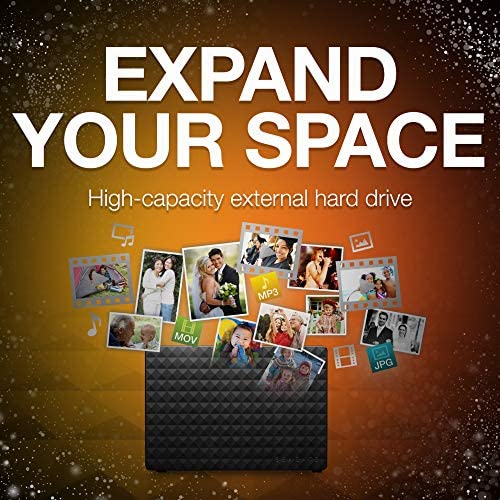
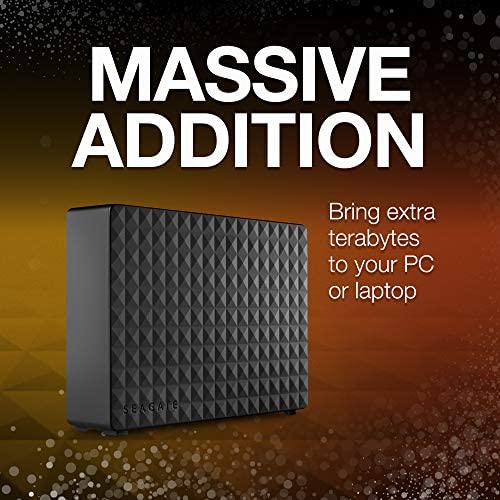

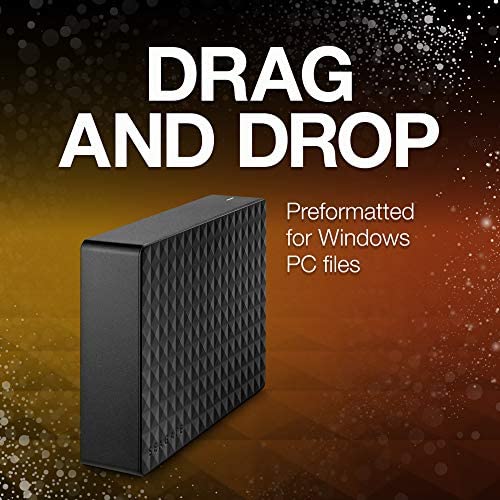

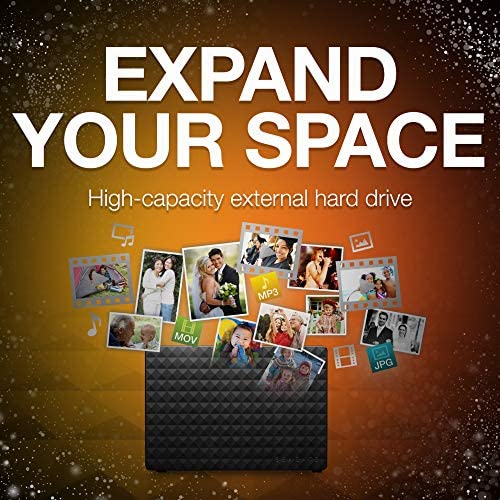
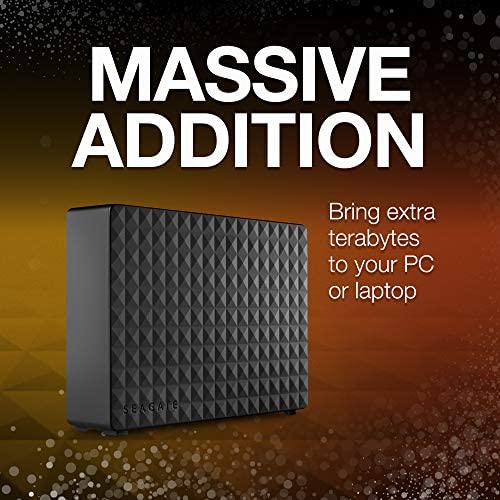

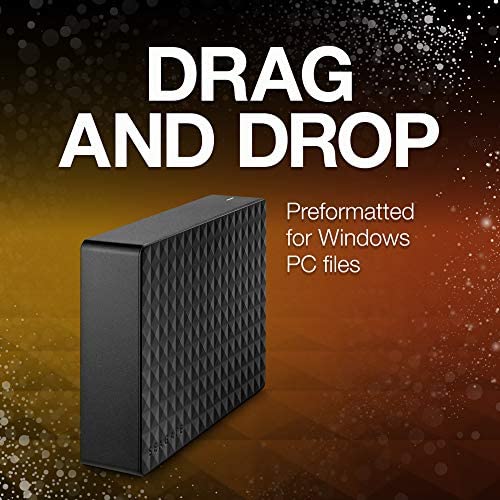
Seagate (STEB8000100) Expansion Desktop 8TB External Hard Drive HDD – USB 3.0 for PC Laptop
-

Hawaii guy
05-06-2025Normally I dont review things until Ive had them for a long enough time to make useful comments. In this case, I wanted to comment on a couple things about it working with Windows 7 and Windows Backup. First, the disk is formatted MBR (I just bought this June 2015 from Amazon) Im running Window 7 Home Premium, Service Pack 1, with latest updates (as of 7/3/2015). I plugged the drive into a USB 2.0 port and Windows Explorer told me there were 3.63 TB available (no 2 TB limitation on how much Windows 7 can access). -File backup works fine. After completing, Im able to browse for files in the back up that were part of those selected for backing up. I havent tried a restore, but it looks like it would work. -Image backup fails with an I/O error. Time to try other software--Ill start with Macrium Reflect Ive now added a USB 3.0 PCI-e card (Anker USB 3.0 PCI-E 4 port card) to my desktop system and tried copying a couple 2 GB files to check what speeds I see: -USB 2.0 built into my Gateway DX4840: 27-40 MB/sec -USB 3.0 (Anker USB 3.0 without UASP mode): 60-80 MB/sec -USB 3.0 (Anker USB 3.0 with UASP mode on): 98-102 MB/sec -Copying 160 GB of picture files (75K files in 2.5K directories), started about 30 MB/sec and rose to 59 MB/sec after a couple minutes. These speeds are probably more dependent on what USB 3.0 card you have and what you are copying than the capabilities of the Seagate disk.
-

ARTHUR M. ARCHMBAULT
Greater than one weekThis is the best external hard drive out there I started of with western digital that had 2 drives in one box it was suppose to mirror each other so I started putting my photos and movies on it every once in awhile I would check and my items were on 2 separate drive then one day I turned on my computer and the external hard drive didn’t show I called up western digital and gave me to man to go through different prompts that didn’t work they sent me a mailer to send in my external hard drive so I did about 10 days later they sent my a nice letter and a new external hard drive it said in so many words they couldn’t get my items either I lost it all so I was talking to a friend of mine and he told me about Seagate he said what he does it he has 2 separate hard drives and put his items on one and then copies them to another one separate he said a lot of people use the cloud but you pay so much every month he said this way he can take his projects on one of his hard drive to work and plug it into a tv and it shows and this way he has his other one at home so that is what I do now with Seagate and haven’t had any problems keep up the good work seagate
-

Edward F. Hart
> 3 dayMy Apple Time Capsule failed a few weeks ago. I went to the Apple Store to get another...only to find out that Time Capsule is a discontinued product. This did not leave me pleased, since we have a number of computers in this home that use the time capsule to access the internet and backup data. So, I bought a new router and this 6TB hard drive from Amazon to recreate the Time Capsule function. After a few minutes of reading, I was able to configure the router to recognize the hard drive. A few clicks in the Time Capsule applications, and computers started backing up to the new drive. I think I am all set...and I have enough capacity that I will not worry about local storage for many years. Yes, I also back up in the cloud, but I have become accustomed to relying on the Time Capsules ability to go back in time to recover files that may have been changed incorrectly or corrupted. BTW: For computer historians, I bought a 20 MB hard drive in 1986 for $1,295. So this drive cuts the cost per bit by over 3 million times!
-

Drews Reviews
Greater than one weekAs with anyone reading this review, I store and backup many large files - in addition I need quick access to them and this drive delivers. The primary quality I look for in this type of product is dependability and this drive has yet to let me down. While this external drive is not as small or portable as a laptop unit - it does require its own power supply (provided) it is perfect for everyday use plugged in to my laptop. I have yet to see a USB powered 5 TB drive that I would trust. I use it primarily to store large photo and video files once Im finished working on them but have never had any issue pulling a file straight from there into PhotoShop, Lightroom or Illustrator working on it and resaving. Transfer speed is really impressive for a drive of this size. That being said, Id definitely recommend having a filing system that makes sense to you as searching through 5 TB (actually just under due to system files) for the file you need would be daunting. Ive had my current drive for quite a while, in use everyday without a single issue, so when I realized I was down to only having 340 GB available yesterday I ordered another without hesitation. In my experience this is an awesome external hard drive that will deliver all you need it to do.
-

miker
09-06-2025The
-

Dexter Medhurst
> 3 dayLove this and its super fast just moved almost 50,000 photos to it from my laptop and it took less than 30 minutes!
-

Zodoz
> 3 dayThis is my second 5 TB Seagate drive from this series and my 5th Seagate expansion external drive. I use them as storage, backup and they do not disappoint. I run it through USB 2 hubs so high speed is not so critical as I am hamstrung by USB. I have 8 drives all working and addressable simultaneously. Pros Low cost/TB Transfer rates over 35MB/s via USB including encryption overheads plug and play easy to use Reliable: I have various Seagate running since 2008, and older ones were retired still working Cons The LED has tended to move all over the place in different models: side, top, back etc., and its useful as added feedback of drive activity. You cant stack these drives and see the LEDs in the same spot It comes with no utilities and software, but users can get them from Seagates website, e.g. Seatools Fairly tough drive, if the head is parked. A few years ago one cable was caught in my headphones that I yanked so fell from a 1.5 foot perch to a rugged floor. No data was lost, the drive was fine after a Seatool testing. Months later I tipped over a drive and it fell on its side, subtly damaging the drive. I was able to recover the data and Seagate even replaced the drive under warranty. External drives seem robust but they are fragile during reading or writing data. I have since mount all drives on a rigid frame so they cannot be knocked over. Ive routed cables and zip tied them so they cannot be accidentally pulled out. Ive also replaced my headphone with a bluetooth one.
-

Jameel
> 3 daySo originally I wrote a positive review of this drive. Ive now had it probably less than a year. Originally, it had stupid issues where if it went idle for too long it was difficult to get it to actually work again without a complete power cycle, reboot, and reseating the cables. Within a couple months after that, disk utilities started throwing errors that there were bad sectors on this drive, once it got to about 1.63tb left. Ive exclusively bought Seagate for the past 15 years since the last time a WD drive killed itself on me and this is the first time Ive ever had an issue. Still, at $139.99, its dirt cheap and Ill probably just buy a new one, move the data, and toss the old one. Other than that, the read/write speed is what I expect from an eSATA drive and for those who are too lazy or lack the room to keep installing unlimited internal drives, this is an insanely good value. Obviously I wouldnt recommend putting any software or games on it - thats incorrect. Ive used it to move several tb of data on to so I can consolidate and it has worked perfectly fine every day since.
-

SimpleKnight
Greater than one weekIt seems like all USB 3 drives eventually fail. However, there isnt much choice for backups except for RAIDs or tape backup, which are both pretty expensive. My advice: back up your data to more than one drive, and then move to new drives each year or two. Drives are more likely to fail if in a hot place or in constant use/connection, but Ive found they can fail even if theyve only been connected to save to backup. If you have critical data files that will financially impact you, definitely get a RAID!
-

Chris Pak
> 3 dayI just purchased my 3rd one. 1st one is over 3 years old. 2nd one is a little over 2 years now. Both are working without a problem so far. *knock on wood* Both are always connected and on. I do fair file transfers on both back and forth to internal HDDs. So I would say intermediate use. I knew from day one that these werent intended to be a heavy use externals. A friend of mine informed me that these were designed more so for archiving and storage with occasional file retrieving purposes. And despite what information was available online at the time over 3 years ago, he told me these are 5400RPM range HDDs. (I used Crystal Disk Info not long ago and result is 5980 RPM). Some advertises as 7200 which is false information. Of course this information is not available anywhere on Seagates website, manual, booklet, so no lawsuit can be filed. Seagates playing safe. (The friend used to work for a law firm specializing in filing lawsuits pertaining to false and misleading advertising products. Simply, he buys products in question, take it apart, research/diagnose/investigate and file report based on his research). Simply put, I pretty much knew what I was/is buying. I have to agree with someone else that mentioned about HDDs are hit or miss. Sometimes even with top name brands, you can end up with an issue. Even more so then those of lesser name branded. I must say I am very lucky to have this unit lasting so long compared to others. I am a die-hard WD. All my internals (5) are WD Blacks. But the 1st Seagate Expansion 5TB I purchased was on special sale for $90 at a different website. So I figured I try my luck. $90 for a 5TB external HDD. I thought that was an amazing deal. I had second thoughts after reading others comments but having experienced with 2 units, I decided to push my luck even further. I will update if my luck ran out on this unit. :) UPDATE: 06/02/18 At the time of 3rd unit purchase, I began using a
