
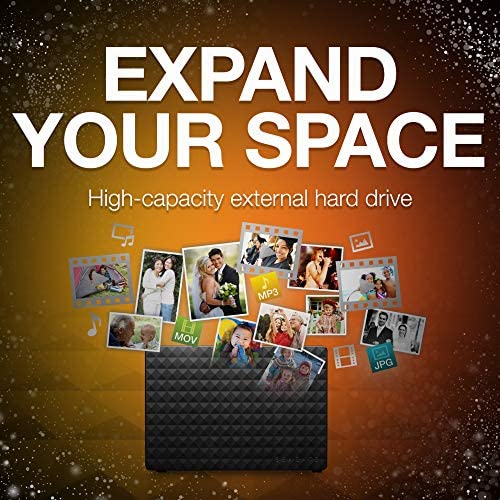
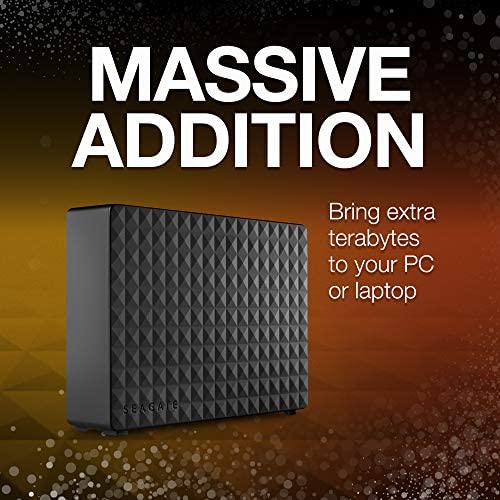

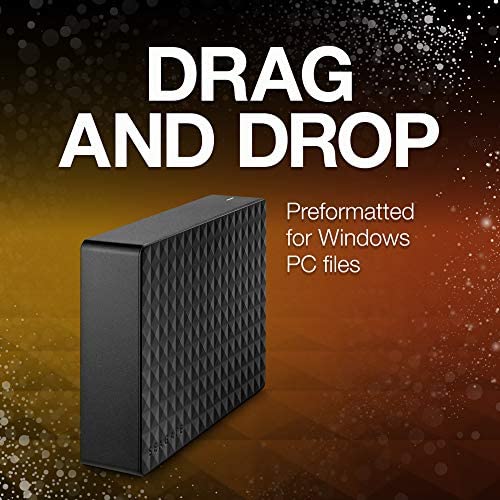

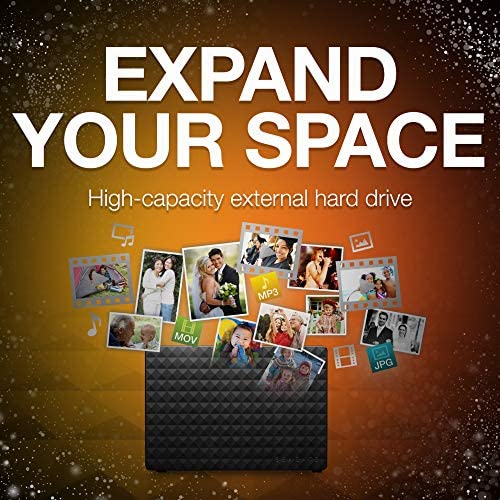
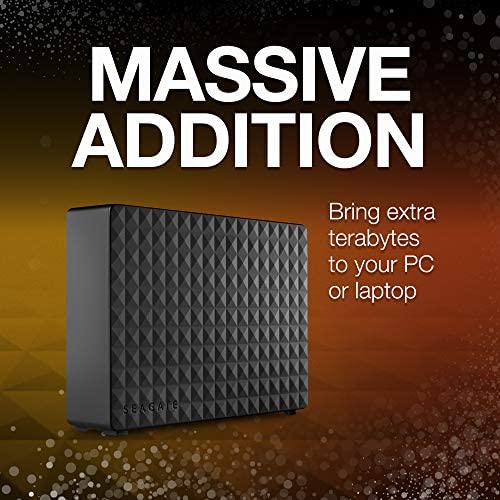

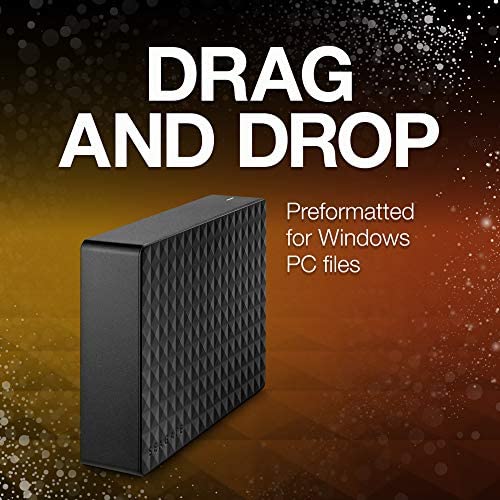
Seagate (STEB8000100) Expansion Desktop 8TB External Hard Drive HDD – USB 3.0 for PC Laptop
-

miker
> 24 hourThe
-

B-dub
> 24 hourI bought 8x of the 5 TB drives. I have used 3 of them so far and will be using the rest shortly. After formatting they have 4.54Tb of usable space which is expected. I have been using the drives to backup my network server for off site archival purposes. The three I have used so far, I immediately ran a CHKDSK /f/r to determine the health of the disk itself. No bad sectors reported on them. I will test the remaining drives once the first three are full. I have not yet seen any issues with these drives and am very happy with the price point. after seeing so many people talk about dead or failing drives, with 8x of them purchased, I will make sure to update this review with more details as I get them. edit: 2/28/2019: still no issues with all 8x drives Edit 4/10/2019: I upgraded my computer to one with usb3 and I can now properly review data speeds. I use these drives as backups of my multi TB nas. I copy sustained data rates of 108 to 115 MB/S during the entire 4.5 TB of usable space on the disk. I am only being limited by my GB Ethernet network connection. Very happy with these drives that I just bought 2 more today.
-

John Ware
> 24 hourI bought it cuz I was tired of deleting files that I needed to make space. no issues still working great 5 years and 5 months. buy it you fool!
-

Coffeeguy
> 24 hourThis works well but be careful when you set it up, and make sure you do it according to the directions. There are only two steps -- plug it into the power source and the plug the USB cable into the computer. I did it in reverse order and it did not come on. I thought it was dead, but then I did it correctly, and it works. Another issue I had was it was really slow in the beginning. However, I found out that my computer port was corrupted, and all I had to do was switch to a different port. Now it runs fast. As for noise, this little guy is nearly impossible to hear when it is idling. When you are reading or writing to it, it makes a barely audible sound but no more than the internal one in my computer. It has a nice blue glow light on the top to let you know when it is on. It goes to sleep when my computer sleeps and wakes up when my computer wakes up. I did not know which end of the unit was up until I ran my hand over it and felt the tiny black rubber feet on the bottom. I am very pleased with this unit. It is easy to setup and use. I highly recommend it.
-

Christopher Vear
> 24 hourLet me start this review by saying, if I were operating this device with Windows: Id give it 5 stars. However, Im running Mac OS and I had the sweatiest time getting this thing to work—I actually didnt get it to work at all—I thought that I had bricked it the first night while trying to format it. I actually ended up having to sit down with my friend in IT at work to have him help me. He had to run some command line wizardry just to get the mac to talk to it politely; more-interesting things to format it. After that: its working perfectly. However this is literally the first External Hard Drive Ive seen in ten years to have ANY issues with X-Platform operation. And thats really unfortunate because I love this HD otherwise! With that aside, Ill extol its virtues: Lets start with: its eight damn terabytes! I never thought Id be able to own a hard drive with this much capacity for this price... ever! At just $150 its a steal. Its also gorgeous! I have no problems with this thing standing on my desk. The only thing remaining to be seen is how long it lives. How will it hold up over years of being a system back up? Only time will tell.
-

Jameel
> 24 hourSo originally I wrote a positive review of this drive. Ive now had it probably less than a year. Originally, it had stupid issues where if it went idle for too long it was difficult to get it to actually work again without a complete power cycle, reboot, and reseating the cables. Within a couple months after that, disk utilities started throwing errors that there were bad sectors on this drive, once it got to about 1.63tb left. Ive exclusively bought Seagate for the past 15 years since the last time a WD drive killed itself on me and this is the first time Ive ever had an issue. Still, at $139.99, its dirt cheap and Ill probably just buy a new one, move the data, and toss the old one. Other than that, the read/write speed is what I expect from an eSATA drive and for those who are too lazy or lack the room to keep installing unlimited internal drives, this is an insanely good value. Obviously I wouldnt recommend putting any software or games on it - thats incorrect. Ive used it to move several tb of data on to so I can consolidate and it has worked perfectly fine every day since.
-

Joseph Kalfus
> 24 hourIm using the 5TB version of this drive to host all my movie files. Ive owned these drives for about 7 months now, and went across the world with these in my carry on. It works great and I havent had any issues yet. Im using this on a 5k maxed out iMac with the Plex Media Server to stream content to any device on my home or remote networks. All I did was reformat this drive to Macs Journaled formatting (via Disk Utility) and didnt want to install the NTFS driver as Im all Apple here. I bought two drives and use one that is connected 24x7 to my Mac and use the other as a back up locked up in a fire proof safe when not in use. Ive also turned off the Put Hard Drives to Sleep function so that it is always spinning (plex has an issue with sleeping hard drives). Transfer rates are good. Ive transferred about 1700 movie files (over 2TBs of data) in about 5 hours going from my the 1st 5TB drive to the 2nd 5TB drive (completely blank) over USB 3. The only time transfer speeds suffer is when doing lots of deletes and transfers simultaneously (for example, swapping out a standard definition movie for a higher definition movie). For smaller transfers, its quick. I can transfer a 2GB movie from my Apples SSD to this in under 1 minute. When transferring lots of data, I have both hooked up to my computers UPS just in case of power failure (which is common here in Korea). The footprint and texture of the drives are nice. I just have them standing on my desk and they take up little real estate. There is a slight hum that comes from the hard drive, which isnt too distracting. It uses a USB 3 cable and a separate power cable. There is a blue light that blinks at a constant rate when transferring data. It will be solid if the drive is on, but nothing is reading or writing. It turns off after about 5 minutes of no activity which you can disable in your computers power saver settings. It takes about 10 to 15 seconds to spin up. Im looking at purchasing two more drives as Im running out of room, and might go for the 8TB of this same model to store my movies, and use the 5TBs to store all my seasons and shows. Remember to always have a back up strategy as these drives can fail without warning. Also, ensure you eject the drive from your computer (click the eject button in OS Xs finder window) and let the drive spin down before moving. Overall, I would recommend these drives to anyone who needs to archive lots of data.
-

Jay
> 24 hourThis is my first try with Seagate in a long time (mostly a HGST guy). Inside this case is Seagates Archive hard drive which OEM bare drive retails for $249. So for $179 its a steal. (read about the Archive drive on Seagates website) USB 3.0 interface was fast. Tested empty drives formatted in HFS and ExFAT, both were a constant 180-190 MB per second read/write. After the drive was 90% full, large files peaked at 100MBps read and write, and smaller files averaged around 64MBps write, 80 read. Decent. Been running 6 of these for a week now 24/7 and have had no problems. All files have transferred and verified. And I performed a complete sector scan verify on one of them with no issues reported using SoftRAID for OSX. Cases are plastic so theyre not the best for heat dissipation, but the drive itself sits in a metal bracket inside the case which helps. The case has vent holes on the bottom for some reason instead of the top, and holes on the back, but nothing on the front. Ive been keeping a small fan on them as Ive been copying and verifying for 24/7 for a few days. Probably not best to run 24/7 unless theres some cooling on them or theyre in a very cold room. But I dont imagine most people will be running them at full tilt for days on end. I would buy these and take the drives out of their cases and put into a NAS. Im curious how theyd perform long term.
-

Erikson
> 24 hourGran capacidad bien precio para almacenar mucha información y transportarla
-

Dexter Medhurst
> 24 hourLove this and its super fast just moved almost 50,000 photos to it from my laptop and it took less than 30 minutes!
