
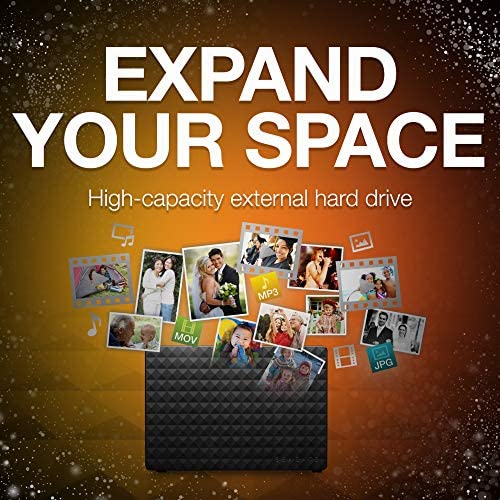
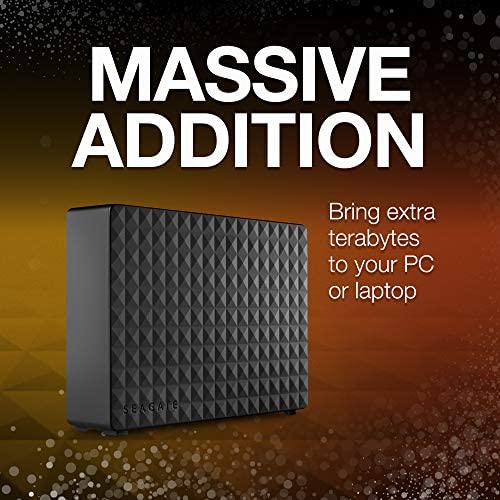

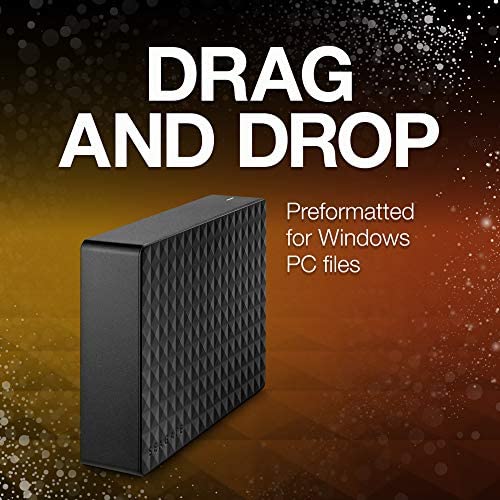

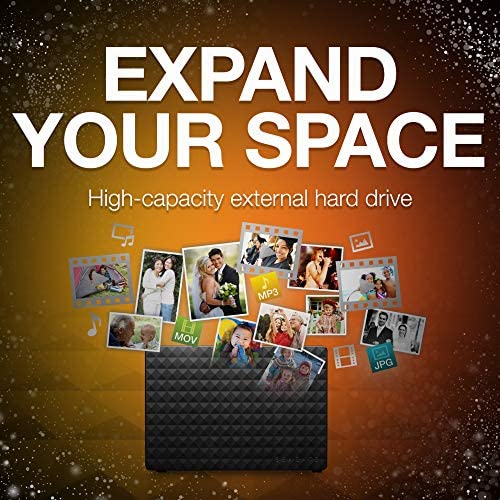
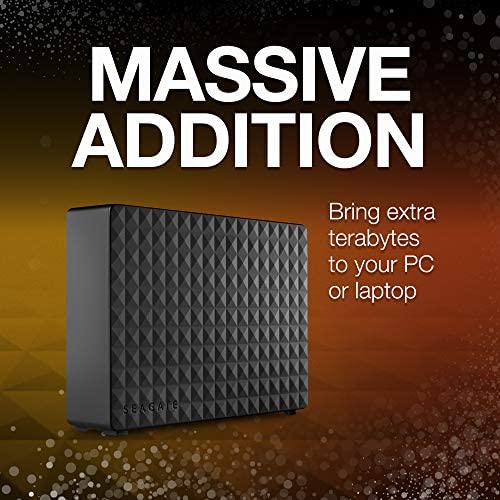

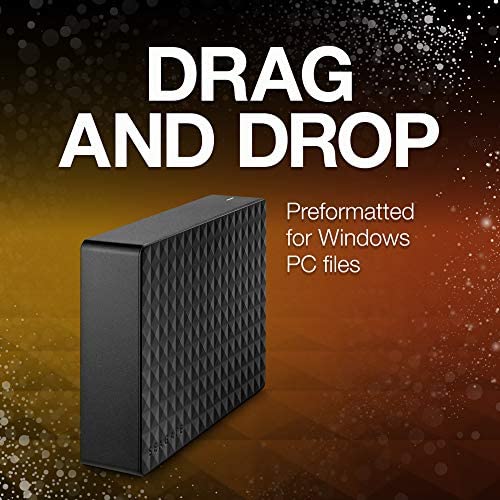
Seagate (STEB8000100) Expansion Desktop 8TB External Hard Drive HDD – USB 3.0 for PC Laptop
-

T. Brungard
> 3 dayFouth one I have bought in last couple years. Run them 24/7 with no failures so far. Seagate has been more durable than other manufacturers.
-

Bobby Ensminger
> 3 dayUPDATE: Okay, so I waited a long while to update this review. Im switching from 1 star to 5. I know, thats drastic, but Amazon did send me a replacement and in theta time, this hard drive has worked marvelously. Im pretty sure I got a lemon, but no issues at all since I got the replacement, and I use my Xbox pretty consistently. Needless to say, Im pretty happy with it now as I have over 3TB of games on there. Im still a tad weary and backed all my saves to the MS cloud, but so far, I couldnt be happier with how this is working over the last year. Im a little furious here. I was using this for my external hard drive on my Xbox One for extra storage. It was working marvelously for about 3 weeks, then all of a sudden, it stopped. Not sure exactly what happened, but thats almost 2TB of games AND game saves gone... The hard drive was never moved or anything, just sat next to the Xbox One working as a hard drive should, and then it has completely stopped working for me. Needless to say, Im a little furious. It was working marvelously prior to, but I guess I knew it was too good to be true. Amazon is graciously sending me a second one, I will change my review should it function as intended, but so far, Id beware. I shouldnt have to back up my back up drive...
-

Matthew B.
> 3 daythis is much faster then the 2.5 hard drives that dont have its power most 3.5 hard drives have 12v dc plug i am using it on my xbox one no issues it format easy and isnt lagging on games like my 4tb 2.5 usb 3.0 did i am going to only buy 2.5 hard drives for computers use to back up data then disconnect it and put it in my fire safe so if my house ever burns down i will not lose what is more imported to me house is a house but i know so many people that have lost all photos, videos, mp3s of family member i want to make sure that when i get old and start forgetting thing that i have all my family photos video and songs i am the one at every family get together that has everyone put them video and photos into my dropbox my computer has never want down i dont download free games or software and i am the only one in my family that doesnt every 3 to 4 month i have to fix one of my family computers because of spy-ware ad-ware and viruses if you are going to get a hard drive then i would say get this one it doesnt cost to much 5tb for 129 that only 26 a tb great price one more thing i only use 2.5 usb 3.0 because if we go on a trip i can hook it up and watch or look a photo and video of my family with out having to worry about having a 2rd plug in the van and this means less cables to get messy
-

John Ware
> 3 dayI bought it cuz I was tired of deleting files that I needed to make space. no issues still working great 5 years and 5 months. buy it you fool!
-

Anthony
Greater than one weekPS4 BUYERS READ THIS IMPORTANT!..... THE PROBLEM: The 5TB version WILL work with the PS4 but first must be formatted to a file type the PS4 can recognize. There are several file format types, but the most common are FAT and NTSF. This drive (5TB) comes pre-formatted as NTFS. The PS4 can NOT read NTFS but it can read haddrives formatted in FAT. Now heres the tricky part...You need a PC in order to re-format this drive from NTFS to FAT and to make matters worst the Windows OS doesnt allow hard drives over a certain storage limit to be formatted to FAT. I think anything over 2TB cannot be formatted from NTFS to FAT using Windows OS (XP,Vista,7,or 8). But dont fret theres actually another solution that I found out during my frustrating trying to find a way to format this drive so that I could use it with my PS4. THE SOLUTION: I stumbled across a forum and found that with a recent update to the PS4 that gave us the media player so we could watch our digital backed up videos SONY also allowed the PS4 to read another file format and its called exFAT. After looking up and comparing exFAT with NTFS and the original FAT I found that exFAT is the superior file format you want to re-format this drive in to work with your PS4 and heres why..... NTFS: Can only be read by Microsoft Windows PC and XBOX ONE. Its has a max file size of 16EB.....not KB,MB,GB, or TB....but EB....a whole new level we as consumers wont see for a long time on the market. As of right now its pretty future proof. FAT: Can be read by many devices such as PS3, your Android smart phone/tablet,XBOX 360 and of course the PS4 and XBOX ONE....,BUT! FAT has limitations that in this HighDef world we live in now simply cant keep up (HELLO 4K Elitist). FAT has a file capacity of 2TB and a max file size of 4GB per whatever digital file youre trying to copy or move over to your drive thats formatted in it. FAT is the past and the present but not the future and are best used on devices like your smartphone/tablet and PS3. exFAT: Is the future. exFat has virtually no limitations on file size whatsoever. If youre a MAC and PC user then you already know about exFAT because both OS can read your drives without the need to convert them back and forth from NTSF for Windows and FAT for Apple Macs. SONY really did all of us a favor by letting the PS4 be able to read the exFAT file type. Something I wished the PS3 could do years ago and to this day but CANNOT. This means you can back up your BLU-RAY disc or wherever you get your digital content from and not have to worry about the file size being over 4GB,20GB or even 100GB per piece of 1 file. The file size of a movie on a BLU-RAY is probably from anywhere to 10-30GB. So exFAT is the ideal format to go with (and most likely only) when using any external HDD over 2TB. THE TRICKY PART: Now you just have to format this drive with a windows computer I think with Windows OS 7 and higher. I cannot confirm if XP or VISTA will let you do this but I really dont see why not if youre updates are up to the latest. I also cant speak for MAC users either as I have never owned an APPLE computer and most likely never will. Ok so here we go! ****OH CRAP I FORGOT HOW I DID IT.....LET ME UPDATE THIS LATER GUYS WITH A 1...2..3 STEP TECHNIQUE. SORRY AND THANKS FOR YOUR PATIECES BUT IT DOES REALLY WORK WITH THE PS4. IF YOU HAVE A XBOX ONE I THINK YOU CAN FORMAT IT WITH THAT ALSO BUT IM NOT SURE IT DOES IT IN exFAT , BUT IM SURE NOT IN FAT ALSO AS THE XBOX ONE LETS YOU BACKUP GAMES AND PLAY OFF THE DRIVE.....THE PS4 DOES NOT (ATM). ILL FINISH THIS LATER GUYS WHEN I GATHER THE INFO AGAIN.****** AND SEAGATE IM CALLING YOU OUT!!!! START PRE-FORMATTING YOUR DRIVES IN exFAT! SO PS4 and APPLE USERS DONT HAVE TO WORRY ABOUT GOING THROUGH THIS HEADACHE LIKE IT TOOK ME. FORMATTING THIS 5TB DRIVE IS NOT AS SIMPLE AS GOING TO MY COMPUTER AND RIGHT CLICKING AND CHOOSING THE FORMAT TYPE. exFAT WONT SHOW UP AS AN OPTION ONLY NTFS. YOU OR MICROSOFT NEED TO ADDRESS THIS A.S.A.P.
-

Ray
> 3 dayI had completely given up on full-sized external hard drives. They are heavy, noisy, require a power supply connection, and generally are matched in storage size by their diminutive, ubiquitous 3.5 counterparts. So why the five-star review here? Well, sheerly out of desperation, I bought this because I needed a large storage drive for a relatively massive file transfer process I was about to undertake. Boy did this turn out well. Yes, it is still big. But it is surprisingly quiet, and actually looks good, with a beveled black case and integrated rubber feet. But more importantly, not only does this thing hold 8 (yes, you read that right, EIGHT) gigabytes of data, but it is fast, fast, fast. When I connect it to my laptop, I routinely get 160Mb/s transfer speeds, blowing away the standard USB 3.0 speed of about 100 Mb/s. I must say I was completely surprised. Is it because perhaps they have put in a 7,800 or even a 10,000 rpm drive in it? Or that perhaps an integrated SCSI interface? I dont know, because I havent opened the case (and dont plan to). But the speed and quietness of this thing is amazing for a traditional mechanical drive. And when one considers the ridiculously low cost of the unit -- only $180 for eight gigabytes of space -- it hits all the right bells. Bought out of forced desperation, it is now a favorite drive of mine. Five stars. NOTE: A word of caution that applies to ALL storage, not just this device. When someone purchases a drive this size, it is usually for backup reasons (like it was for me). REMEMBER THAT A BACKUP IS ONLY A BACKUP IF YOU HAVE A *DUPLICATE* COPY OF THE DATA SOMEWHERE. So, if you copy your data from your computer to this drive, then delete that data off your computer, THAT IS NOT A BACKUP. It may be an archive, but it is certainly not a backup. If the drive fails, you may lose your data. You have to DUPLICATE your data in TWO SEPARATE LOCATIONS to have a true backup. Its just worth reminding everyone of that because it is easy to forget.
-

Kells
> 3 dayHooked up to my ps4 pro. Watched a short YouTube video where the guy showed how to format it (took about a minute) and move the files already on your hard drive, no tech savvy needed. I live in a place with spotty slow internet (and I personally only use my cell phone hotspot), so having to delete and reinstall full games digitally is really not feasible. I have now accumulated most of the games from this console generation I plan to play; with dlc and updates (my saintly best friend let me hook it up to his tv for 3 days to install all this using his internet), I still have about half the space left for any other media I later acquire for it. Also, it cost me less than the smaller 2 or 4T ps4 (or xbox1) specific version but works just as well. Bought another one for my laptop too.
-

SBJ400
> 3 dayId give it 5 stars if it was performing at the very apex of USB 3.0 speeds, but almost no products actually do anyway. I also always hesitate to give a perfect score. lol I have large storage and backup needs for several of my businesses. I also have an IT background, so I dont suffer inferior tech products. These USB storage devices can be hit and miss. 4 years ago, every Seagate USB drive was a gamble and the drives inside often failed. Its not a matter of warranty or cost, as much as, how precious your data is. Seagate seems to have a good product line currently. Having used or installed over 30 plus of these very devices I am confident to recommend them. So what are my write speeds and what are realistic expectations? My write speeds, using benchmark tools and just my eyeball average 40 MB/s to 125 MB/s. Why such a large variance? There are many factors really, but the most common issue is file size. If the files are small...say under 500MB, youll see faster transfer speeds but if they are larger...say 1.5GB or larger, youll see slower speeds. This is normal. And yes, the Seagate Expansion drive speeds are right on PAR with other similar products. A transfer of 25.05GBs of data of 92 various sized files in 115 different folders took a total time of 11:03 minutes. Another factor is that the internal HD is a Seagate drive designed for NAS devices and backup type work. It is also a mechanical type drive and not an SSD. Ergo - these are NOT performance drives. These are drives you dump data to and mostly forget about it until you need it. I see some reviews of people complaining about the performance because they are trying to run programs directly from them or have removed the drive from the external casing and installed it directly into their PCs. THIS IS NOT WHAT THESE ARE MEANT FOR! You will not get reliable performance if you do that. If you want that, buy a proper internal hard drive that will also give you a nice long warranty. This is just the expansion unit. There is no backup or imaging software that is including. Thats fine because if you already have that stuff (which I do), you save money. The truth is, any hard drive manufacturer can have a bad run. WD, Samsung, Hitachi...they have all had their problems. Its not a perfect world. Thats why you must have numerous and redundant backup systems if your data has any value to you. These units have proven to be reliable in my opinion. I do not hesitate to recommend them. Best of luck!
-

kanglar
> 3 dayFirst thing to note is that these are SMR drives. What is SMR? It means Shingled Magnetic Recording, basically the data on the drive is written overlapped like shingles on a roof. This means you can get more data on each disk platter, hence less platters for a given size and thus the drive is cheaper. Ok thats great right? Well the problem is this DRASTICALLY slows down the write speed for long sequential writes. It can get bogged down during large writes and become very very slow, like 10MB/s on average slow. Reads are fine it is only writing that is affected. That being said, the SMR technology does make this drive one of the best for $s/TB on the market, just dont expect amazing performance from it. You definitely get what you pay for, and for its intended purpose as a backup drive it works fine. I cant speak for the long term reliability as I havent had them for very long, but it has a 1 year warranty (most drives have a 2 or 3 year). The warranties are specifically calculated to balance between how cheap the manufacturer can go on the components and how many RMAs they will get when a certain expected % of the components fail. I wouldnt expect to get 5 years out of this drive, not that its not possible but you are relatively lucky if you do. Summary: -SMR = slow writes -Only 1 year warranty = components of meh quality -For the price and purpose, not a bad drive
-

Drews Reviews
> 3 dayAs with anyone reading this review, I store and backup many large files - in addition I need quick access to them and this drive delivers. The primary quality I look for in this type of product is dependability and this drive has yet to let me down. While this external drive is not as small or portable as a laptop unit - it does require its own power supply (provided) it is perfect for everyday use plugged in to my laptop. I have yet to see a USB powered 5 TB drive that I would trust. I use it primarily to store large photo and video files once Im finished working on them but have never had any issue pulling a file straight from there into PhotoShop, Lightroom or Illustrator working on it and resaving. Transfer speed is really impressive for a drive of this size. That being said, Id definitely recommend having a filing system that makes sense to you as searching through 5 TB (actually just under due to system files) for the file you need would be daunting. Ive had my current drive for quite a while, in use everyday without a single issue, so when I realized I was down to only having 340 GB available yesterday I ordered another without hesitation. In my experience this is an awesome external hard drive that will deliver all you need it to do.
