
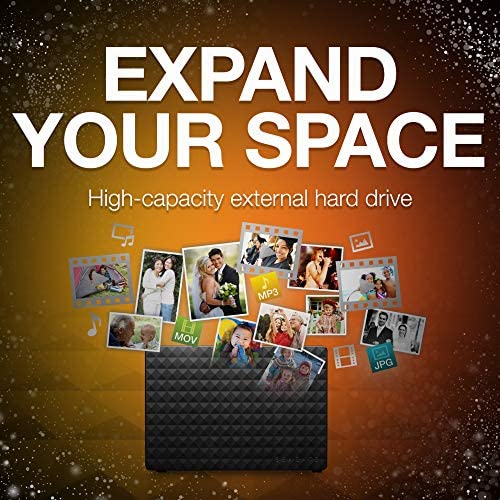
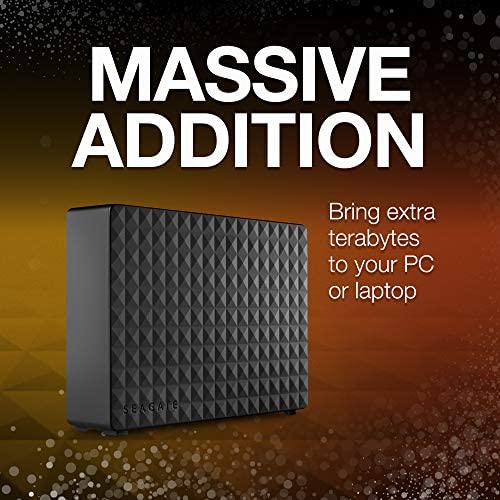

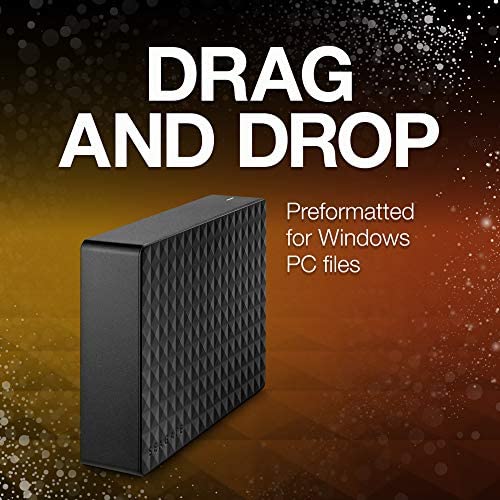

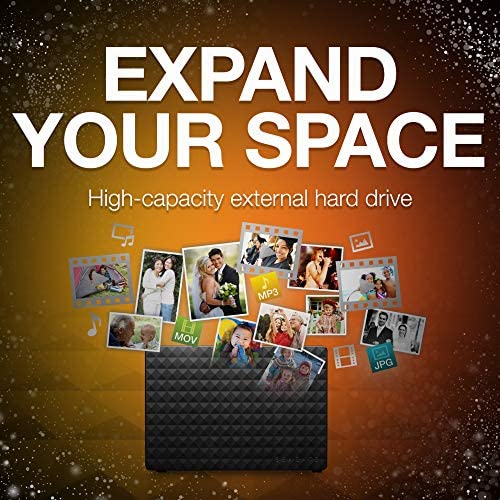
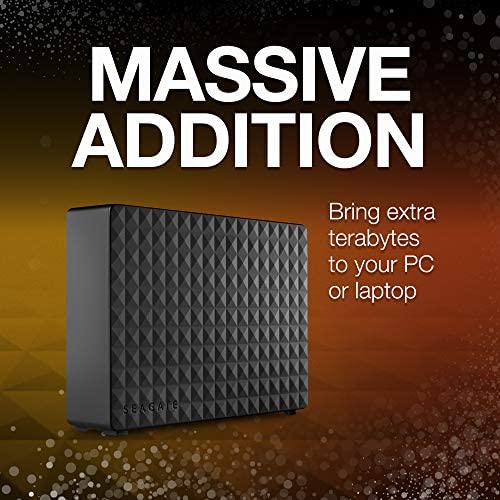

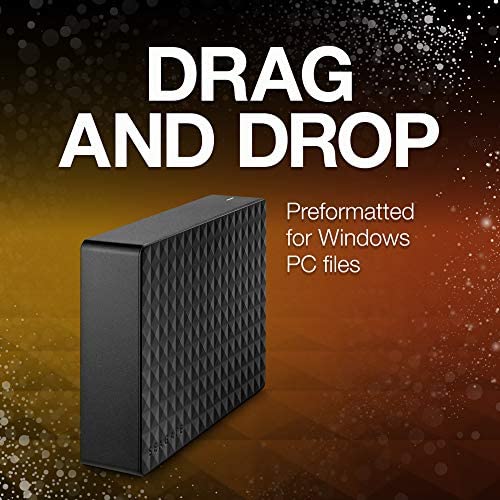
Seagate (STEB8000100) Expansion Desktop 8TB External Hard Drive HDD – USB 3.0 for PC Laptop
-

Daniel Strohman
Greater than one week5TB is the current sweet spot for external USB 3.0 HDDs. I used the free Amazon program, Camel, Camel, Camel to monitor the price changes over several weeks and set it to email me when the price dropped to $109.99. I ordered the Seagate drive on a Tuesday for $109.99 and it arrived in good condition at my door three days later on Friday afternoon. It was a factory sealed retail box in a cardboard shipping box with adequate inflated air-bag padding to limit movement during shipping. Even though its supposed to be hot plug n play, I like to turn my Windows 7 Pro computer completely off before I plug the HDD power cable into the AC outlet and then the USB 3.0 cable from the HDD into the motherboard PCI-E to USB 3.0 4 port expansion card connection. After the system boots up, Windows 7 Pro should notice the new device and load the driver for it. Of course it renames a lot of the other drives in the process, so you will have to re-label accordingly. You have to use Windows 7 Pro Disk Management to format and partition the drive if desired. I usually make one big primary partition because I just use the HDD for extra storage. Thats pretty much all there is to it.
-

JWINK
> 3 dayThis review is for the 8TB hard drive. Included with the external hard drive are the instructions, a power cord, approximately 65 inches in length and a 3.0 USB cable, approximately 45 inches in length. This is one of the few times that I don’t have to complain about short cables provided with external drives as these are plenty long enough. I got this drive to use as extended storage for my PS4. I have previously been using the Seagate Expansion 1TB external drive for extended storage but after a recent game buying splurge, I have run out of space with that drive. I have two of those drives and both are approximately three years old ago and are still going strong (one as the PS4 drive and one as a security cam drive) with no issues. Both of those drives were great for portability as well because of their small size. This 8 TB isn’t quite as portable as the smaller Seagate drives at approximately 7 inches by 5 inches by 2-inch thickness and this drive requires a power supply unlike the smaller drives but considering the space that this has and that it is primarily being used on my PS4, it is less of an issue. Like all extended storage drives for the PS4, it has to be formatted by the PS4 but that is quick and painless to do. The transfer of files from my main PS4 and the 1 TB drive to this drive took a bit of time but that is mainly because there is no easy way to move the game files from expansion drive to another expansion drive in the PS4. The file transfer was fairly speedy otherwise. I have use a variety of brand name drives, including WD, Toshiba and these Seagates. I have not had any issues with either the Seagate drives or the WD as they both make very reliable drives and I expect the same from this drive. With this drive priced at about 18 dollars per TB, it is a reasonable cost for this size drive. Although I am not using it for that purpose, with this drive being USB 3.0, I expect this is just as speedy as most USB 3.0 drives on a Windows based computer. This has a power/hard drive light in the back-left side of the case. Although I am not personally a fan of the light in the back, it does make it less distracting and since I am using this as a drive for the PS4, being able to see the light isn’t a huge issue. Oddly, these drives only have 1-year warranty, unlike the 1TB Seagate expansions that I bought that had 3-year warranties. Maybe that is a trend with manufacturers for lesser warranties, but I hope that doesn’t indicates its drive reliability. I will update my review if I have any issues with durability. Overall, I like the drive for my PS4 expansion drive and it is so far working as it should with no slow down or stuttering when playing a variety of games. 4 stars
-

J. Kallipolites
> 3 dayGreat capacity, no tech support needed; worked first time out of the box.
-

Jameel
> 3 daySo originally I wrote a positive review of this drive. Ive now had it probably less than a year. Originally, it had stupid issues where if it went idle for too long it was difficult to get it to actually work again without a complete power cycle, reboot, and reseating the cables. Within a couple months after that, disk utilities started throwing errors that there were bad sectors on this drive, once it got to about 1.63tb left. Ive exclusively bought Seagate for the past 15 years since the last time a WD drive killed itself on me and this is the first time Ive ever had an issue. Still, at $139.99, its dirt cheap and Ill probably just buy a new one, move the data, and toss the old one. Other than that, the read/write speed is what I expect from an eSATA drive and for those who are too lazy or lack the room to keep installing unlimited internal drives, this is an insanely good value. Obviously I wouldnt recommend putting any software or games on it - thats incorrect. Ive used it to move several tb of data on to so I can consolidate and it has worked perfectly fine every day since.
-

Zodoz
> 3 dayI just add another when it gets cheap enough and keep building my system storage library. Since my first Seagate drive in this series in 2014, all are operational and doing what they were designed to do. Pros lowest cost per GB compared to others reliable within context of use, all my drives are mirrored but sleep when unused, so wear and tear is minimal, I have drives over 10 years old in active service; you will need to download and run the free Seagate drive setting utility from their website to set the default sleep time of drives as they ship default NO SLEEP works as designed whether USB 2 or 3 newer models can be disassembled with just a spudger, and its snap together Cons Over years position of LED, power and USB port change around the chassis; makes it hard to coordinate stacks on racks of these drives, make up your mind and keep ports and LED in the same place in the chassis USB ports may loosen with repeated insert/extract cycles, varies by model and years not all, if they do its imperative to disassembled and tighten the port or it will lead to r/w errors, the drive is OK but the data will be corrupted; never bump or drop an active drive even ONCE as it will ruin the drive [ Seagate honored a warranty on 1 drive so injured years ago], thus these drives are relatively delicate and shouldnt be used as travel media, better to use a faster USB dongle and reserve these for archive storage at a fixed and protected location
-

D. Hawkins
> 3 dayWriting this review has been a roller coaster ride. I got my original drive from Amazon, plugged it in to an XP system and essentially Nothing. The Seagate product specs say that its plug and play compatible with Windows XP, but it didnt work on my XP system, but read on. Normally, XP cannot handle drives that are bigger than 2TB because XP does not natively understand how to handle the GPT (GUID Partition Table) format. The GPT format is necessary for drives over 2TB. So at least in theory, XP cannot access this 5TB drive, but keep reading. I called Seagate tech support, but hung up after 30 minutes on hold. I went through Seagates online troubleshooter and it said to return it which is what I did. Now the punch line. My replacement drive from Amazon arrived. I plugged it into my XP system and bingo, there it pops up into My Computer as a 5TB drive (4.54TB usable space). WTF??? Its not supposed to work on XP!! Yet there it is, and I loaded no special drivers either. It turns out that the Seagate 5TB USB Expansion drive really is Plug and Play for Windows XP. The original drive that I received from Amazon was simply a bad drive. The replacement drive is working just fine so far. How do they do the impossible? The Seagate Expansion drive is actually two drives (from the USB ports perspective). The first is a small drive that is a standard MBR format that Windows XP can read without any problems. The contents of that drive get autoloaded by XP which contains a GPT driver for USB drives. Then that drive is switched off and the main 5TB volume gets loaded. The result is that the drive really is plug and play for Windows XP. And not only that, but its the full 5TB volume and not split into multiple 2TB volumes. So while the DOA Seagate drive did not impress me, the working replacement seems to be fine. I should also point out that while XP now works flawlessly (as far as I can tell) with this drive, Windows 7 was a bit flakey. That was remedied by installing SP1 for Windows 7. I do recommend SP1 if you have Windows 7 and of course SP3 for Windows XP if you want this drive to work optimally. UPDATE: The drive continues to function well. I tested it on Linux Mint and also Tomato. Tomato worked at first, but then crashed. The problem is with Tomato as it just couldnt handle the large 150GB file I sent it all at once. Had I sent a series of smaller files, I think it would have been fine. I also tested it on a Win7+SP1 machine using a USB 3.0 port. I dont believe the drive supports USB 3.1, but the 3.0 speeds were awesome. UPDATE 2: I see that other people are having similar problems with this drive not working properly on XP. Because this drive needs to have its pseudo-drive autoloaded, I will suggest that they make sure that autoloading is enabled. Some people, and possibly anti-virus programs, will turn off autoloading for security reasons. I would suggest trying the drive with autoloading enabled and then disable it again once the drive comes up. Also, Im not sure where Seagate keeps this hidden pseudo-drive with the XP driver. It is either in firmware or on a hidden partition. If its the latter, then repartitioning the drive can ruin its XP compatibility.
-

DBClutch
> 3 dayI bought this hard drive in February when I read that a soon to be released update for the PS4/PS4 PRO would support external hard drives to install games and applications. Then i waited... well that day is today. PS4 received update, I installed this drive, had PS4 format drive (simply follow the prompts) and there you go. You then have a much needed expansion for your games for the PS4. Yes I had already switched to larger internal hard drive quite some time ago. I installed several games to this hard drive today and there was NO issues. No lag, no slowdown, even when in game movies played... ran great. ***** IMPORTANT INFO ***** You HAVE to have the PS 4.50 update in order to use this drive. If you do not have the 4.50 update installed on your PS4 then this drive nor any other drive will work to install GAMES. You can still use an external hard drive for photos and music before the 4.50 update. Again you HAVE to have the PS 4.50 update to install games to this drive. * EDIT * One more thing I just found out. If you put your PS4 into rest mode and you leave your USB ports on (for charging headsets or controllers) this hard drive will NOT go into sleep mode. The blue light on the drive will remain on and heads will continue to spin. This will lead to early end of life. If you just unplug the USB from the PS4 the drive will turn off even while power is plugged in. If you dont place your PS4 in rest mode nor leave the ports powered while in rest mode then this is not an issue.
-

Vance N
> 3 dayFirst off, the price for 5TB is pretty darn good. SO lets get to it: Pros: - USB3.0 is super fast compared to 2.0 - compatible with 2.0 and such. I already imaged my drive off an older laptop I was retiring and transferred it into a new workstation and my personal laptop no problems! - Unit is a little more compact than I thought. From the pics I thought Id be about the size or bigger than my old MyBook but it is actually 1/4 less diameter all around. - Cosmetics of the casing is cool - comtemporary. - Blue LED light on the back top - sturdy 3.0 cable - surprisingly quiet operation! - recognized from my old Windows XP - Vista - newest 10 Cons: - rubber feet only on vertical/bottom. I dont think theres an issue with placing it on its side but theres no rubber feet so either it may scuff the case if shifted or you have to put something like small silicone or rubber feet yourself - power cord is your standard thin wire. I hate that..I wish it has a tad more covering just as a peace of mind. If you have a cat - shield that up. A couple chews will go right through. - I personally like manual on/off switches even though this knows to standby when there is no signal. After the drive images and such, I have now decided to purpose it as an expansion drive for my xbox One. I have loaded graphics 4 heavy games such as Battlefront, Gears of War, Halo, COD, Netflix and Youtube and it read only slightly over 3% used. This is an awesome cost effective option for expanded storage for gaming!! NOTE: Save the factory software on a USB or other drive because in order for this to be treated as expanded storage and not a media (music,pics,vids) storage you will have to format it through your gaming system. I leave the stars at 4 since its still new. Ill update after some months and year of use.
-

Bobby Ensminger
Greater than one weekUPDATE: Okay, so I waited a long while to update this review. Im switching from 1 star to 5. I know, thats drastic, but Amazon did send me a replacement and in theta time, this hard drive has worked marvelously. Im pretty sure I got a lemon, but no issues at all since I got the replacement, and I use my Xbox pretty consistently. Needless to say, Im pretty happy with it now as I have over 3TB of games on there. Im still a tad weary and backed all my saves to the MS cloud, but so far, I couldnt be happier with how this is working over the last year. Im a little furious here. I was using this for my external hard drive on my Xbox One for extra storage. It was working marvelously for about 3 weeks, then all of a sudden, it stopped. Not sure exactly what happened, but thats almost 2TB of games AND game saves gone... The hard drive was never moved or anything, just sat next to the Xbox One working as a hard drive should, and then it has completely stopped working for me. Needless to say, Im a little furious. It was working marvelously prior to, but I guess I knew it was too good to be true. Amazon is graciously sending me a second one, I will change my review should it function as intended, but so far, Id beware. I shouldnt have to back up my back up drive...
-

Zach Parone
> 3 dayI liked many thing about this external hard drive by Seagate. I used this device on my Xbox one for almost 4 years. It treated me well and stored all the games I could ever want. My only two drawbacks I have with the device was that it required a power source in the form of a plug from a wall not just the connection to the device and the fact that this device is not a permanent type storage option for my device. What I mean by that last statement is that after these almost 4 years my device has suddenly and unexpectedly died on me. I have no known reason for this issue other than 4 years of regular use. This leads me to believe that this product hits a point in its life where it will eventually give out. Hopefully you have a new storage device by then and are not left suddenly without all the data that was on the device and the countless hours of redownload time it will take to reinstall the games I had on the device. Just know when purchasing this option that it requires power to the device and a connection to the device you are adding storage and that this storage option is not long term, even if it is 3TB or more like mine.
