

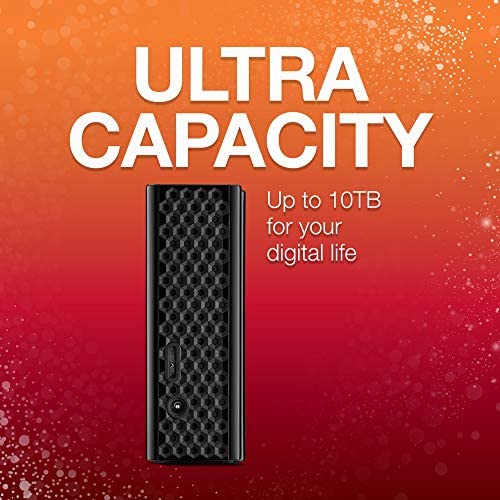






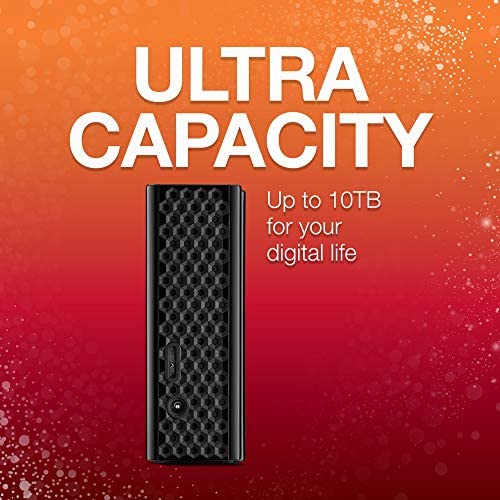




Seagate STEL8000100 Backup Plus Hub 8TB External Desktop Hard Drive Storage
-

BK
> 24 hourNice looking enclosure, quiet, great price, convenient built in usb3 hub. I have two of these drives, one for time machine backup and another for a Plex server. Enclosures feel cool to the touch, but DriveDX shows they both run hot, and the newest one has overheated recently. I have set up an external fan to try to cool the drives, but, the enclosures being plastic, I dont know how much good it will do.
-

CKohlman
> 24 hourThis device was disappointing. Maybe I misread the description. I was under the impression you could plug this into your computer and the plug your iPhone into this drive and it would back photos, contacts, etc directly to the drive. Not so. Once configured you have to install an app on the iPhone and a dashboard app on the pic. Then you use the iPhone app to setup the backup. There appears to be 2 options for backup target: cloud(which I havent tried) and this device. Much to my amazement using this device as a target means backing up each file by having the iPhone send it via WIFI to the computer which then writes it to this device. Ive had a number of problems getting it to work so far primarily due to the fact that the documentation leaves quite a bit to be desired. Ive sent my questions and concerns to Seagate and they responded in a few days with less than helpful answers. For example after initiating the backup it appears to be transferring file from the phone at a snails pace. After about 10 minutes I get an error message indicating a timeout has occurred with no additional data. They responded that this happens when the iPhone app cannot find the pc on the network. It apparently found it when it started and then lost it somehow. I then asked where the files were that it had transferred before the time out. The response was that they were in a folder using my email address I used during setup. I could not find the folder on this device or anywhere else. Their response to my concern for performance was that I could drag and drop the files from my iPhone onto this device since my pc saw this device as an external drive as well as the DCIM folder on the iPhone. I gave absolutely no idea how to transfer contacts via the drag and drop method. This is probably a decent external hard drive. If you are looking for a slick, easy, and high performance way to backup iPhone files, look elsewhere. I will continue the Q and A with Seagate and if I can ever figure out what is going on I will update this review.
-

IMRAN™
> 24 hourIMHO, you can never have too many backups... unless of course you lose a backup disk. LOL. Always encrypt! But, seriously, I have had instances when a laptop hard disk failure happened at the same time as two separate external backup drives failed to recover my critical data. Back then I had started using my 80GB iPod FireWire as a portable hard disk for my data files. So I got lucky. Since that time maybe 10+ years ago, I make multiple clones, plus multiple TimeMachine backups, in more than one city, plus one or two I take with me in case of a failure of the main drive while traveling. With a 2TB laptop SSD and an external 2TB SSD for my photography, music and video files, the 8TB is a must for TimeMachine. So I have one in NY and one in FL. (One I got on Amazon and one from BB). They both work fine. Nothing super exciting. Nothing super-sexy but that is not what I am needing in reliable storage. They are not terribly fast. The painful part is the initial encryption by TimeMachine. In my case it LITERALLY took days if not a week or more in one case. This was on different laptops in different cities so I think the time it took was not some anomaly. Once it is done encrypting, TimeMachine does decent regular backups which I mostly do not notice. The 2 USB ports hub built in is a convenience but not an essential. I wish they made this in 7200 rpm. Hope this review helps. Like it if it did. :-)
-

Jason Spencer
> 24 hourI recently picked up the 10TB model so that I could consolidate some of my other drives (Ive got some 2TB and 4TB ones lingering on my setup). I relished the thought of having two expansion ports on the front of this drive, allowing me to quickly plug in a variety of things without digging behind my Mac Mini. Anyway, the first thing that happened when I booted up this drive was some GOD AWFUL head movement that sounded like a dot-matrix printer from the 80s. GRIND GRIND DING GRIND DING. Eventually it mellowed out, but it still thuds, ticks, and clicks its way through any file transfer. Unfortunately, that sound vibration is also picked up by my podcasting mic through the desk mount arm -- so I had to find a way to insulate that (post for another day). Ive only had it up a few days, Ive reformatted for HFS+ on my Mac, and it seems to be working fine. Havent run any tools to see the actual drive speed, but the transfer of 1.5TB from another external USB 3.0 drive seemed to be going pretty fast. Not Thunderbolt or PCIe fast, but fast enough for a non-SSD drive. Given the number of failures you can find in the reviews here and my 35+ year history with hard drives, Id normally expect this much noise to be associated with a drive thats about to fail. Hopefully I didnt get a dud out of the gate, because Im entrusting it to my work. I suppose I could purchase a second one and either mirror as a RAID of via backup software... But then Im at $400 and I could have found a better use for that money. UPDATE: After pushing all my data over, I whipped out the disk speed test and let it run 1GB stress for a while. Ive got to say that for a mechanical drive, its got some pep at 234 MB/s Read and 190 MB/s Write. By comparison, I have an external 4TB Seagate Backup Plus Portable (2.5) that is only 98 MB/s Read and 103 MB/s Write. I realize they are different form factor, but its quite the difference. Ive relegated the old 4TB drive to Time Machine backups. Ill update if it fails in the first year. Or even the second.
-

BJ Neblett
> 24 hourGreat product especially for the money. The extra USBs are a nice welcome touch. Only had it a couple of weeks and it seems to be working fine. One minor thing I have noticed is that if I power down my computer (not sleeping mode) when I go to restart it often the hard drive is off as well and not recognized by my computer. I have had to unplug (power) the hard drive and repower it a couple of different times to get my computer to recognize the drive. If you let your computer go to sleep mode you may find this same problem when your computer goes back on line. I discovered a setting in Windows 10 that shuts off the USB ports after a time, much as the screen going blank after a preset time. You can adjust this setting to never, keeping all UBS ports awake and a connection between the computer and the hard drive and other peripherals. I use my hard drive for back up and also to hold movies and TV programs. I have Roku and Plex which reads my computer via WIFI to access my stored movies and TV programs. I keep the computer in never sleep mode, with the screen going blank after about 15 minutes of being idle. This keeps everything accessible to my Plex anytime without having to restart or wake up my computer.
-

Horse Racing Fan
> 24 hourI usually love Seagate products but this drive has been a disaster. First, downloading the dashboard takes forever including continuous starts and stops and start overs. Is it too much to include the software on a disc? Second, the initial backup kept locking up my computer and not even ctrl-alt-del would work to reset it. The only way to get it to reset was to push and hold the power button on my computer - never a good thing. Thirdly, the first successful full backup took over 10 hours to complete and that was with about 1.3 TB of data on my internal drive - no big deal but still couldnt use my computer during this period. Fourth, and here is the deal killer for me: when the daily backup starts, it wants to backup everything AGAIN! In other words, the backup plus wants to copy my entire internal drive again, not just the changes since the previous backup. This is ridiculous. After only two days, my new Seagate Backup Plus is almost half full. Ive gone back and forth with tech support (who are helpful and responsive) and they cant figure out what the problem is. Is it software or hardware, who knows? Im a longtime Seagate shareholder (I know, I know!) so it pains me to have to send it back, but this product and its software just dont work for me. Not recommended until they figure out its glitches. **Update** After hours of phone support and alterations to my computer system, the drive is finally working properly - barely. However, I had to explicitly omit the backup of any and all photos and videos from my original internal hard drive. Yes, I have a lot of family and work photos and a few videos but no more than the typical person. The reason for omitting the photos and videos is that it takes up to 10 hours to run a basic daily backup. Thats unacceptable. And whats the point of having a backup hard drive if its necessary to omit 10 years of family photos from the backup process? Even omitting the photos and videos, it still takes a minimum of 20 minutes to backup my original internal drive and thats if Ive only created one or two files during the day. Thats painfully slow IMO, but at least it backs up my work files and appears to be functioning properly now for the most part. Recommended but with reservations.
-

Terenceswitzer
> 24 hourIve had for many years and still work
-

tachi1
> 24 hourThis is a beautiful, heavy-duty, and well thought out external hard drive. It can even act as a hub since it comes with two USB plugs into which you can attach another peripheral as well as charge your phone or whatever. The advantage here is that, if you’re short on USB ports you, not only not lose one by plugging this in, you actually gain two. I did try to attach another hard drive to it hoping to speed up the backup process, but things actually slowed down. But it will run a mouse, a keyboard, a tablet, a card reader, as well as charge a phone or i-pad. As a casual, non-technically savvy user, the speed is not something that immediately impresses me. The main reason is to make a final backup of everything I could potentially ever want from my ancient Mac OS 10 snow leopard laptop that I’m retiring. Other than that, I’m selecting backing up folders full of videos, RAW files, and photo files from my Windows 7 and Windows 10 PC’s. I really don’t notice that the process is that much faster than it was with USB 2, but I’m not sitting here with a stop-watch either. That ability to use it on both systems is rather amazing and a very valuable asset since I have important information on both platforms and it’s great to gather similar information in one place. From the description on Amazon I expected that I needed to download something to make this feature kick in. As it happens, this wasn’t necessary. My 4-TB drive recognized and communicated with both platforms out of the box. (I don’t know if this applies to the other sizes as well.) I have used the automatic backup software from Seagate (and another one called Simple Save) and did not find them satisfactory to the way I work. I neither want to do a complete back up of the daily status of my main computer nor do I want to end up with duplicate files. The latter happens when you save a file with one name (or the camera-assigned photo numbers) and later rename that file to something more descriptive or if you move a file from one folder to another. I ended up spending hours manually deleting from the backup or the drive would fill up too fast with duplicate information. I prefer to handle my backup manually and to mentally mirror folder structure I’ve established on my computers. For this reason, I have given up on automatic backup programs and didn’t activate this one. They are great for updating files that are still in the original place and have the same name. If you are organized enough for these parameters, I can attest that the Seagate program works conscientiously. On the less positive side, I’m concerned that the drive gets pretty warm with extended use. Since I don’t have the software installed, I don’t keep it plugged in all the time. (This would defeat the archival purpose of having data in second locations). Still, when it is plugged in, it is for an extended period as I transfer large chunks of data to it. It gets warm, you do feel the vibration of the spinning disk and, while it doesn’t make any alarming noises, it is certainly not silent. The reason the heating concerns me is that I have another 2 or 3 year old Seagate drive that, after hours of continued use also heats up a bit. It then starts giving me an I/O error message which requires either re-booting the computer or disconnecting and reconnecting the drive. It’s still working, I have bought new USB 3 cables to see if that will fix the problem and it doesn’t. I can still access the information on it, but my confidence in it is a bit diminished. On the whole, I’m very satisfied with this drive so far. I’m keeping an eye on the heating problem and trying not to have the I/O problems of its cousin drive affect my opinion on this one. Should that occur, I will immediately update this review. Truthfully, I haven’t had a single hiccup on any of the computers and have no justification for deducting even one star. The unit is very attractive but feels solid and hefty. I love having those extra USB 3 plugs in the front facing me where I can easily plug in anything I want. UPDATE: I lost a couple of external hard drives. One was due to a power surge during Hurricane Irma (I had forgotten to unplug it) and the other was due to a Windows 10 update that made my computer no longer recognize a drive it had recognized a couple of days before and the manufacturer does not provide drivers for that old drive. (Something to keep in mind when purchasing HP drives!) I decided to get another one of these. Again, I did not install the backup software. This one does not get as warm and is pretty silent. As I copy my data to it, I find that it is pretty slow to write.Slower, I think, that the previous one. Still, Id rather have dependability than speed so Im satisfied.
-

N. Hyland
> 24 hourUPDATE: Well, it turns out that Time Machine is REALLY the culprit in causing this drive to make a lot of head movement noise when it is new. Time Machine encrypts the data (a good idea, in case the drive is stolen) by default. The initial back up is fast but the encryption is long and constant for some days. Maybe even weeks. Ive used Time Machine for years but, on an older OS X which does not encrypt. So I was not aware it was doing the encryption initially. I just heard an active drive. I dont know if Spotlight is also an active drive head culprit (often it is!) but, I turned it off from cataloging the drives contents just to be sure. Make sure you exclude this or anything on it from Spotlight. Unless you want that search tool to work on the drive, it just adds days and days to the drive settling down. Then, it will just be Time Machine writing to it and organizing. Eventually, the drive is silent, unless it is doing a back up to Time Machine or other uses. I raised the rating back up to 4 stars. If the drive lasts 3 or more years, I will make it 5 stars. ------------ I had Seagate desktop and internal drives fail BAD in the past so, I skipped buying them. But the USB on front + they seem to be making better drive mechanisms now (they learned their lesson?) hooked me. The outside design and form factor is as good as to be expected for the price and brand. About what you would expect. Not La Cie. The ugly logo on front is too big and lights up (hard too see in the images here but too left in grey band). The top and sides are plastic—a fake grey plastic meant to look like aluminum makes up the top and a panel on front. It does not look like aluminum though. They should have just made that white or black. I am using it almost exclusively as a back up with Time Machine. Ideally, I will get a second one and swap them out once a month. Keeping the second in a fire safe or at work (or home) can work too. Just, not in same place. I also off site back up to Backblaze or similar service. (I do not recommend using CrashPlan for off site. They just threw all their users under the bus! They are dead to me and many others now.) The drive is smaller then it looks in the images shown on Amazon because the commercial photographer shot the product with too wide angle a lens. It is more like an average size hard cover novel. The photos here also make it look short and tall but it is long and short and is a horizontal drive. It kind of seems more square but, it is long and horizontal. Now, I used to be a bit unsympathetic to reviews here that complained about Amazon shipping packaging. But, I was shocked to see this drive shipped to me with shipping labels right on the actual product box/packaging. Not in a cardboard shipping box with a bag of air. This might be OK, if the driver confirms the person is home and then pulls away but, lately, the Amazon drivers (or UPS?) have STOPPED RINGING MY DOOR BELL! I think, they assume, no-one is home so they leave it on the front stoop. Packages are easily seen from and swiped from the street. So far, it has not happened. But this was THE SEAGATE BOX and clearly showed what it was. Right there to be taken. How do we get Amazon to tell ALL drivers and contractors to RING A DOORBELL no matter what? (Many, when they did bother, also just pounded like apes on the door, waited less then 5 seconds, then drove off. This should also be banned!) They used to WAIT too but, even that seems to have vanished. Delivery of online orders has become dump and drive unless the product is of value (over a few hundred? only if the seller or Amazon mark it as such? who knows…) and a signature is needed. Even THEN, they do not wait for you to get to the door! They need to count to 30 before leaving the UPS post it note that they will be back tomorrow. So, be home. Dont expect a ring of your bell or even a bang on your door. Better yet, get it as work, if you can.
-

Desert Guy
> 24 hourGot it to use for backing up laptop, phone, etc. , and archiving stuff that I PROBABLY wont need again but might. Works GREAT for those purposes and with 8 TB of capacity it will be a while before its filled up. Quiet when in operation and worked fine with a windows laptop and an Android phone EXCEPT (reason for 4 stars)... If I plug the phone into the laptops USB port, then I can transfer files to this drive (connected to another of the laptops USB ports. HOWEVER, if I try to connect the (Android) phone directly to one of the USB ports on the disk drive I get an error message USB Device setup failure and it wont install the phone for backup. The USB ports on the drive DO provide power to the phone for battery charging and they DO see the phone and try to set it up, but the setup fails every time. There is the workaround of connecting the phone to the laptop instead of the drive, but I would hope that the drive would work like its diagram says and recognize the phone directly. Hence the 4 star rating.
