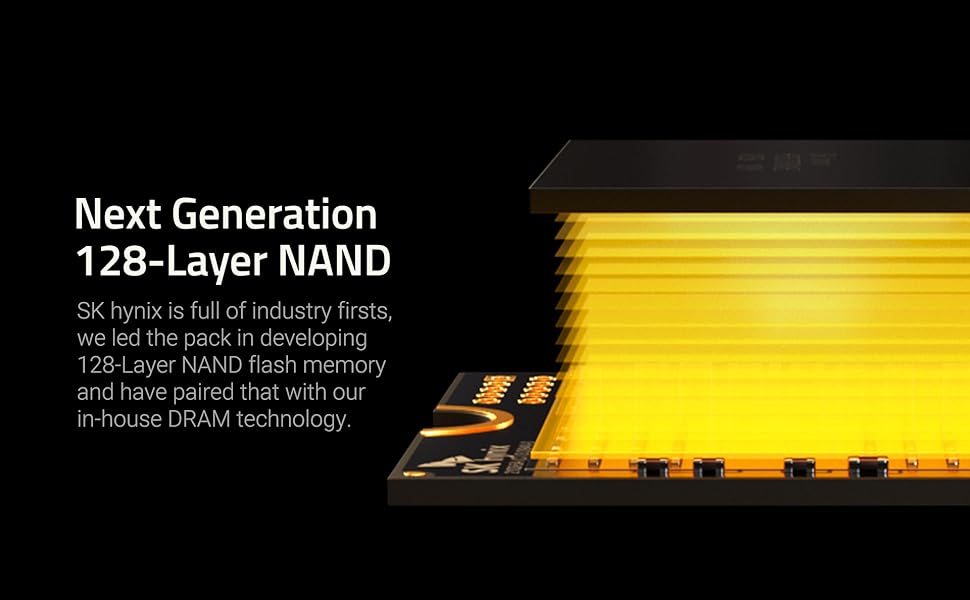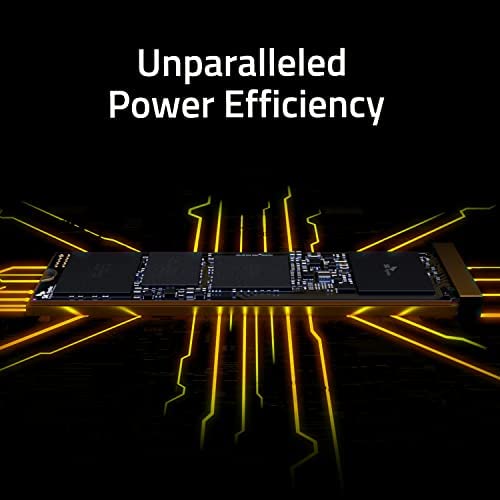






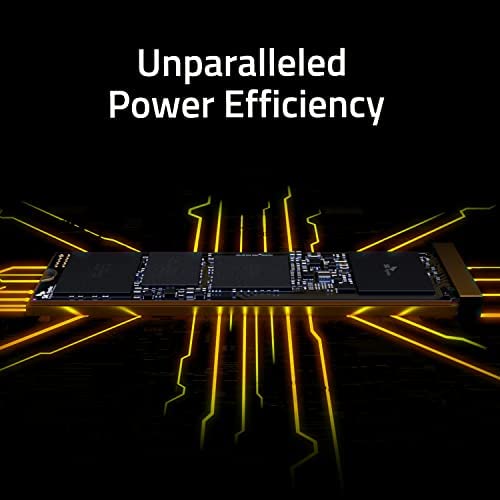


SK hynix Gold P31 2TB PCIe NVMe Gen3 M.2 2280 Internal SSD, Up to 3500MB/S, Compact M.2 SSD Form Factor SSD - Internal Solid State Drive with 128-Layer NAND Flash
-

JAEHWAN AHN
> 3 dayGood Choice!
-

Raw Intuition
> 3 dayIve been using it with my Mac for about a month now and its working well.
-

Yu
> 3 dayBought it on sale. Very fast, best value overall.
-

Joe Good
> 3 dayI did a lot of research and found for this speed range this was the best in quality and price, and obviously the previous reviews on it are great. Showed up a day early, installed easily, and seems to keep great temps. Put my 3 main games titles Im playing right now on it, and couldnt be happier with load times, highly recommended!
-

308sweet
> 3 dayThis is actually a famous brand. Good product. The biodegradable packaging suprised me. The first time I bought a SSD with no plastic case!!! Thank you for protecting environment! Will buy again next time.
-

IM GYUBEEN
> 3 dayvery nice
-

M. Bauer
> 3 dayRunning in an hp laptop under linux, uses much less power than previous nvme drive. Very very fast.
-

Devon
Greater than one weekSo I have the 500gb name drive as my boot drive and a 1tb 2.5 sk hynix as my storage.
-

Bruce
> 3 dayWish it came with a screw to mount on the MB, other than that it was what i was looking for.
-

Kim Beyng Gon
> 3 daygood price
Related products